If you are one of the users of any of the latest iPhone 12, then you surely know that you can use the connection using 5G. Currently, however, the coverage of 5G networks in the Czech Republic is very poor and is only found in the largest cities. If you are in one of the cities where a 5G network is available, you may experience constant switching between 5G and 4G/LTE due to poor coverage. It is this "smart" switching that is quite demanding on the battery, so it is worth turning off 5G completely for the time being. If you want to find out how to disable 12G on the iPhone 12 mini, 12, 12 Pro or 5 Pro Max, then continue reading.
It could be interest you

How to (de)activate 12G on iPhone 5
If you want to (de)activate the 12G connection on your iPhone 5, it is not difficult. You just need to follow the following procedure:
- First, you need to go to the native app on your iPhone 12 Settings.
- Once you've done that, unclick the box Mobile data.
- Then locate and tap on the option within this section Data options.
- Then click on the line with the name Voice and data.
- Here it is enough that you ticked possibility LTE, thus deactivating 5G.
Specifically, there are a total of three options available within this settings section. If you check the option 5G on, so the 5G network will always be preferred over 4G/LTE. Therefore, if both of these networks are available in the vicinity, then 5G will be used in all circumstances. Another option is then Automatic 5G, when the 5G network is activated only if there is no reduction in battery life in the long term. It should be noted that some users have problems with this mode and therefore disable 5G completely. If you choose the last option LTE, thus, 5G will be completely deactivated and the 4G/LTE network will always be used, which is several times more widespread than 5G.
 Flying around the world with Apple
Flying around the world with Apple 

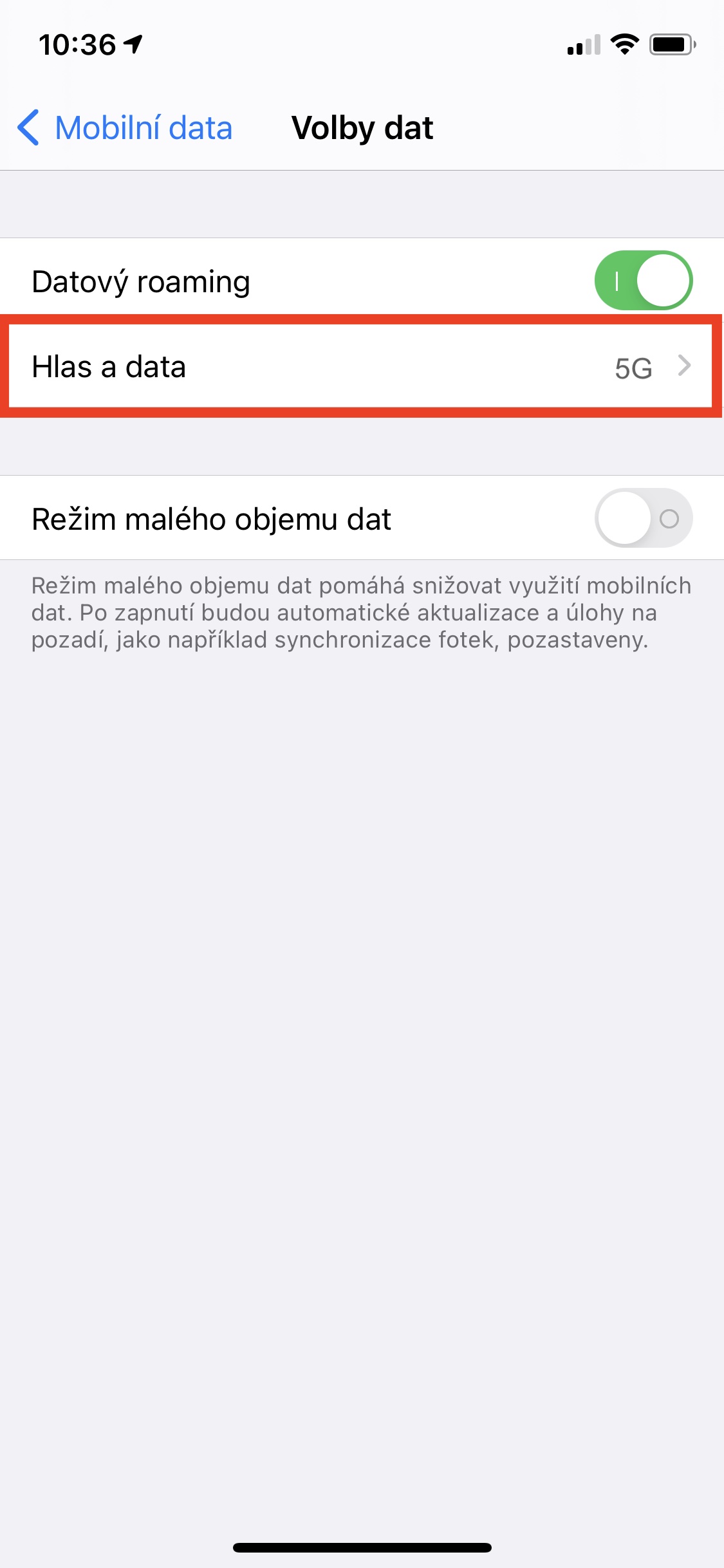
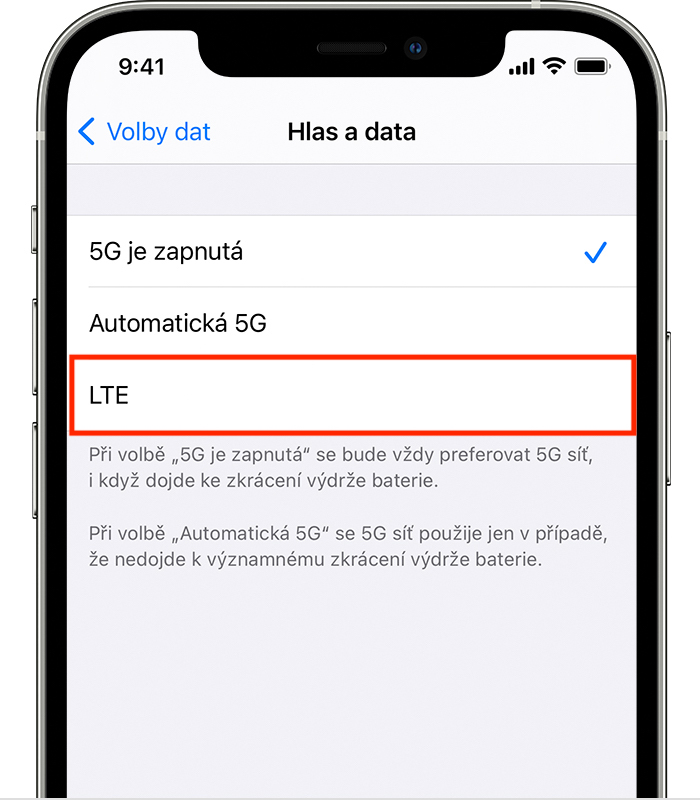
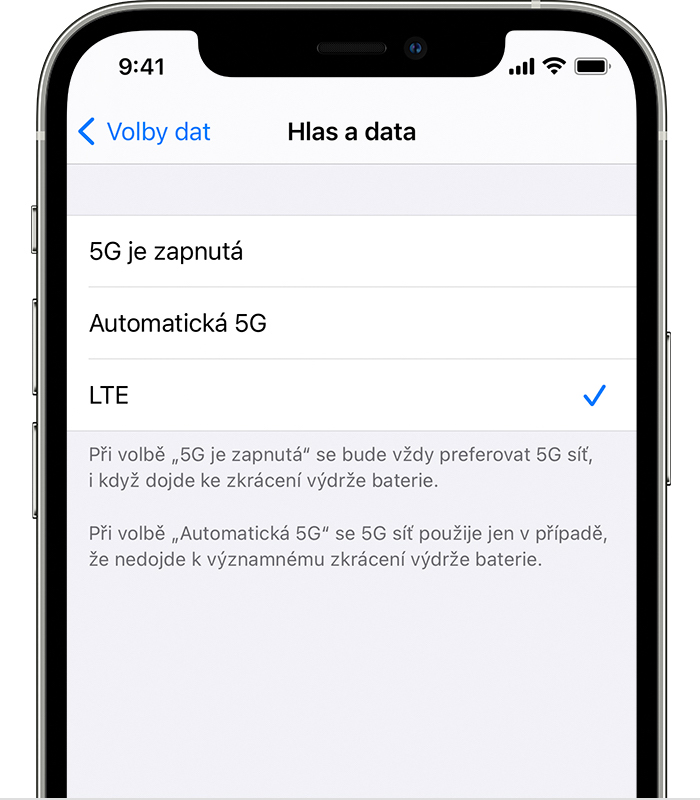
And those who use dual SIMs have nothing to worry about, because the 5G network is therefore not available at all
I agree with Koman, if you use dual SIM, you don't have to deal with this at all. 5G is disabled, so it's a shame.
I would just add to the above mentioned "experts".. If you use dual SIM, this does not mean that you have lost 5G completely. If he does not need one of the SIMs at the moment, he can temporarily deactivate it in the settings (turn off the line) and then activate 5G.