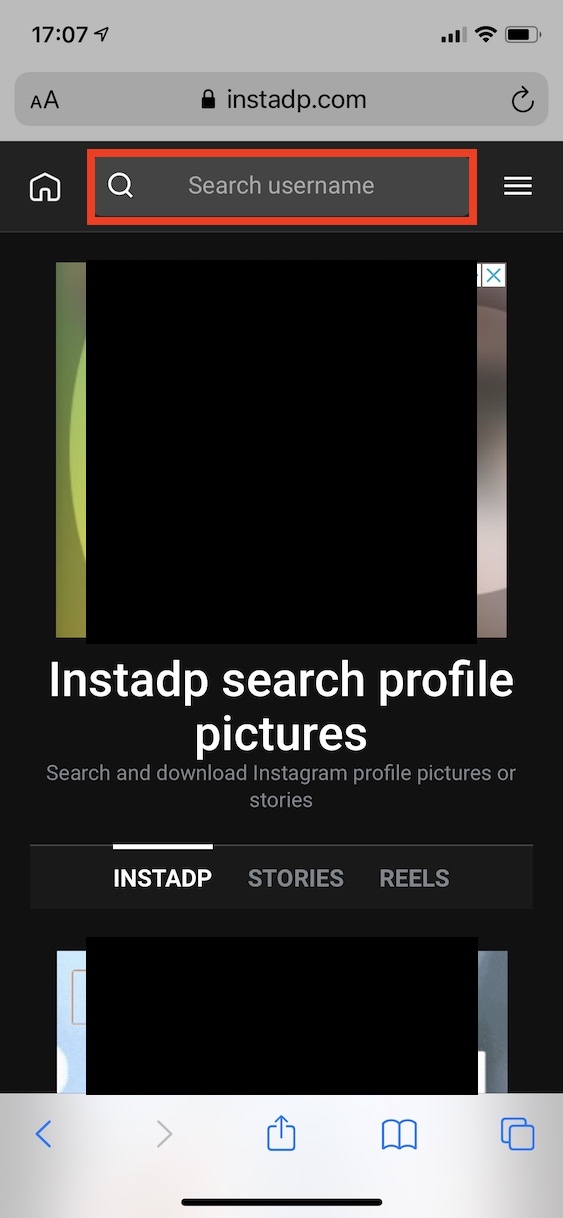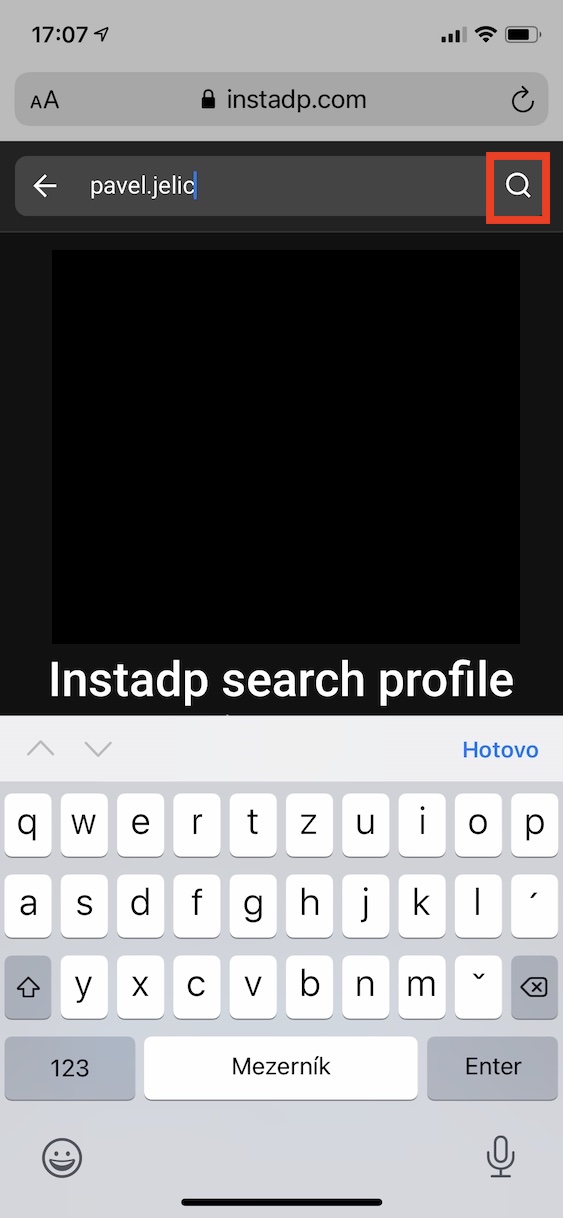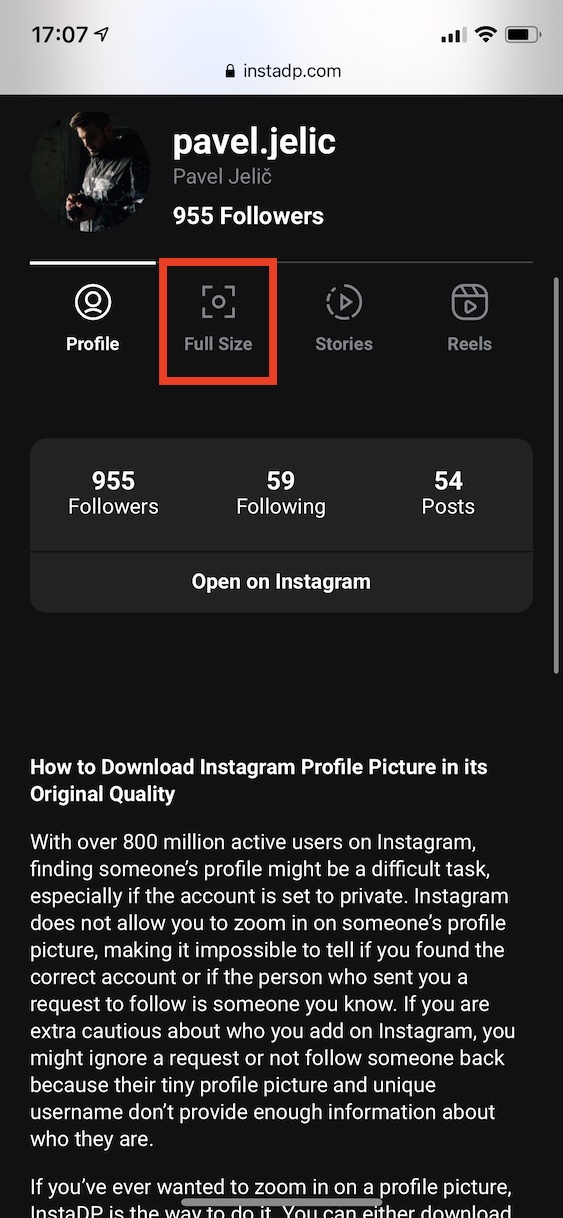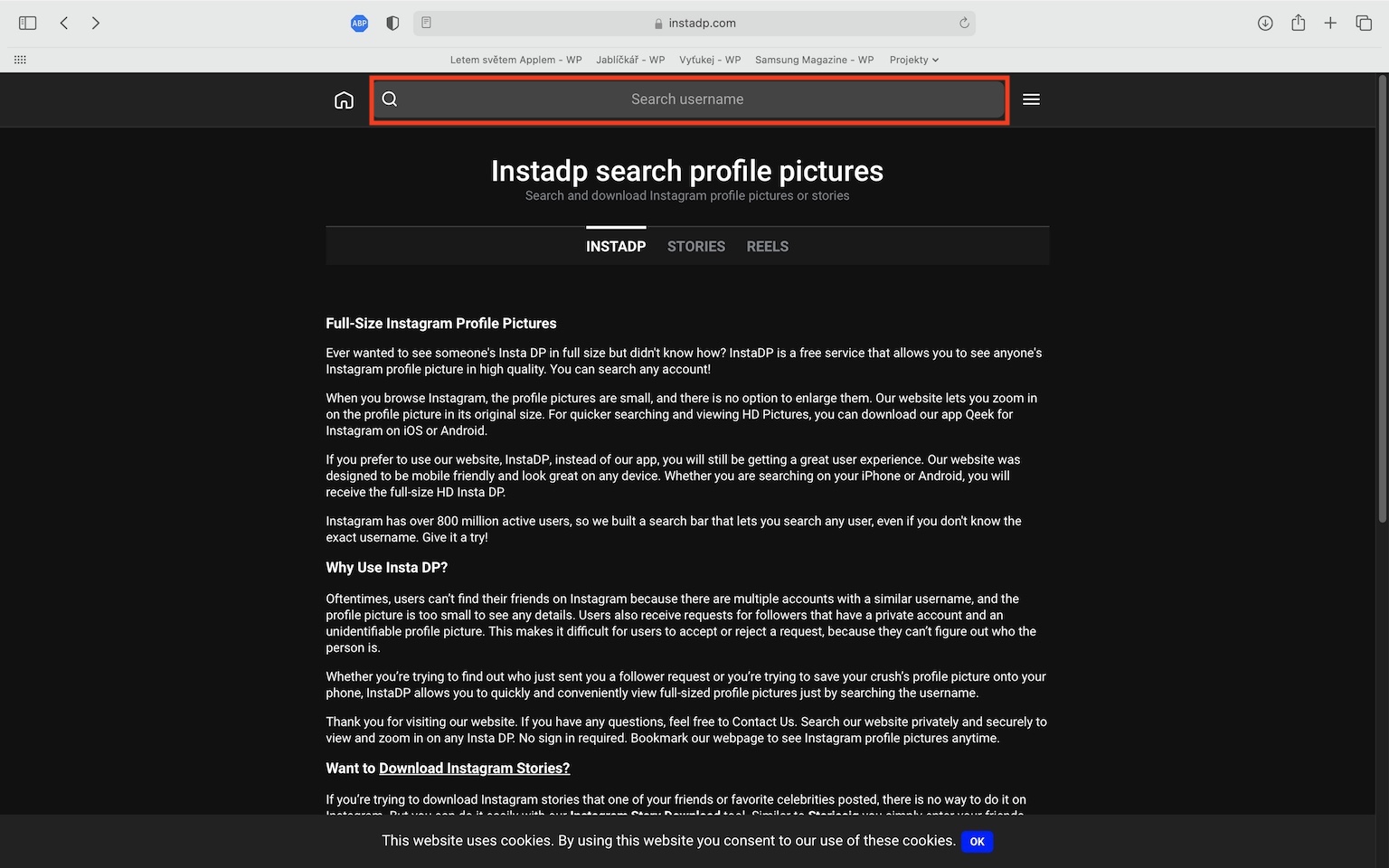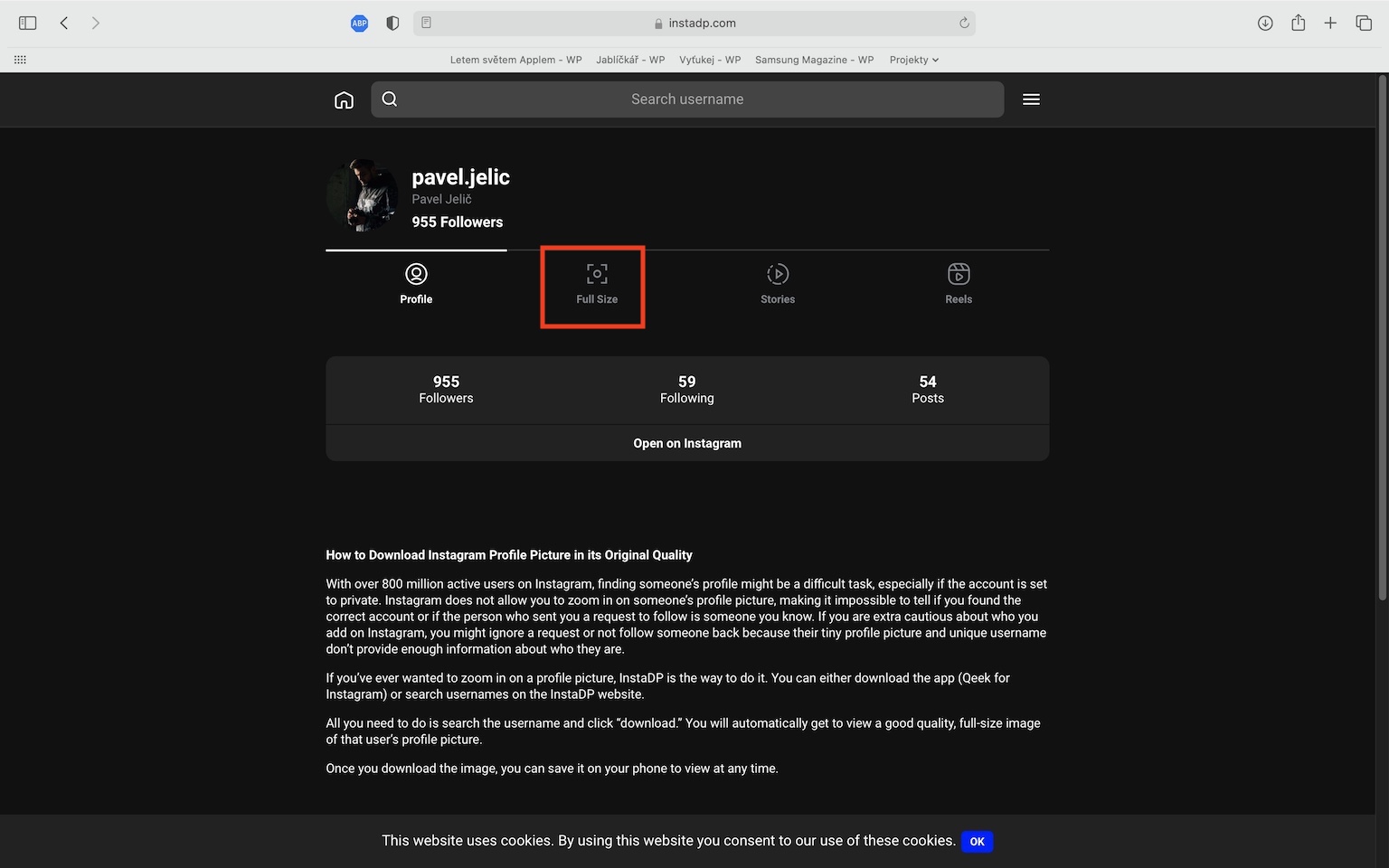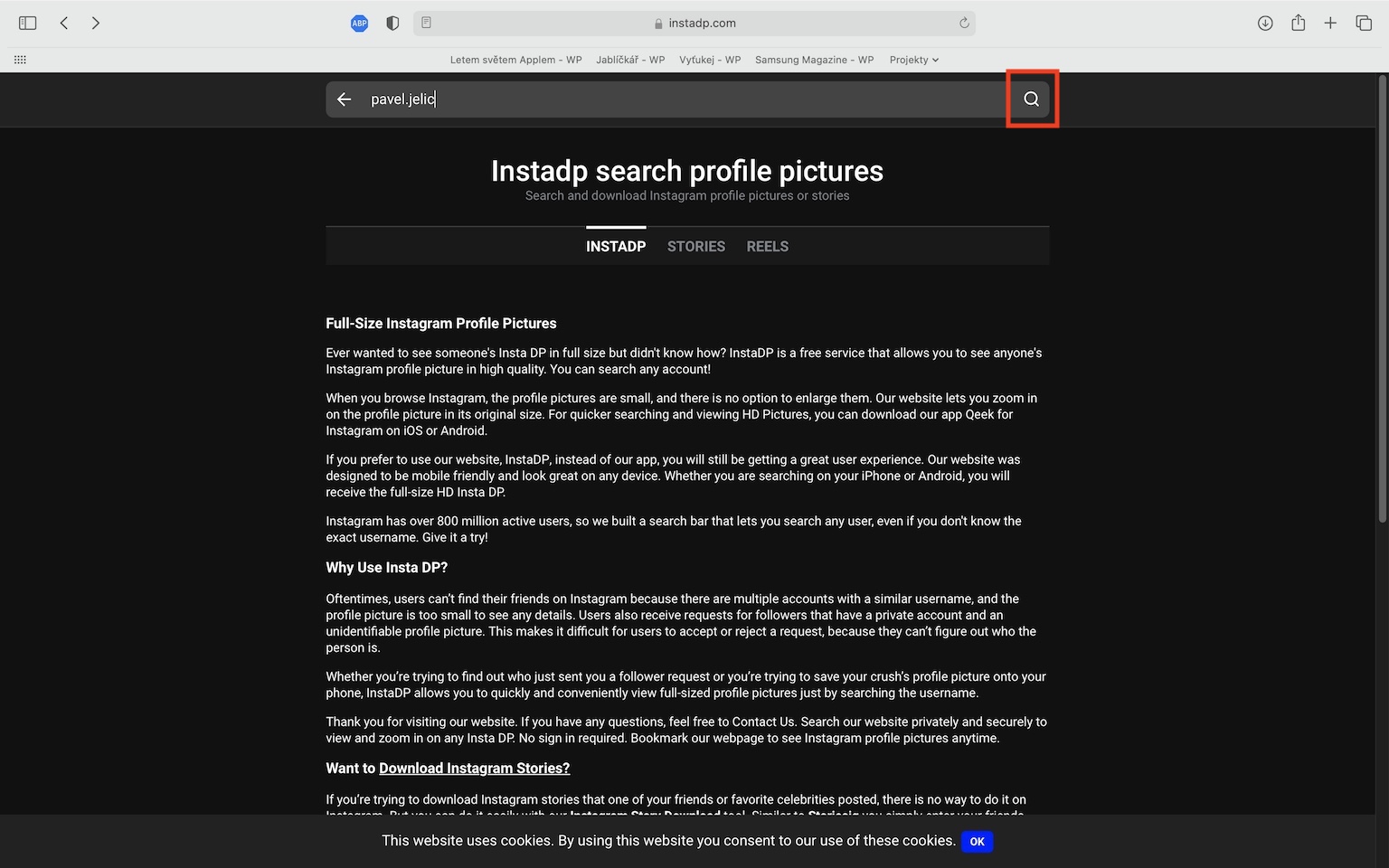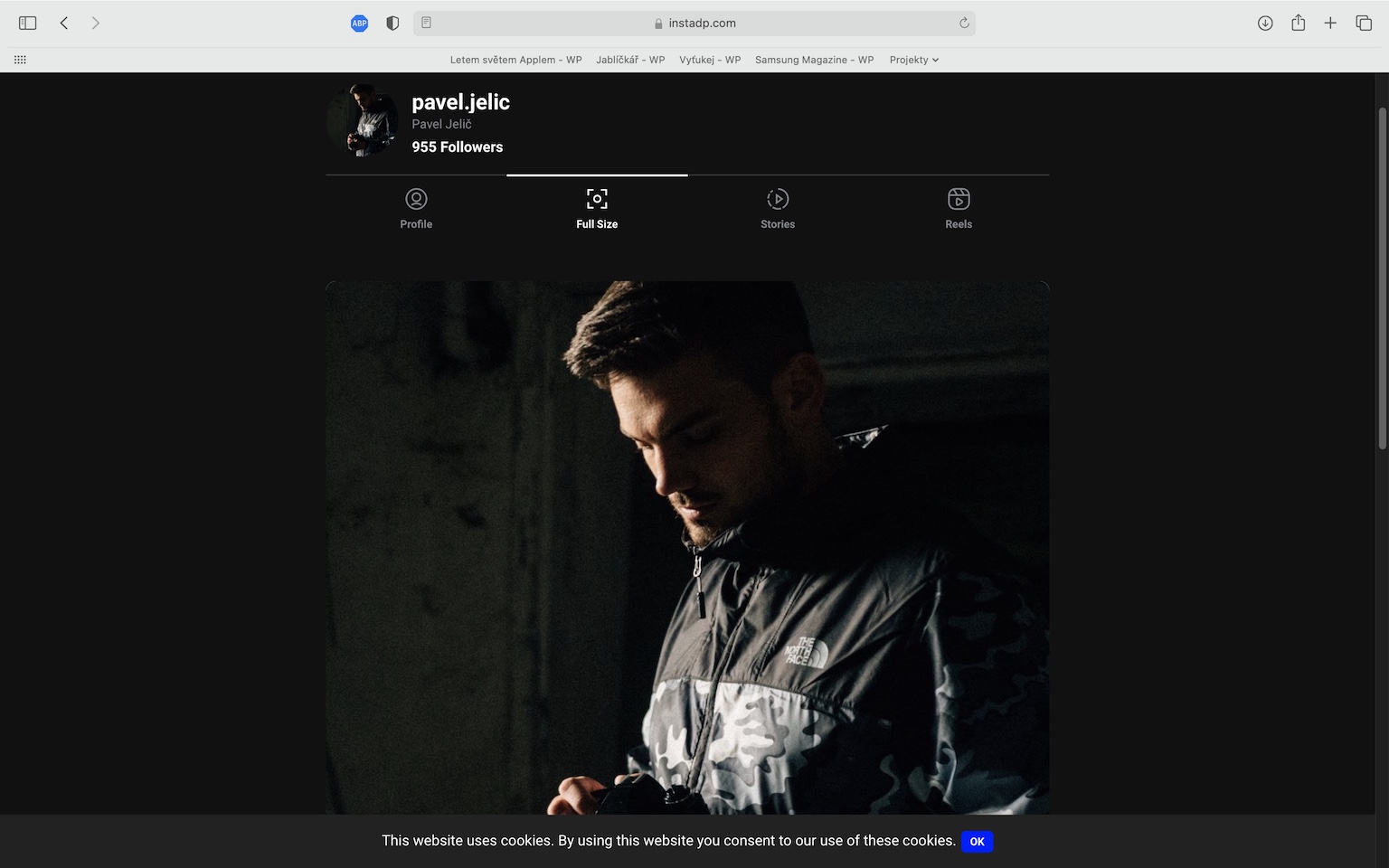How to increase the size of the profile photo on Instagram is a phrase that many users of this social network think about. While on other social networks, pro is enough view profile photo in full resolution, click on its preview, so on Instagram this option does not exist. Fortunately, there is a special tool that can be used to display the profile photo in full resolution - it is available directly in the browser, so it works on practically all devices.
It could be interest you

How to enlarge your profile photo on Instagram
If you want to enlarge a user's profile photo on Instagram, you need to use a special tool, as mentioned above. The procedure is as follows:
- First, you need to go to the website on your device www.instadp.com.
- Once you've done that, tap into search box, which is located at the top of the page.
- Type in this search box now Username the individual whose profile photo you want to view.
- After typing, just press the key to search Enter or by tapping on confirm magnifier.
- If you have entered the exact username, you will immediately find yourself at user profile, otherwise, the user is required select from the menu.
- Finally, under the user name, click on the section full size, making the profile photo appear in full resolution.
- If to this photo you tap so you can easily have it afterwards download.
The above procedure can be used on all modern devices - all you need is an Internet connection. In addition to using the tool located on the website www.instadp.com you can easily view the profile photo in full resolution, so you will also find other features here. We can mention, for example, the display of stories without showing yourself to the person in question in the list of users who have seen the story. Just tap on the section Stories, it works similarly for Reals. However, this function requires that the user in question has a public profile. To view the profile photo in full resolution, the user's profile can be made private.