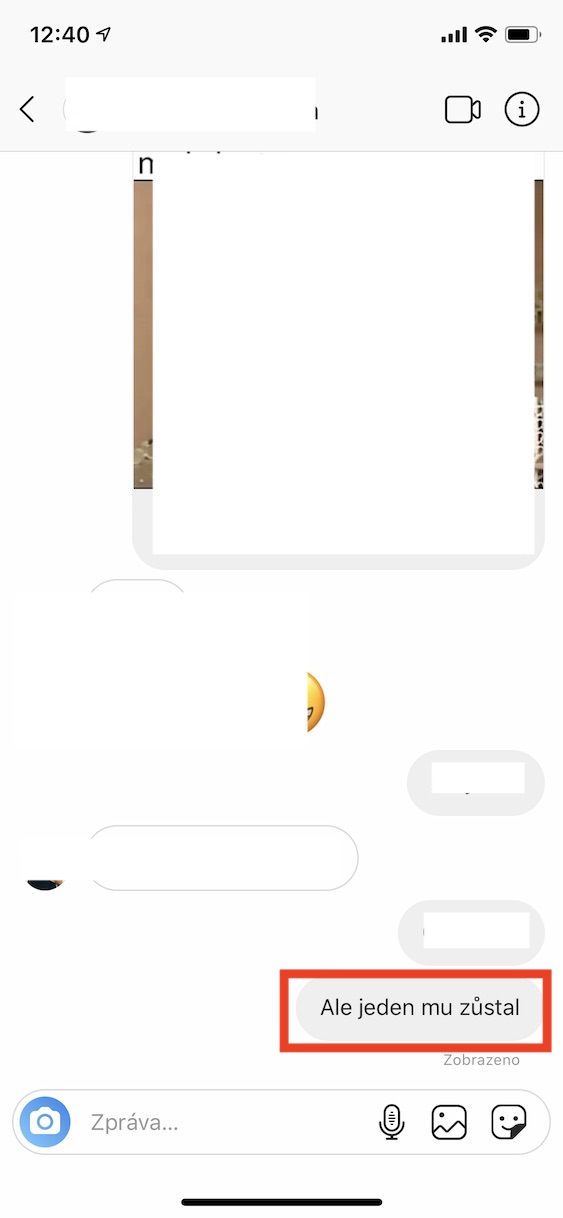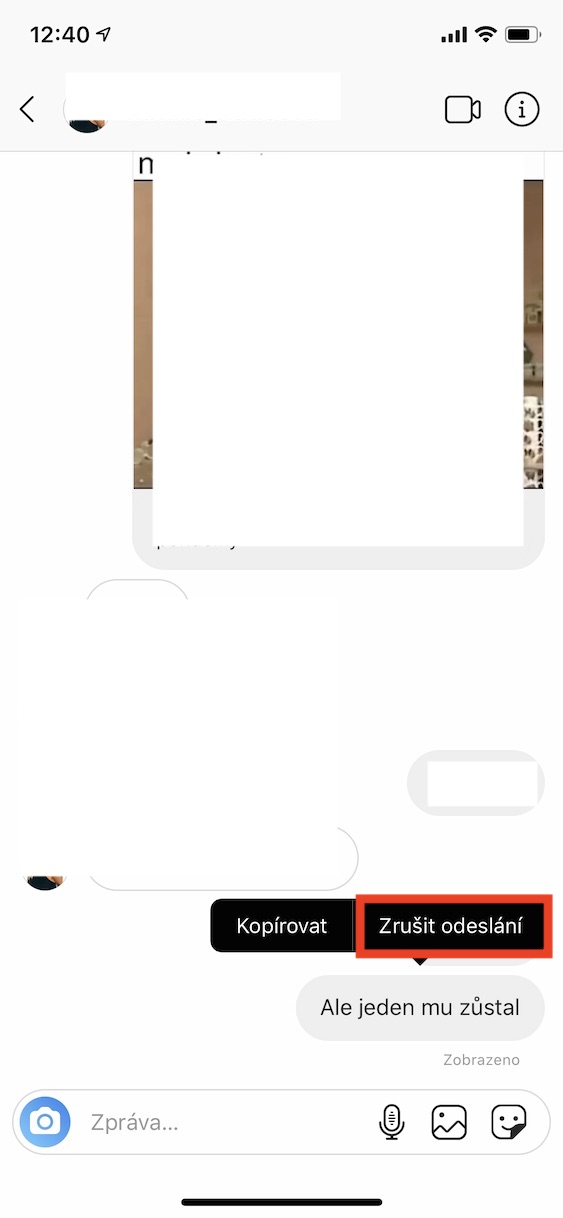Sending a message to someone you don't want to just happens sometimes. All it takes is a moment of inattention or a change in the order in your contact list, and you won't even notice that you sent the message to someone else. However, various social networks have decided to help users and give them an option through which users will be able to delete a message not only for themselves, but for everyone. Messenger was one of the first with this function, and for some time now, the ability to delete messages also works on Instagram, very similarly.
It could be interest you

How to delete a sent message on Instagram
Switch with a button on your Instagram paper swallows in the upper right corner to the section Direct Messages (DM, messages). Then click here conversation, where you want a certain message delete. Once you find the message, just click on it they held up their finger, and then select an option from the menu that appears Cancel send. Instagram will then notify you before deleting the message that it will be deleted for all members of the conversation – that is, how for you, so for other side and in the case of group conversations absolutely for everyone. Just confirm the action by pressing the button again Cancel send.
It should be noted that, unlike Messenger, where the limit for deleting a message is 10 minutes, you can delete messages on Instagram without a time limit. So you can easily delete a message that is several months old. At the same time, information about the fact that you deleted the message will not be displayed on Instagram, as is the case with Messenger. In short and simply, if you delete a message on Instagram in time, the other party will not even notice that you sent one by mistake.