Although Instagram is a social network focused primarily on Photos and therefore it should contain images in the best possible quality, so the opposite is true. Instagram automatically shrinks and compresses photos and videos to a certain size, namely a maximum length of one page of 1080 pixels. As soon as the resolution of the recorded image is larger, it will automatically be reduced. However, there is a way to upload photos to Instagram without significantly losing quality.
It could be interest you

How to edit a photo so Instagram doesn't shrink or compress it
We will use a special application for this, which can be found in the App Store under the name Image Resizer Free. After downloading the app run and then click on in the lower left corner of the screen "+" in a circle and select photos, which you want edit for uploading to Instagram without shrinking. The photo will then open in preview. At the bottom of the app, click on the option Resize. A window will appear in which you can enter the size of the photo shrink.
You might be thinking right now, why we would have a photo shrink? The answer is simple. I can say from my own experience that it is much better than a photo before recording, you can reduce the size directly on the phone, rather than having the photo scaled down by Instagram itself. So first the photo we will reduce directly on the phone.
Set the wider side of the photo to a value 1080. Other side you don't have to unnecessary calculation, as the application will fill it in by itself. Then click in the upper right corner OK. Once you're done, press to confirm Done at the top right of the screen. Then click on the icon arrows in the wheel and from the options that appear, select an option Save Imageto save the photo to the application Fotky.
After reducing the size, all you have to do is upload the photo to Instagram. Since the resized photo has a longest side of 1080 pixels, Instagram will not shrink or compress the photo. Of course, you can also use other applications or special software on Mac to reduce the size of photos. But for me personally, the aforementioned application has proven itself in iOS, and when I don't have a Mac at hand at the moment, I'm happy to reach for it.
[appbox app store 824057618]
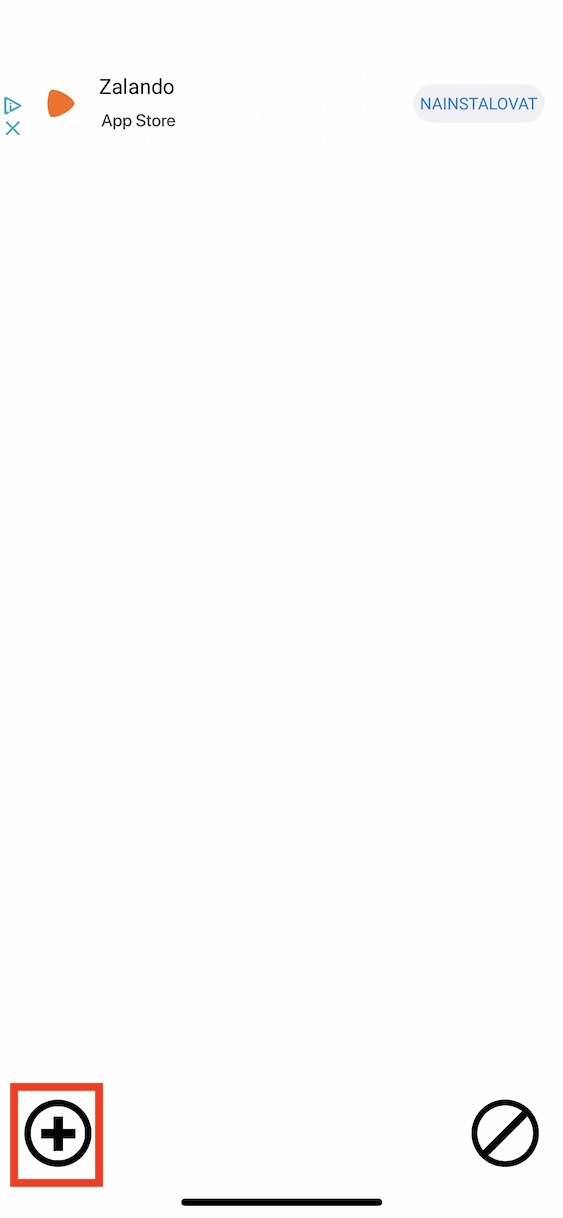

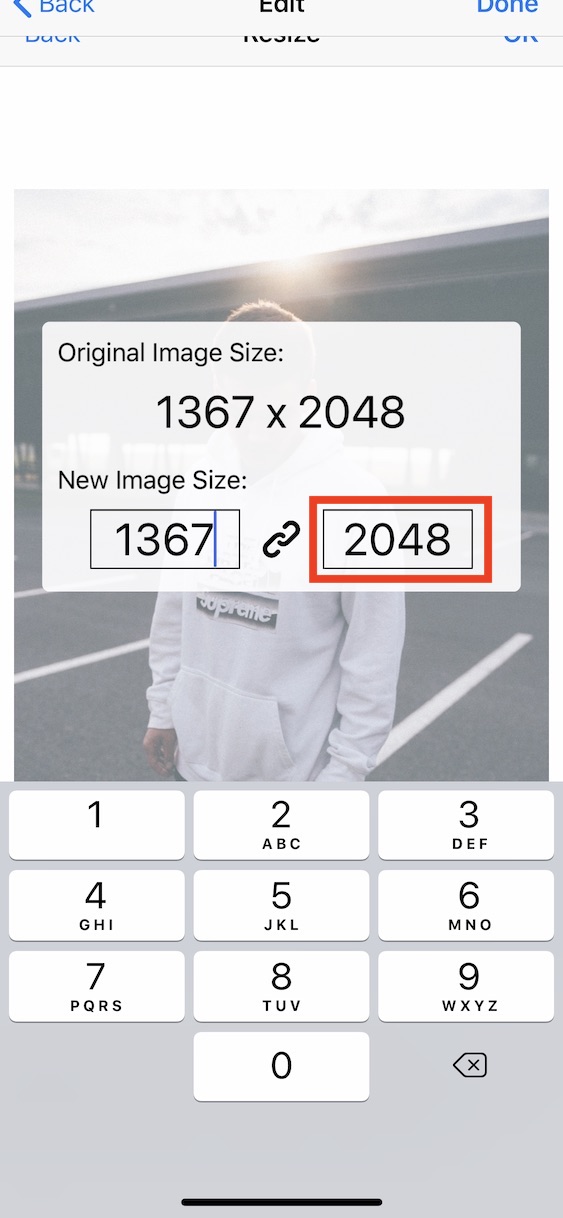
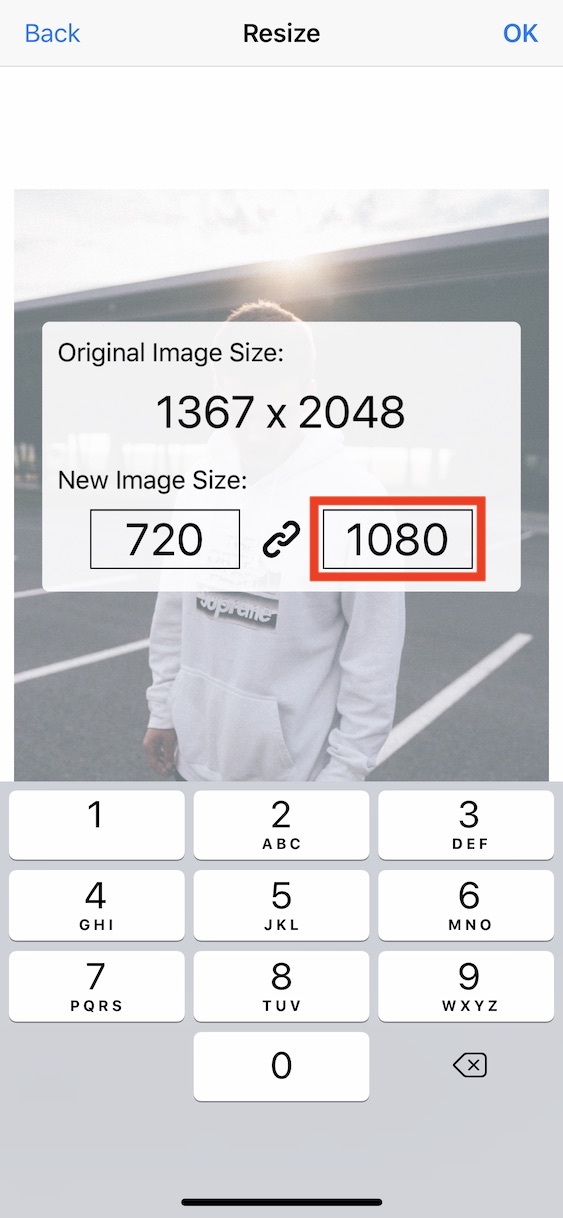


And how to deal with the video?
Exactly. That won't help anymore