Multitouch on our touch devices is a very useful feature. Did you know that the first iPhone that was introduced already had multitouch? Even if we don't realize it, we use multitouch very often, for example with the pinch-to-zoom gesture. However, you will mostly use multitouch on Apple tablets, mainly because of the large screen. But even on an iPhone with a small display, you can make good use of multitouch, for example when moving several applications on the home screen at once. Let's see how to do it together.
It could be interest you

How to transfer multiple icons at once on the home screen
- Hold your finger on the first icon, which we want to move
- The application icons will then start shake
- One finger hold the first icon, which you want to move, and move it slightly
- Using the other finger click on more icons, which you want to move
- The icons will be added to the stack
- Once we have all the icons selected, just them to move where we need
If you're not sure about the process, you can check out the gallery below for the process and the animation to show you how:
You can save a lot of time in this very simple way, for example, when you buy a new iPhone and want to quickly transfer unused applications to one folder. The multitouch feature on touchscreens is very useful, and this trick is more than a better example of that.
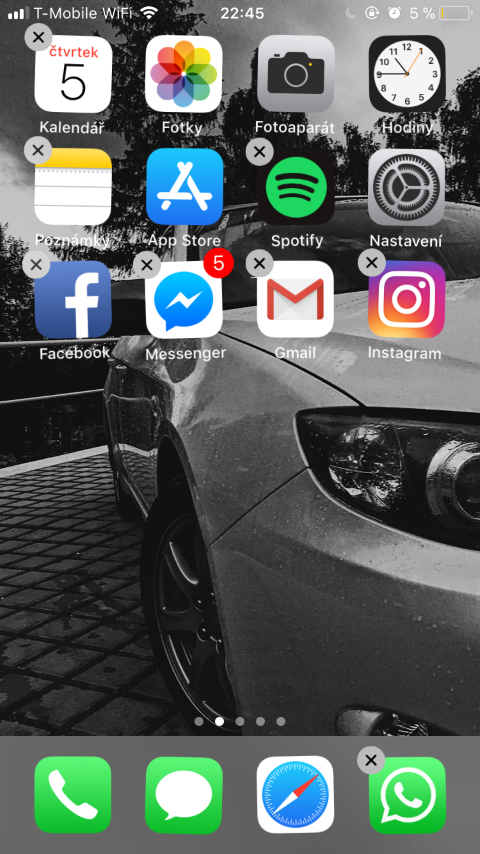
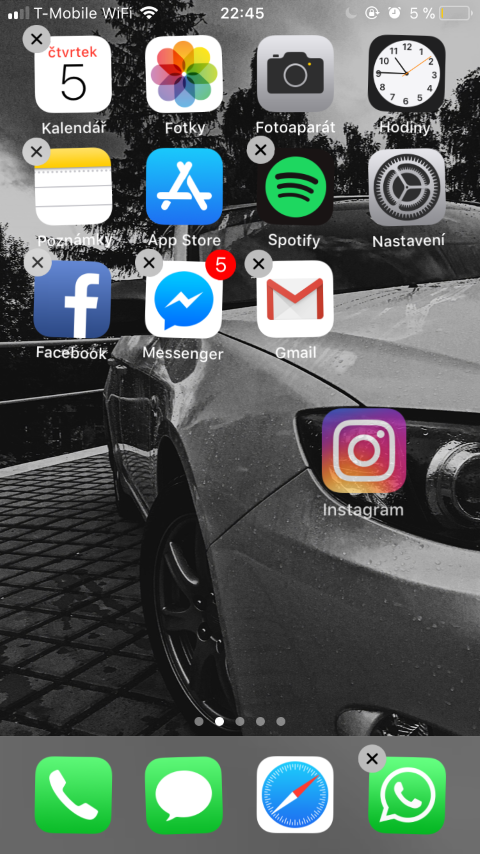
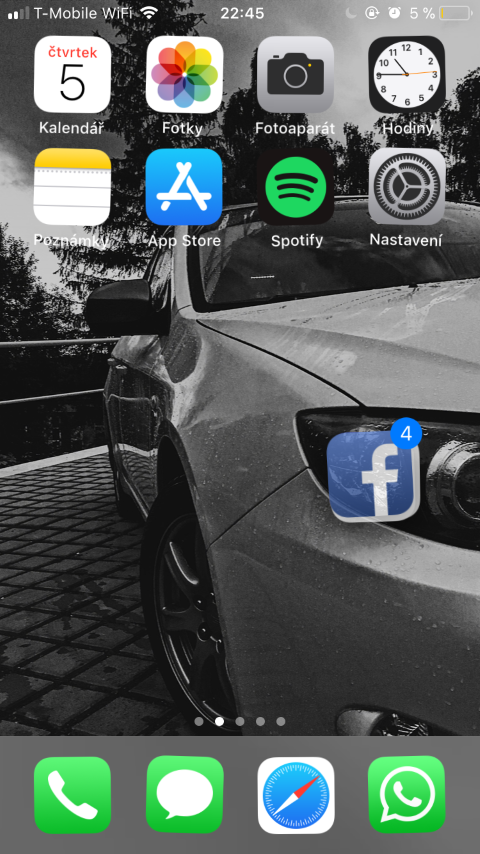
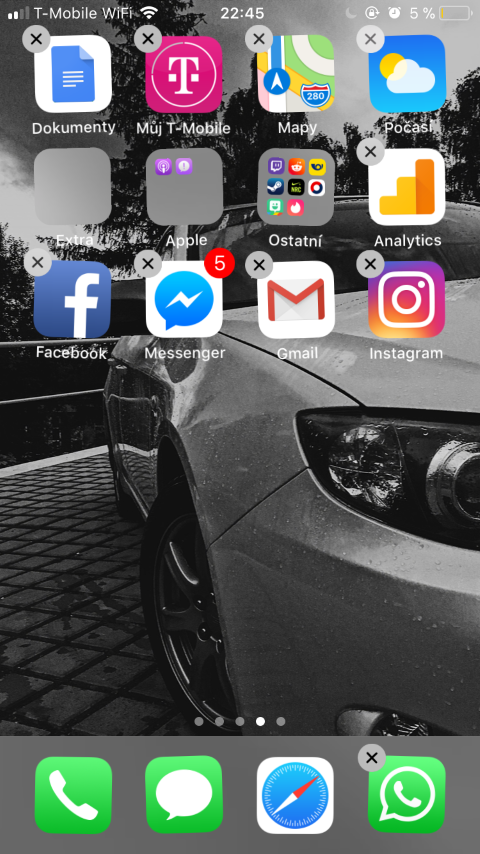
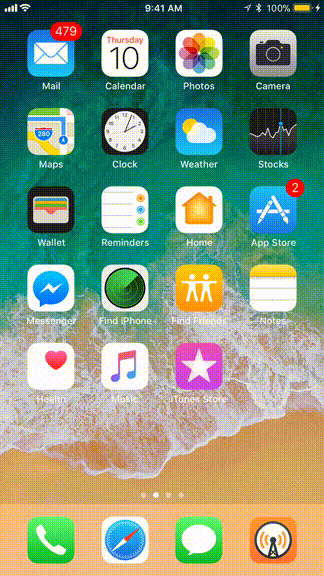
So it works differently for me :-) Nothing happens when I click on the icons, I add them to the stack by gently shifting (swiping) towards the originally moved (held) icon.