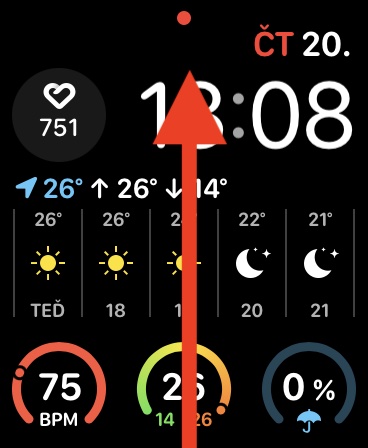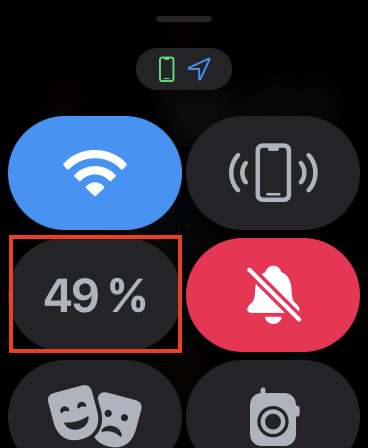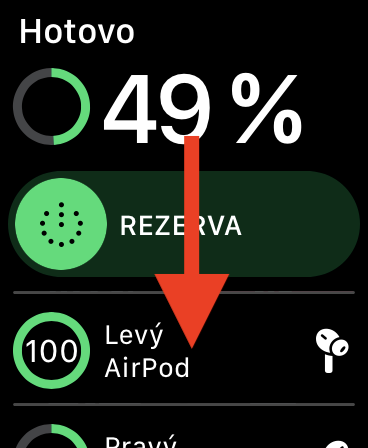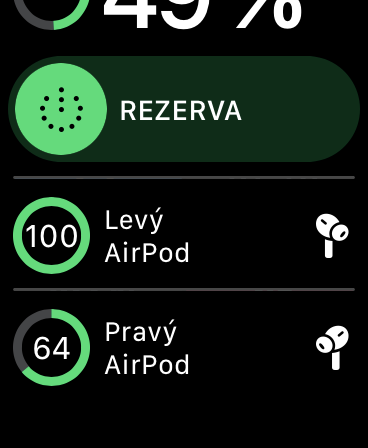It could be interest you

It could be interest you

How to view AirPods battery status on Apple Watch
If you go for a run and use the aforementioned equipment, i.e. Apple Watch together with AirPods, which you have connected via Bluetooth and listen to music, you might be interested in how many percent of their charge is left. Classically, this is possible via iPhone, but you probably don't carry it with you when you run. The good news is that there is nothing complicated about the Apple Watch and you can find out this information very easily. The procedure is as follows:
- First, you need to on your Apple Watch they opened the control center.
- Open the Control Center on the watch face screen by swiping your finger from the bottom edge of the display upwards;
- v any application off the watch face screen then hold your finger on the bottom edge of the display for a while, and then slide it up.
- After opening Control Center, search for element with current battery charge, on which click
- Finally, on the next screen, all you have to do is drive down completely down, where information about the charge of the AirPods will be displayed.
So, using the above method, you can view the battery status of AirPods directly on your Apple Watch. In order for this information to be displayed here, it is of course necessary that the headphones are connected to the Apple Watch. If both used AirPods have the same state of charge, they will be displayed as a whole. However, if the used AirPods have a different state of charge, they will be displayed separately as the left and right AirPods. And if you only use one AirPod, only information about its charge will be displayed.