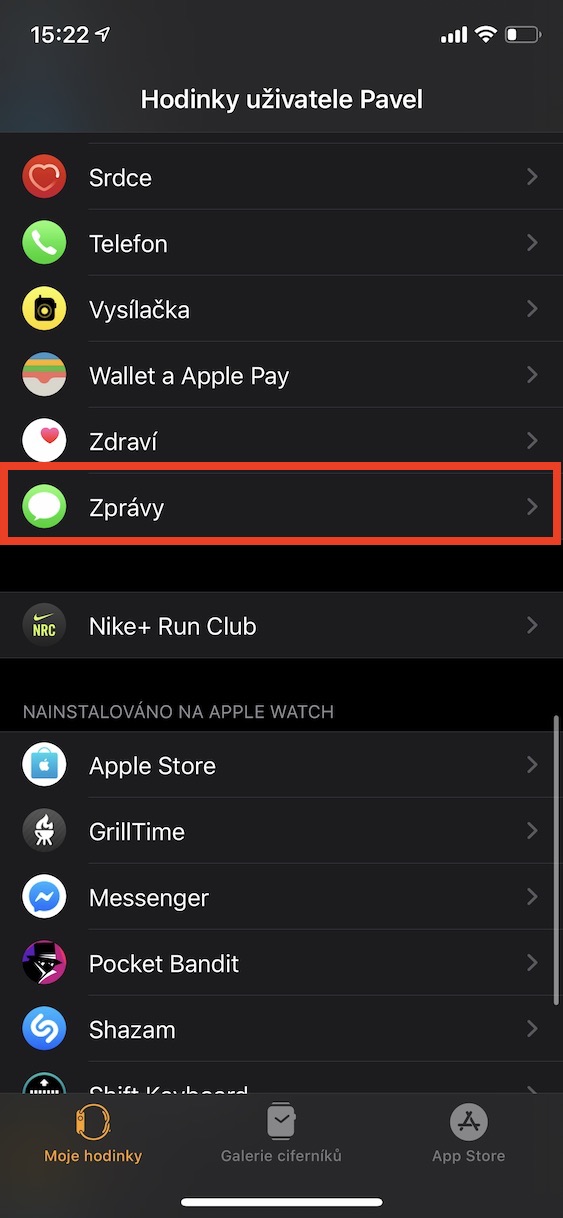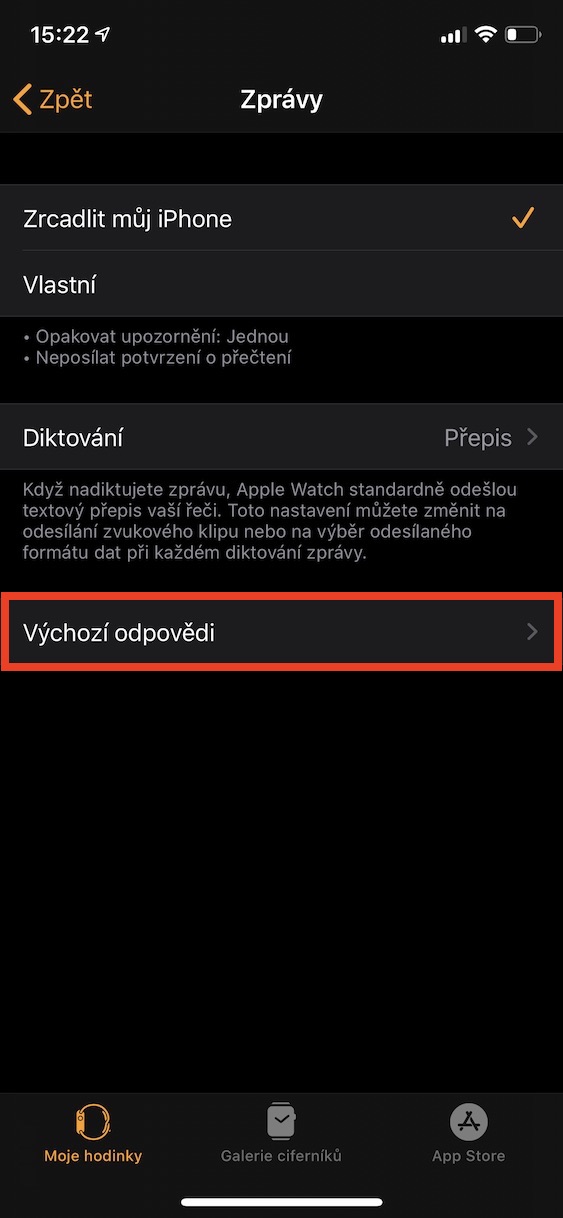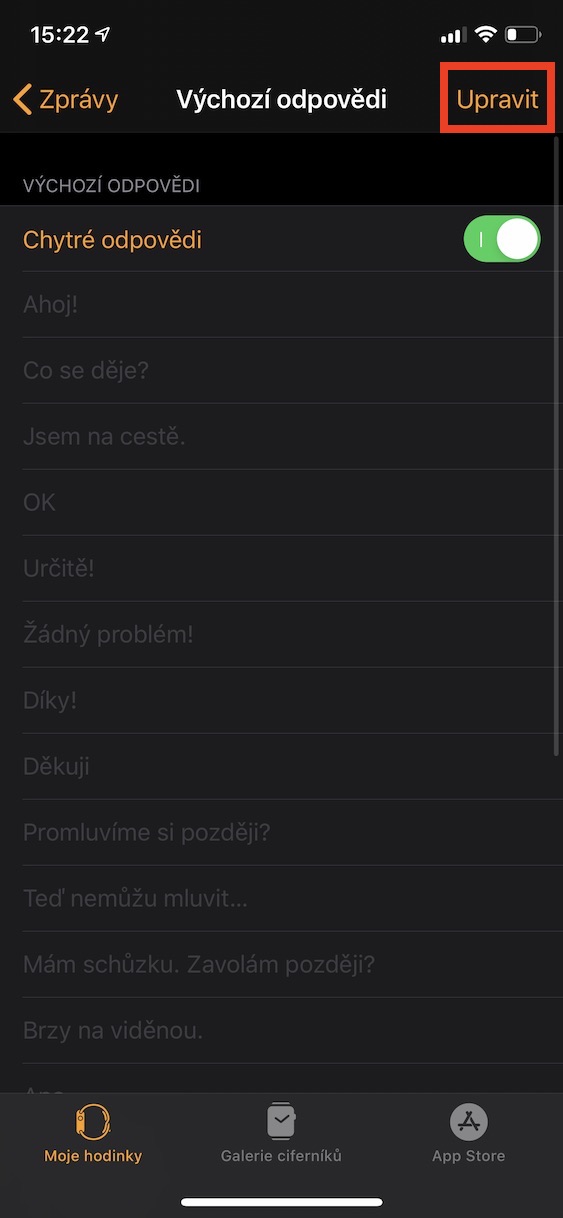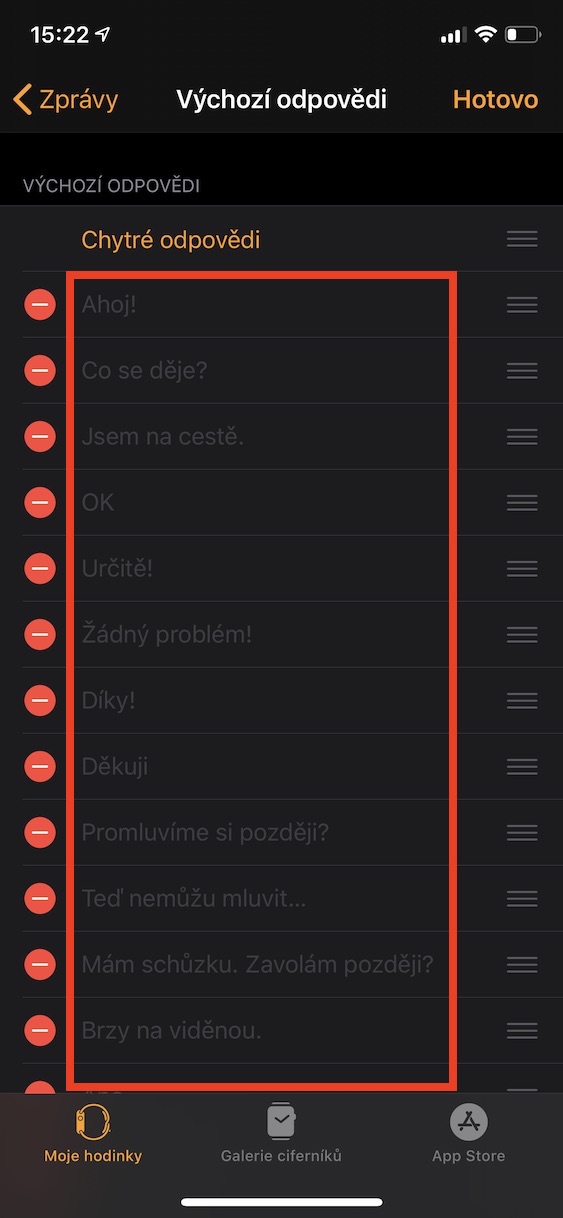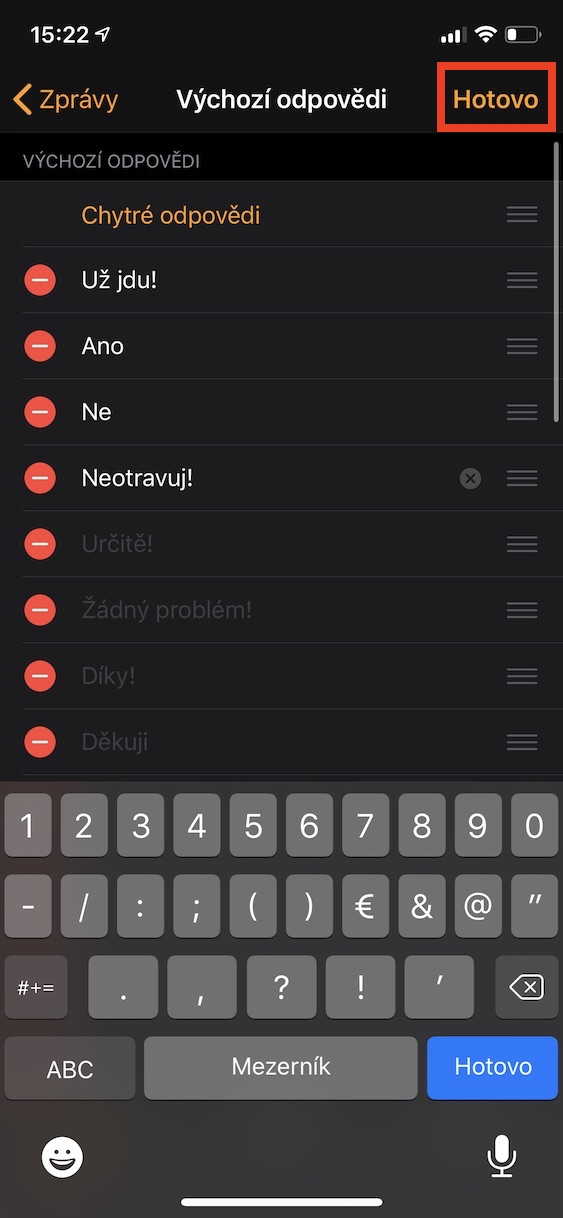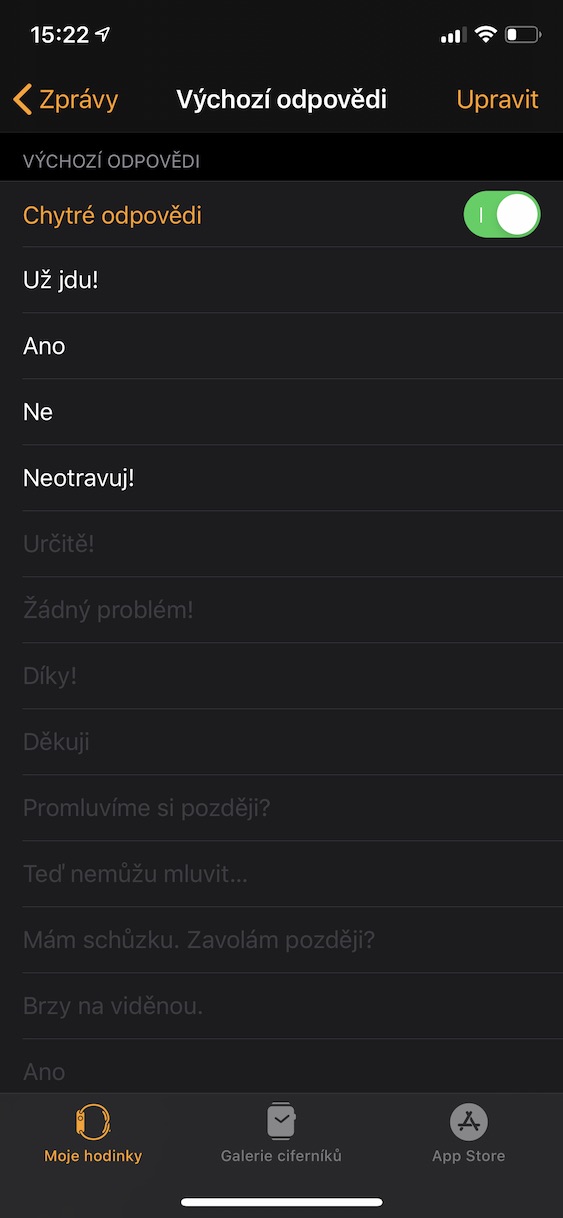If you are among the owners of apple trees Apple Watch, so you already know that does not exist a simple option to reply to incoming messages or iMessages. I have this simple option in mind writing the answer. If you want to message reply, so it is necessary that you be her dictated or to use emoji whether default answers. Those default answers are kind of pre-prepared phrases or words, with which you can quickly reply to the message. Did you know that you can default answers set to your liking in case they don't suit you? If you want to find out how, read this article to the end.
It could be interest you

How to Change Default Messages App Replies on Apple Watch
If you want to change your Apple Watch default answers, so it is necessary that you first move to your iPhone, with which your Apple Watch is paired. Once you do that, then on iPhone move to native app Watch. Here, then in the bottom menu, make sure you are in the section My watch. Now, in this settings section, go down a bit below, until you hit the box News, which after unclick. Here, just click on the last option Default responses, where at the top right click on Edit. Now all you have to do is tap on the appropriate ones text fields of prepared answers and they wrote into them here answer, Which you require. Here's how you can do it yourself all available text fields. Once you are done with the adjustments finished so just tap on the top right All done.
You can also change order of these answers - you just need to give the desired answer caught za three lines icon on the right side of the screen, and then it moved where you need. Now, whenever someone sends you a message or iMessage on your Apple Watch, you will be able to reply to it in addition to dictation and emoji manually set default responses. Finally, I would like to note that this function is really only available on classic SMS news or free iMessages. If you receive a message from WhatsApp or Messenger, for example, use the default responses set here you can't.
 Flying around the world with Apple
Flying around the world with Apple