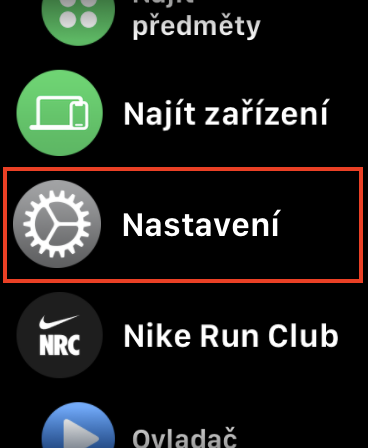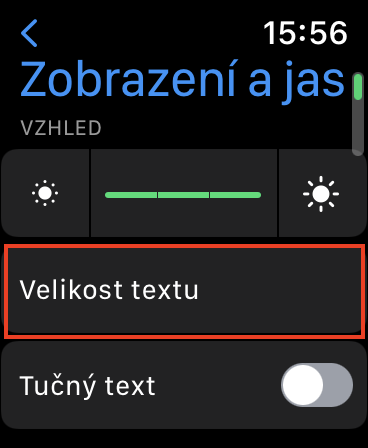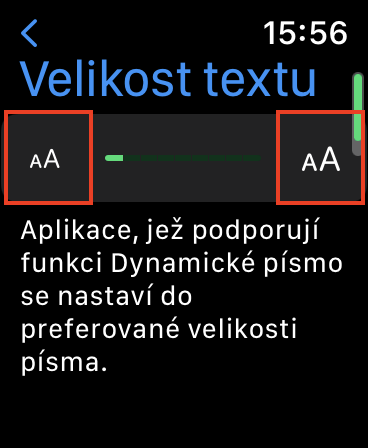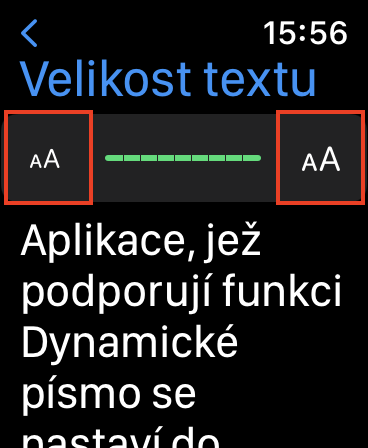Despite the fact that the Apple Watch is really extremely small, it is a complex device that can really do a lot. If you think about it, putting all the necessary components into such small bowels of the apple watch body seems practically impossible - nevertheless, manufacturers have been successful for several years. Apple Watch can currently monitor your activity, health and, for example, sleep, play music, display notifications with the possibility of interaction and serve as an extended hand of the iPhone. So there are really countless functions that the apple watch can handle.
It could be interest you

How to change font size on Apple Watch
Due to the small body of the Apple Watch, it was of course also necessary to fit a small display - but you can choose from two available size variants. While younger users probably won't have a problem with the small Apple Watch display, older users may complain about small text. However, the Californian giant also thought of these users with poor eyesight and provided them with the option to change the size of the displayed font. If you would like to change the font size on your Apple Watch, just proceed as follows:
- First, you need to be on your Apple Watch they pressed the digital crown.
- Once you have done that, find and click on it in the list of applications Settings.
- Then go down a bit here below, where you open the section named Display and brightness.
- Then click on the line within this section Text size.
- Here it is enough that you by tapping on the smaller or larger aA icon, they changed the size of the text.
So it is possible to change the font size on your Apple Watch using the above procedure. As soon as you start changing the font on the apple watch, it will be reflected and there is no need to confirm anything. This means that you can immediately see whether the set text size will suit you or not. If you want, you can also change the text size directly on the iPhone. Just go to the app here Watch, where in the section My watch open the box Display and brightness. Subsequently, it already is slider possible to change the size of the text. Even in this case, there is an immediate change to the Apple Watch.