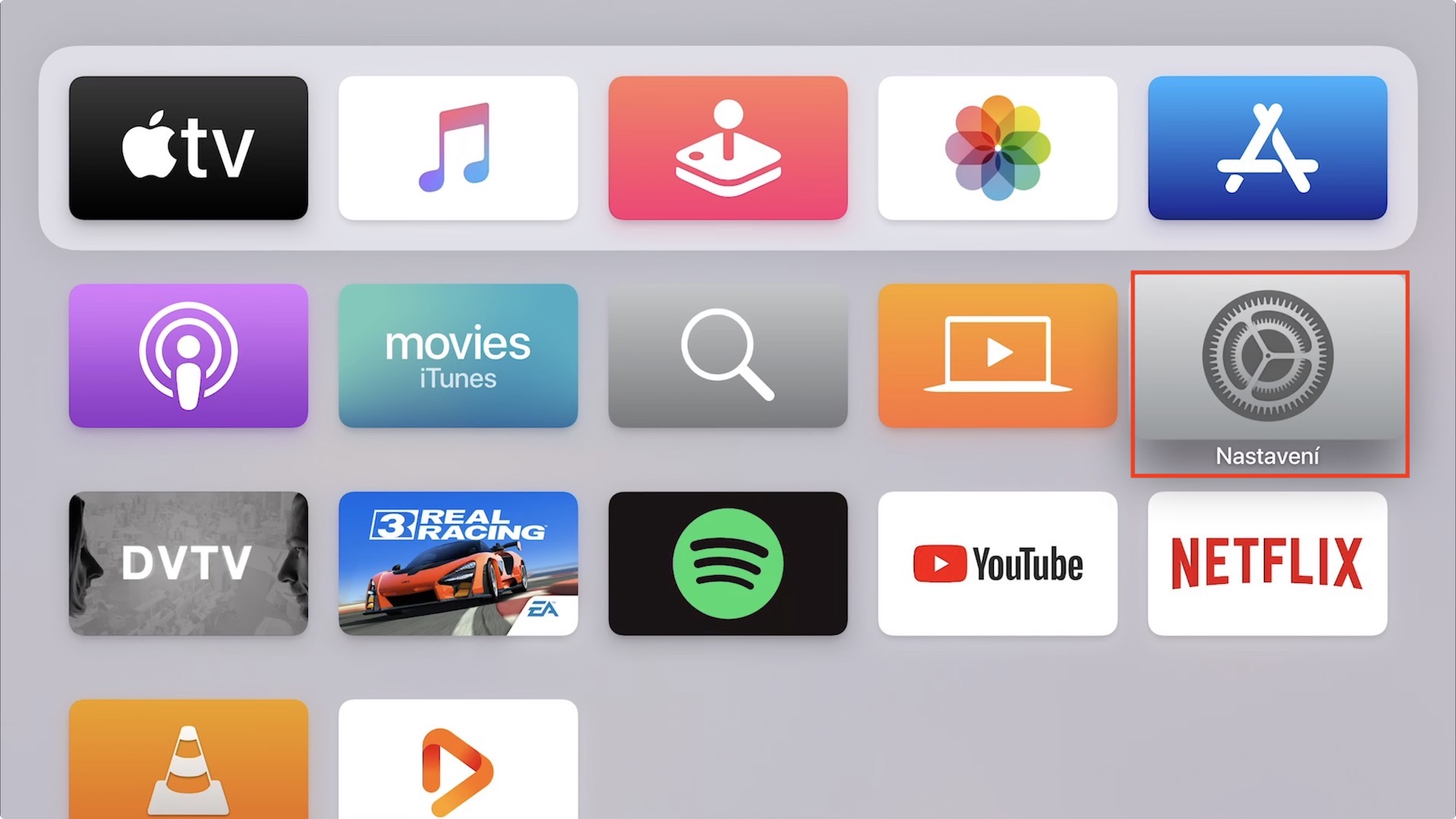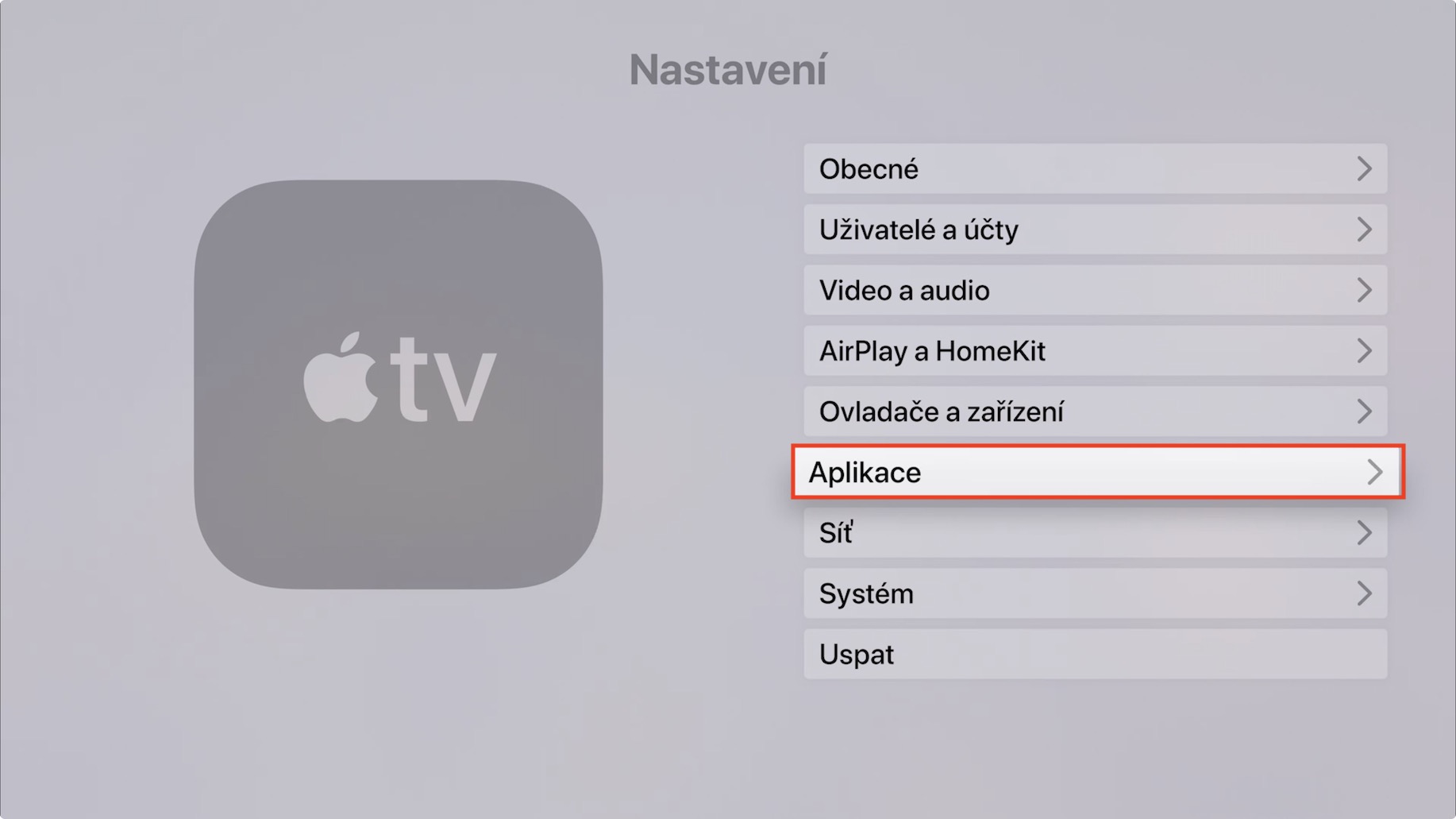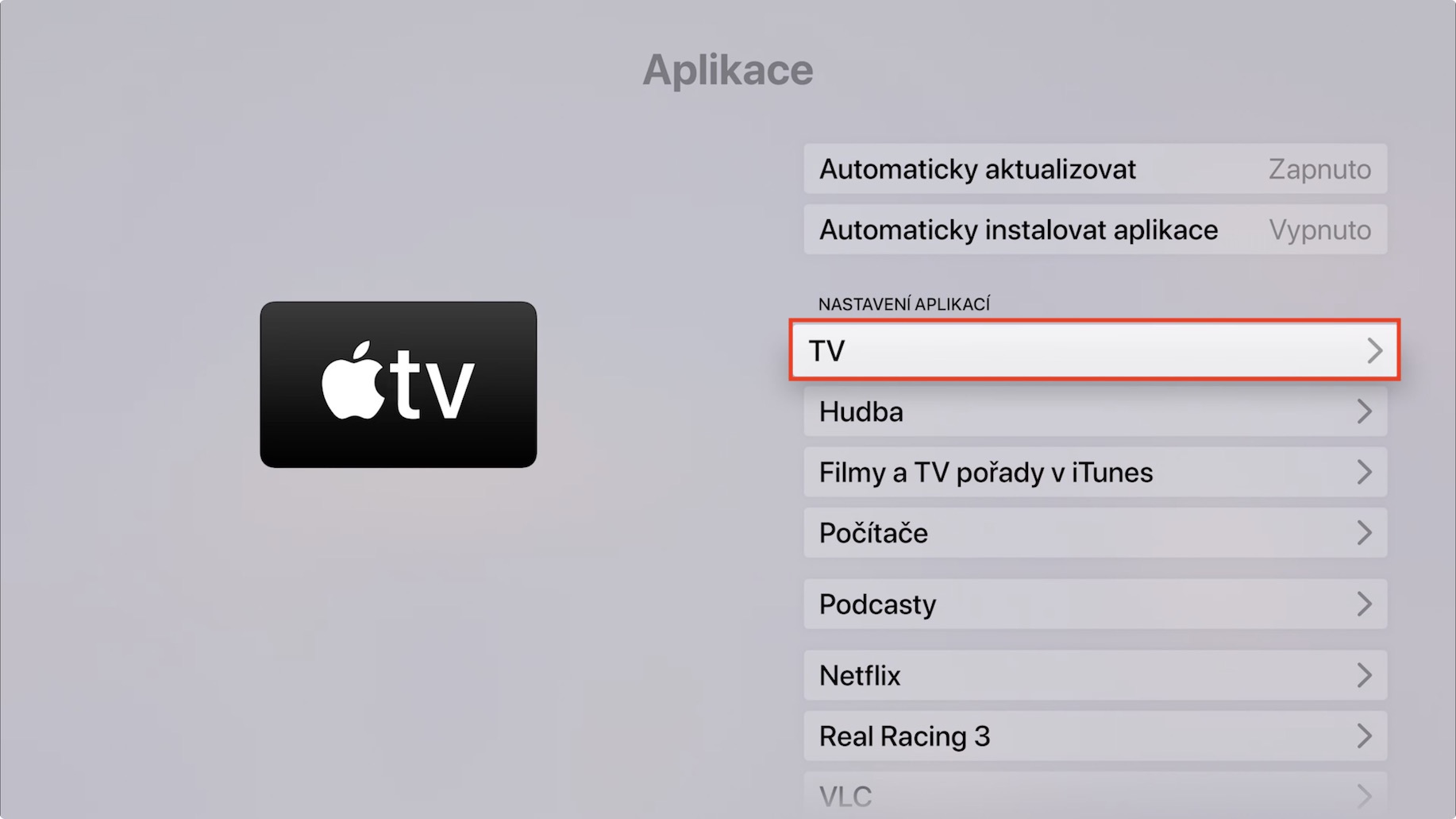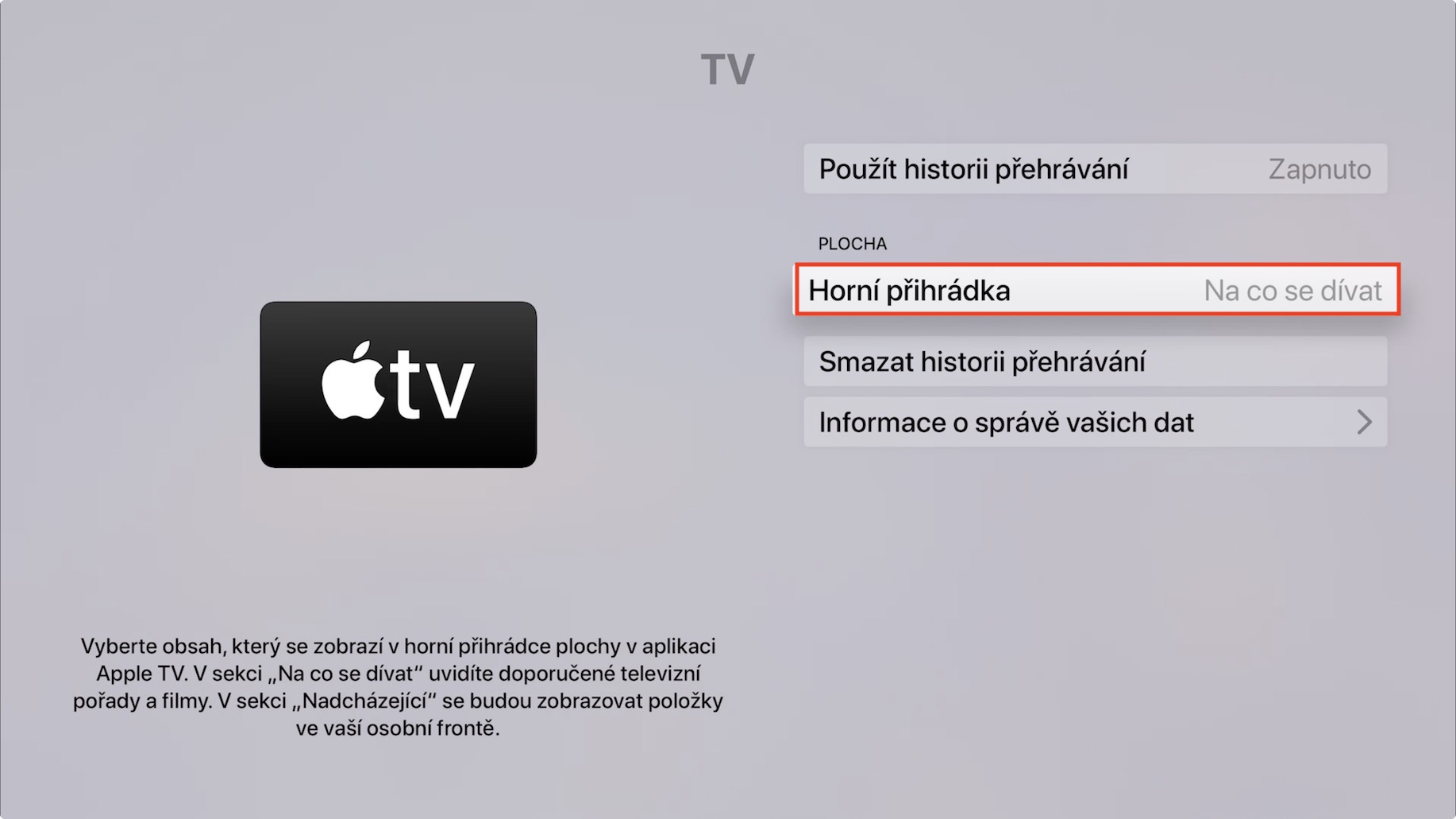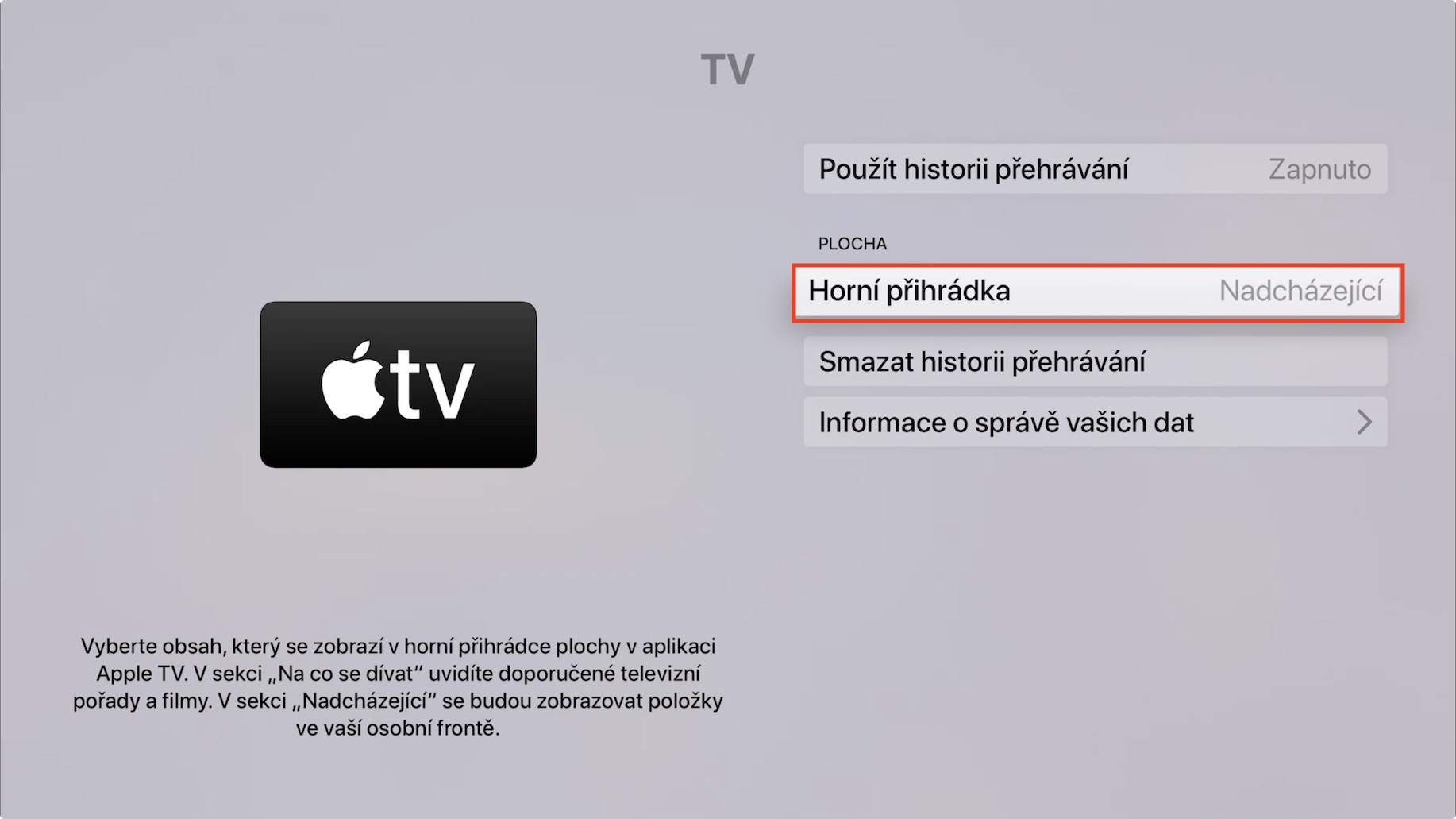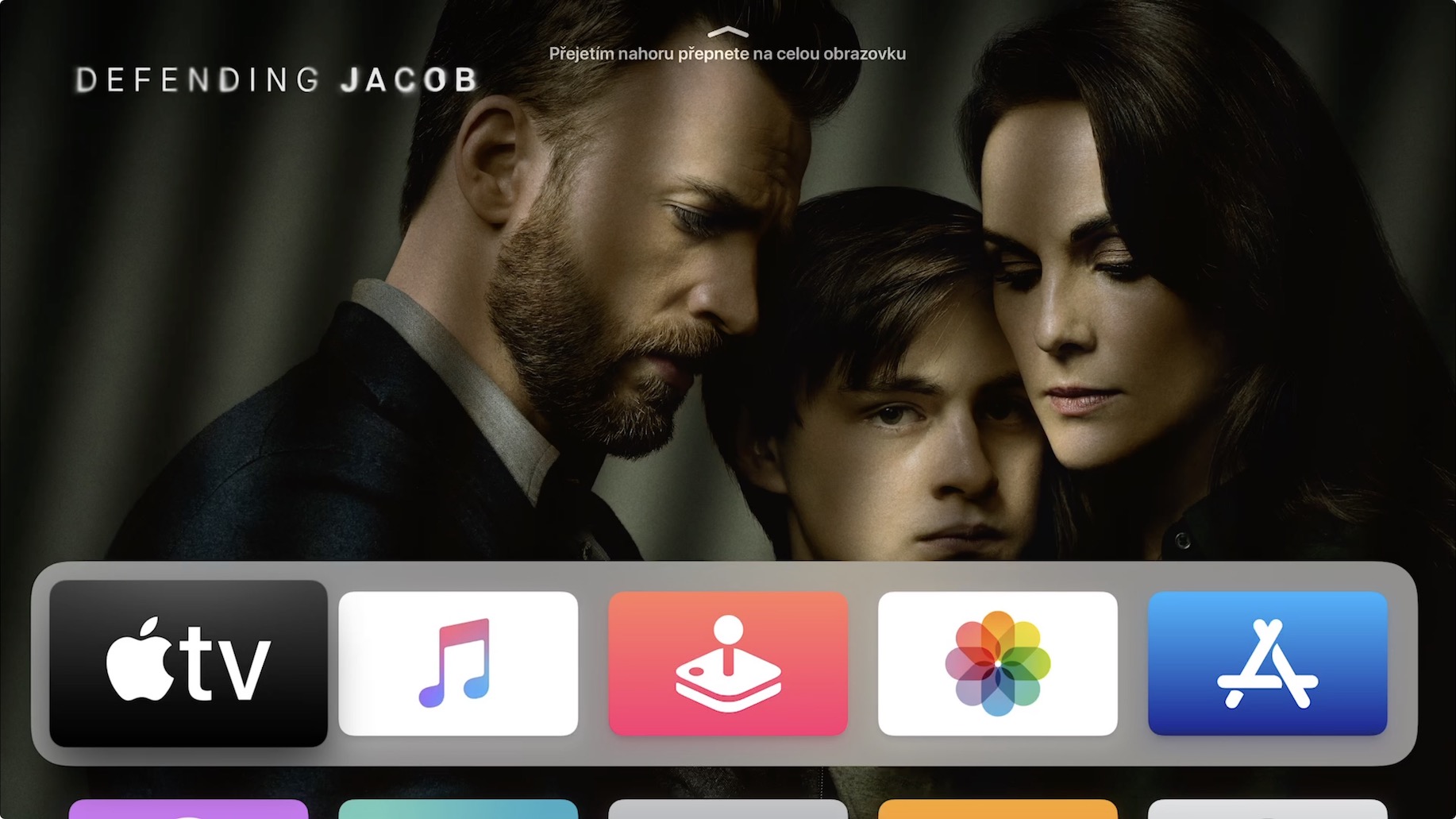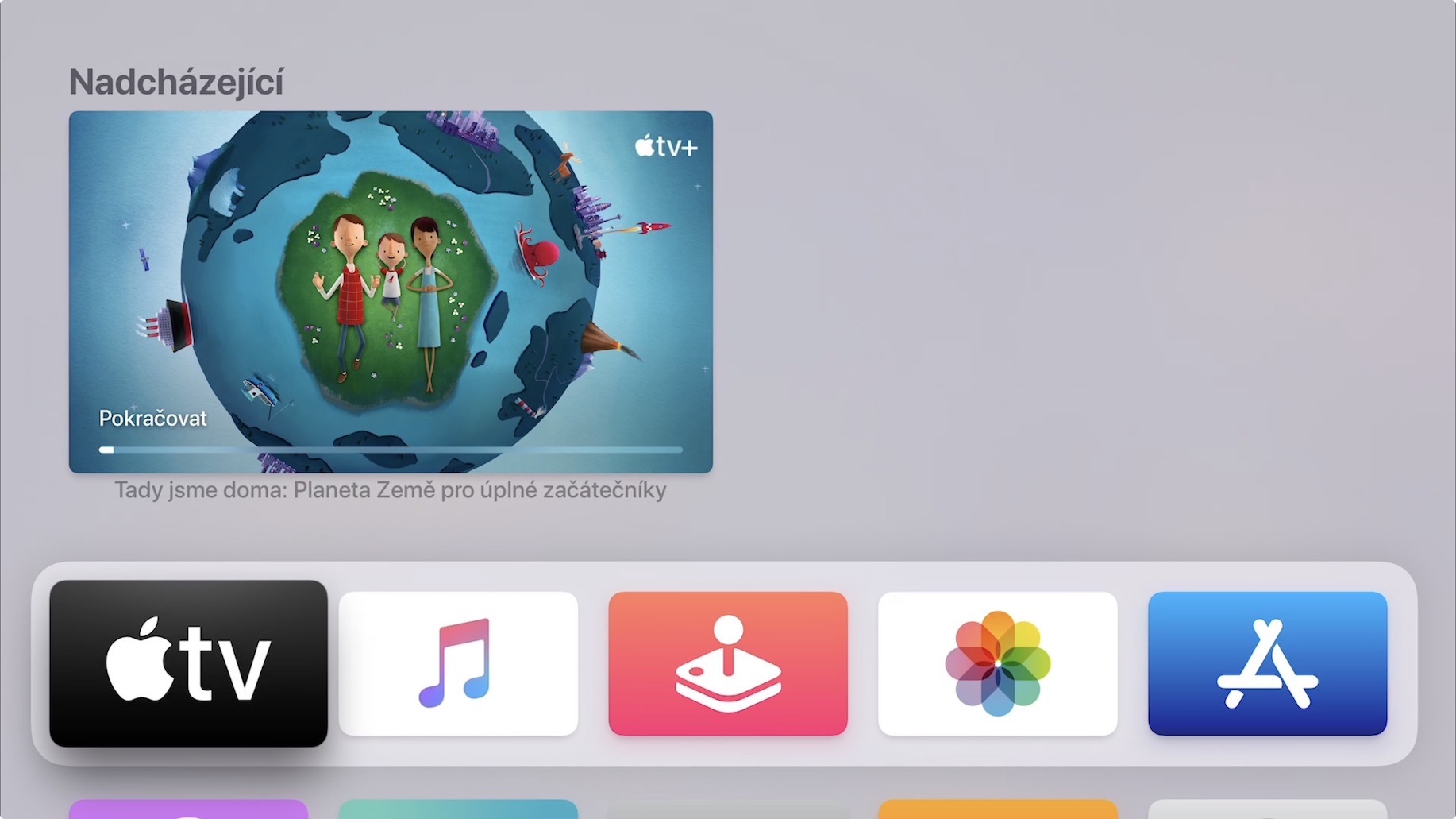If you own an Apple TV, you can have content played on it using several different applications. The world-famous Netflix is among the most popular, but of course HBO GO or, for example, native TV applications are also available. Of course, Apple tries to support its native TV app as much as possible, which is why you will find it in the tvOS environment among the first applications. If you hover over it with the controller, you can see content that may be of interest to you in the upper compartment, as Apple calls it. You can learn how to change what is displayed in the top tray in tvOS in this tutorial.
It could be interest you

How to change TV app top tray settings on Apple Watch
If you want to change what appears in the top tray when you go to the Apple TV app on the home screen, first your turn on the television. Once you've done that, navigate to the native app on your home screen Settings. Here then in menu move to section Application. Then in list find the application TV and click on it. All you have to do is click on the option in the menu Upper compartment a click with the controller. There are a total of two options to choose from - either What to look at, or Coming.
If you choose the option What to look at, then on the home screen after hovering over the TV application icon in the upper compartment, you will start to see such shows that you might be interested in depending on the shows you've already watched. In case you set the display to the top bin Coming, so they will be displayed after hovering over the TV application icon watched shows. So you can easily move exactly where you left off.
 Flying around the world with Apple
Flying around the world with Apple