The battery inside (apple) devices is considered a consumer product. This simply means that over time and use it loses its original properties. In the case of the battery, this means that it will not last as long, and that it will not be able to provide sufficient performance to the hardware, which can then cause various problems. The fact that the battery is bad can be recognized relatively easily by the user. However, Apple offers information directly in its systems about the state of the battery and whether you should have it replaced.
It could be interest you

How to check battery health on Apple Watch
Specifically, on Apple devices, you can display a percentage that indicates the current maximum battery capacity - you can also know it under the name of battery condition. Generally speaking, if the battery has less than 80% capacity, it is bad and should be replaced as soon as possible. For a long time, battery health was only available on the iPhone, but now you can also find it on the Apple Watch, as follows:
- First, you need to on your Apple Watch they pressed the digital crown.
- Once you've done that, find and open it in the list of apps Settings.
- Then go down a bit here below, where you click on the section named Battery.
- Then move here again Dolu and open the box with your finger Battery health.
- Finally, you already have information about the maximum battery capacity will be displayed.
Using the above procedure, it is therefore possible to check the condition of the battery on your Apple Watch, i.e. the maximum capacity, which can be used to determine how the battery is actually doing. As mentioned above, if the battery health is below 80%, then you should have it replaced, which is what your information and this section itself. A battery worn out in this way can cause the Apple Watch to only last a really short time, in addition to this, it can automatically turn off or get stuck, etc.

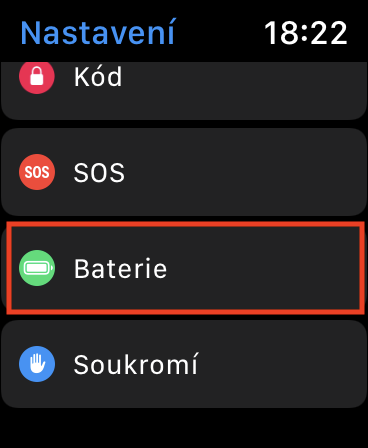
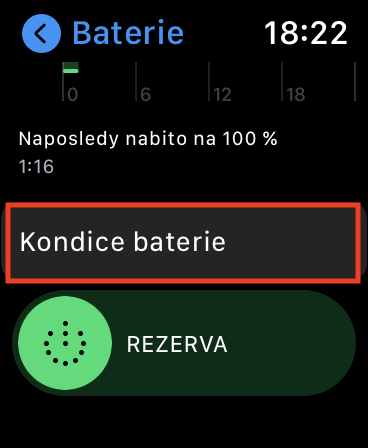
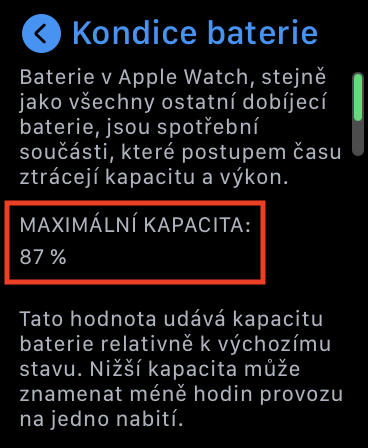
Hello, how can I check the battery condition on my Apple Watch Series 2 please? Unfortunately, this procedure does not work :) Thanks, Jakub