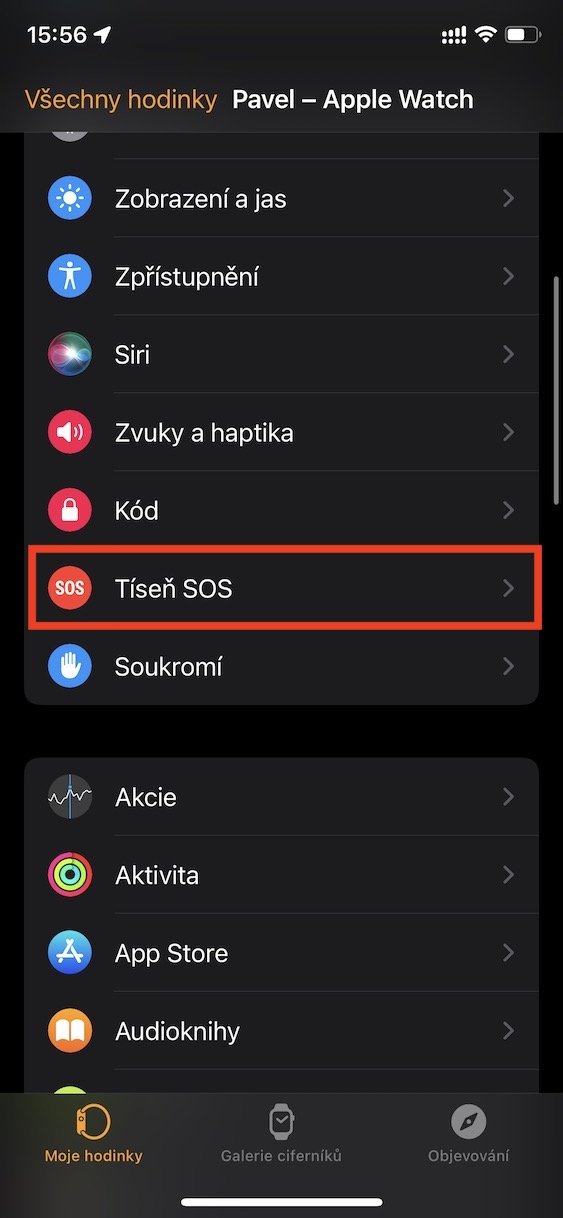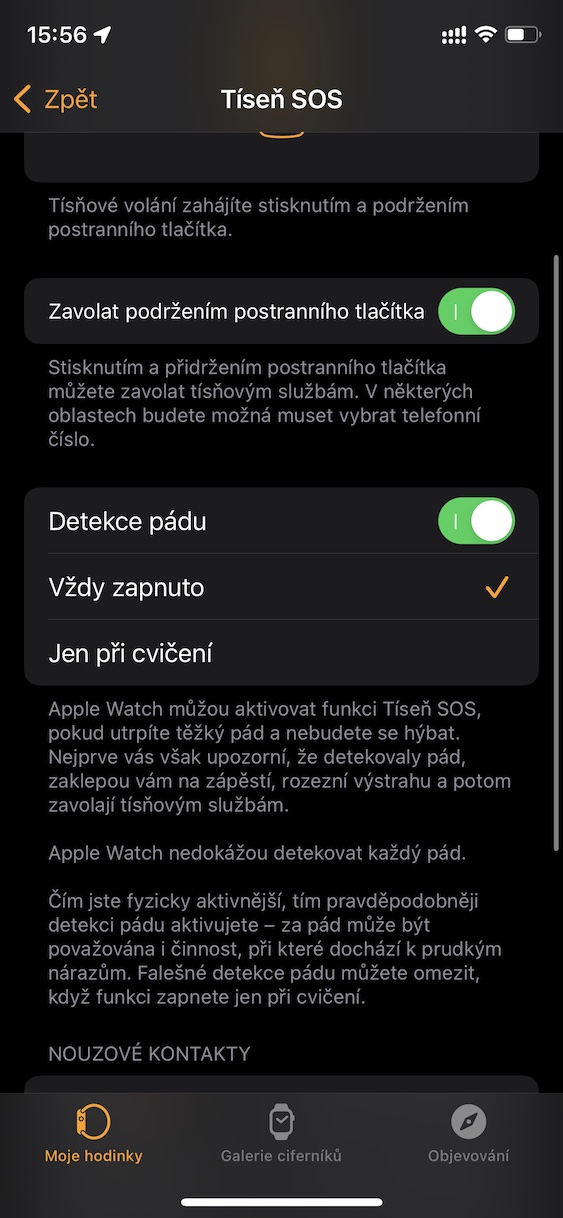Apple Watch is primarily used to track your activity and health. We have already witnessed several times how they were able to save the life of their user, thanks to the many different functions that can recognize a problem or situation. In addition, of course, the apple watch can also be used as an extended hand of the iPhone, so you can handle notifications and other basic tasks without any problems, directly from your wrist. However, you will discover the true magic of the Apple Watch only after you get it - after that you won't want to take it off your hand.
It could be interest you

How to turn on Fall Detection on Apple Watch
In terms of health, the Apple Watch mainly monitors your heart activity. They can alert you to a too low or high heart rate, in addition, they are also able to recognize, for example, atrial fibrillation, for example using an EKG. In addition, the apple watch monitors the noise in the surroundings, which can alert you, or can detect a fall. However, the last mentioned function, i.e. Fall Detection, is turned off by default, so the watch cannot help you if you fall. But the good news is that you can simply activate Fall Detection, as follows:
- First, it is necessary that you on your iPhone they went to the app Watch.
- Once you have done so, move to the section in the bottom menu My watch.
- Then scroll down a bit, where you will find and click on the box Distress SOS.
- Then use the switch to do this activation function Fall detection.
- Finally, just press in the dialog box that appears Confirm.
So, using the above procedure, it is possible to activate the Fall Detection function on the Apple Watch, which can intervene if you manage to fall. After activation, you can still choose whether this function should be active only during exercise, or always - personally, I always have it active, because you can fall badly even when you are not exercising. If you fall and your Apple Watch recognizes it, you will see a special screen. On that you can choose that you either need help or, in the case of a false alarm, you can state that you are fine. If you do not answer the call in any way for one minute, the emergency services will be automatically called. Of course, Apple Watch can evaluate a fall incorrectly in some cases, especially in sports where there are sharp impacts. Finally, I will mention that Fall Detection is available for all Apple Watch Series 4 and later.