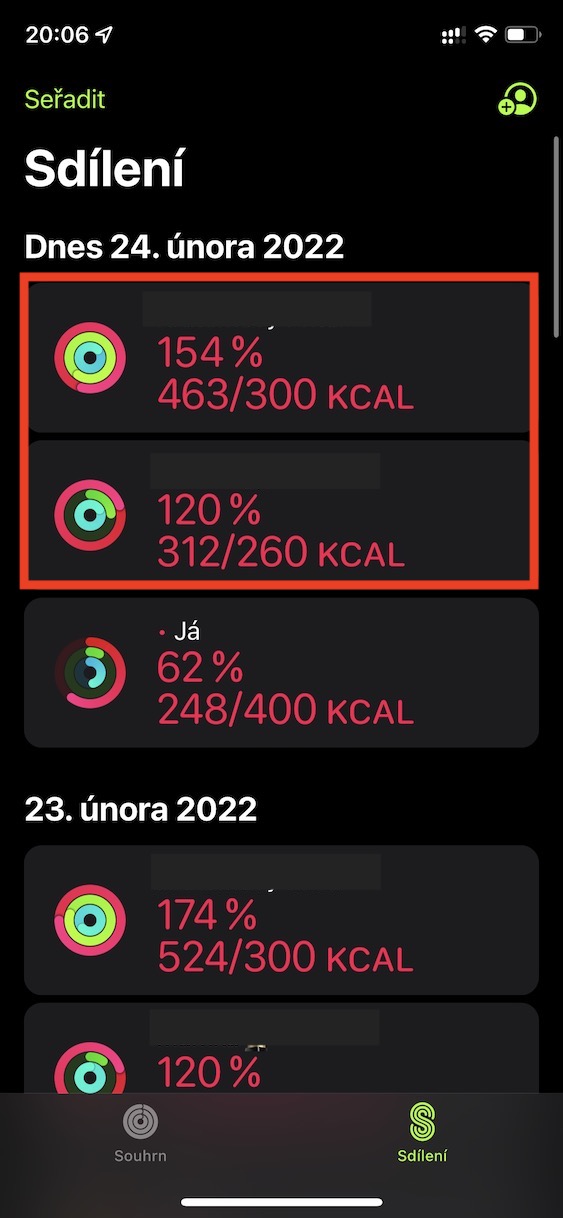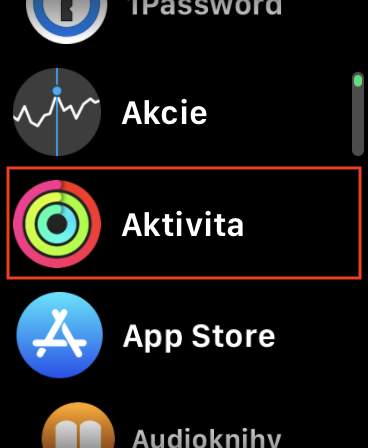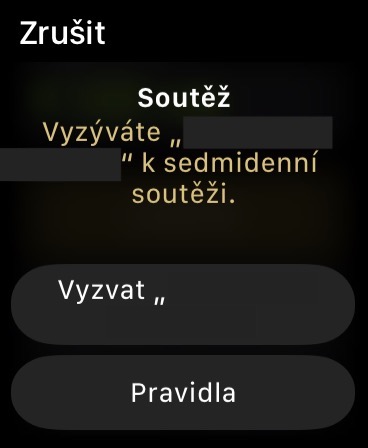The Apple Watch is an absolutely perfect device, the charm of which you will only discover after purchasing. Primarily, apple watches are used to track your activity and health, and to motivate you to live a healthy lifestyle. Secondly, it is an extended hand of the iPhone, so you can use it to read and respond to notifications and perform other quick actions, thanks to which you basically do not even have to touch the phone. Apple Watch can motivate you to be active in various ways – primarily through notifications, but also by sharing the activity status of your friends with whom you share it, or badges as well.
It could be interest you

How to start an activity contest on Apple Watch
But if the aforementioned form of motivation is not enough for you, I have a great tip for you. If you share your activity with family or friends, which we talked about more in the previous article, you can also start a competition with them. After the start of the competition, which lasts for one week, you gradually start collecting points for completing the daily activity. The person with the most points at the end of the week wins. If you are interested in this competition option and would like to use it, all you have to do to start it is as follows:
- First, you need to go to the app on your iPhone Condition.
- Once you've done that, scroll down to the section at the bottom of the screen Sharing.
- Then find a in the list click on the individual you want to compete with.
- Then on the next screen, get off all the way down and click the button Compete with [username].
- Finally, you just need to tap on Challenge [username] they confirmed the competition.
Using the above procedure, it is therefore possible to start a competition in an activity. Of course, the entire above-mentioned procedure can also be performed on the Apple Watch, although the execution on the iPhone is easier due to the larger display. If you would like to start an activity competition on your Apple Watch, press the digital crown and open the app in the list of apps Activity. Subsequently on middle screen find and tap on the person you want to compete with, and on the next screen get off all the way down where tap on Compete. Finally, tap the button Challenge [username].