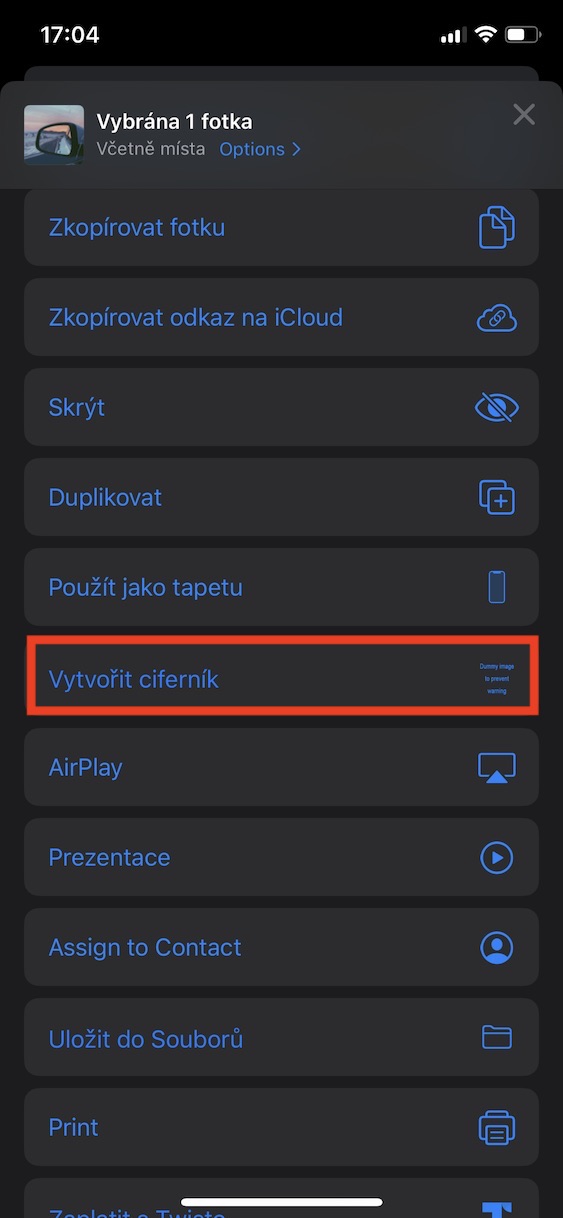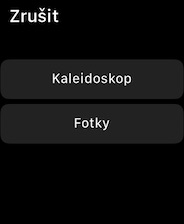On the Apple Watch, you can choose from a wide range of different watch faces, which you can also customize to your own image. You can choose, for example, from clear infographs, design transitions, or classic dials that display only the time. However, fewer users know that you can also set your favorite photo as a watch face on the Watch. There are several methods you can use to create a watch face from a photo. In today's article, we will take a step-by-step look at how to do it.
It could be interest you
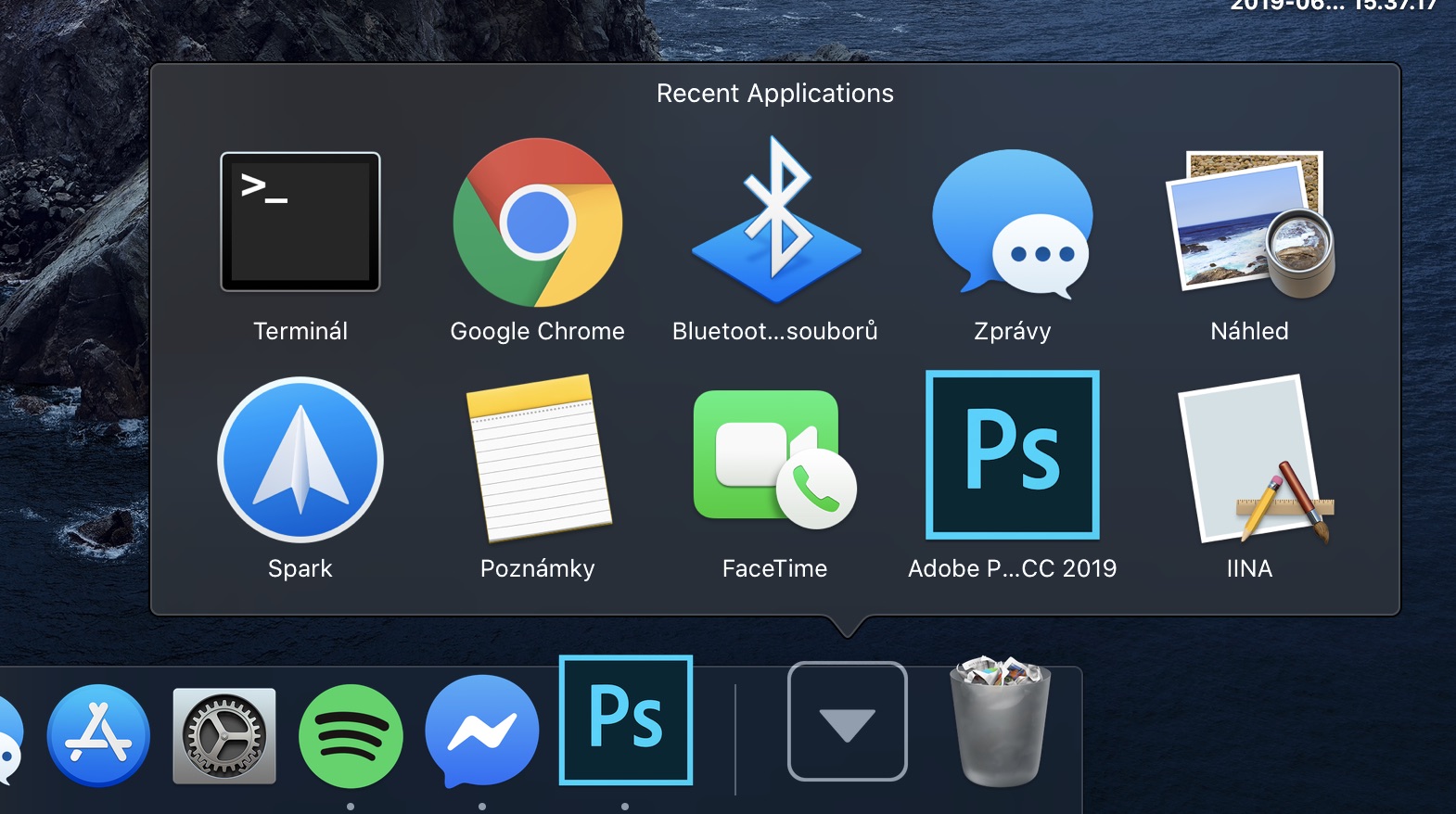
Create a watch face with photos in the Watch app
On your iPhone to which you have paired your Apple Watch, go to the app Watch. Here, then move to the section in the bottom menu Watch faces gallery. Then get off belowuntil you see the watch face Photography. Then click on it. This watch face works by showing a new photo every time you raise your wrist or unlock the watch. You can set the photos that appear below under the heading Content. You can either choose synchronized photos directly from the Apple Watch, or you can choose classic photos in the Photos option, or you can choose the Dynamic option, when photos from your recent memories appear on the watch face. After selecting the content, you can of course choose where it will be located time. The last option is to set up to two complications above or below time. Once you have everything set up, click the button Add.
Create a photo watch face in the Photos app
If you want to quickly set just a single photo on your watch face directly from the application Fotky, you can. The procedure is very simple, just open here Photo, which you want to use on the watch face. Then click on the button next to it sharing (square icon with an arrow) in the lower left corner and select from the options that appear Create a watch face. Now choose if you want classic display, or display kaleidoscope. After that, all you have to do is choose a position again time, complication and press the button Add.
Create a photo watch face on Apple Watch
If you don't have an iPhone nearby, you can also use your Apple Watch to create a watch face. On your Apple Watch, go to the app Photography and drive to Photo, which you want to use as a watch face. After that press firmly on the display and select an option Create a watch face. Then choose whether you want to use the version classic photos, or kaleidoscope. That's it, your photo watch face has been created and added to the watch face list. To change its parameters, just click on it on the home screen push hard, and then choose where you want to place the various complications.
You can easily create watch faces from photos both on the iPhone and directly on the Apple Watch. However, if you have an iPhone handy, I recommend that you create watch faces here. It is much simpler and clearer than on the small display of the watch. At the same time, you can easily set how the hours and complications will be distributed on the dial.