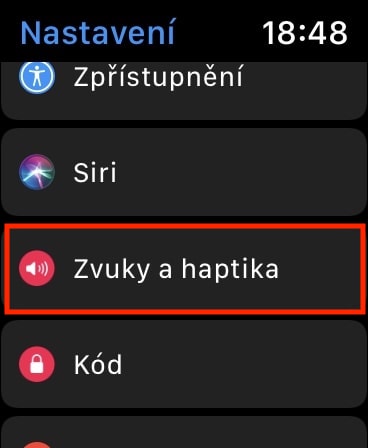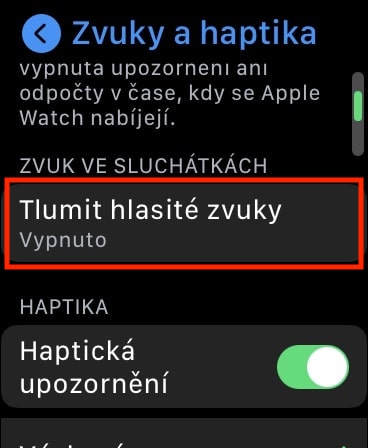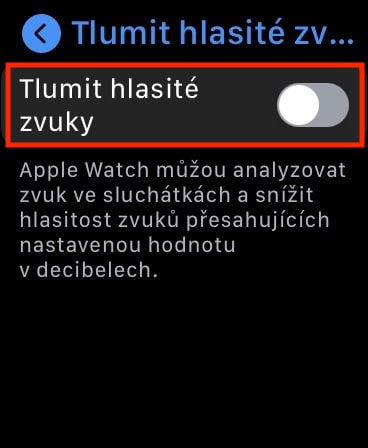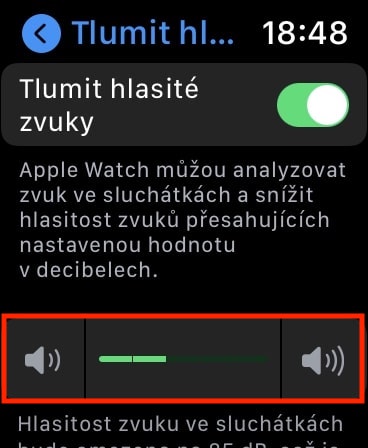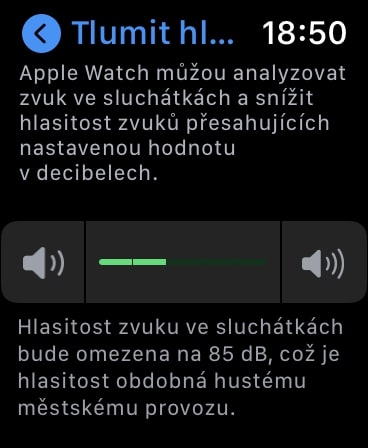Apple Watch is an absolutely perfect partner if you are looking for a device that will take care of your health and activity. In addition to being able to measure calories burned and other activity-related data, the Apple Watch also tries to make sure you don't do anything that could harm your body. In addition to the fact that the watch can notify you of too low or high heart rate or even measure the ECG (Series 4 and later), in watchOS 6 we also got the Noise application, which, on the other hand, takes care of our hearing and informs us about high noise in Surroundings. In addition, there is also a function in watchOS that can mute sounds that are too loud from the headphones - in this article we will show you how to activate it.
It could be interest you

How to mute headphones that are too loud on Apple Watch
If you would like to set the muting of excessively loud sounds from headphones on your Apple Watch, it is not difficult. It should be noted that this feature is disabled by default, so it is really necessary to enable it manually:
- First, you need to your Apple Watch unlocked a they lit up.
- Once you've done that, press digital crown on the side of the Apple Watch (not the side button).
- This will take you to the app list where you can find and launch the app Settings.
- Then go down a bit here below, until you hit the box Sounds and haptics.
- After clicking, it is enough to drive down a bit again below and in the category Sound in headphones unclick the option Mute loud noises.
- Here, you only need to use the function in the end Mute loud noises using a switch activated.
- Once activated, another option will appear below where you can set how many dB the maximum sound volume will be limited to.
- By default, 85 dB is selected, but you can choose 75dB – 100dB.
As soon as you activate the function for suppressing excessively loud sounds from the headphones on the Apple Watch, you can be sure that your hearing will not suffer in certain situations. If the Apple Watch detects a very loud sound during playback, it will be automatically muted to avoid damage or impairment of hearing. In conclusion, I would like to point out that this function is offered not only by the Apple Watch, but also by the Apple TV, for example - you can find the procedure for activating the muting of loud sounds from the Apple TV <a href="https://cdn.shopify.com/s/files/1/1932/8043/files/200721_ODSTOUPENI_BEZ_UDANI_DUVODU__EN.pdf?v=1595428404" data-gt-href-en="https://en.notsofunnyany.com/">here</a>.