If you are among the new Apple Watch users and you are going to use it primarily for what it was created for, i.e. to measure activity and exercise, then you are absolutely right here. The Apple smartwatch can quite accurately measure practically any form of exercise – from running, to swimming, to dancing (in watchOS 7). Let's see together in this article how you can start, pause and turn off exercise recording on Apple Watch.
It could be interest you

How to start a workout recording on Apple Watch
If you want to start a workout recording on your Apple Watch, the procedure is very simple. So if you want to record your running, swimming or any other activity, proceed as follows:
- On your unlocked Apple Watch, press digital crown.
- After pressing, you will find yourself in the application menu, where you can find and tap on the application Exercises.
- Here, use the digital crown or the displacement gesture to find it type of exercise, whose recording you want to start.
- Once you find an exercise, go for it click
- Now it will start deduction three seconds, after which recording immediately starts
If you somehow start exercising with your Apple Watch and do not activate the exercise recording using the above approach, the Apple Watch will simply recognize it. A notification that the exercise has been recognized will then appear on the display. Within this notification, you can simply start recording the exercise with a single tap.
How to Pause Exercise Recording on Apple Watch
If you've taken a break during your workout and want your Apple Watch to stop tracking your workout, do the following:
- First, you need to get into the application Exercises. In this case, either Apple Watch is sufficient unlock, or press digital crown and go to the application in the application list Exercises.
- Once you're in the Exercise app, swipe here right to left.
- An exercise control panel will appear, in which you just need to click a button Suspend.
- You have now paused the exercise. If you want to start it again, click on Continue.
Even in this case, the Apple Watch can recognize that you have taken a break. If you do not activate the pause manually, after a while of not exercising, a notification will appear where you can activate the pause or turn off the exercise completely.
How to turn off exercise recording on Apple Watch
If you have decided to stop exercising completely, the procedure is very similar to taking a break. Follow these steps:
- First, you need to get into the application Exercises. In this case, either Apple Watch is sufficient unlock, or press digital crown and go to the application in the application list Exercises.
- Once you're in the Exercise app, swipe here right to left.
- An exercise panel will appear in which you just need to click on the button End.
- Exercise immediately afterwards terminates.
Even in this case, the Apple Watch can recognize that you have finished exercising. If you do not turn off the recording manually, a notification will appear after a while of not exercising, where you can turn off the recording or activate a pause.
 Flying around the world with Apple
Flying around the world with Apple 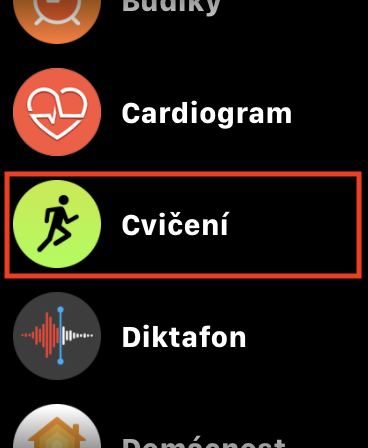
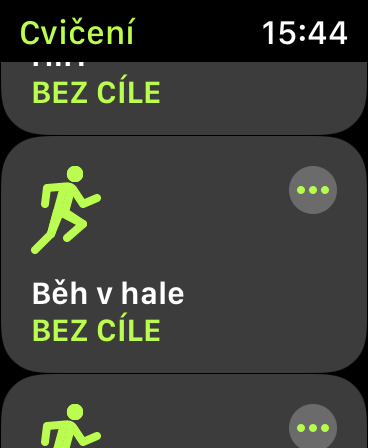





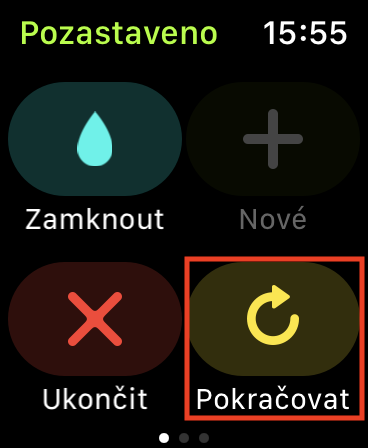
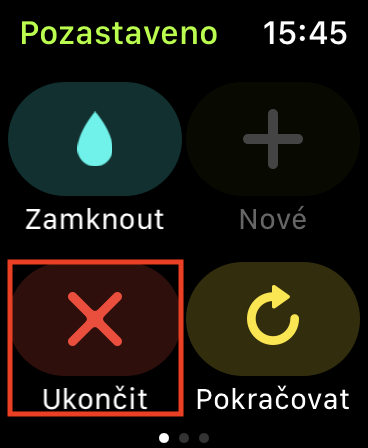
After the latest updates, some exercise types are inaccurately counting the minutes worked out in the first 30 minutes. When walking, sometimes only about 20 minutes are included in a 10-minute walk. After 30 minutes, everything is OK. Can something be done about it?
It is on purpose. It's always been that way. If it is slow (you have a low heart rate) it is not counted as an active minute.
Only in the "Other" type of exercise does it feel like 1 minute of exercise = 1 minute active.