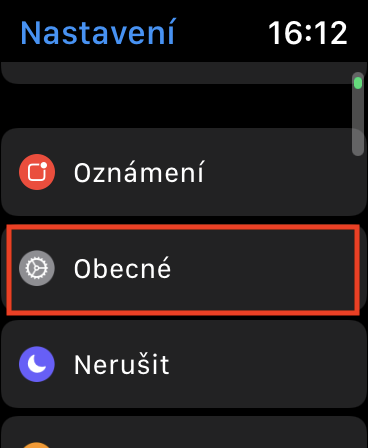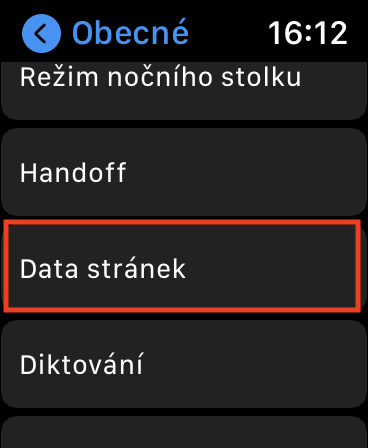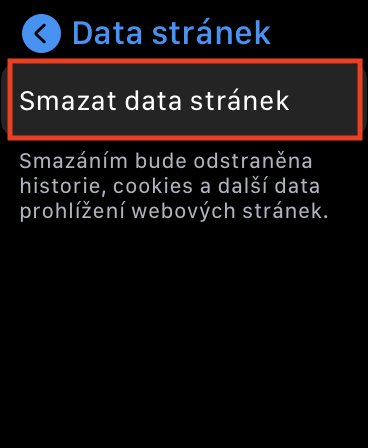It's been a few days since we brought you our magazine instruction, with which you can surf the Internet directly on your Apple Watch. Even though it may seem like nonsense at first, especially because of the small display, believe me, browsing many pages on the Apple Watch is very pleasant. If we are talking about articles, for example, the Apple Watch can recognize them and automatically switch them to reader mode. So let's say you've gotten used to browsing the web on your Apple Watch, and after a while you want to clear the data associated with that web browsing. This can also be done within watchOS, and we'll see how to do it together in this article.
It could be interest you

How to Clear Website Data on Apple Watch
If you want to erase the data of the websites you have visited on your Apple Watch, it is not difficult. The entire process must be performed on the Apple Watch, on the iPhone you will not find the option to delete this data in the Watch application. So just follow this procedure:
- First, you need to your Apple Watch unlocked a they lit up.
- Once you've done that, press digital crown, which will take you to the list of applications.
- In the list of applications, then locate and tap the box Settings.
- After that, you need to go to the section called Settings in Settings In general.
- Once you find yourself in this section, it's enough to lose something below.
- Here, then look after the column Site data, which you then click on.
- Now all you have to do is tap on the row Delete site data.
- Finally you will see a confirmation window in which click on Delete data to perform the action.
If you decide to delete site data, the history, cookies and other data associated with website browsing will be completely deleted. As I mentioned in the introduction, despite the fact that there is no native Safari browser in watchOS, browsing the web here is very pleasant, for example, when you are traveling by public transport and want to quickly read the last article that appeared on our or any another magazine.
It could be interest you

 Flying around the world with Apple
Flying around the world with Apple