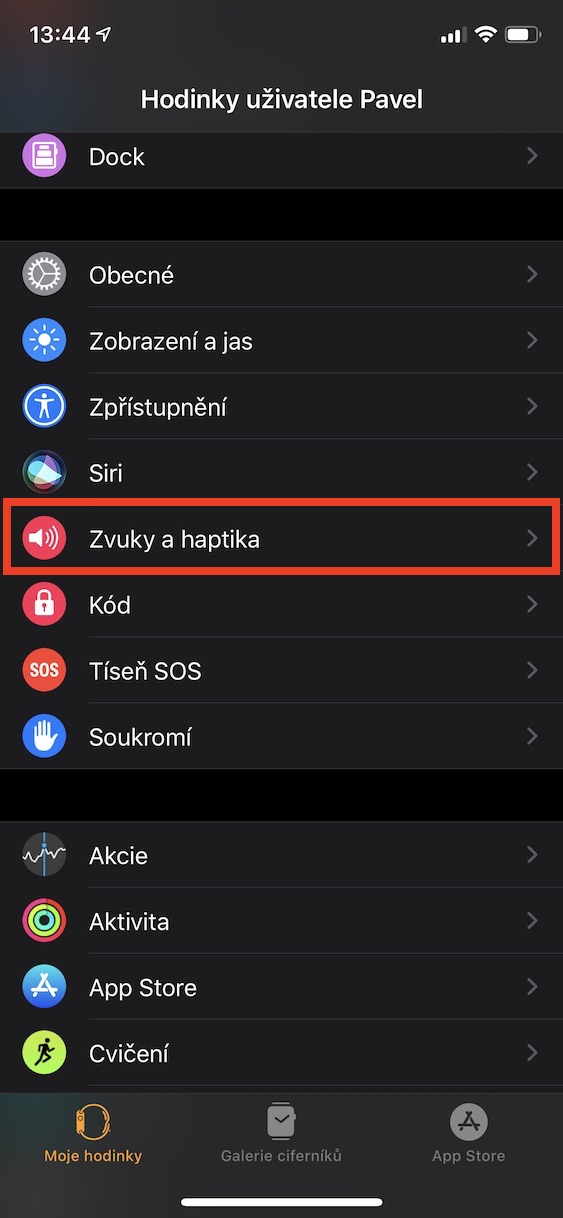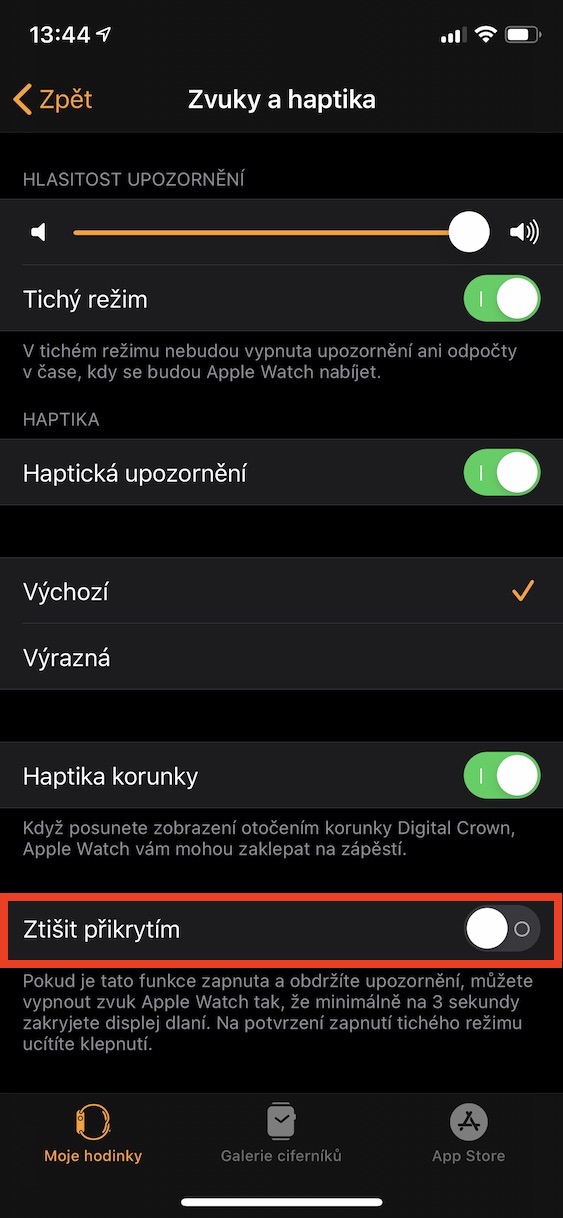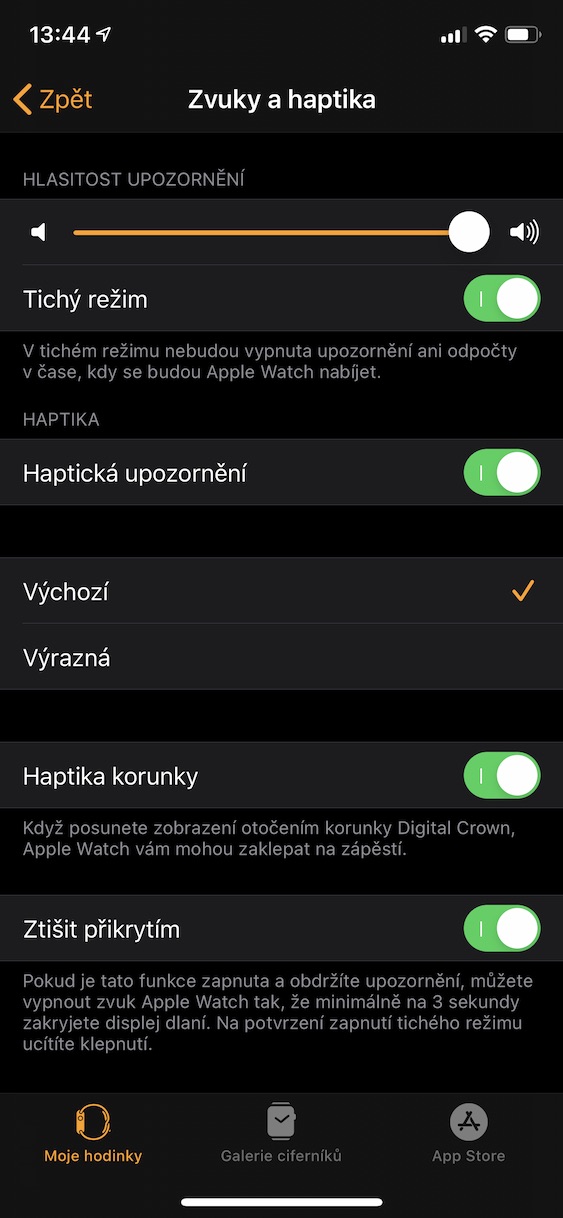Apple Watch is mainly used to monitor our activity and health. The newer generation of this watch from Apple can already do quite a lot - we can mention fall detection, creating an ECG, hearing protection, measuring blood oxygenation and heart rate and much more. In addition, most of us use the Apple Watch as an extended hand of the iPhone. You can have all notifications displayed on them, and at the same time you can even respond directly to some of them. And I'm not talking about the possibility of simple control of a smart home and many other functions.
It could be interest you

How to quickly mute any notification on Apple Watch
As for incoming notifications, the Apple Watch can alert you to them either with a sound or a haptic response, depending on whether or not you have silent mode active. In addition to notifications from chat applications, Apple Watch can also inform you about calls, alarms, minutes, etc. However, from time to time you may find yourself in a situation where you need to quickly turn off some of the notifications. You can achieve this by simply covering the palm display of your watch. But of course it is necessary that you have this function active. To check and possibly activate, proceed as follows:
- First, you need to go to the native app on your iPhone Watch.
- Once you have done so, move to the section in the bottom menu My watch.
- Then go down a piece below and click the box with the name Sounds and haptics.
- Then move here all the way down and using the switch activate possibility Silence by covering.
So, in the above way, you can activate the Mute by covering function on Apple Watch, with which it is possible to immediately mute any notification. If, for example, an incoming call starts ringing on your watch, or if an alarm or a minute minder starts ringing, in an inappropriate situation you can simply cover the Apple Watch display with your palm, which will silence it immediately. In addition to that, the display also turns off, which can be useful for example in the cinema or theater if your watch lights up. I personally use this feature on a daily basis, both to silence notifications and to turn off the display.