If you are one of the users who own and use an iPhone together with an Apple Watch, then you surely know that there is no native app for viewing notes on the Apple Watch. Many of us expected it to appear in the newly introduced watchOS 6, but unfortunately it was not to be. However, there are a variety of alternative applications that allow you to write and display notes on your wrist as well.
It could be interest you
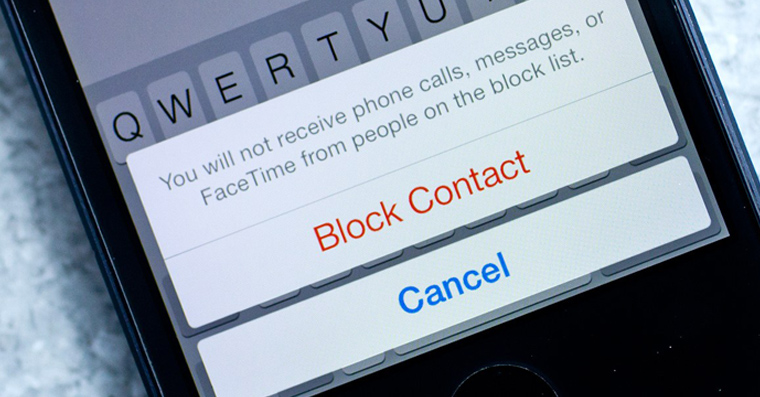
1. n+otes
The first app I will mention in this selection is called n+otes. The order is definitely not random - I put n+otes first because it suits me the most. Its operation is absolutely simple and the best part is that you don't even have to register anywhere. You simply download the application, it is also installed on your Apple Watch and that's it. You can start recording right away.
Anything you mark on your iPhone will automatically appear on your Apple Watch. If you would like to add a note to your Apple Watch, you can of course. You have to use dictation to do this, but don't worry. Dictation works perfectly even in the Czech language and if you want to quickly save an idea, it will definitely come in handy. Therefore, I can only recommend it for viewing notes from the iPhone. The whole application is free and there is no need to buy anything.
[appbox app store 596895960]
2. Notebook
Another viable alternative is the Notebook application. This application works similarly to the aforementioned n+otes application, but there is one drawback - you have to register. Compared to the n+otes, the notebook has a nicer, more modern environment and more functions are available in it.
For example, within the iOS application, you can use options for scanning documents, creating lists, and more. But the question is whether you really need these features. On the Apple Watch, the application also works similarly to n+otes. There is only one more function, namely a voice recorder. So you can speak your note without converting it to text. So, if you are able to register in the application and thus get a better and more modern interface, then you can definitely go for the Notebook application.
[appbox app store 973801089]
3. Evernote
I personally don't like Evernote very much. I've had the opportunity to try this app with the elephant in the logo several times, both a few years ago on Android and recently on iPhone, but I never stuck with it. However, I know that many Apple users prefer Evernote to the classic Notes application. However, when I look at Evernote from a neutral angle, I see only one drawback - the need to register. On the other hand, you have all your notes saved on the Cloud after registration, so you will never lose them.
However, when it comes to other functions, Evernote has the upper hand compared to other applications in the ranking. On the Apple Watch, Evernote offers recording a note by voice, viewing all notes and, like the Notebook app, the option to record a voice using a voice recorder. In the iOS version of the application, there is then an abundance of functions that you can use perfectly to customize the notes to your liking.
[appbox app store 281796108]
What apps do you use to view notes on your Apple Watch? Let us know in the comments.
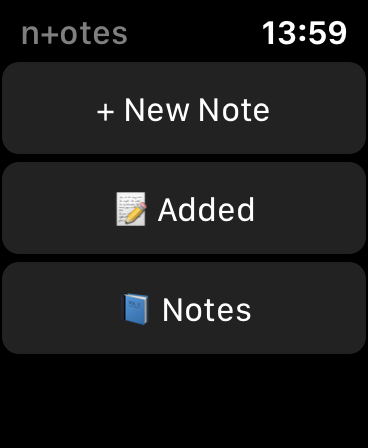
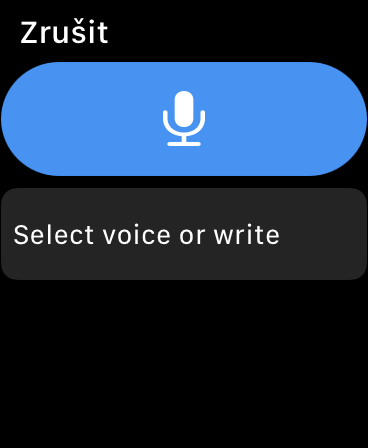
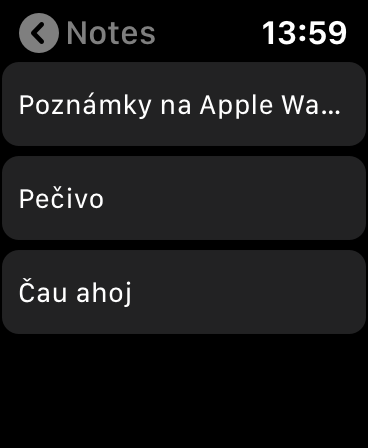
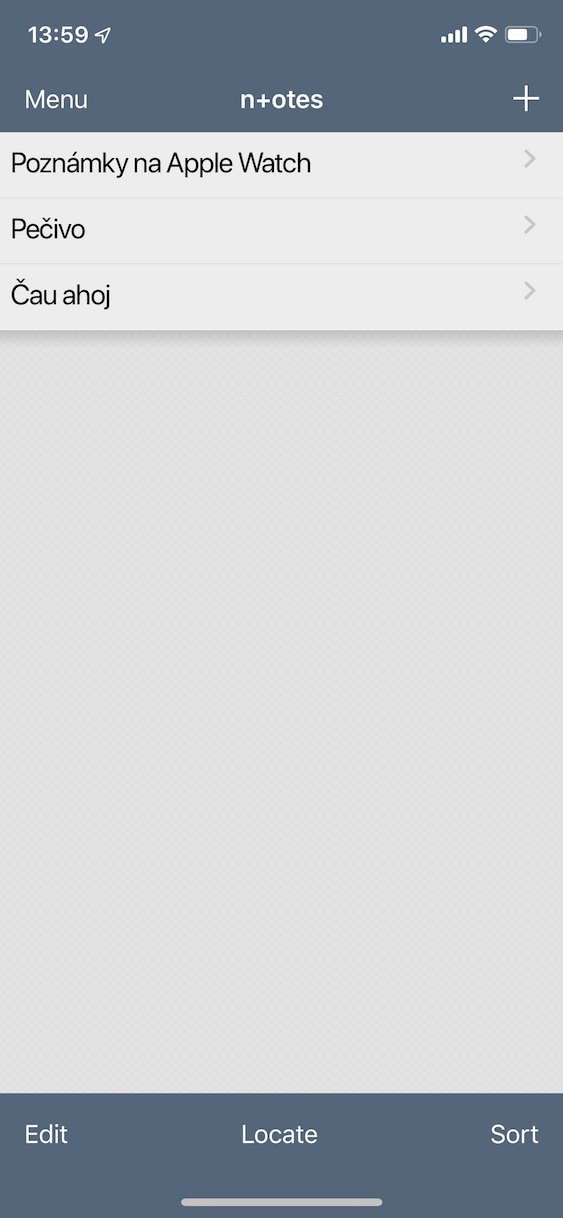


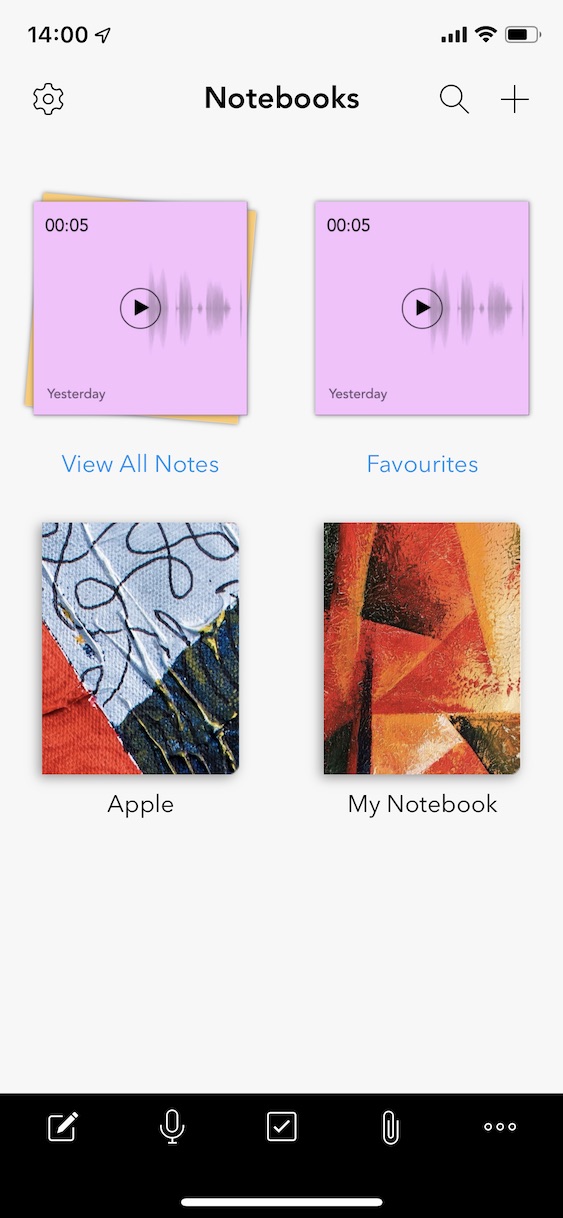
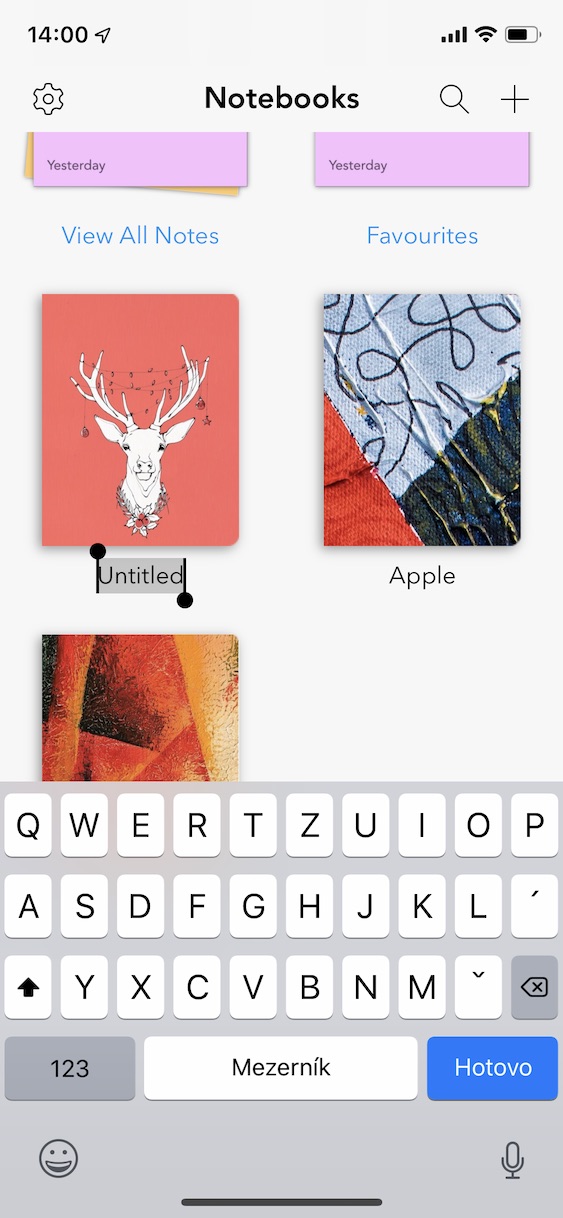
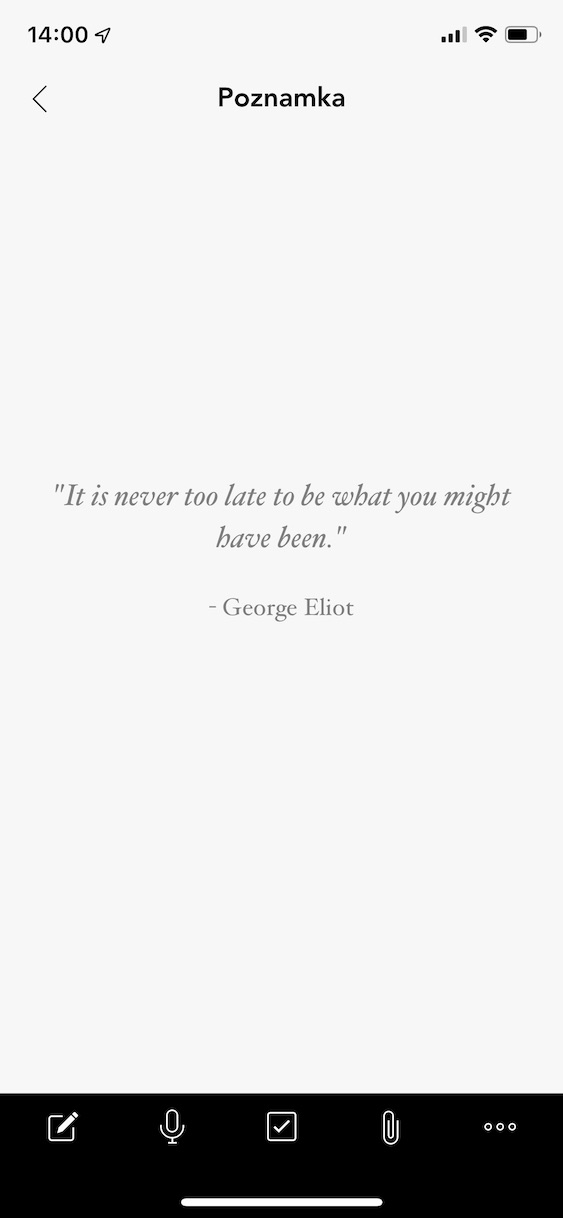
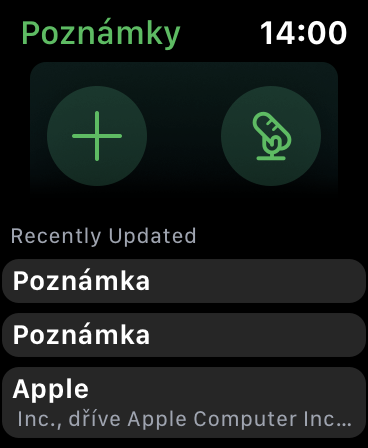
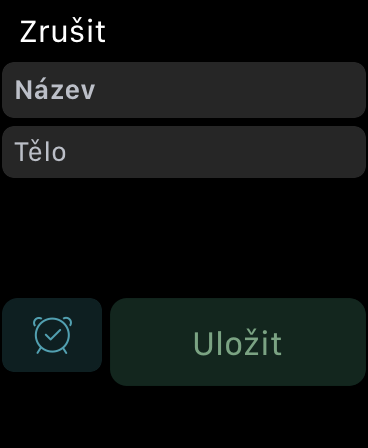
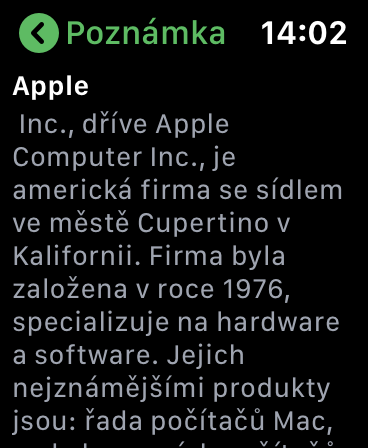
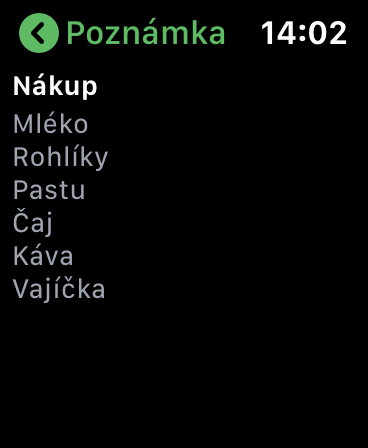
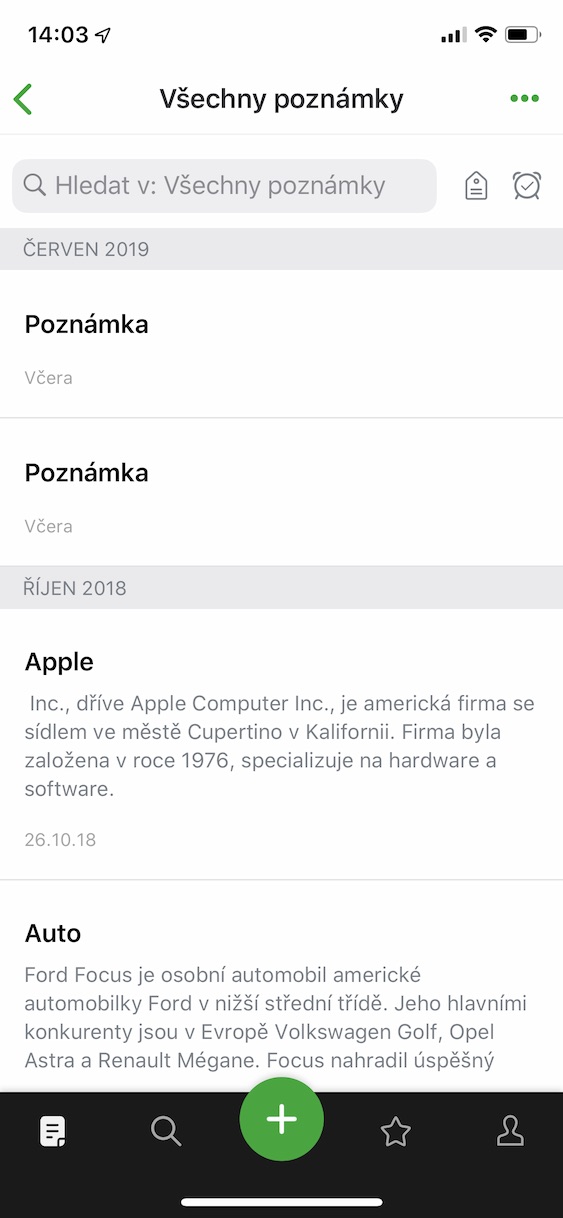
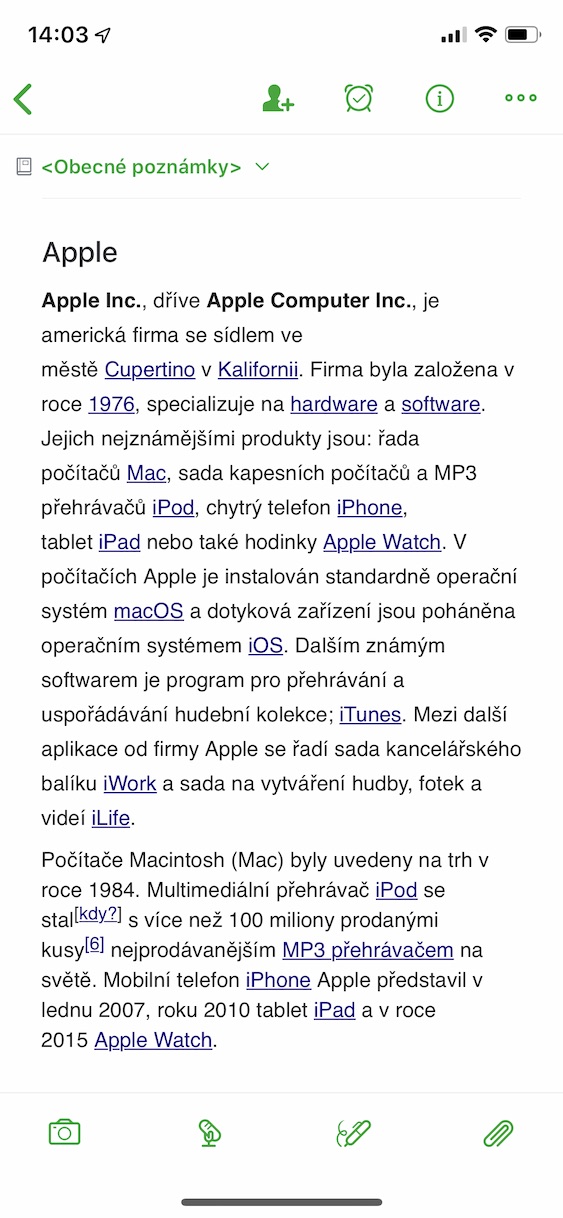
A note about n+tes: it's not free, it's supported by ads.
And speaking of the overview, Bear is missing here (probably not-j- design and sync).