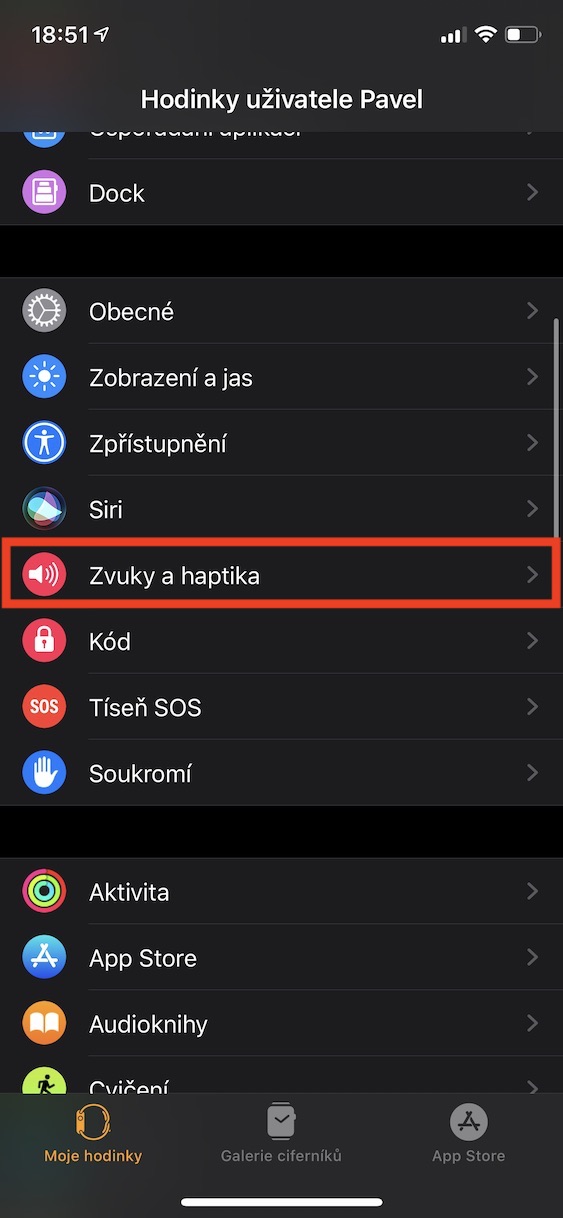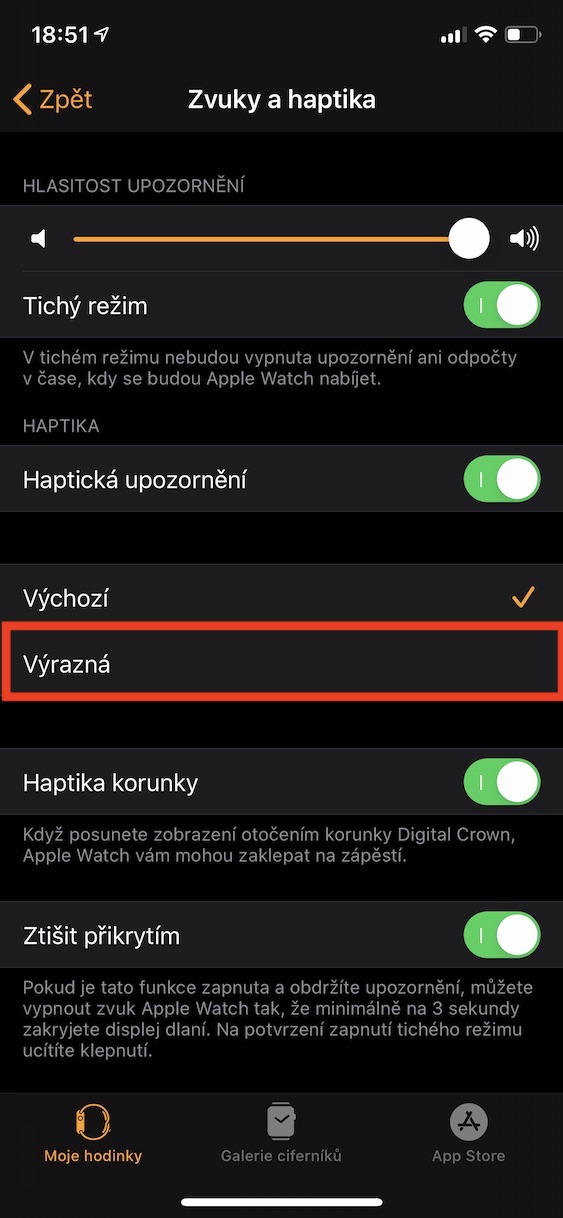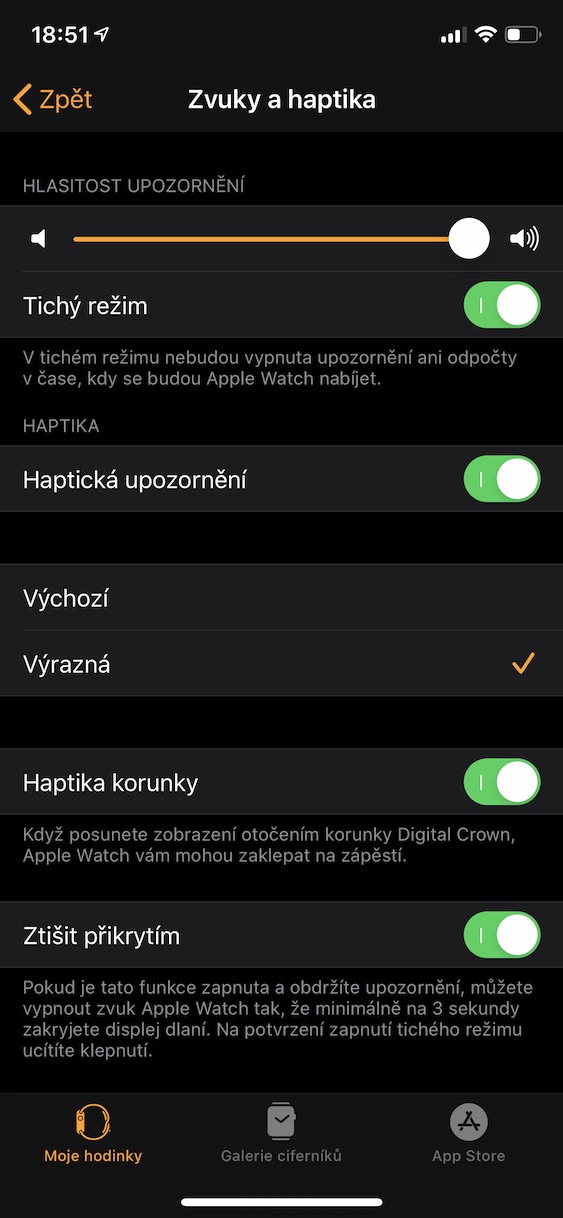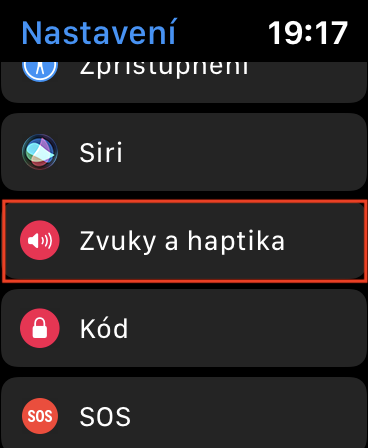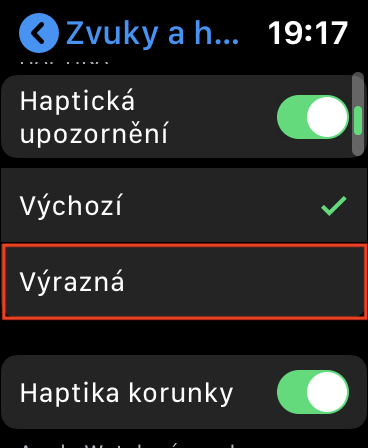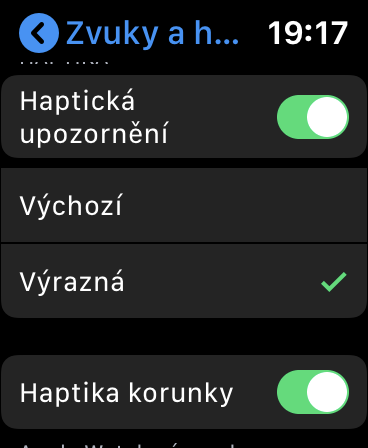If you don't want your iPhone to notify you of notifications with sound, you can simply switch it to silent mode, in which all notifications are notified only by vibrations. In some cases, the sound may not be suitable at all, for example, in various interviews and other similar situations. But it's nice to at least know thanks to the vibration that you received a notification at all. In the same way as in iOS, you can also adjust the vibrations in watchOS, or you can choose their intensity. By default, vibrations on the Apple Watch are weaker, so you don't need to register them in some situations. Let's see how you can increase the intensity of the vibrations.
It could be interest you
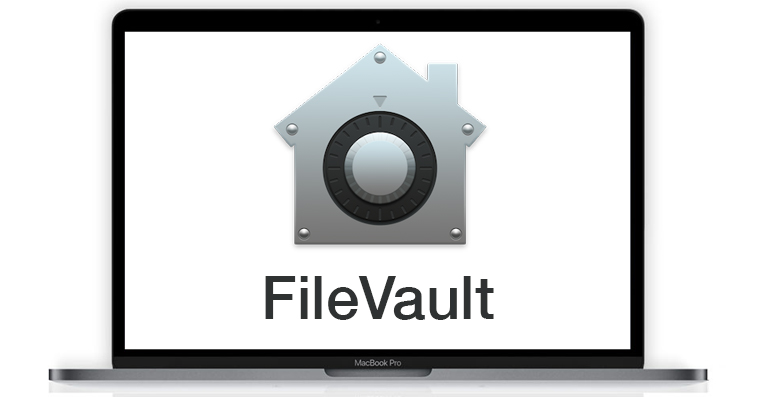
How to set higher vibration intensity on Apple Watch
You can perform the setup process either directly on your watch, or you can do so within iPhone, with which your Apple Watch is paired. Depending on which option you're more comfortable with, scroll down to the device-specific heading below.
iPhone
If you have decided that you want to set the possibility of more intense vibrations through the iPhone, first launch the application on it Watch. In the bottom menu, make sure it is in the section My watch. Here then scroll down to the option Sounds and haptics, which you open. Once you're there, all you have to do is check the Default option in the middle of the screen instead Distinctive. This will set a more pronounced intensity of notifications that will come to you on Apple Watch.
Apple Watch
If you don't have an iPhone at hand at the moment and want to set the vibration option directly on the Apple Watch, you can, of course. Unlock your Apple Watch, and then press the digital crownto get to the list of installed applications. Here, move to the native app Settings, where to get off afterwards below to the category Sound and haptics. Once you open this category, scroll down and check the option instead of Default Distinctive. In this case, as soon as you set the intensity of the notifications, the notification will be played on your wrist - depending on this, you can determine whether the intensity suits you or not.
Personally, I have to say that the default intensity suits me, but only in summer weather when I'm not wearing multiple layers of clothing. In the winter, I usually set a stronger notification intensity. Even though I still have my Apple Watch on my hand even in winter, it sometimes happens that I simply don't feel the vibrations through all the clothes. But summer is practically behind us, so I think this option could come in handy for you in the coming weeks or months.