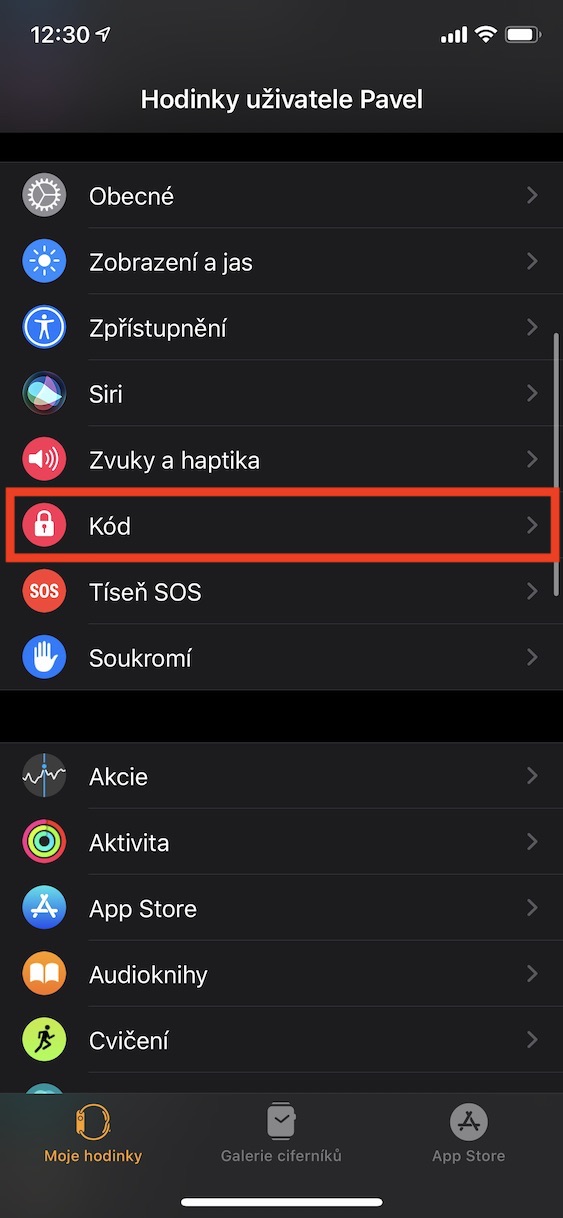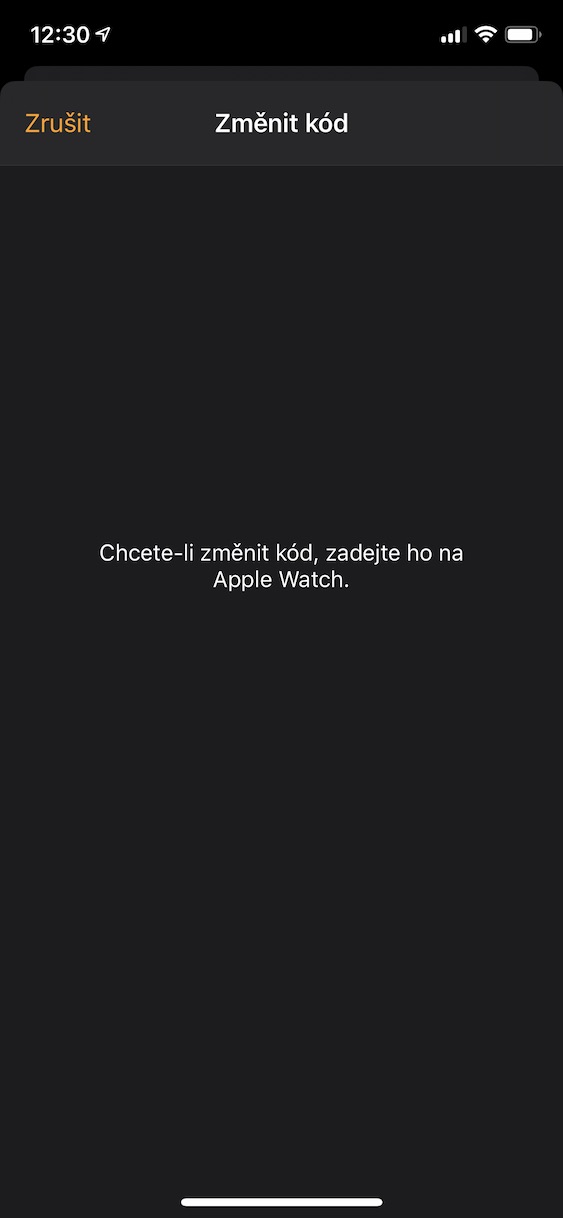If you own an Apple Watch, most of you probably have it locked with a four-digit passcode. Of course, this code is sufficient in many cases, but if you would like more security, you can choose in the settings to lock the Apple Watch with a long and strong code. Even though the Apple Watch does not contain as much sensitive information as, for example, the iPhone, it is definitely better to protect the Apple Watch with a proper code. If you are interested in how you can lock your Apple Watch with up to a ten-digit code, then read this article to the end.
It could be interest you

How to Set a Long and Strong Passcode on Apple Watch
If you want to set a stronger and longer passcode on your Apple Watch, move to the native app on your iPhone Watch. Here, then in the lower menu, make sure that you are in the section My watch. After that, ride something below, until you come across an option Code, which you click. Here you just need to switch deactivated named function Simple code. Your iPhone will then prompt you to type on your Apple Watch new code. So move to Apple Watch and enter first on their dial old code, and then choose stronger code, which can have up to 10 numbers, and confirm it with the button OKAY. This function is very similar to that of the iPhone, where instead of a four-digit code, you can choose a six-digit or alphanumeric code.
In conclusion, I would like to draw your attention to one thing - if you decide to deactivate the Simple Code function, make sure that you have activated exactly this function. A little further down there is an option called Delete data. If you accidentally activate this feature, 10 incorrect code entries will delete all data inside the Apple Watch.