If you are one of the Apple Watch owners, then you certainly know that every time you take the watch off your wrist, you have to enter a four-digit code lock to unlock the watch. For now, unfortunately, we do not have a built-in fingerprint reader in the Apple Watch, so it is necessary to use the code lock to unlock it. But did you know that you can set a much more complex code lock on your Apple Watch, which can have up to ten numbers? If you want to find out how, then continue reading this article.
It could be interest you

How to set up to a ten-digit passcode lock on Apple Watch
You can perform the entire tent process either directly from the Apple Watch or from the Watch application on the iPhone. Below you will find the procedures for both variants - which way you choose is entirely up to you, as in the end you perform exactly the same action:
Apple Watch
- Turn on your Apple Watch and press digital crown, which will take you to the list of applications.
- Find and click the native application in the list Settings.
- Once you've done that, go down a bit until you hit a column Code, which you tap.
- Now it is necessary for you to go down a little further and use the switch deactivated function Simple code.
- Then it is necessary to enter current code to Apple Watch.
- After entering, a screen will appear where you can easily set a complex code lock, up to o ten digits (the minimum is still four).
- Once you have your new lock set up, tap on OKAY.
- Then enter the lock again to check and tap again OKAY.
- You have successfully set up a more complex passcode lock on your Apple Watch.
iPhone and the Watch app
- Unlock your iPhone and move to the native Watch app.
- Once you've done that, make sure you're in the My Watch section in the bottom menu.
- Here, then scroll down a bit until you come across the Code column, click on it.
- Now you need to use the switch deactivated function Simple code.
- Then move to your Apple Watch where you will see a screen to enter the current code.
- After entering, another screen will appear where you can easily set a complex code lock, up to o ten digits (the minimum is still four).
- Once you have your new lock set up, tap on OKAY.
- Then enter the lock again to check and tap again OKAY.
- You have successfully set up a more complex passcode lock on your Apple Watch
Setting up a more complex code lock is handy if you want a little more security on your watch. Apple Watch can also be easily unlocked using Apple Watch. If you are in the section Code v Settings Apple Watch or in the app Watch on the iPhone, you activate the Unlock from iPhone function, so the Apple Watch will be automatically unlocked if it is locked on your wrist, and you will unlock your iPhone with a classic code lock.
 Flying around the world with Apple
Flying around the world with Apple 
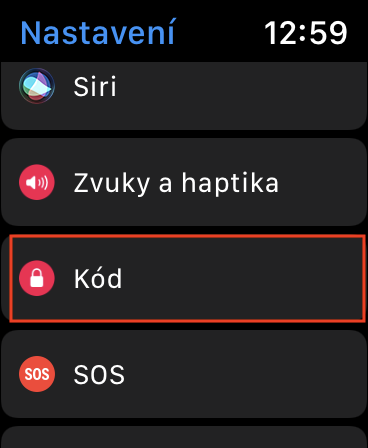
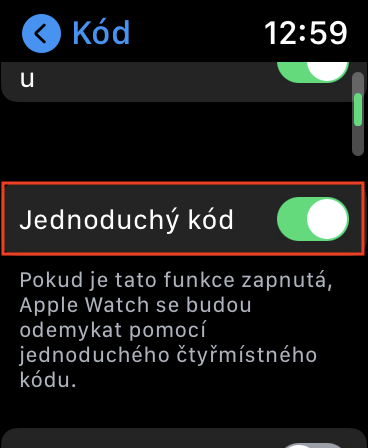
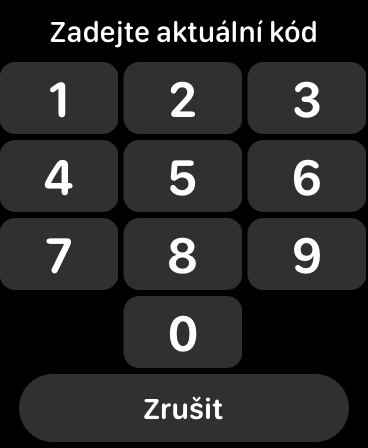
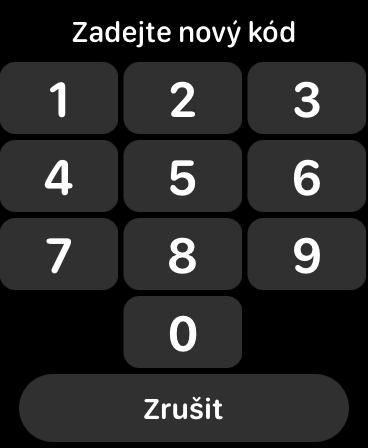
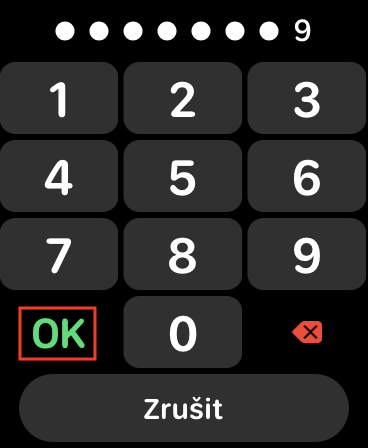
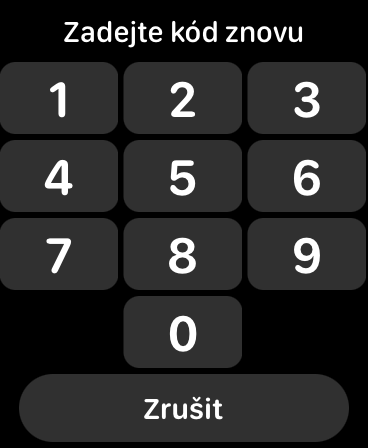



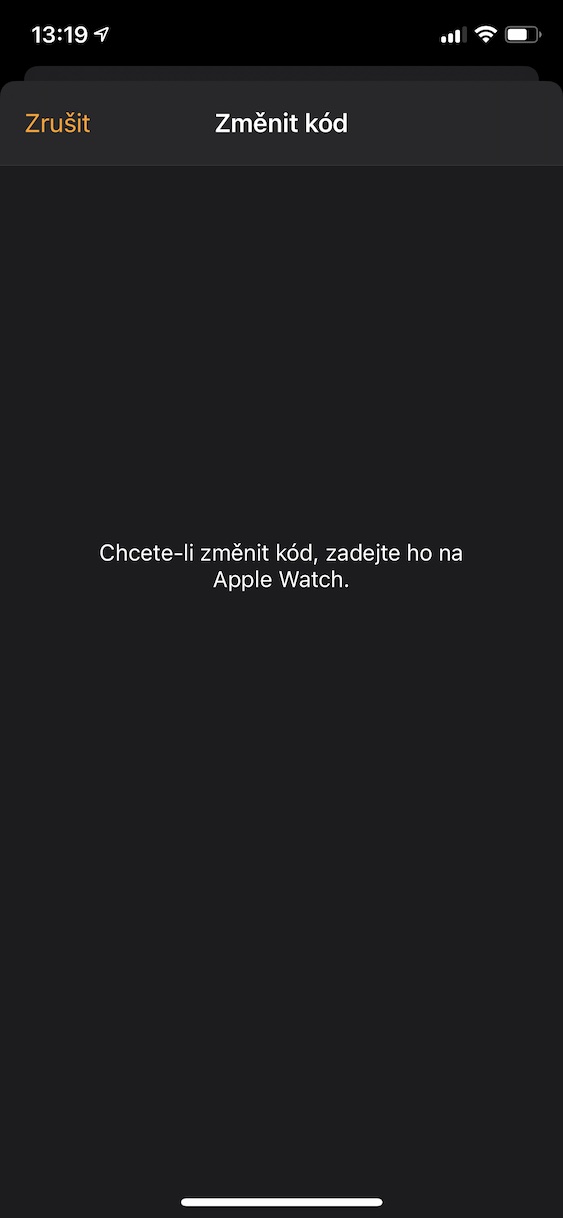
Please advise… what is causing the code lock to be set on my watch and almost every time I look at my watch I have to enter it. I thought that the watch can recognize that after the first input it recognizes that I have it on my hand... thanks for the advice
Hello, try going to My Watch -> Code in the Watch app. Here, disable the Wrist Detection feature, wait a while, and then enable it again. Personally, this function also annoyed me a few times, it looked like it was turned on, but really it just looked like that and it was necessary to deactivate it and reactivate it.