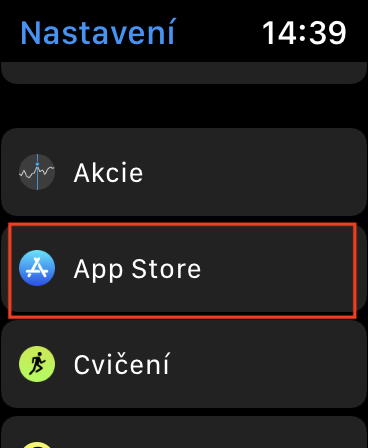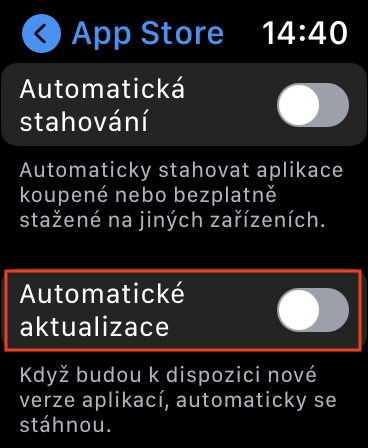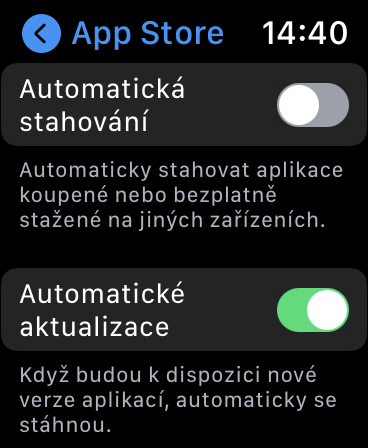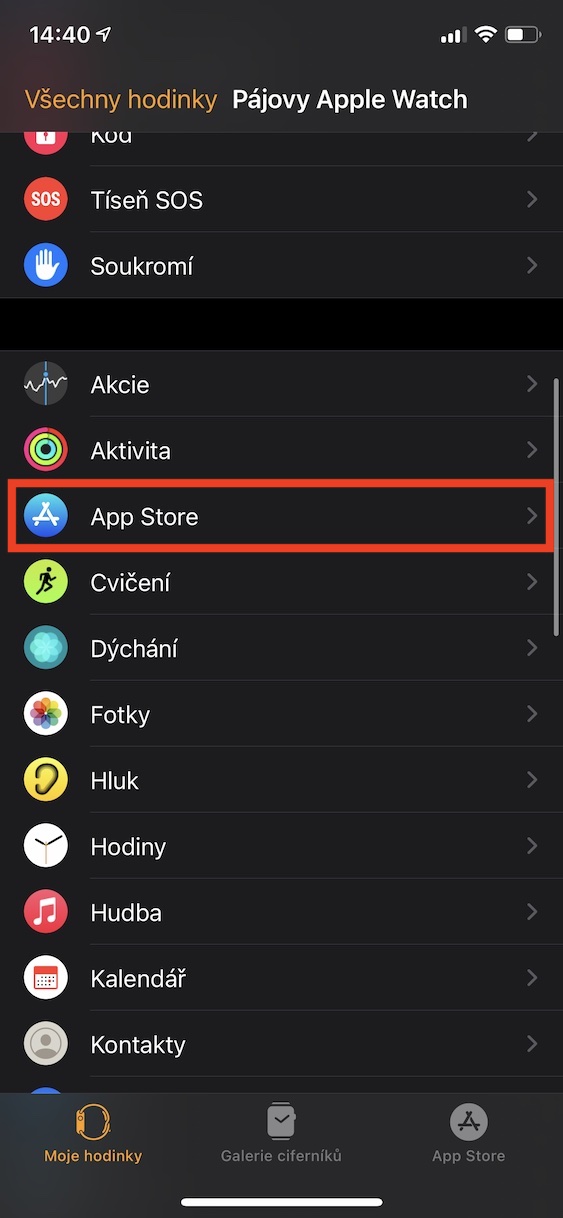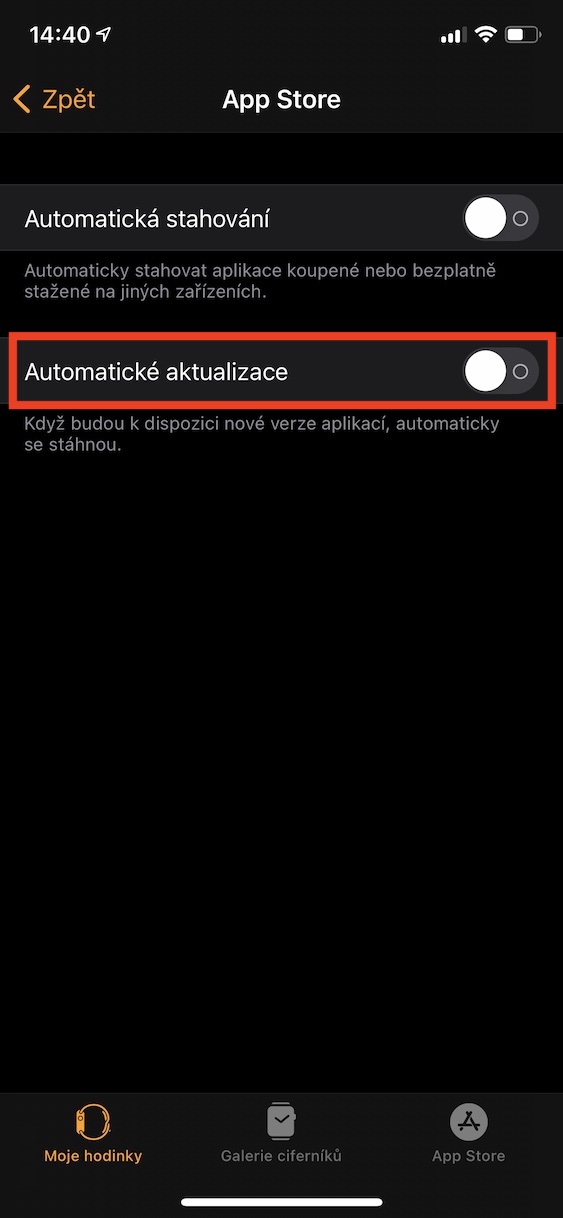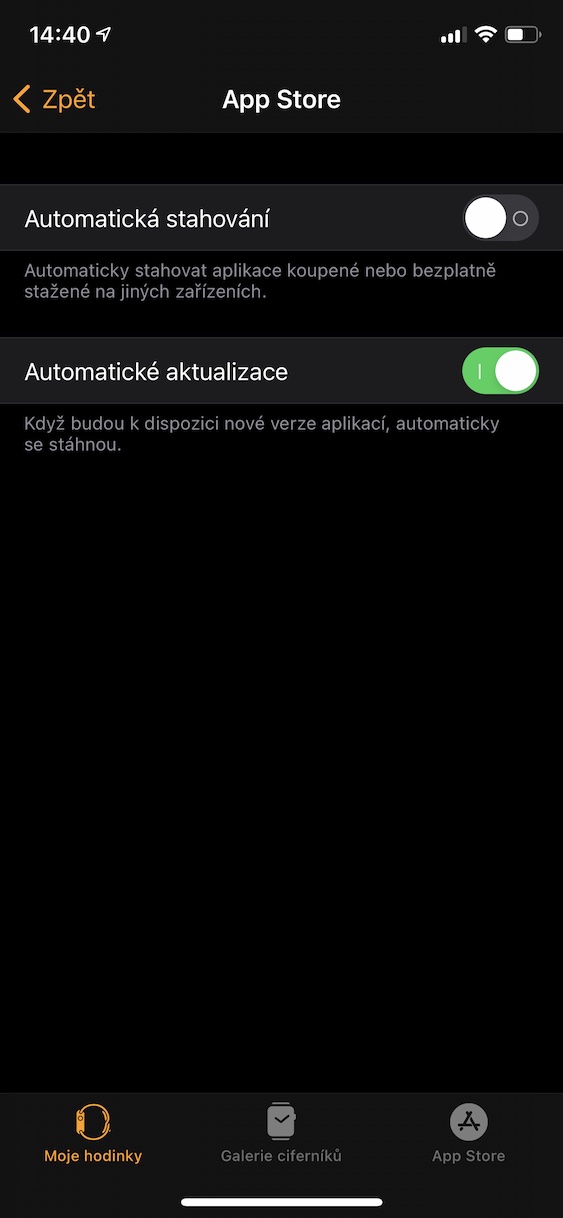Five long years have passed since the first Apples were released. During that time, a lot has happened within the Apple smartwatch. We received news both in terms of design and in terms of hardware and software. The latest Apple Watch Series 5 have, for example, a larger display than the original ones, a slightly different shape, and in addition, watchOS 6 can be installed on them, which is currently the most up-to-date system available to the public. As part of watchOS 6, we got a separate App Store for the Apple Watch, so you don't have to download apps for the Apple Watch using your iPhone. Applications, like the system, should of course be updated regularly. So that you don't have to do updates manually, there is of course an option to activate automatic updates. Let's see together in this article how you can activate this feature.
It could be interest you
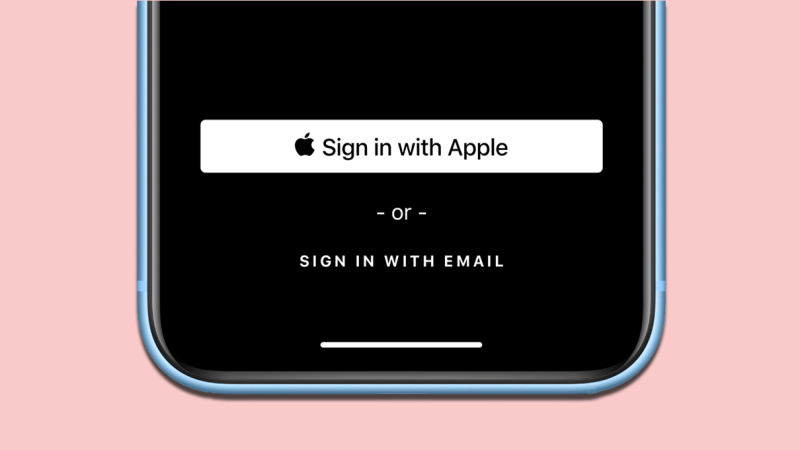
How to Set Up Automatic App Updates on Apple Watch
If you want to activate, or check, the automatic app update function, you can do so both on the Apple Watch and on the iPhone in the Watch app. Below you will find both procedures:
Apple Watch
- First, you need to watch unlocked a they lit up.
- Then press digital crown, which will take you to the list of applications.
- Here, then find and click on the box with the native application Settings.
- Once you do, get off below and click the row App Store.
- There is already a function here Automatic updates, which is enough activate.
iPhone
- First, you need to open the native app on your iPhone with which your Apple Watch is paired Watch.
- Once you've done that, make sure you're in the section in the bottom menu My watch.
- Then go down a bit here below, until you hit a line App Store, which you click.
- Here, in the end, it is enough that you activated function Automatic updates.
In addition to the fact that in Settings in the App Store section there is an option for (de)activating automatic application updates, so here you will also find a box Automatic downloads. You probably have no idea what this feature actually does. It's simple - if you download an application from the App Store to your iPhone that also offers an application for the Apple Watch, then by default (Automatic download function is active) this application will be automatically installed on the Apple Watch. If you disable the function, it will be necessary to install applications from the iPhone to the Apple Watch manually.
 Flying around the world with Apple
Flying around the world with Apple