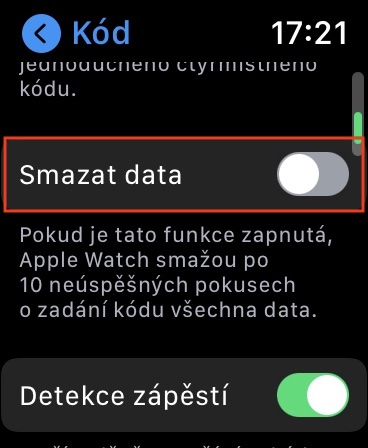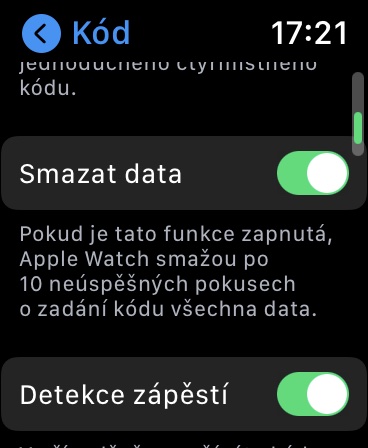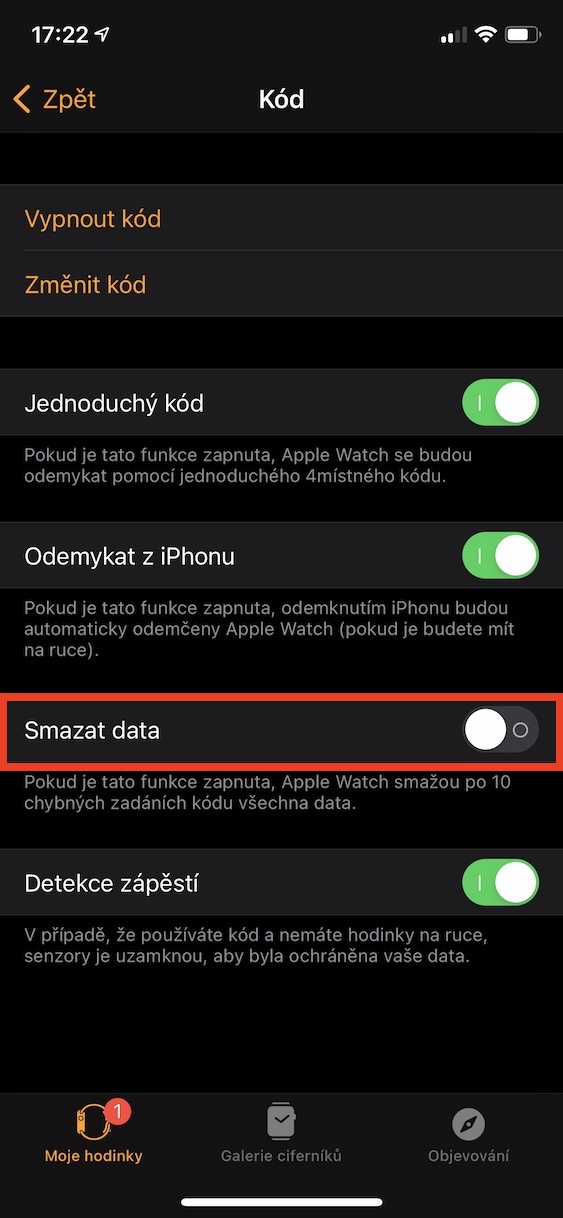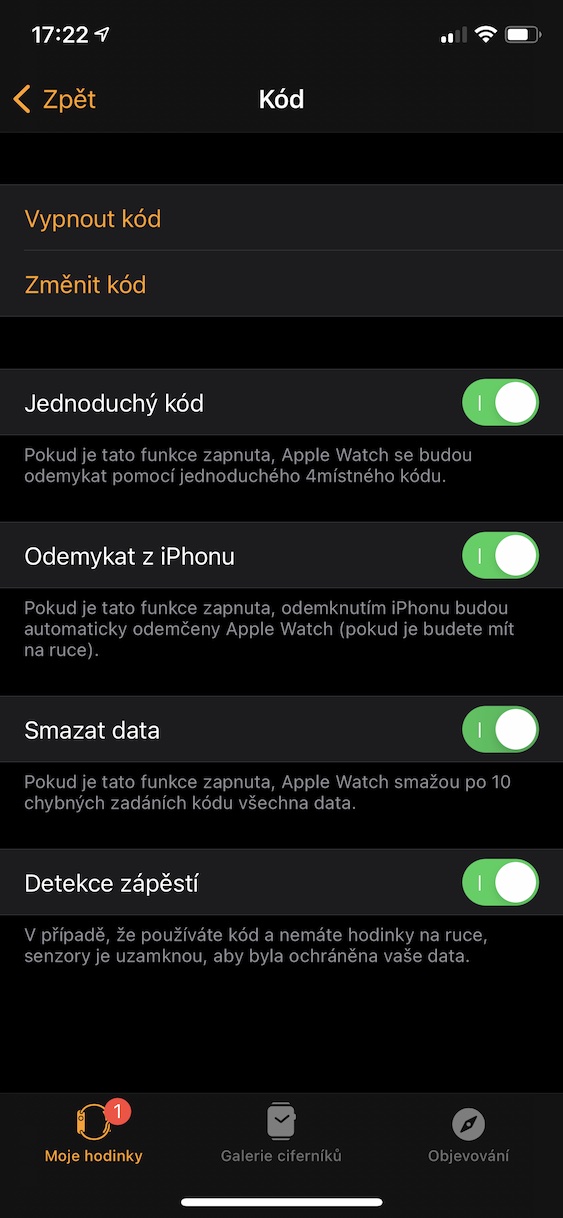Each of us has precious data stored in all smart devices. This data can, for example, take the form of photos, notes, some documents, etc. We're not going to lie, probably none of us would want anyone to be able to access this data. Despite the fact that the security of Apple devices is really high, from time to time there is a procedure that can be used (most often) to break the code lock using the brute-force method. Of course, most personal data is found on the iPhone, but some is also available on the Apple Watch. That's also why there is an option within watchOS, with which all data can be deleted after 10 incorrect code entries. How to activate this feature?
It could be interest you
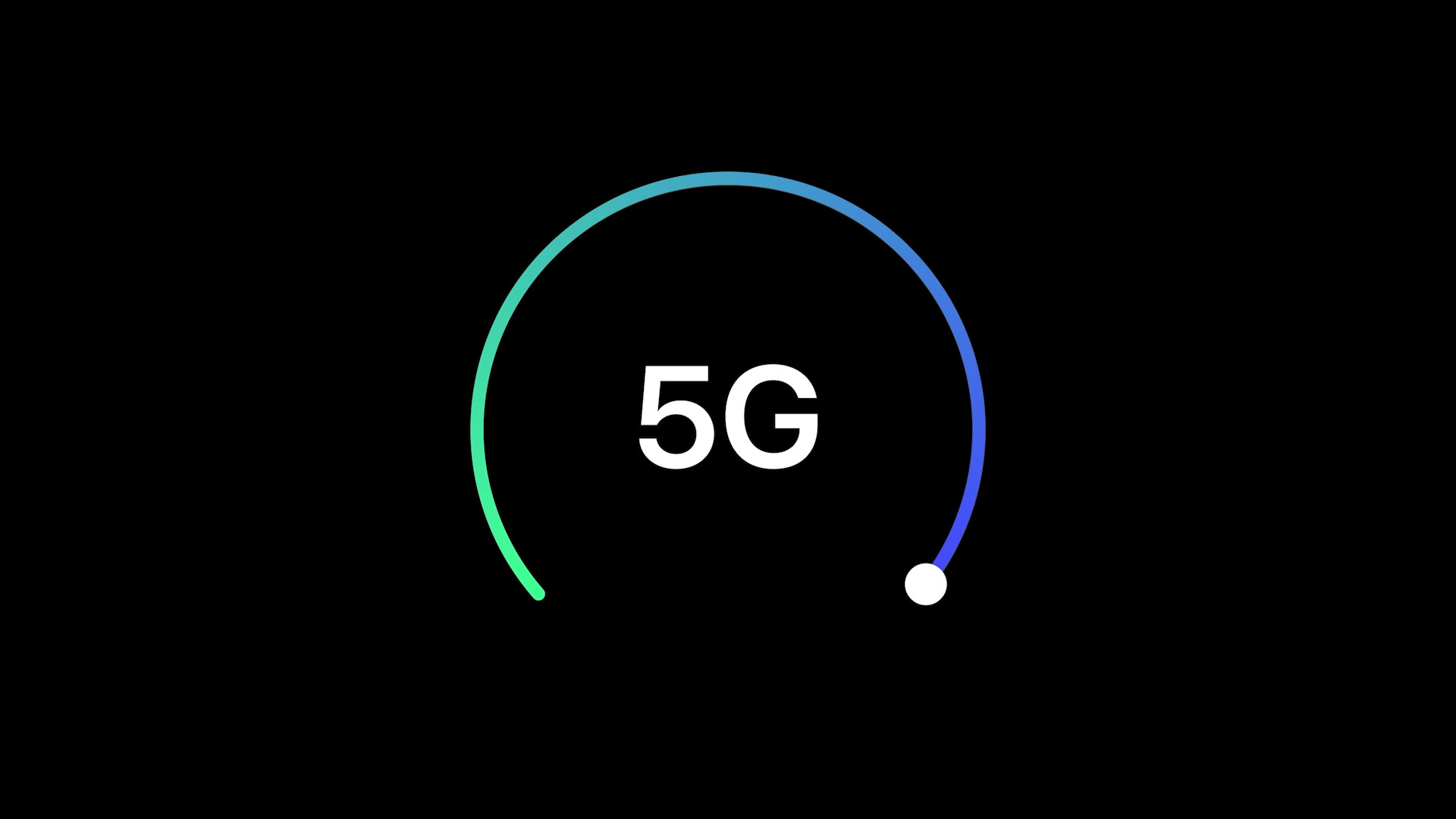
How to set the Apple Watch to delete all data after 10 incorrect code entries
If you want to set your Apple Watch to delete all data after 10 wrong code entries, it's not complicated. You can activate the mentioned function both directly on the Apple Watch and within the Watch application on the iPhone. Proceed as follows:
Apple Watch
- On the home screen, press digital crown, which will move you to application list.
- In this list, find and open the native application Settings.
- Once you've done that, go down a notch below, where locate and click the line with the name Code.
- All you have to do here is ride below and using the switch activated possibility Delete data.
Watch on iPhone
- First, you need to go to the native app on your iPhone Watch.
- Once you have done so, move to the section in the bottom menu My watch.
- Now it is necessary for you to go down a bit below, and then clicked the box Code.
- Then you just need to use the switch activated function Delete data.
Now, if someone enters the wrong passcode ten times in a row on your locked Apple Watch, all data will be erased to prevent misuse. However, it should be noted that this function is not suitable for everyone. For example, if you have a child who plays with your Apple Watch from time to time, you risk unintentional data deletion. So definitely think before you activate this function so you don't regret it later.