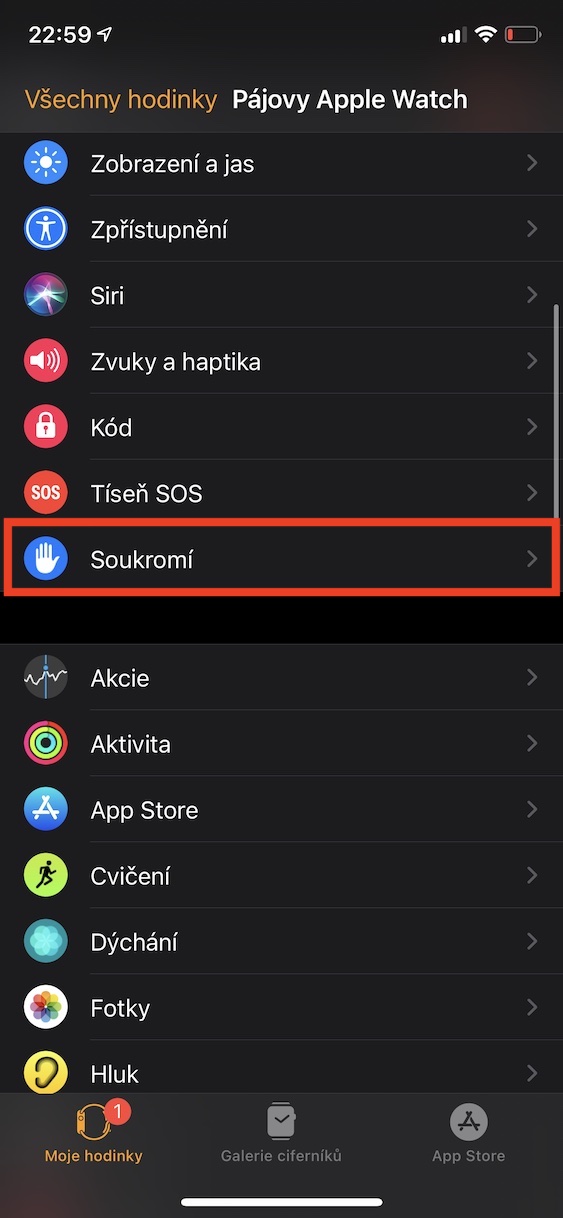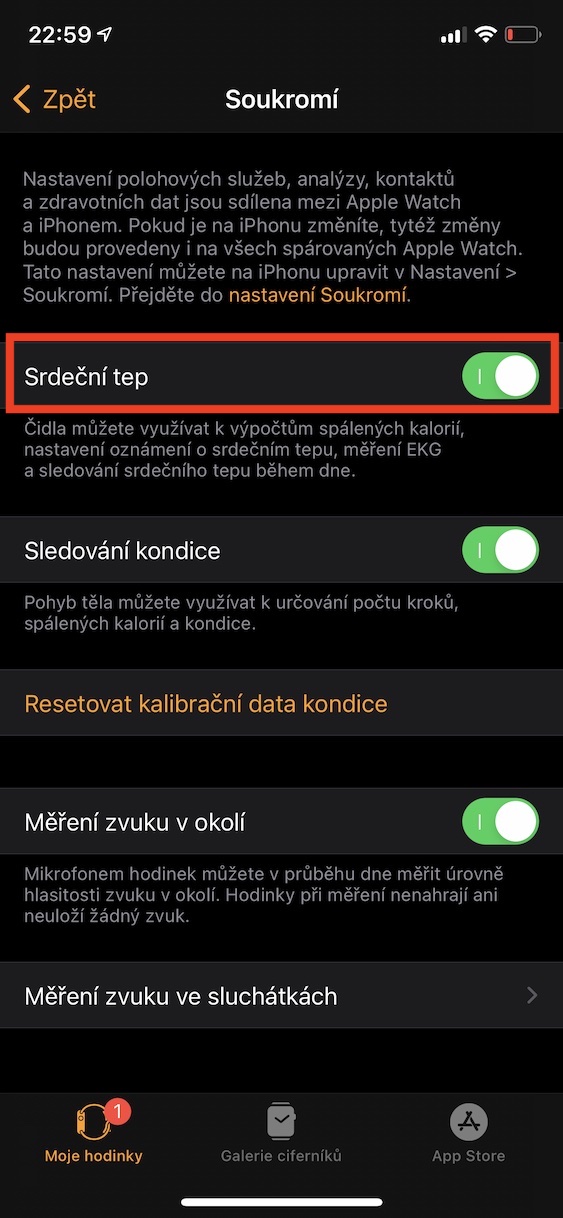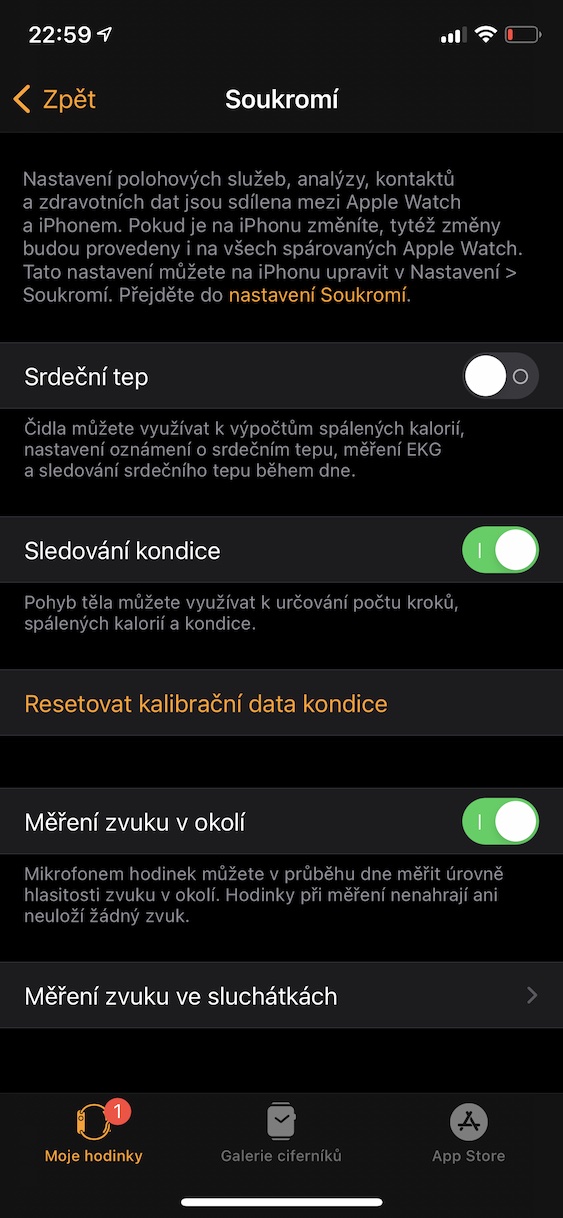Apple Watch is primarily designed to track your activity and health. In addition, however, we consider them to be an extended hand of the iPhone, as through them we can simply display notifications and possibly interact with them, possibly work in various applications, etc. As far as health monitoring is concerned, one of the main indicators is the heart rate. This is detected by means of special sensors located on the back of the Apple Watch and touching the user's skin. Thanks to the monitoring of the heartbeat, the apple watch can calculate the calories burned, recognize any heart disorder and much more.
It could be interest you

How to disable heart rate tracking on Apple Watch
However, heart rate measurement via the Apple Watch obviously consumes energy, which can subsequently result in a lower battery life per charge. Even though heart rate monitoring on the Apple Watch can be considered one of the main functions, there are users who may not need it. These are, for example, individuals who use the Apple Watch only to manage notifications and do not want to receive information about their health, or users with low Apple Watch battery life. However, heart rate monitoring can be easily disabled as follows:
- First, you need to go to the native app on your iPhone Watch.
- Once you've done that, scroll down to the section at the bottom of the screen My watch.
- Then scroll down a bit to locate and click on the box with the name Privacy.
- Here you just need to use the switch deactivated function Heart beat.
So, using the above procedure, it is possible to disable heart rate monitoring on Apple Watch. After turning off this function, the apple watch will no longer work with the heart rate in any way, which will also extend the battery life. In the section above, you can also turn off the sensing of breathing rate and fitness and the measurement of sound in the surroundings. All of these sensors work in the background, which means they consume some amount of battery power. To ensure maximum durability, you can perform a complete deactivation.