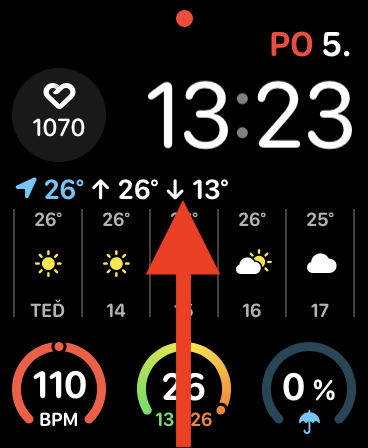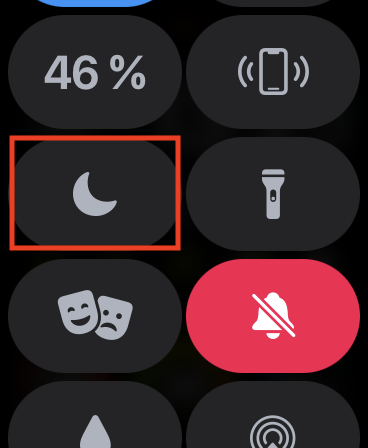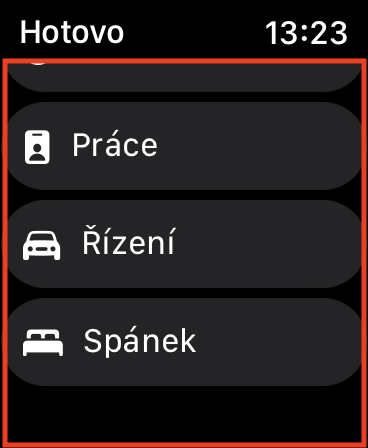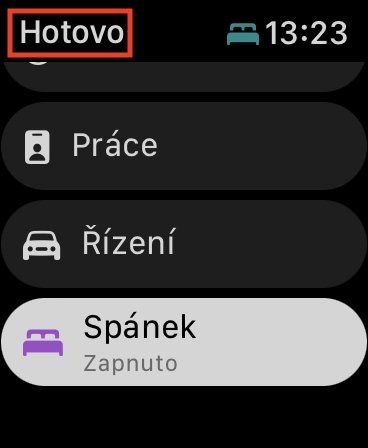Apple presented new versions of its operating systems several months ago, specifically at the WWDC21 developer conference. We saw the introduction of iOS and iPadOS 15, macOS 12 Monterey, watchOS 8 and tvOS 15. All these systems were initially available in beta versions for developers and later also for public testers. After a longer period of testing, Apple also released public versions of the mentioned systems, in two "waves". The first wave contained iOS and iPadOS 15, watchOS 8 and tvOS 15, the second wave, which came recently, then only macOS 12 Monterey. We're always covering features from the latest systems at our magazine, and in this article we'll be covering watchOS 8.
It could be interest you

How to (de)activate Focus mode on Apple Watch
Among one of the biggest features that is part of practically all current systems. Undoubtedly, it includes Concentration modes. These have directly replaced the original Do Not Disturb mode and you can create several different modes in them that can be individually customized. In modes, you can set, for example, who will be able to call you, or which application will be able to send you notifications - and much more. What's also great is that the new Focus is shared across all your devices that are managed under the same Apple ID. So if you create a mode, it will appear on all devices and at the same time the activation status will be shared. Focus mode can be (de)activated on the Apple Watch as follows:
- First, on your Apple Watch, you need to move to home page with watch face.
- Then swipe up from the bottom of the screen open the control center.
- In the application, it is necessary to hold your finger on the bottom edge of the screen for a while, and then swipe up.
- Then locate the s element in the control center moon icon, which you tap.
- If this element is not displayed, get off down, click on Adjust and add it.
- Next, you just have to choose a tap one of the available Focus modes.
- This is the Focus mode activates. You can hide the control center by swiping from top to bottom.
So, using the above method, the selected Focus mode can be activated on the Apple Watch. Once activated, the month icon will change to the icon of the selected mode. The fact that the Focus mode is active can be known, among other things, directly on the home page with the watch face, where the icon of the mode itself is located in the upper part of the screen. The good news is that you can even make basic adjustments to specific mode preferences in Settings -> Focus. However, if you would like to create a new mode, you will have to do so on an iPhone, iPad or Mac.