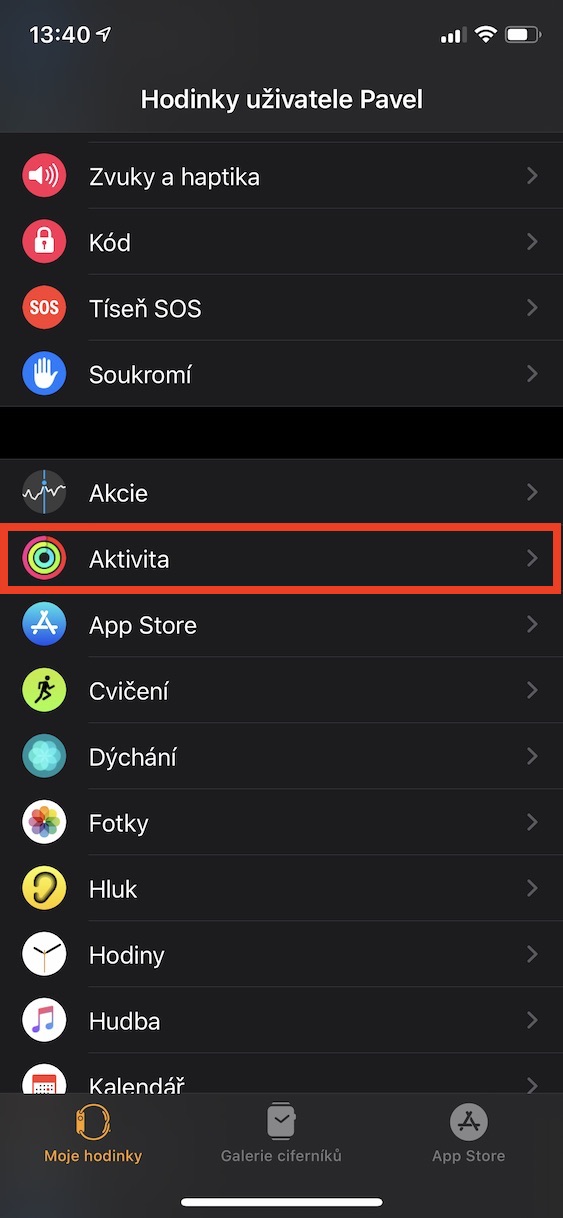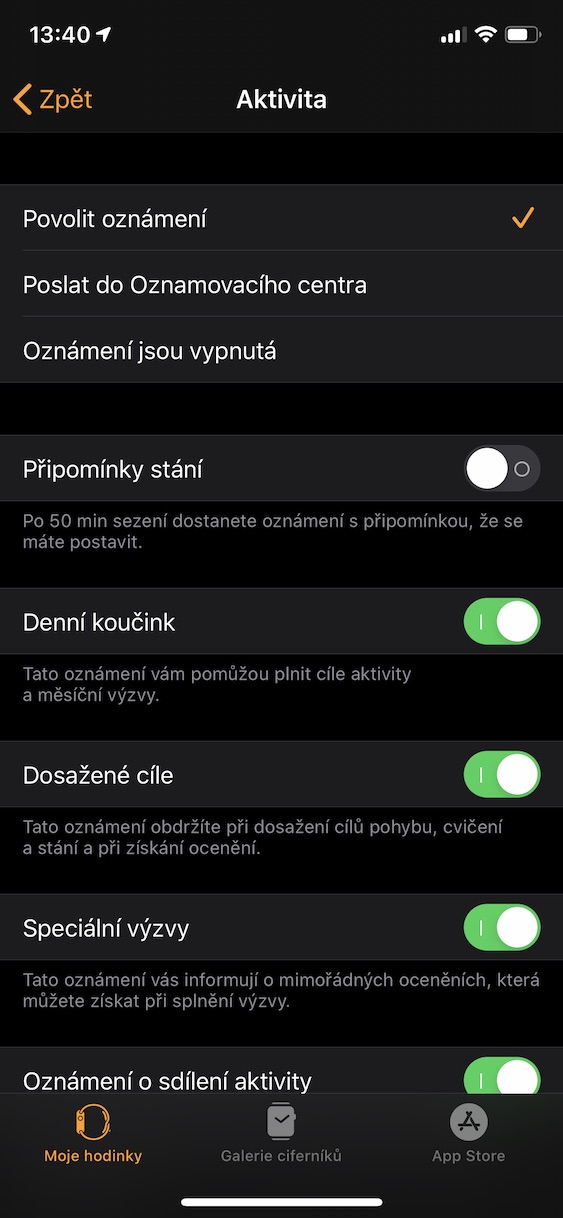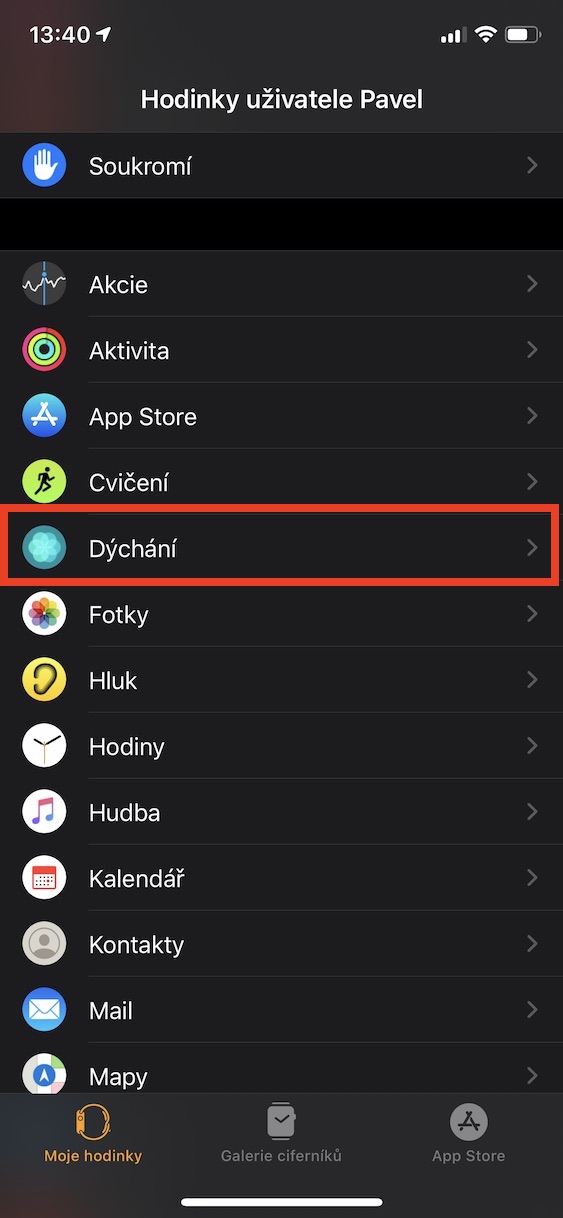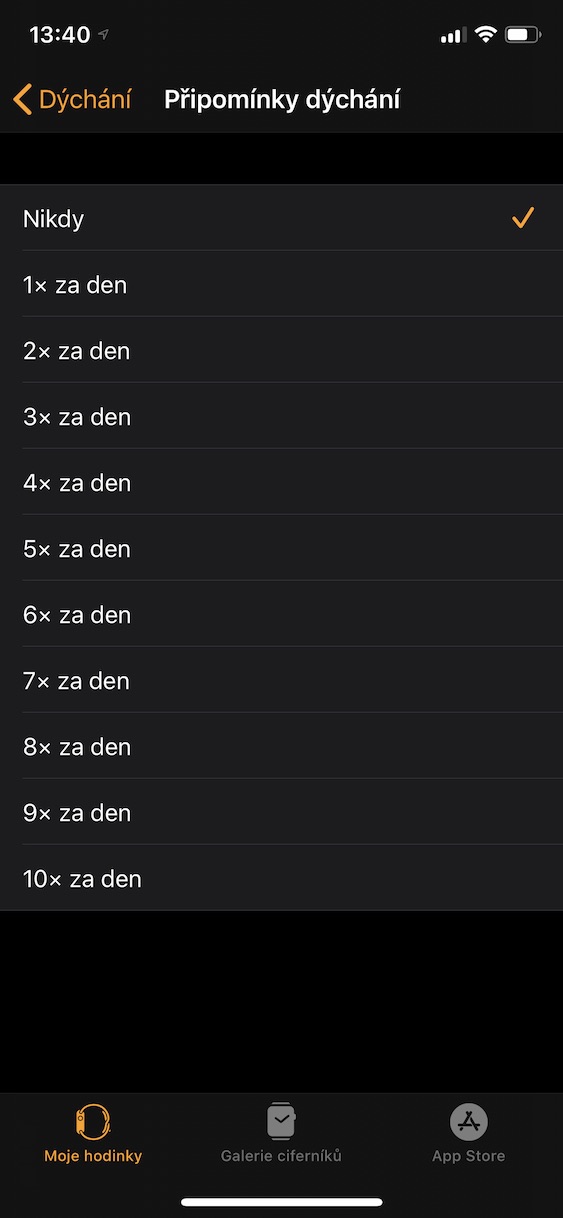Apple Watch is primarily designed to help us maintain daily fitness and general health – at least that's what Apple thinks. However, many users use Apple Watch just for the sake of it displaying notifications, or quick access to certain actions and functions that are connected to health, they are not interested in any way. By default, the Apple Watch is set to make your watch regularly every hour they warned you to built and also to take a moment to calm down regular breathing. As I mentioned above, not every user necessarily appreciates these features, so in this article we will see how they can be used on the Apple Watch disable completely.
It could be interest you

How to Disable Stand Up Reminders on Apple Watch
If you want on your Apple Watch disable stand-up reminders, so you must do so on yours iPhone, with which your apple watch is paired. So open the app on your iPhone Watch, where in the lower menu, move to the section My watch. After that, go down for something below to the section Activity, which you click. In this settings section, all you have to do is check the box Standing remarks they switched switch do inactive position. You can do the same here with other activity-related notifications.
How to disable breathing reminders on Apple Watch
As in the case above, to turn off the breathing notification, you need to move to your iPhone, with which you have paired your Apple Watch, and open the app on it Watch. Here, then in the bottom menu, make sure you are in the section My watch. After that, ride something below and click the box Respiration. Here, all you have to do is click the box Breathing reminders, where enough tick possibility Never. As with activity reminders, you can also (de)activate other notifications associated with breathing.
 Flying around the world with Apple
Flying around the world with Apple