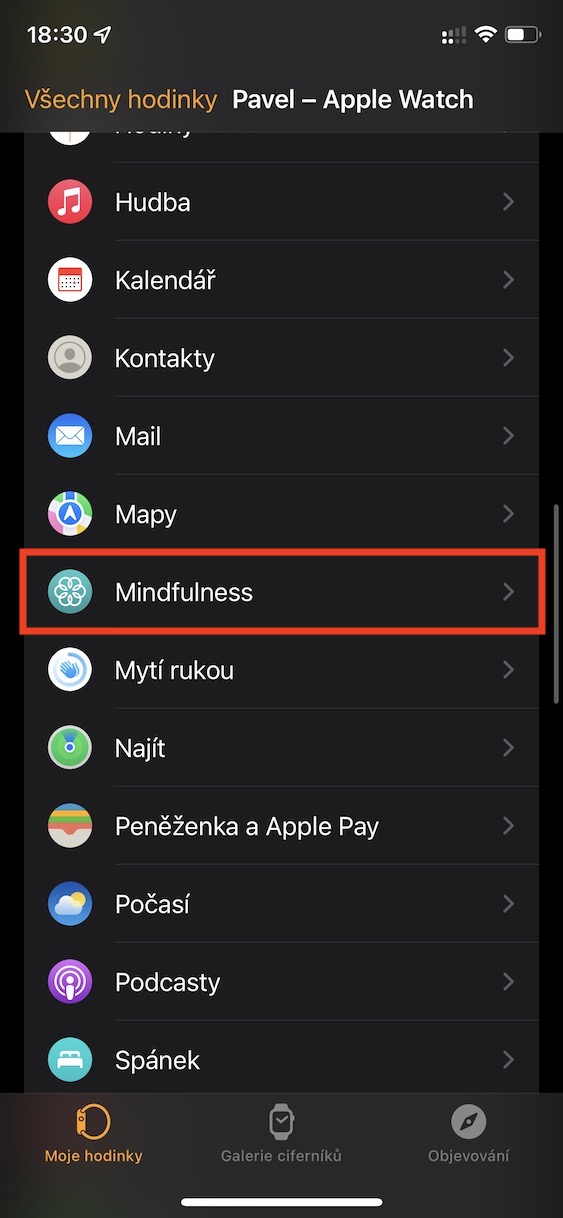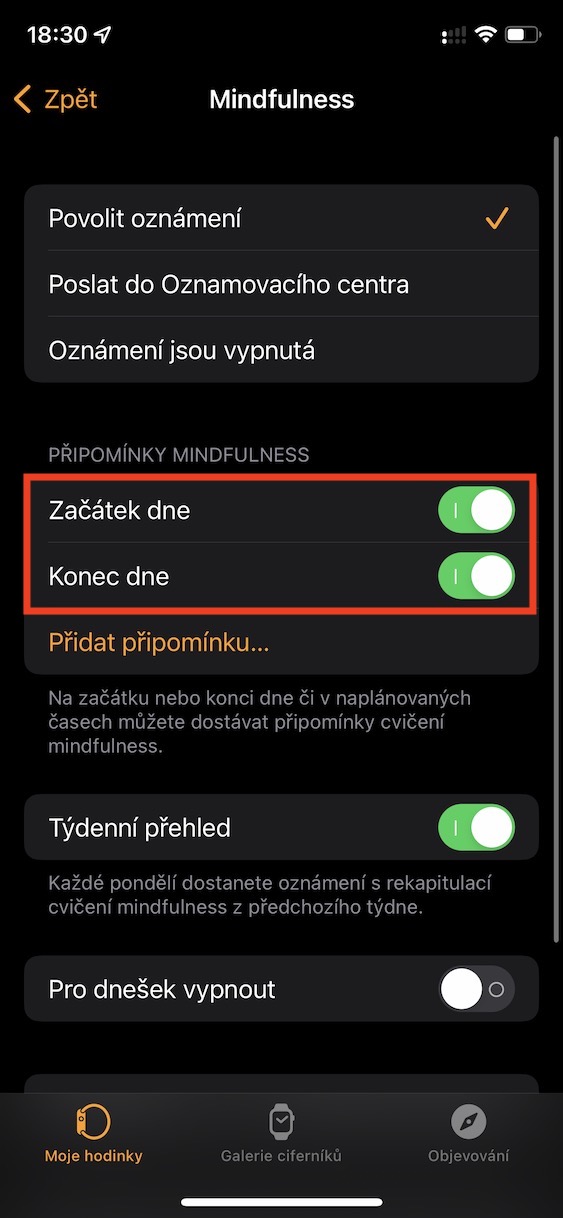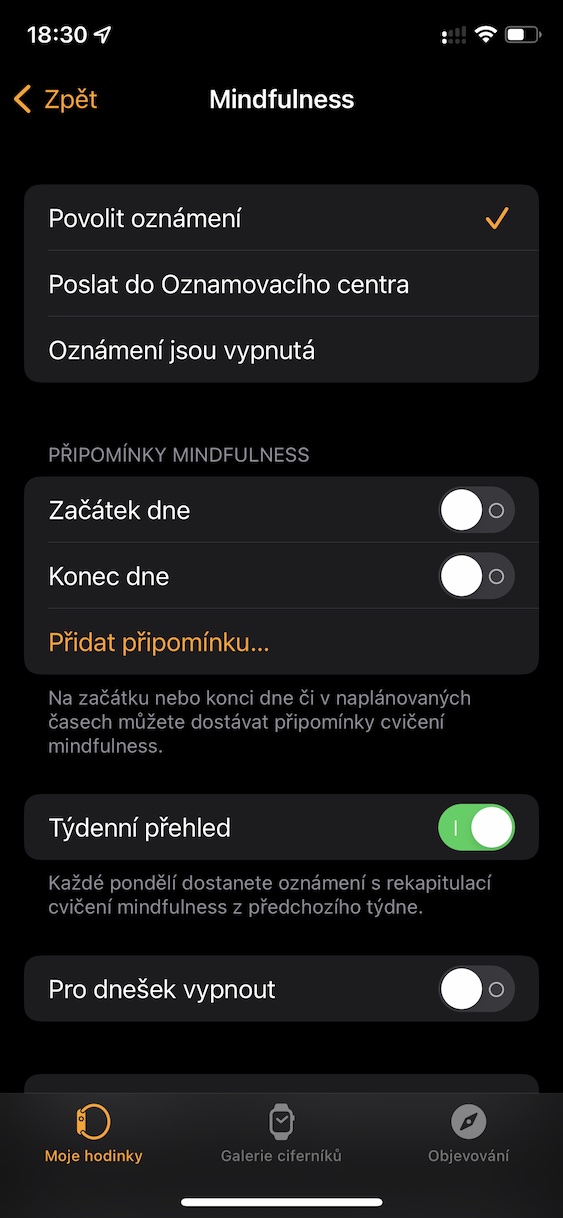The Apple Watch is primarily used to monitor and provide information about your health, at the same time it is of course also intended for activity monitoring and you can also use it as an extended arm of the iPhone. If you have been an Apple Watch user for a long time, you surely know that a notification appears on your wrist from time to time reminding you to take a breath, as part of a mindfulness exercise. While you may enjoy these notifications in the first days (weeks) of using your Apple Watch, later on they become simply annoying for many users.
It could be interest you

How to disable mindfulness reminders on Apple Watch
Anyway, the good news is that if you're bothered by these mindfulness reminder notifications and you don't want them to appear, you can disable them. It's nothing complicated, you just need to know exactly where you need to drive. So if you want to turn off reminders to inhale, proceed as follows:
- First, you need to go to the native app on your iPhone Watch.
- Once you've done that, scroll down to the section at the bottom of the screen My watch.
- Then go down a piece below, where find and click the box Mindfulness.
- Here, pay attention to the category named Mindfulness reminders.
- Then all you have to do is disabled all reminders using switches.
So, using the above procedure, it is possible to disable mindfulness reminders on your Apple Watch. It should be mentioned that mindfulness reminders were only added as part of watchOS 8, i.e. in the current version of the operating system for Apple Watch. If you have an older version of watchOS installed, these are purely breathing reminders that can be turned off in the Watch app in the Breathing section.