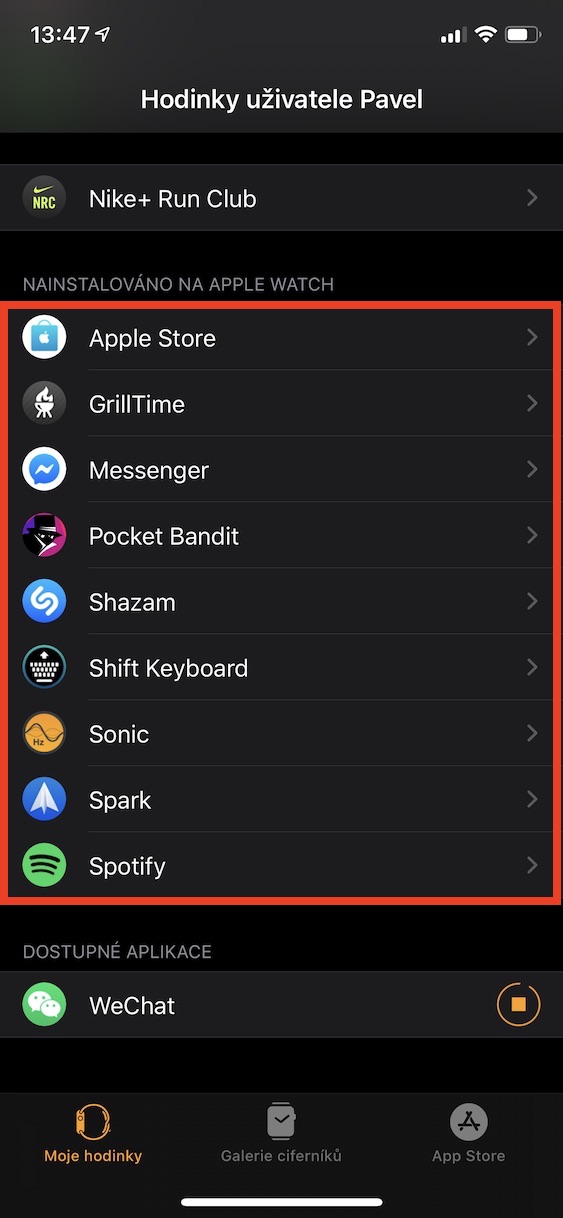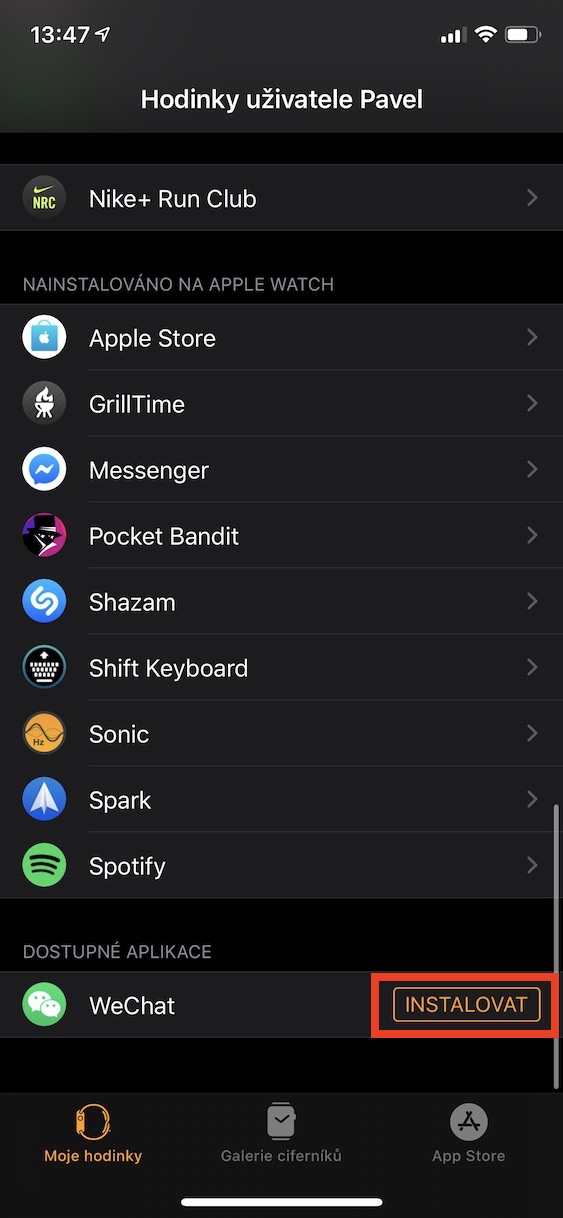You can download various applications to your Apple Watch just like you can to your iPhone, iPad or Mac. The Californian giant is trying to make the apple watch as independent as possible, so watchOS even has its own App Store. It should be mentioned, however, that by default it is selected to automatically install the applications that you install on the iPhone on the Apple Watch - that is, of course, if a version of the application for watchOS is available. It can be said that all the applications you download to your iPhone will automatically be in your Apple Watch.
It could be interest you

How to disable automatic app installation on Apple Watch
Some users may be fine with automatically installing apps on their Apple Watch, but the truth is that most of them often delete the automatically installed apps immediately, for several different reasons. The first reason is that immediately after installation, he knows that they will never use the app, and the second reason is that it takes up unnecessary storage space on the Apple Watch. But the good news is that you can set your Apple Watch so that new apps don't install automatically, so you have to manually confirm their installation. The procedure is as follows:
- First, you need to open the native app on your iPhone Watch.
- Once you have done so, go to the section in the bottom menu My watch.
- Then go down a bit below and locate the box In general, which you open.
- Here, just a switch is enough deactivate possibility Automatic installation of applications.
So, using the above procedure, you can set your Apple Watch to prevent automatic installation of new apps that you download to your iPhone. However, any apps that have already been installed on the Apple Watch in the past will of course remain here - if you don't want them here, you need to manual removal. So go to Watch → My watch, where scroll all the way down to the list of apps. Here, find and click on the specific application and then click on Delete an app on Apple Watch, or turn off switch View on Apple Watch depending on what comes up. New applications then tap to install Install in the list.