It seems like yesterday, anyway, three whole days have passed since this year's September Apple Conference. In addition to the new products that Apple decided to present at this conference, we also saw the publication of the date when the public versions of the operating system iOS and iPadOS 14, watchOS 7 and tvOS 14 were to be released. This date was set for September 16, i.e. exactly one day after the conference itself. It should be noted that this decision is quite unconventional - traditionally, the public version of operating systems is released only about a week after the September conference. With the arrival of watchOS 7, we saw several new features. You can now activate a reminder to wash your hands after you get home. Let's show you how together.
It could be interest you
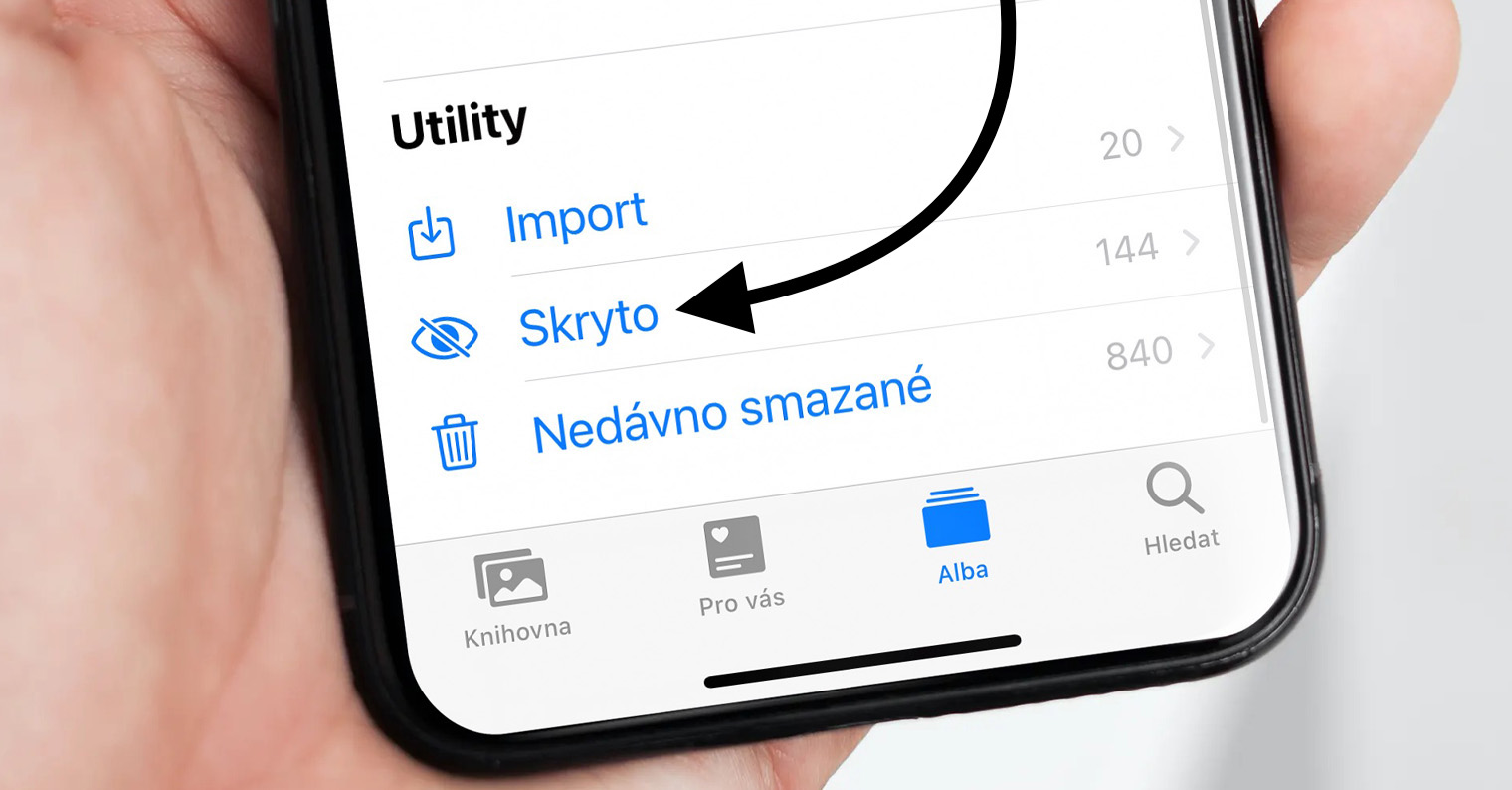
How to activate the reminder to wash your hands when you get home on Apple Watch
If you want to activate a notification on your Apple Watch to wash your hands when you get home, you need to move to your iPhone. Unfortunately, you will not find this option within the Apple Watch. At the same time, of course, it is necessary to run watchOS 7 on the Apple Watch and iOS 14 on the iPhone. If you meet these conditions, then proceed as follows:
- First, on your iPhone, with which you have paired your Apple Watch, move to the native app Watch.
- Once you've done that, move to the section titled in the bottom menu My watch.
- Then go down a bit here below, until you hit the box Hand washing, which you click.
- After that, you need to toggle the function switch below Hand washing reminders do active positions.
- The app will then ask you to location access, which of course confirm – otherwise Apple Watch wouldn't be able to detect if you're home.
If you have done everything according to the above procedure, the function should already be active. This means that if you come home and your Apple Watch doesn't recognize hand washing for a few minutes, it will alert you. If your watch doesn't remind you to wash your hands when you get home, you most likely don't have a home address set for your contact. To set your home, go to the Contacts app, click on your profile, and then set your home address there. After that, the function should work without any problems.
 Flying around the world with Apple
Flying around the world with Apple 
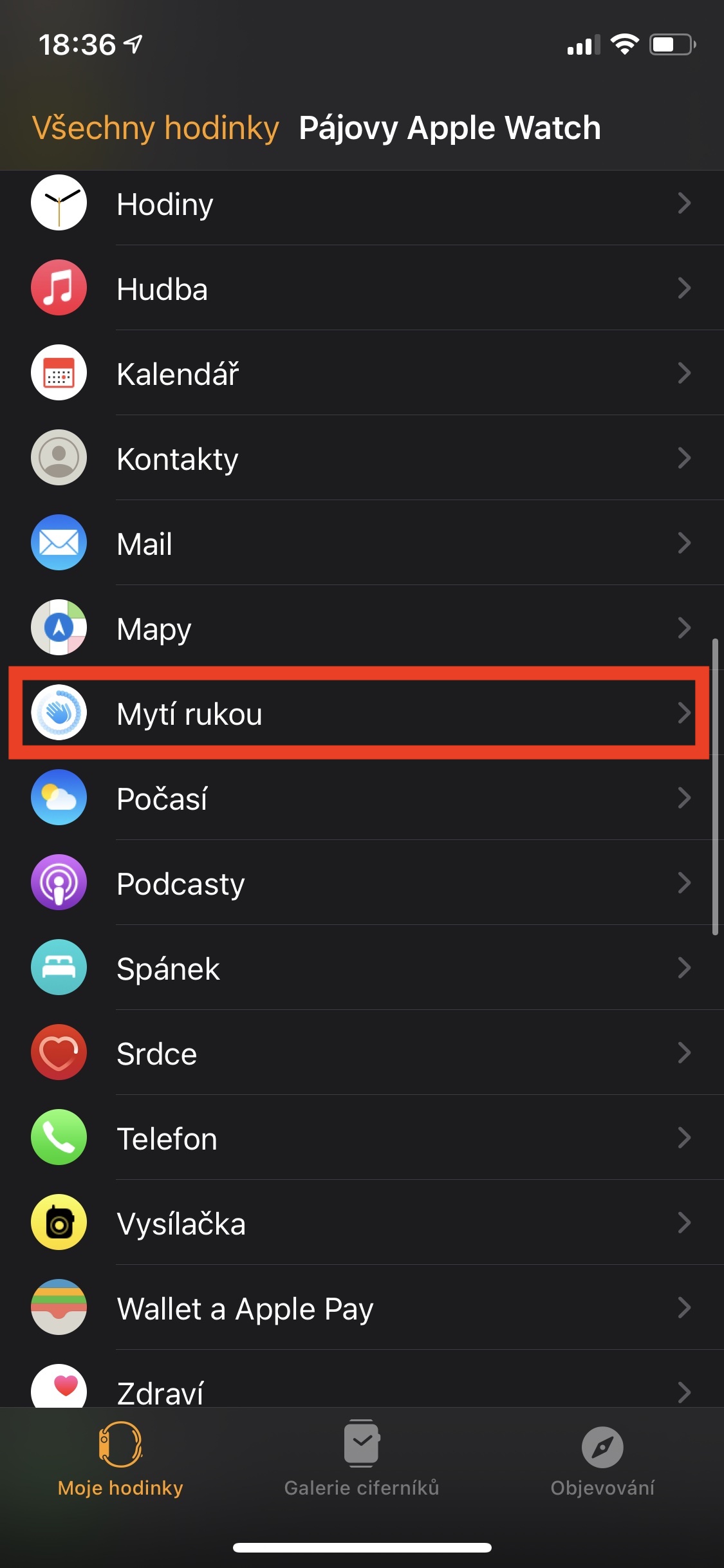
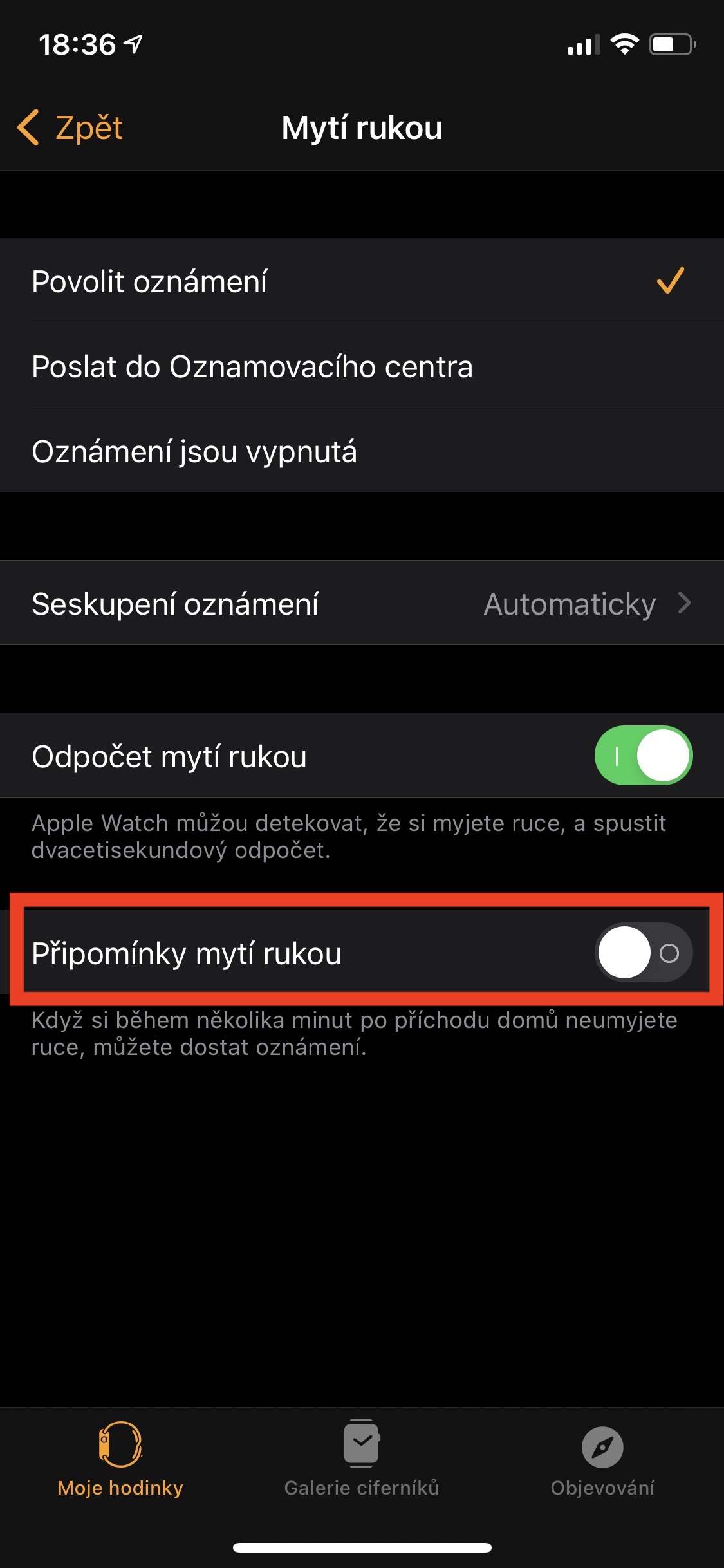
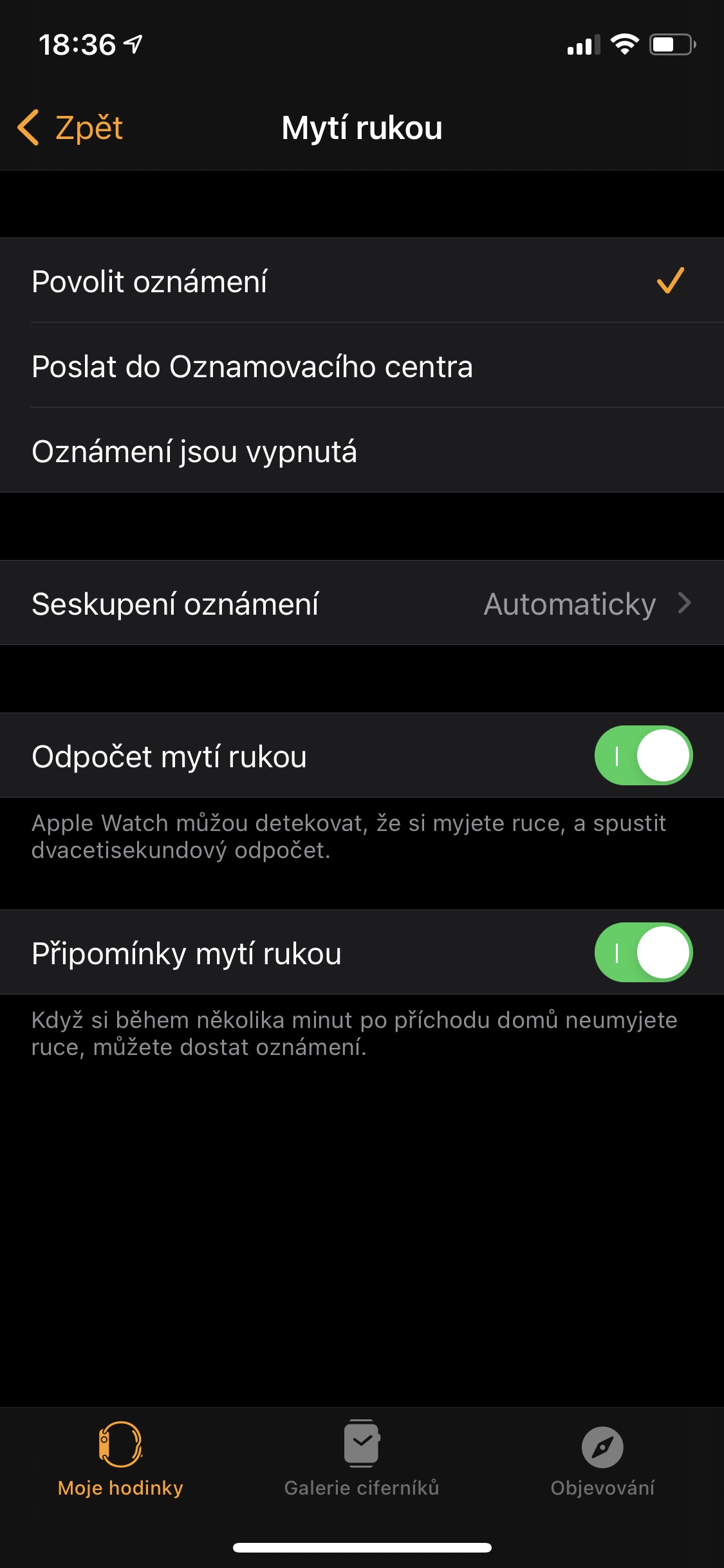
Hello,
I have watchOS7 installed, even iP iOS14 and yet I can't see the year anywhere :-/ where is the problem? According to the article, I meet both conditions and there is no hand washing. Thank you for answer
Do you happen to have an Apple Watch 3?? It looks like there is no such feature on this model.
It is not on the Apple Watch 3.