If you own an Apple Watch Series 4 and later, you probably know that this Apple watch has a function that can detect a fall. Apple watch users think this feature is enabled by default for all users. However, the opposite is true in this case, as Apple has decided to automatically activate the function only for those users who are over 65 years old. If you are a younger user, you have to turn this feature on manually. If you want to find out how, read this article to the end.
It could be interest you

How to activate fall detection on Apple Watch
If you want to activate fall detection on your Apple Watch Series 4 and newer, you can do so either directly on Apple Watch, or in the application Watch na iPhone. In the first case, your Apple Watch light up a press the digital crown. Then move to the native app Settings and ride something below, until you hit the section SOS, which you click. Then click on the box here Fall detection and by using switches function activate. In case you want to activate the function on iPhone, so open the app Watch and ride something below, where find and click the section Distress SOS. Get off here all the way down and function Activate fall detection. If the Apple Watch after activating fall detection they fall so the watch will inform you about it vibrations and the emergency screen will appear. On the screen after that you have the option to mark that Are you OK, or you can keep it call for help. If on the screen for a while you do nothing for one minute, then help will be called automatically.
From time to time, a report appears on the Internet that the Apple Watch was able to save a life with the help of fall detection or heart monitoring functions. Personally, I have had fall detection active on my Apple Watch since I got it. I managed to "falsely" activate the fall detection several times during sports or during other activities, so recently I thought that I would probably decide to deactivate it. However, I had an unfortunate fall off a ladder a few days ago and I can confirm that the fall detection was activated in that case as well. Fortunately, everything went well and I didn't need to call for help, anyway, this situation was the best personal test of fall detection. With this, I confirmed that the function is really useful, that I will definitely not turn it off in the future, and that the Apple Watch would not leave me stranded in an emergency.
 Flying around the world with Apple
Flying around the world with Apple 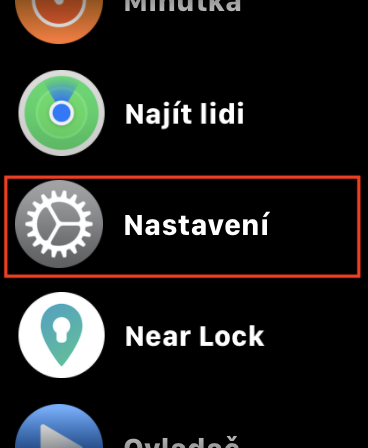
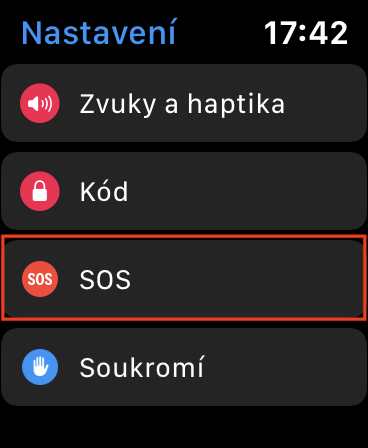
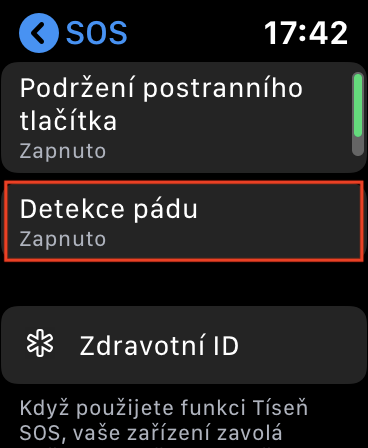
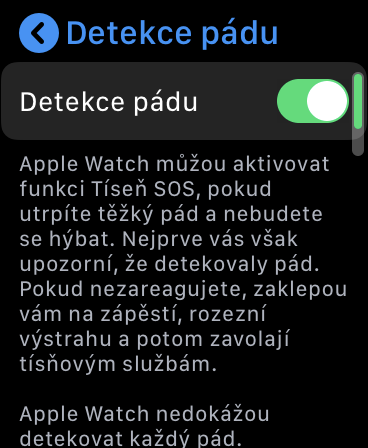
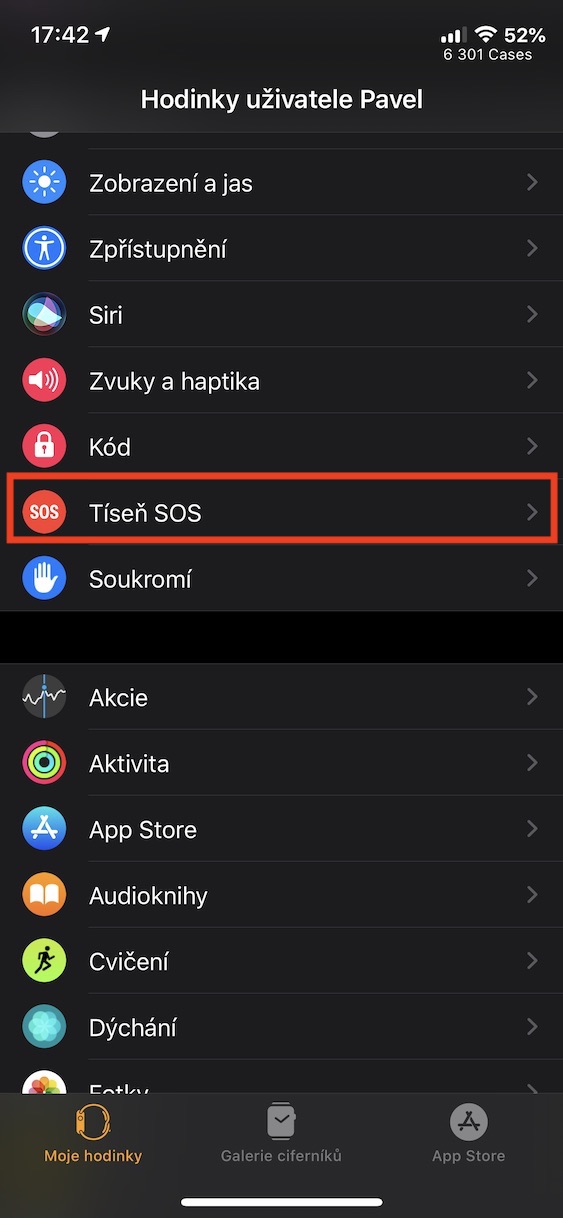
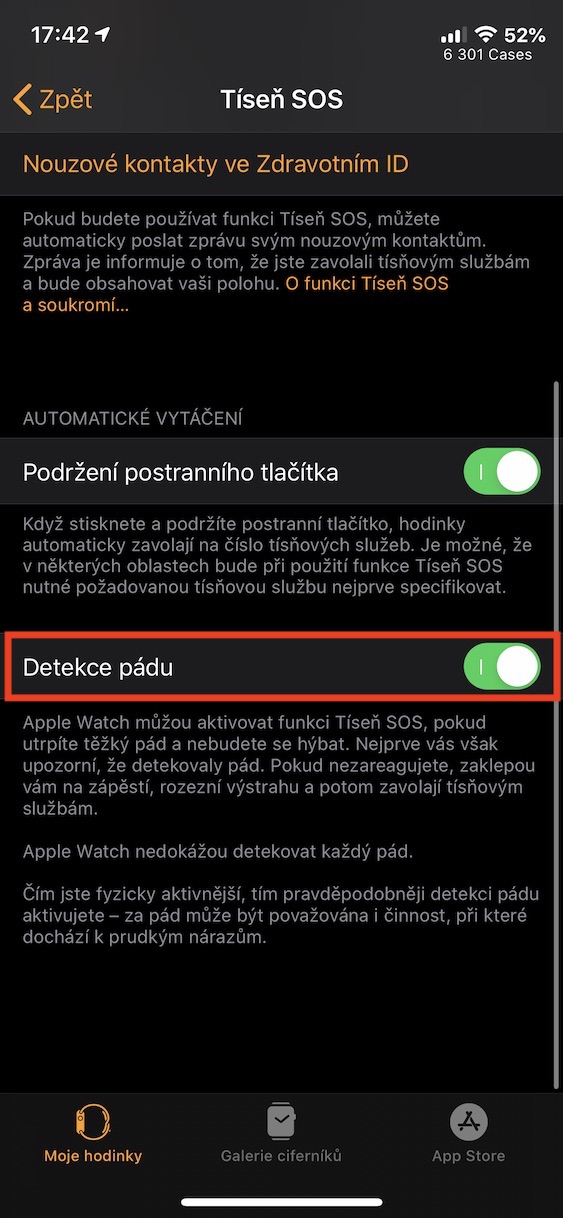
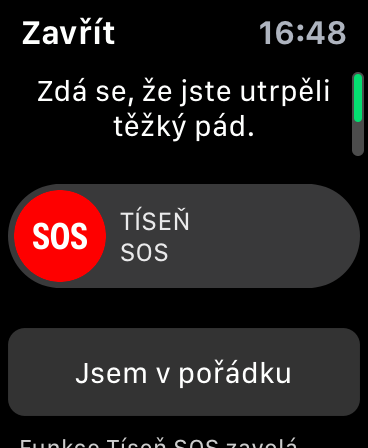
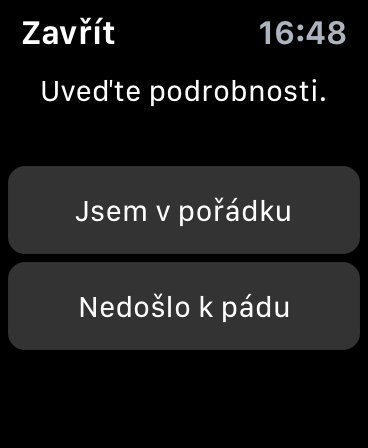
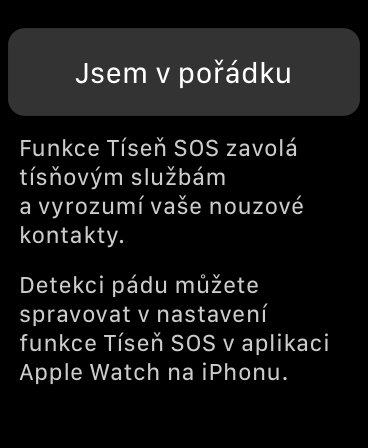
Hello,
and where can I add an emergency contact? I can't find it anywhere. Thank you
Hello,
you add an emergency contact on your iPhone in the Health application - click on your icon in the upper right corner -> Health ID. On the Health ID tab, click Edit in the upper right corner and scroll down to add an emergency contact.