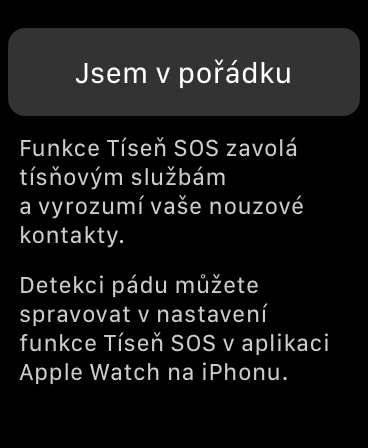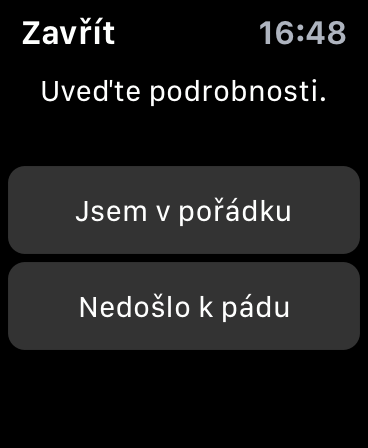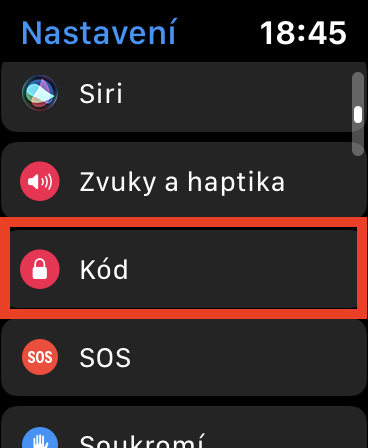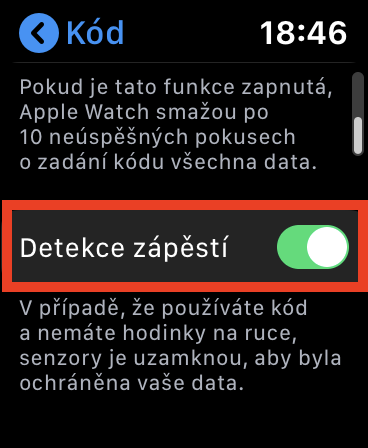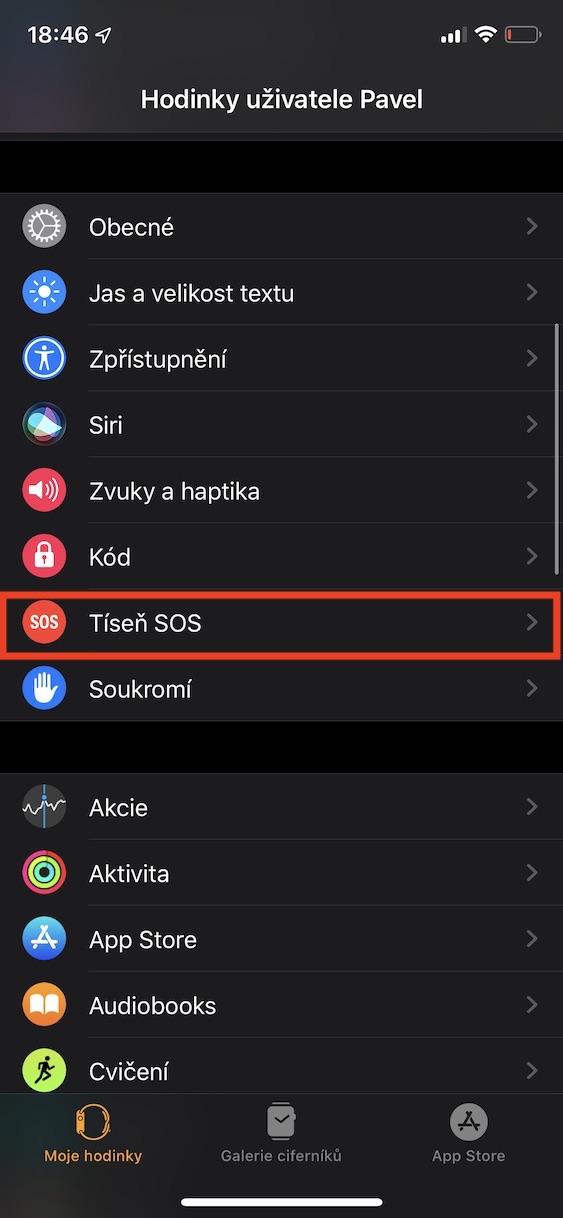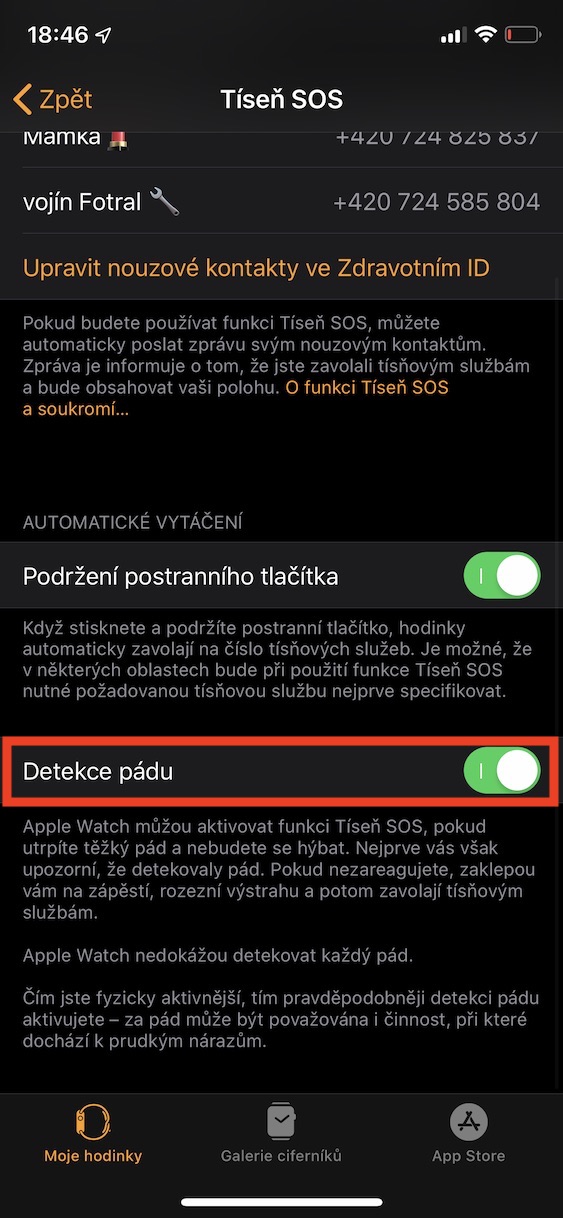If, God forbid, you suffer a heavy fall to the ground, for example from a ladder, and you have an Apple Watch Series 4 on your hand, you can immediately call for help. The Apple Watch Series 4 can detect a heavy fall, and if this happens, a notification will appear on them where you can simply call for help. If you do not respond to the notification for 60 seconds, the watch will automatically call the emergency line. Through this call, information about your fall, including your exact location, will be passed on to the emergency line.
It could be interest you

What happens if you fall?
If the Apple Watch Series 4 experiences a fall, the watch vibrates and displays a simple interface. In this interface, you can simply swipe your finger to call for help, or it can select that you are fine. If you swipe your finger, the emergency line will start to be dialed. However, if you choose that you are fine, the watch will ask you for better calculations if you fell, but you are fine, or if you did not fall at all.
What feature must be active for fall detection to work?
If you are surprised that the fall detection does not work for you, then it is most likely because you do not have an active function on your Apple Watch called Wrist detection. To activate this feature, go to on your watch Settings and get off below, until you hit the box Code, which you click on. Then go all the way down here Dolu and using the function switch Activate wrist detection.
Drop detection is disabled by default!
If you own an Apple Watch Series 4, then you should know that there is a fall detection feature off by default – that is, if you are not more than 65 years old. Once you reach this age, Fall Detection is automatically activated in the settings. To activate Fall Detection, go to the app on your iPhone Watch. Here, in the lower menu, move to the section My watch. Then get off here below, where you click on the named option Distress SOS. Get off again below and using the function switch Activate fall detection. You can of course also function in the same way turn off, if it does not suit you, or if you often encounter false alarms at work, for example.
Have you ever managed to invoke the Fall Detection function, or have you ever been in such a situation that it even helped you? If so, let us know in the comments. Personally, I managed to activate Fall Detection several times while working in the garden, when I hit the ground hard several times. Fortunately, I have not yet managed to fall hard on the ground with the watch (or without it) and I also hope that I won't be able to do so for a long time.