In the tvOS operating system that runs on the Apple TV AppleTV, we have it available in the native application Settings just a few items thanks to which you can adapt several different ones preferences. For example, there is a setting videos, audios, users, AirPlay and HomeKit and many others. But did you know that it is hidden in the Settings app another menu s advanced settings, which they are not in the classic way accessible? If you want to find out how to get to them, yes read this article to the end.
It could be interest you

How to show hidden menu in settings on Apple TV
If you want to view on Apple TV hidden menu in settings, so first of course television turn on and then move to the app from the home screen Settings. Once you've done that, click on the item named here System. Click on the box in this section Update software. Then make sure you have marked line Update the software a four times in quick succession press on drivers button play/run, which is located bottom right. A third column will then appear on the screen, with the name Internal Settings.
Within these Internal Settings is three options and that Apple Connect, VPN a Configuration. While Apple Connect probably won't be used by many users, so the box VPN it's a bit more interesting. If you click on it, you can simply keep it load VPN profile a verify the VPN configuration – similar to the iPhone. In the section Configuration is then found other settings, which will probably only say something internal Apple employees. The hidden settings in Apple TV will therefore only serve for most users VPN configuration. It is definitely useful to know that some hidden settings v Apple TV finds. At least with this knowledge you can "to make a mess".
 Flying around the world with Apple
Flying around the world with Apple 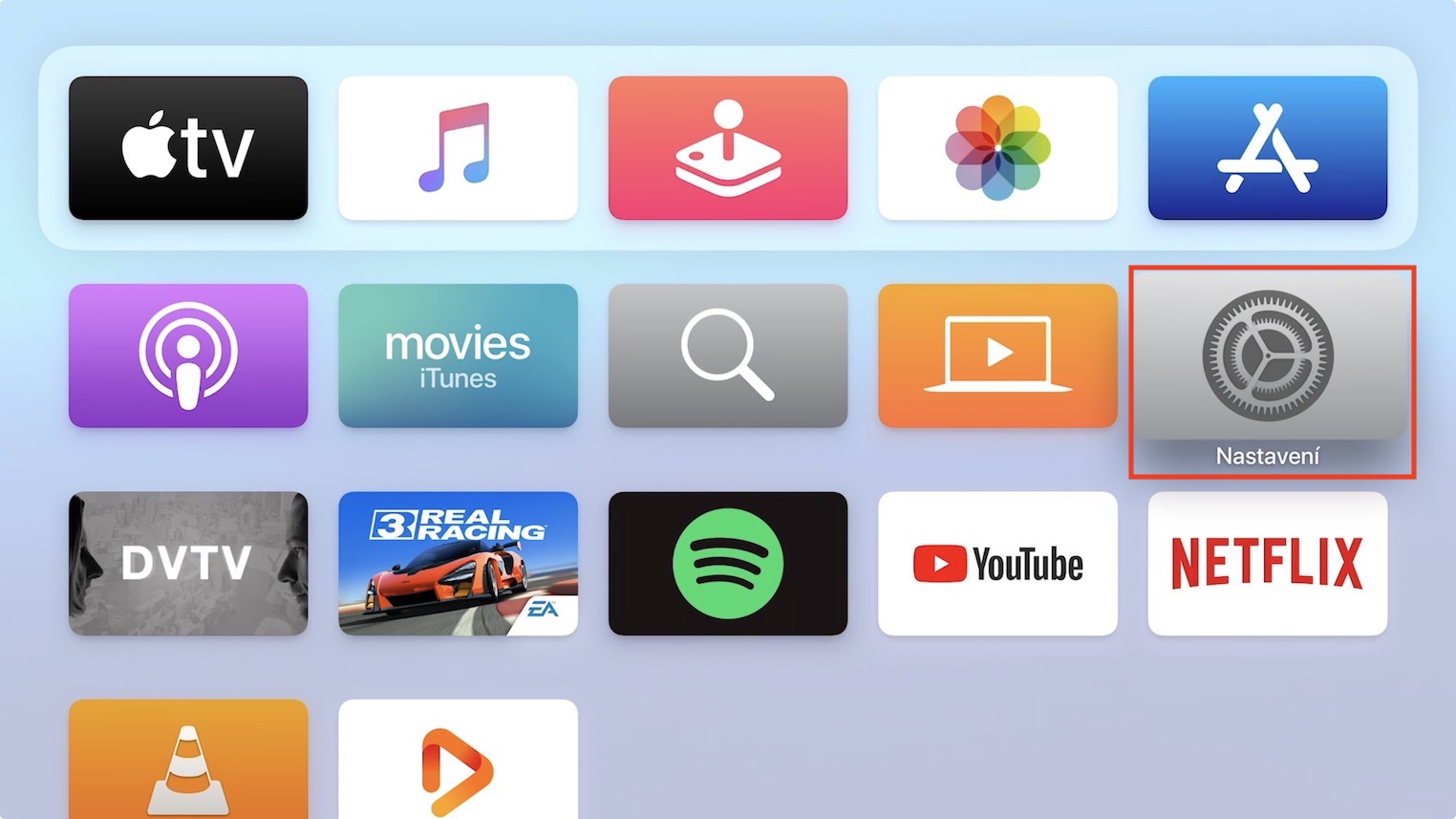


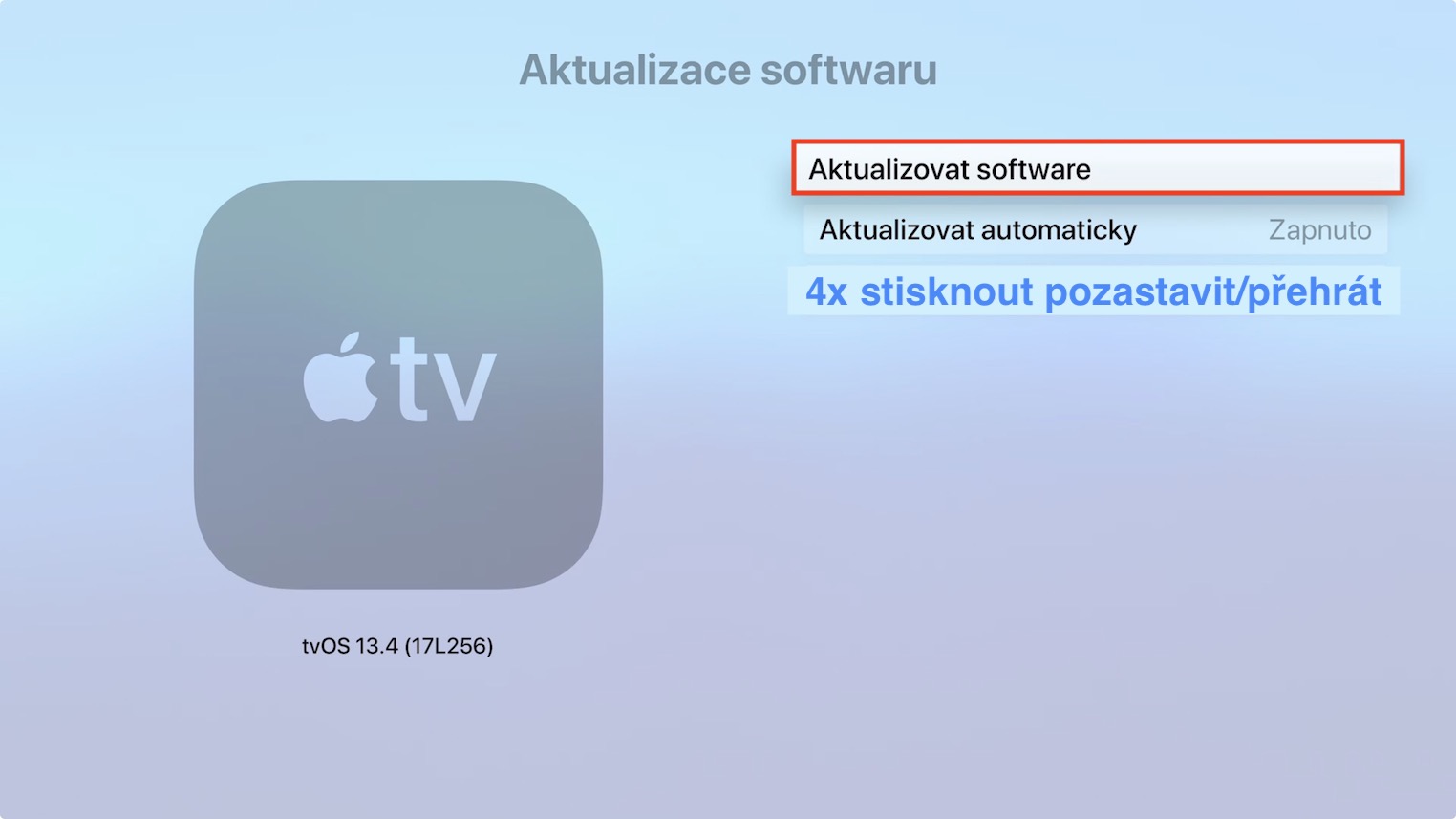

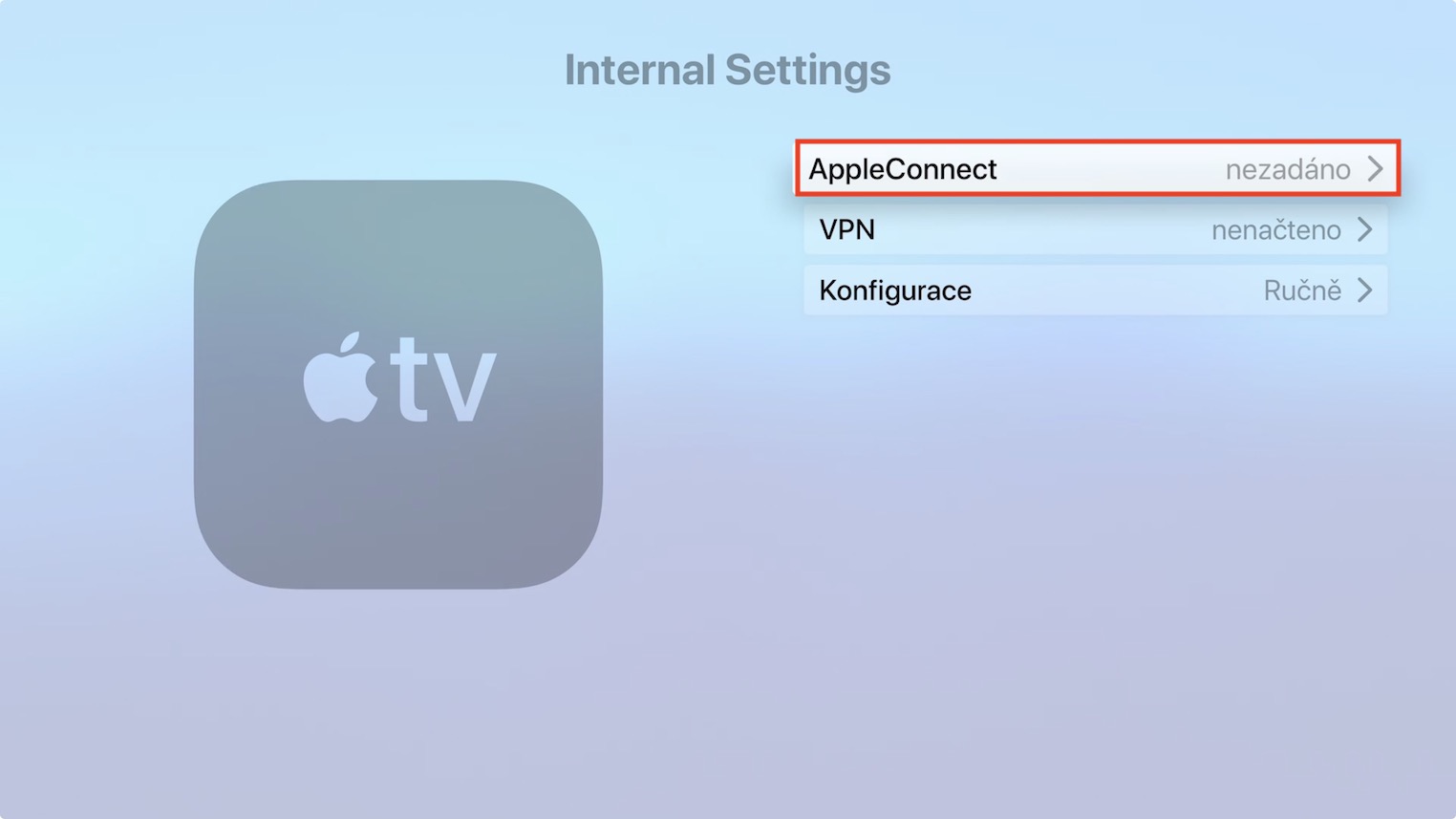

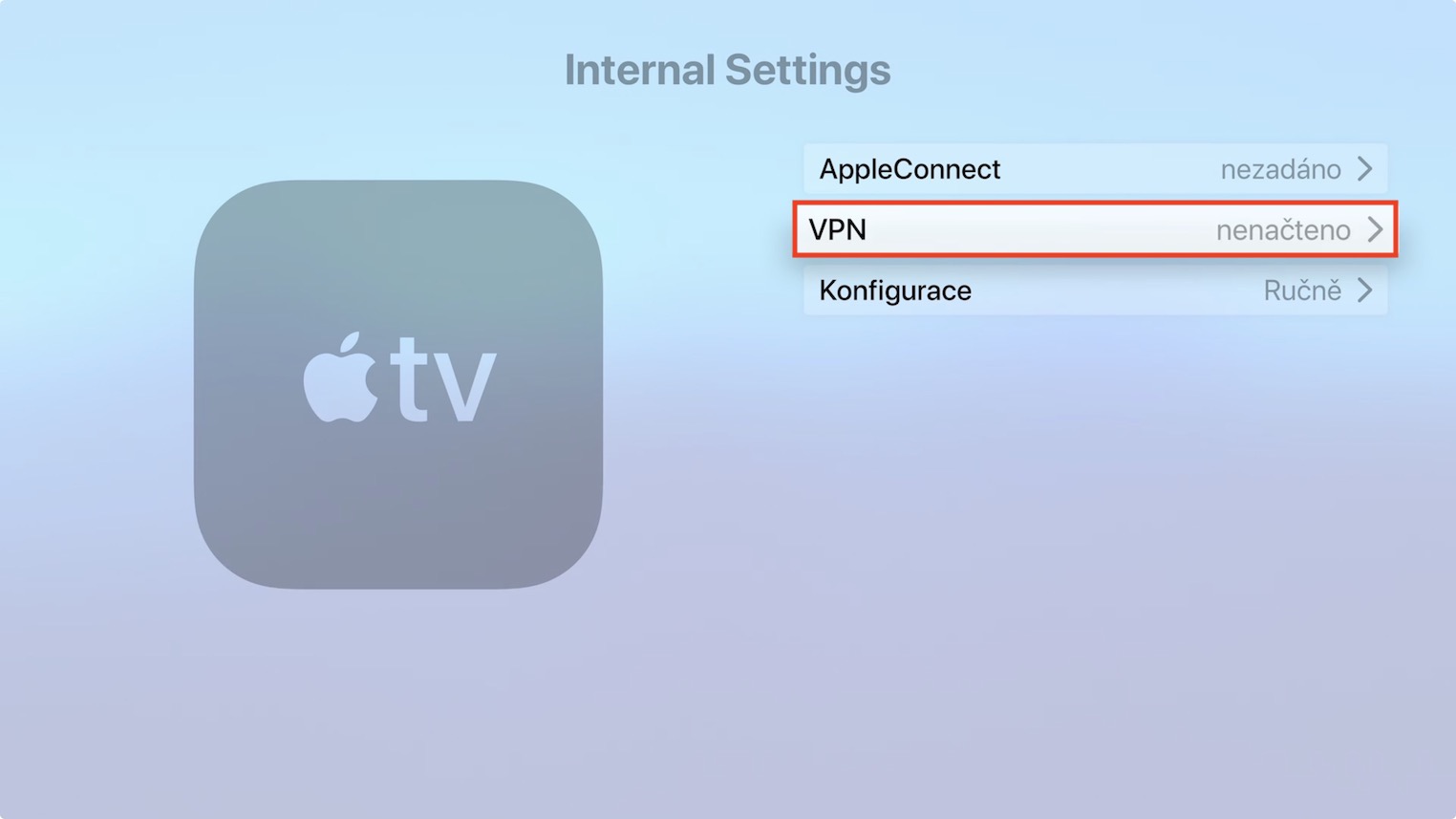

You confused tvOS and watchOS a bit :)
Thanks for the heads up, I overwrote myself, sorry. I fixed the article :)