In addition to releasing new public versions of its operating systems from time to time, Apple also releases beta versions, both public and developer. Currently, the latest operating systems offered in beta are iOS and iPadOS 15, macOS 12 Monterey, watchOS 8 and tvOS 15. All of these systems were introduced at the WWDC developer conference held in June this year, where Apple annually presents new versions of their operating systems. If you are among the individuals who install beta versions, then I have good news for you - the portfolio of beta versions has currently expanded to include firmware for AirPods Pro.
It could be interest you

How to install beta firmware on AirPods Pro
Most of you are probably now wondering how you can install the AirPods Pro beta firmware. The procedure is initially the same as installing any other beta version. So it is necessary to download a special profile to install and then reboot the device. In addition, however, it is necessary for you to perform other special steps that you do not have to perform with classic systems. The whole procedure is as follows:
- First, you need to go to Safari on your iPhone this website.
- Here, scroll down to the section AirPods Pro beta click on Install Profile.
- After downloading the profile, tap on the notification that appears Allow.
- Then another notification will open with a device selection, where you tap on iPhone.
- Then go to Settings, where at the top click on Profile has been downloaded.
- Next, it is necessary for you to perform profile installation, that you downloaded.
- After the installation is complete grab your AirPods and open their lid.
- If the headphones did not automatically connect to the iPhone, then it is done manually connect.
- Once you've done that, make sure you're on your Mac latest version of Xcode.
- Xcode can be downloaded from the site Apple Developer.
- Further connect your iPhone to your Mac using a Lightning cable.
- Now open Xcode and do nothing more in it.
- Then open the native app on your iPhone Settings.
- Find and click the section here Developer (Developer).
- Go down in this section all the way down and click the box Pre-Release Beta Firmware.
- Finally, in the list of devices, switch switch at yours AirPods for to active positions.
In the above way, you can download the profile and activate receiving beta versions on your AirPods Pro. However, it should be noted that the beta version of the firmware is not immediately installed after download and activation. The installation of the firmware will take place when you will not be using the headphones, and that should be within the next 24 hours. For more information on AirPods firmware updates, see the article below. If you decide that you no longer want to receive beta versions, go to Settings -> General -> Profiles, click on the profile and delete it. However, the beta firmware version will remain installed on AirPods Pro until a new public firmware version is released to replace the beta version.
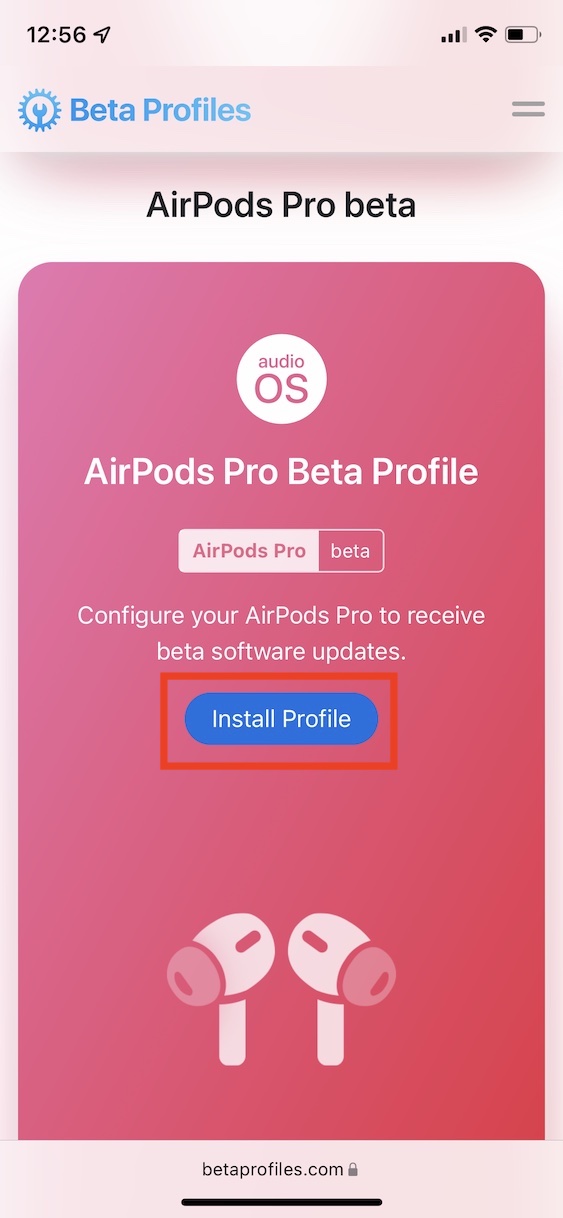
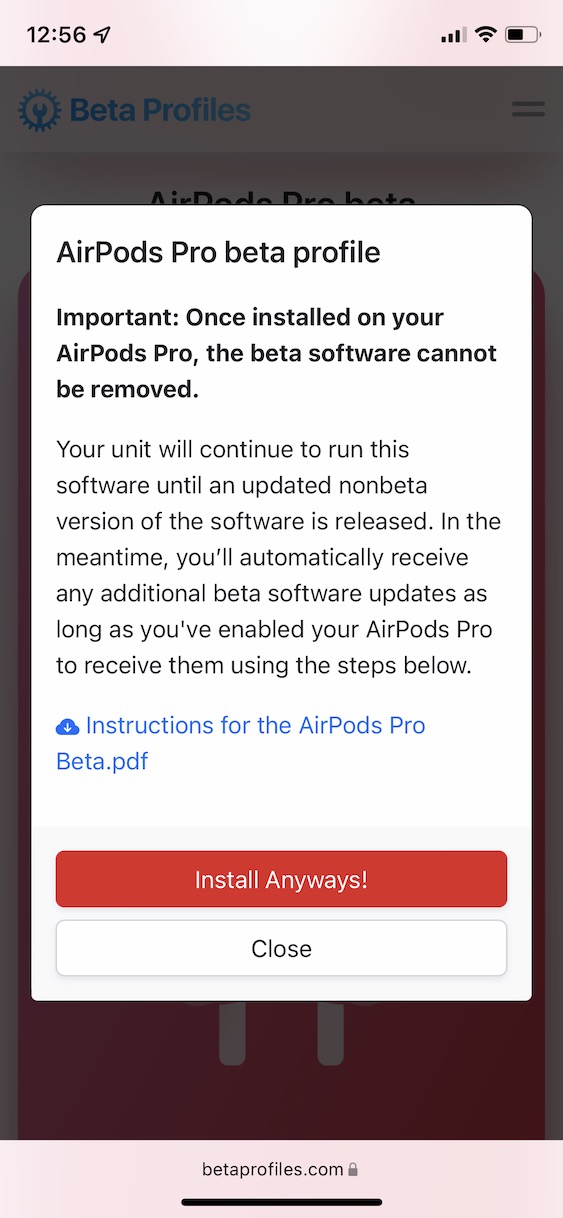

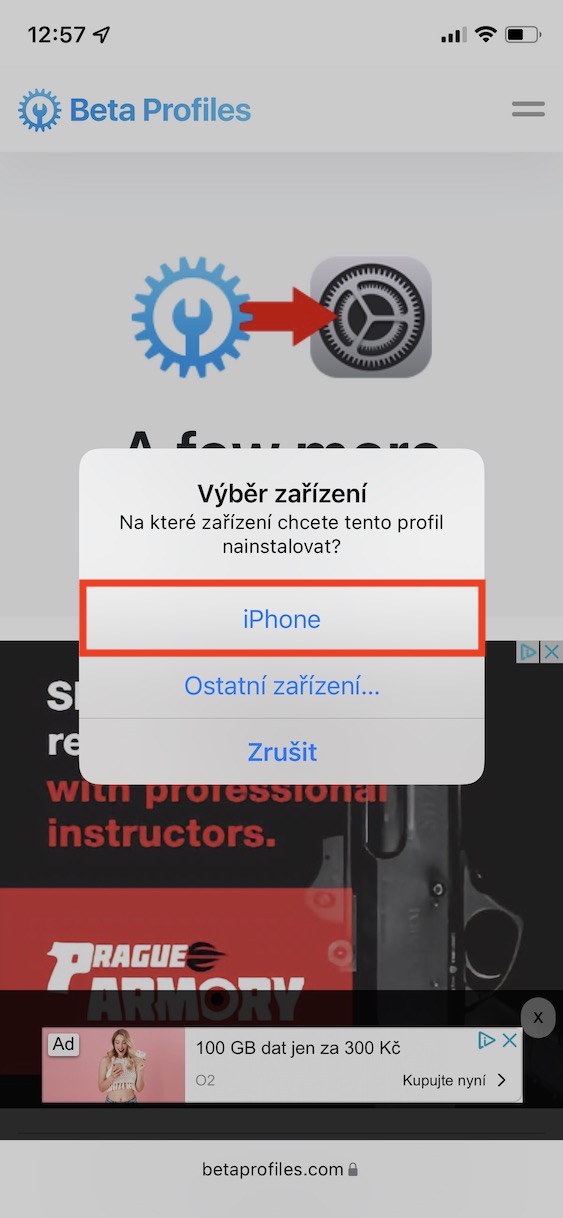

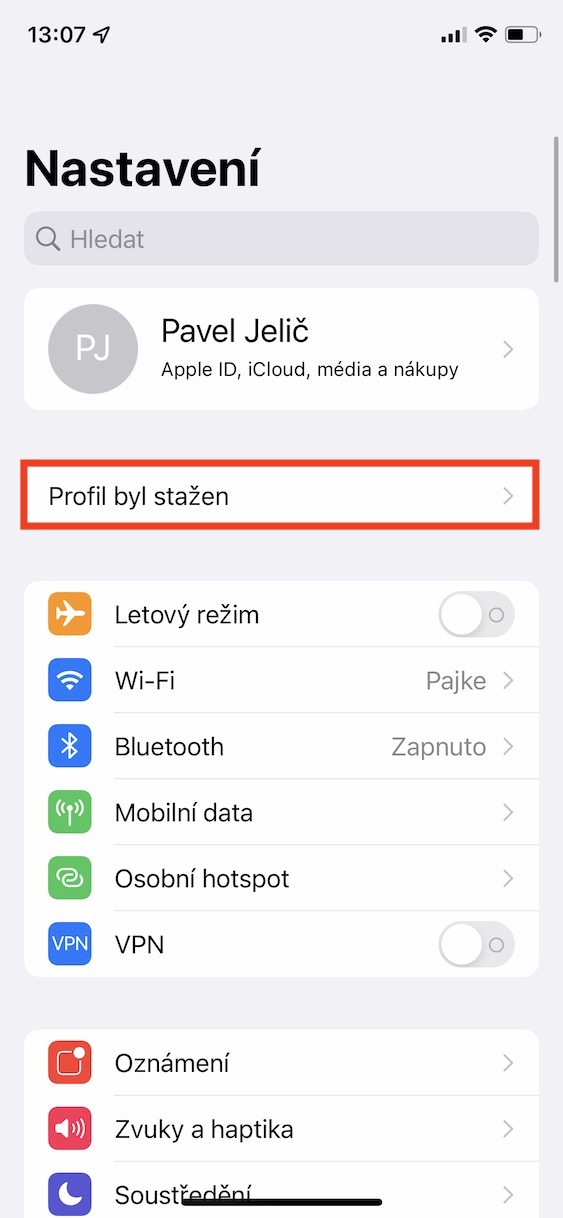
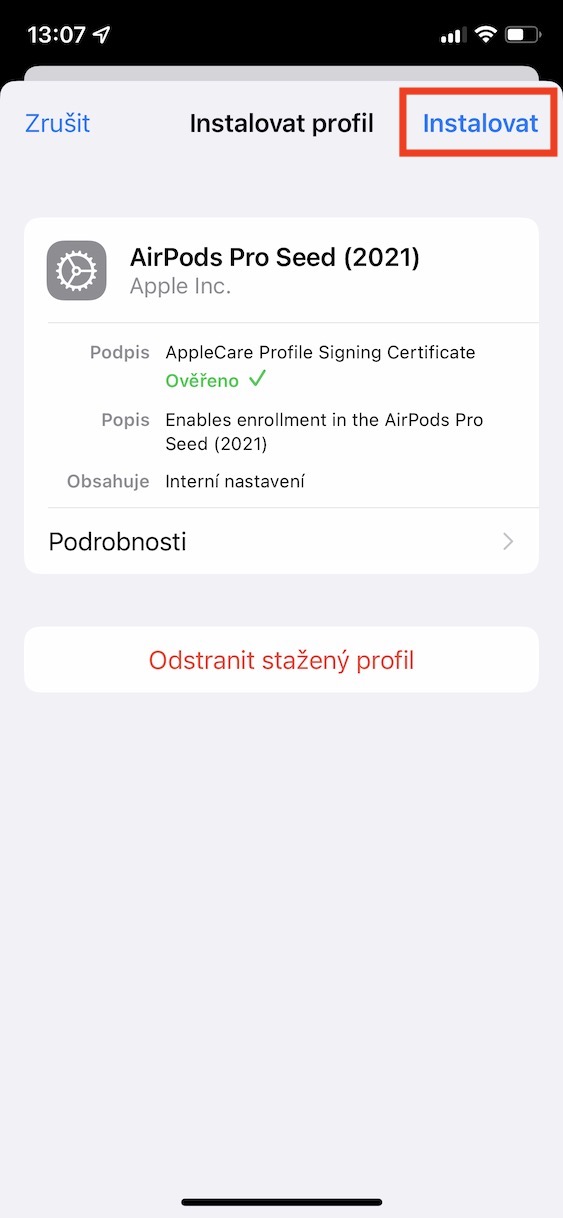
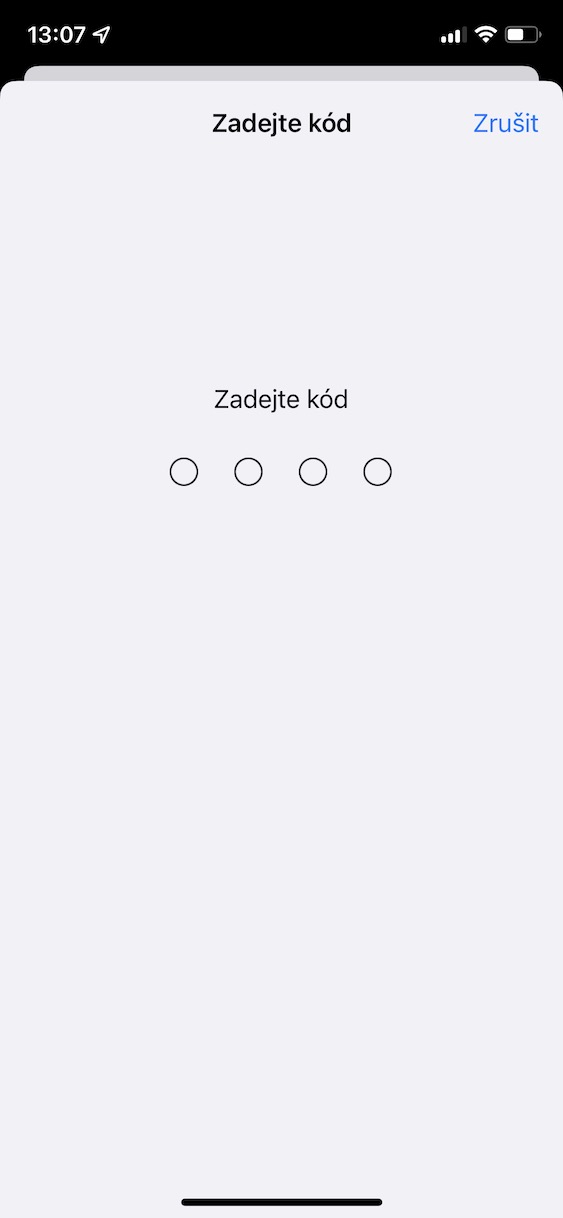
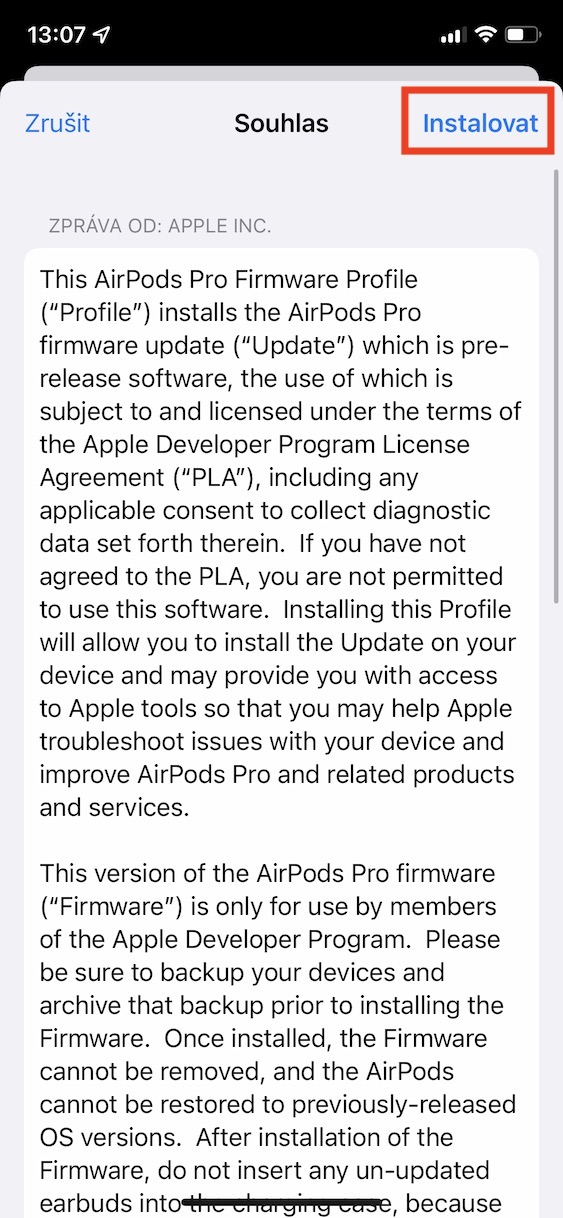
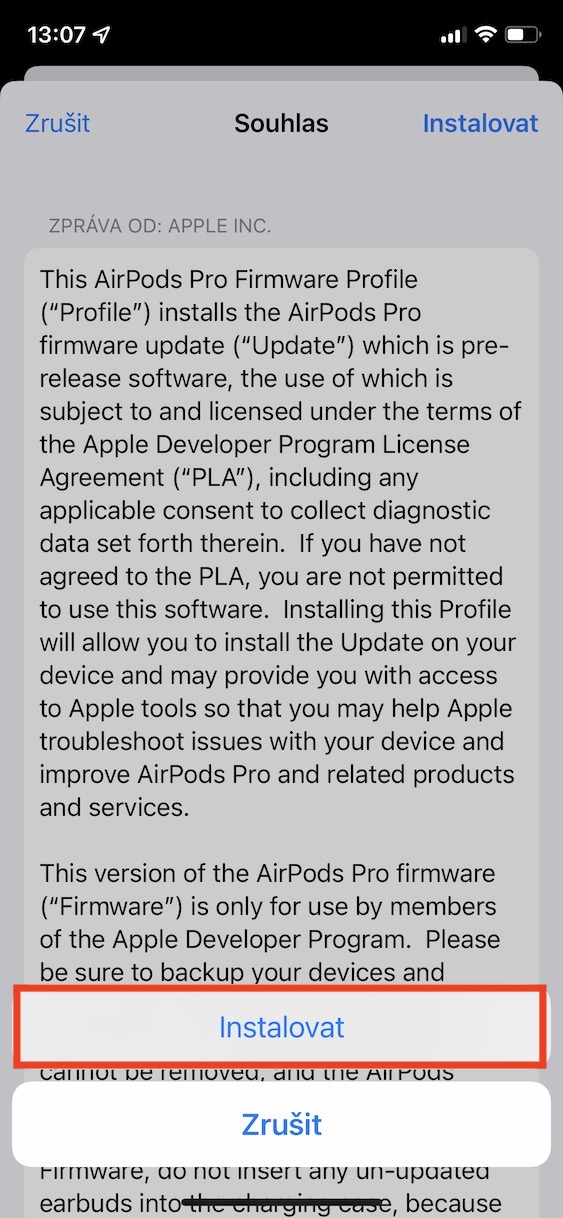

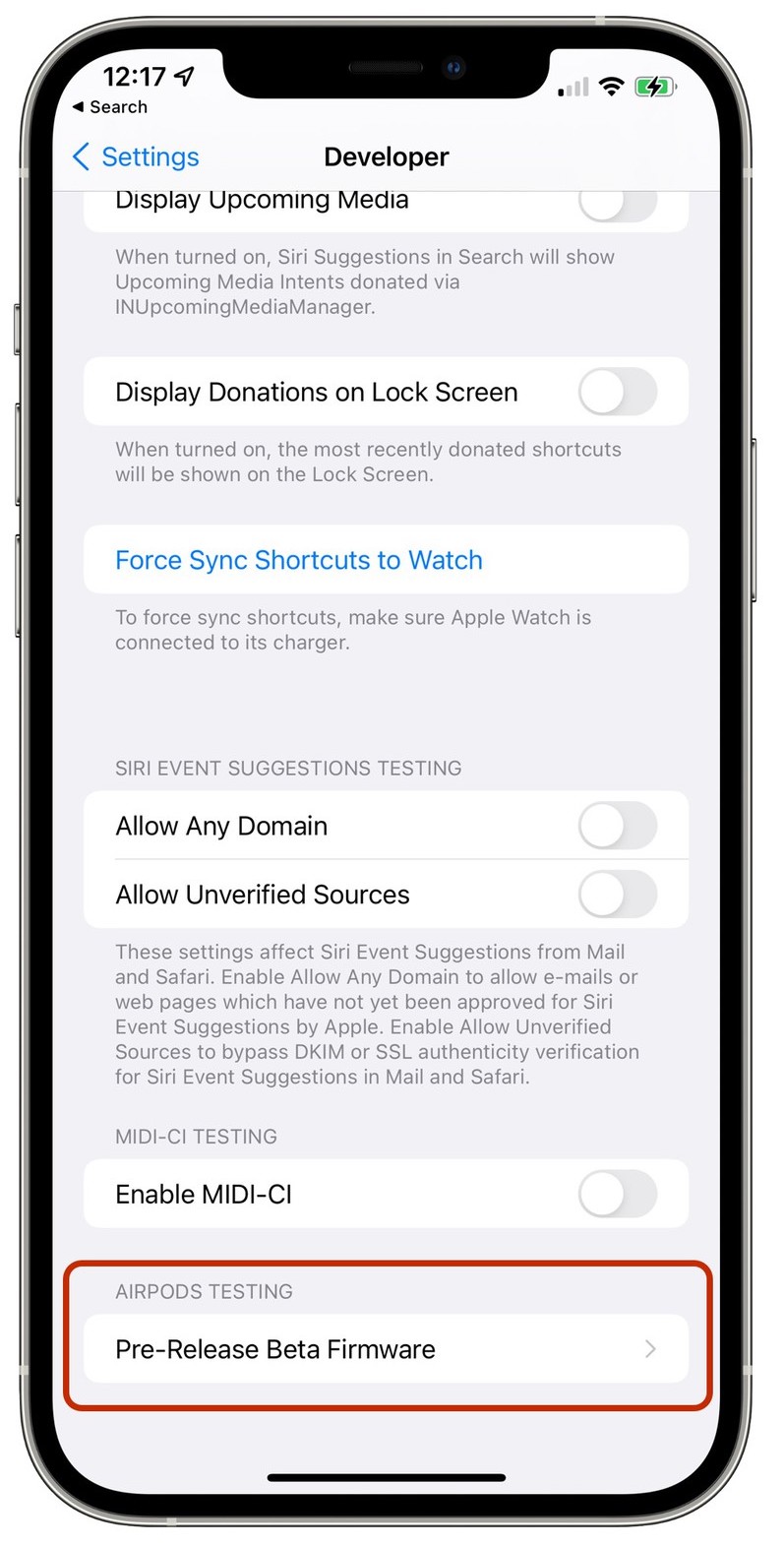
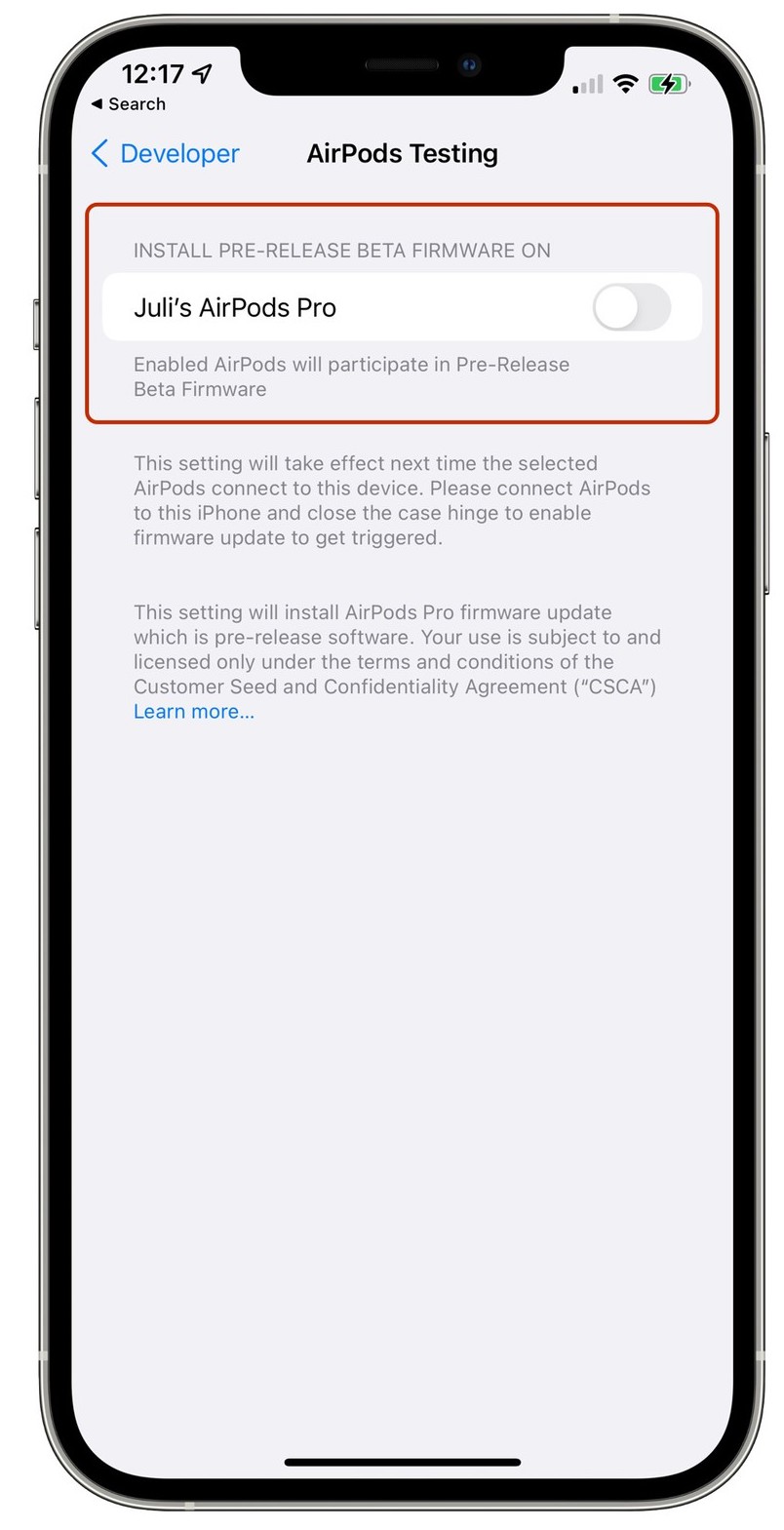
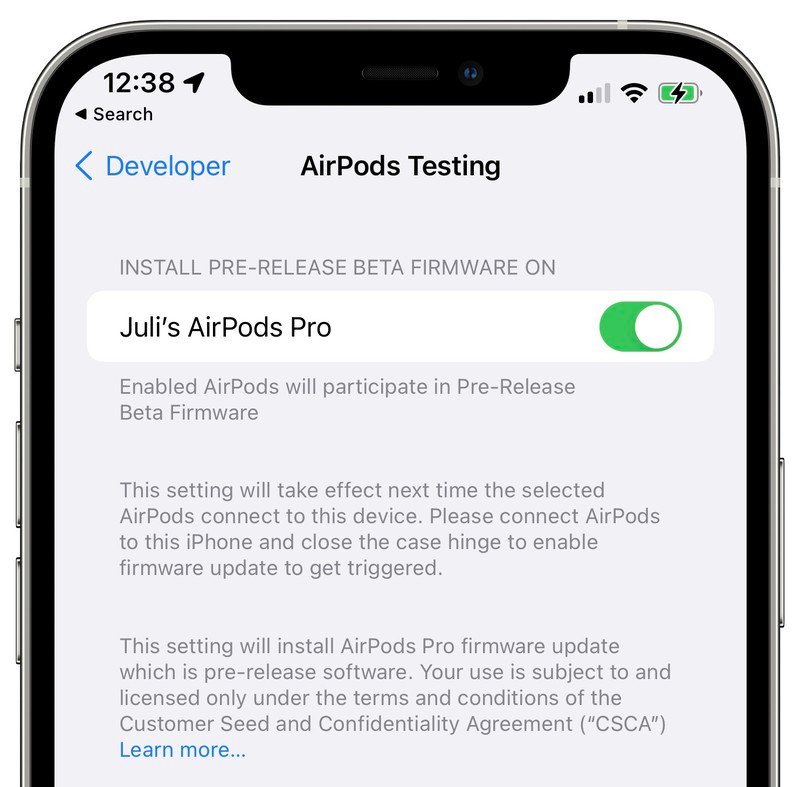
When I toggle the slider it throws me to the home page on the iPhone. I followed the instructions exactly. I have restarted both my phone and Mac and the problem persists.
Hello, You don't know what the problem is, I would like to update the airpods, Developer mode does not appear on my iPhone. I have Monterey installed on my Macbook, the latest version, the same on my iPhone XR and on my watch. xcode 13. Next, connect your iPhone to your Mac using a Lightning cable.
Now open Xcode and do nothing else in it.
Then open the native Settings app on your iPhone. Here, find and click on the Developer section. but I don't have it there, where could there be a problem?