Multitasking refers to the ability of an operating system to perform several processes simultaneously. In the case of Apple's iOS, however, only apparently. The kernel of the operating system very quickly alternates the processes running on the processor (chip), so the user has the impression that they are running simultaneously. The ability to run multiple applications within the system is then the main meaning of productive work.
Multitasking is woefully underutilized on iPhones. At the same time, we don't have to go too far to the vision of what it could look like. E.g. iPads have been able to open multiple windows on their displays for some time now and work in them (and iPadOS again wastes potential with regard to macOS). But with iPhones, it's as if Apple doesn't want us to work with them in the same way and thus keeps degrading them to simple phones.
It could be interest you
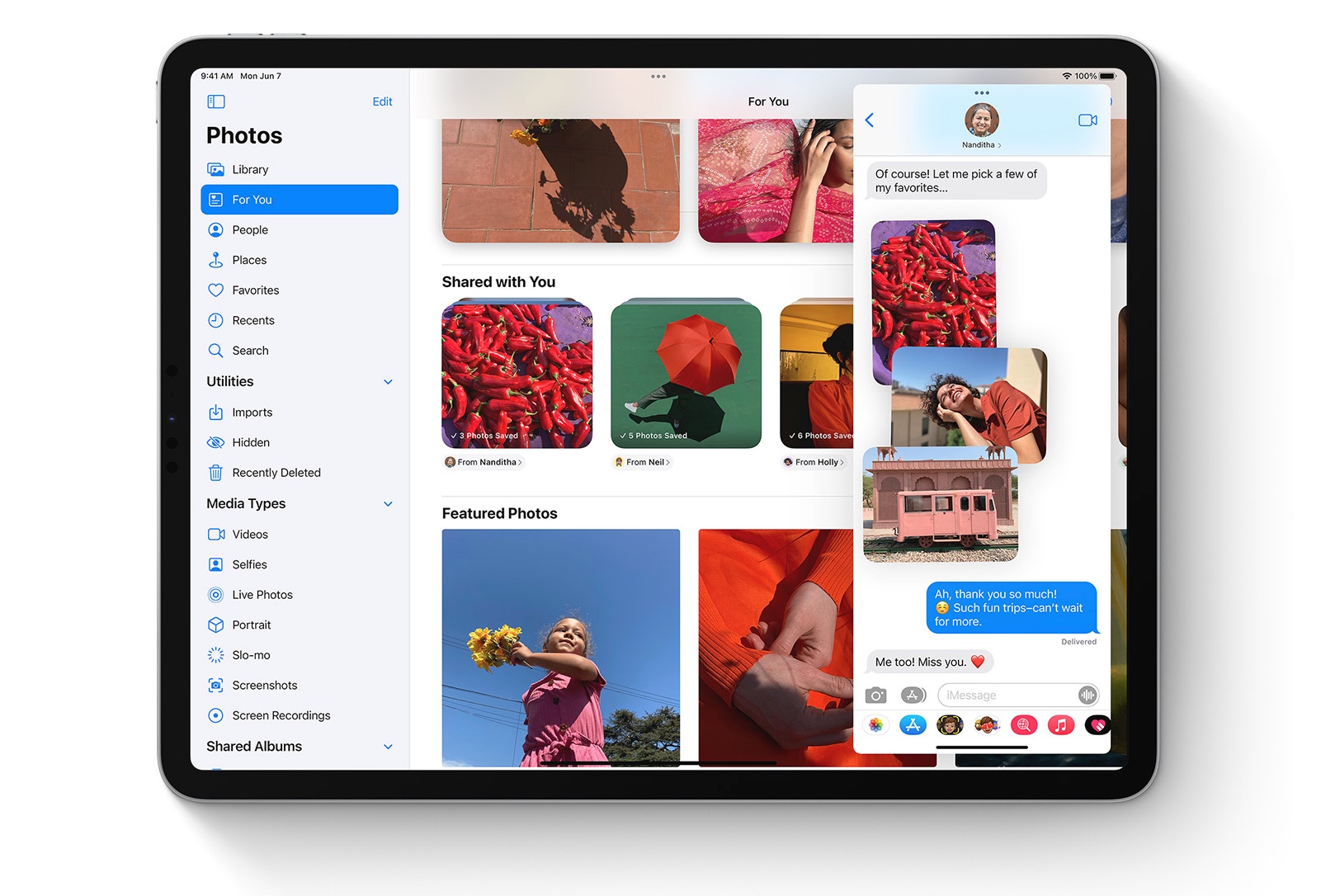
Split Screen only on iPads
Yes, we also have drag and drop gestures here, but their use is very rigid. In the Photos app, for example, you can hold your finger on a picture and hold it. Use the other finger to switch to the Mail application, for example, where you only release your finger in the e-mail draft and the photo is duplicated (not moved). Running two screens next to each other would be much more intuitive. After all, iPads have been able to do this since 2017.
Of course, switching between running applications is considered the main thing in the field of multitasking in connection with iPhones. On iPhones with Face ID, you do this with a gesture from the bottom of the display, iPhones with Touch ID access multitasking by double-pressing the home button. You can scroll through apps here, tap to select the one you want to switch to. You then end them by flicking your finger upwards. With a little dexterity, you can close three applications at once, using three fingers, of course. However, you cannot close all applications at once.
Android offers more options
We can hate it, we can slander and criticize it, but the truth is that Android simply offers certain features that make the device work better and iOS does not. Just consider shutting down apps. Under the button of three lines in the navigation panel (or under the appropriate gesture) the multitasking functions are hidden. You also have applications running here that you can switch between, but there is already a magic button here, for example Close all. And you can guess what it will do when you tap on it.
But if you hold your finger on the application here for a long time, you can launch it in a reduced window. You can then freely position such a window on the display, while still running other applications below it. At the same time, we can have as many windows as you want, you can choose their transparency and you can switch between them with a floating menu.
And then there is the typical Split Screen, which you activate in multitasking by holding down the open application icon for a long time. Then he chooses a second one to go with it, of course he also chooses the size of the individual windows. By itself, the DeX interface is present on Samsung phones. However, only after connecting to a computer or TV. Even so, it means that you can turn your mobile phone into a desktop operating system-like device.
It could be interest you

Hopefully in iOS 16
Considering what iPads can already do, iOS has considerable potential. At the same time, devices with the nickname Max have a large enough display to be treated in full. In addition, with Android, you can easily split the display with a 6,1" display, i.e. in the case of iPhones, it would be the 13 and 13 Pro models. Especially with the Max model, Apple should also debug the use of the system in landscape mode. Because when you switch from a landscape game to the system, just to check something, you have to keep turning the device in your hand. But we will see soon introducing iOS 16 and under certain rumors, multitasking should happen.
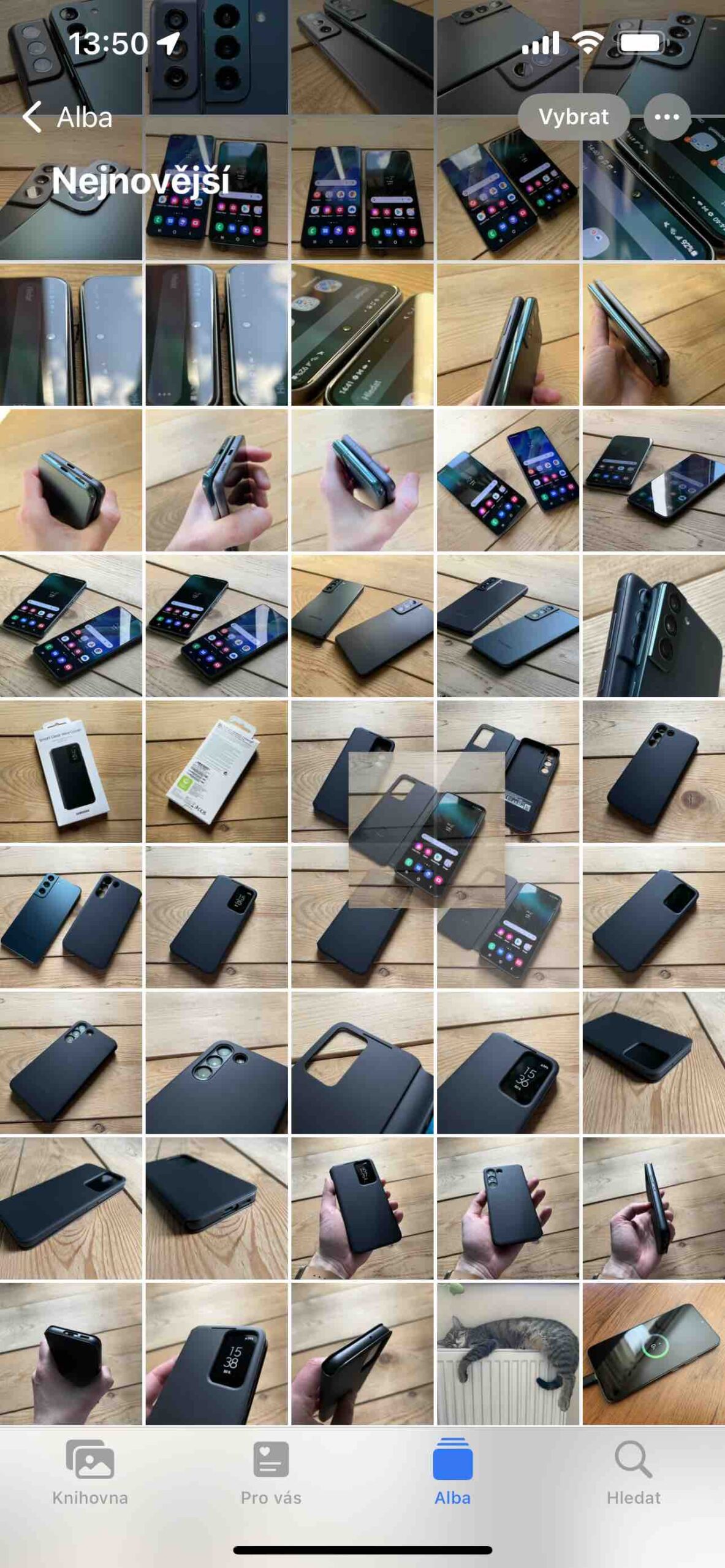
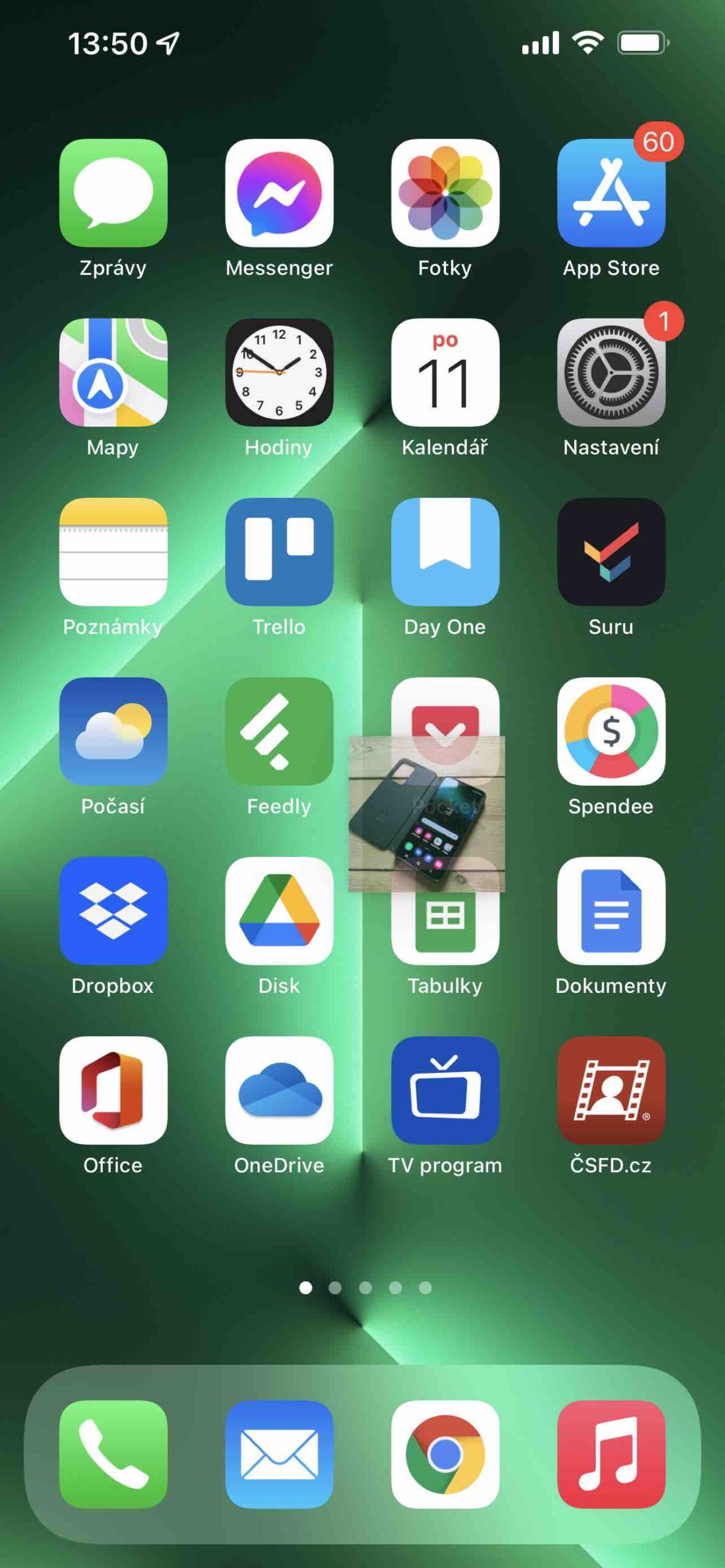
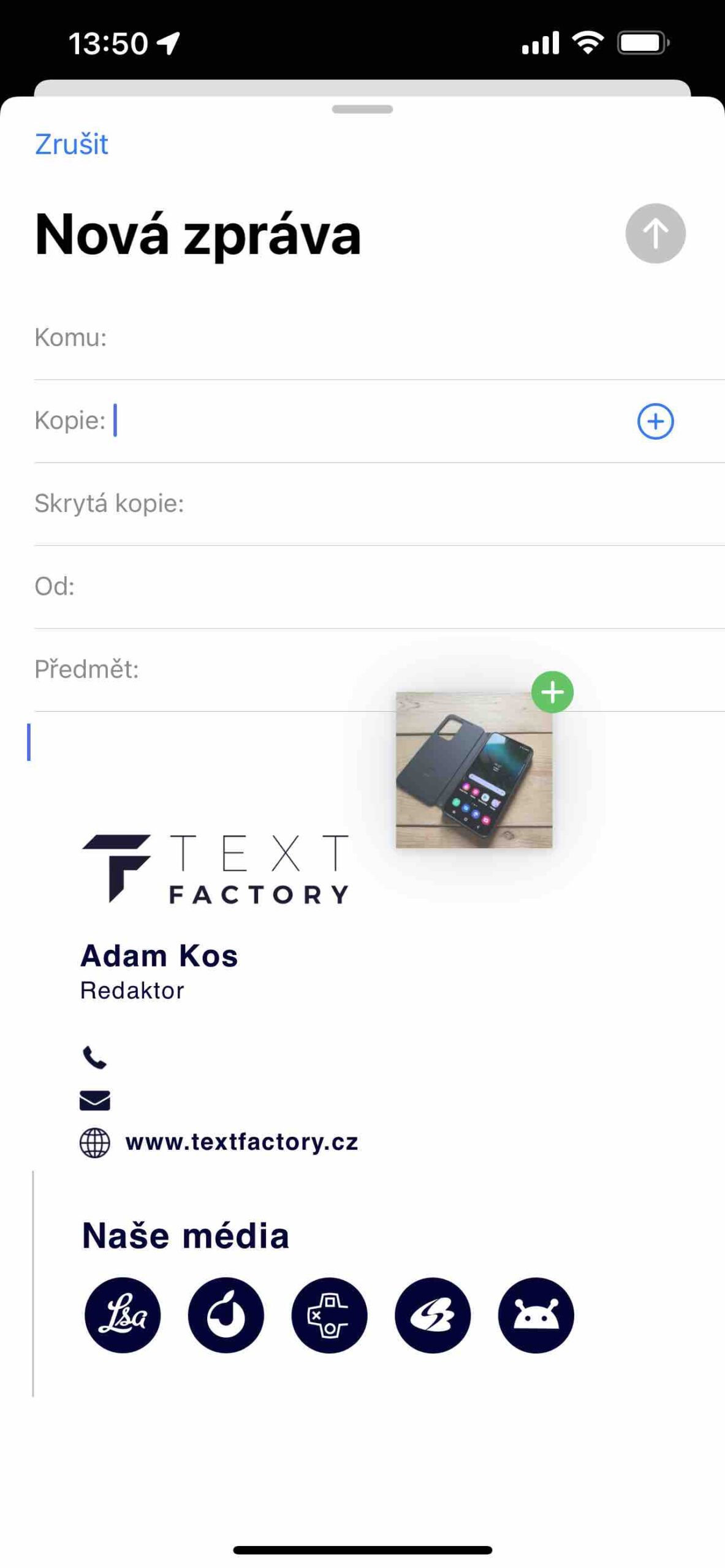
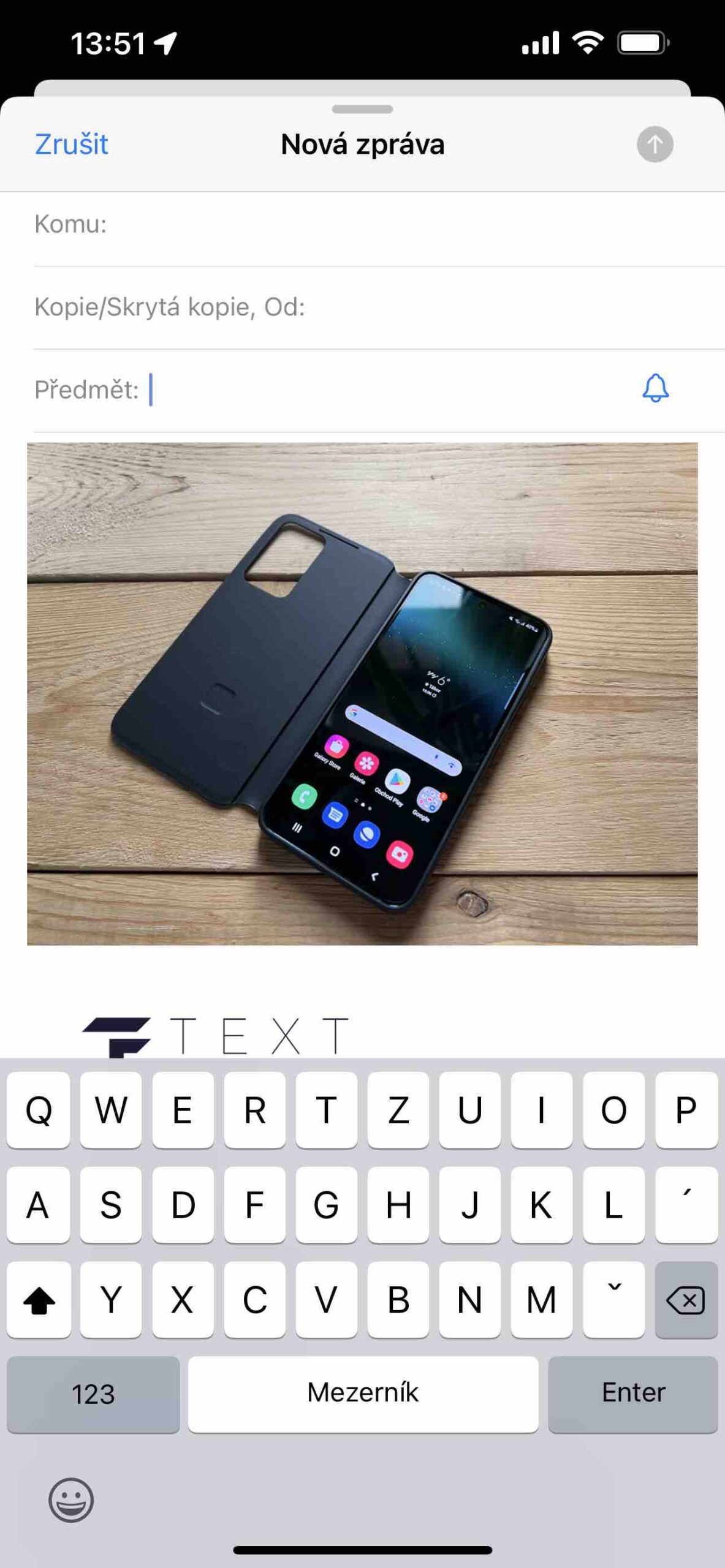
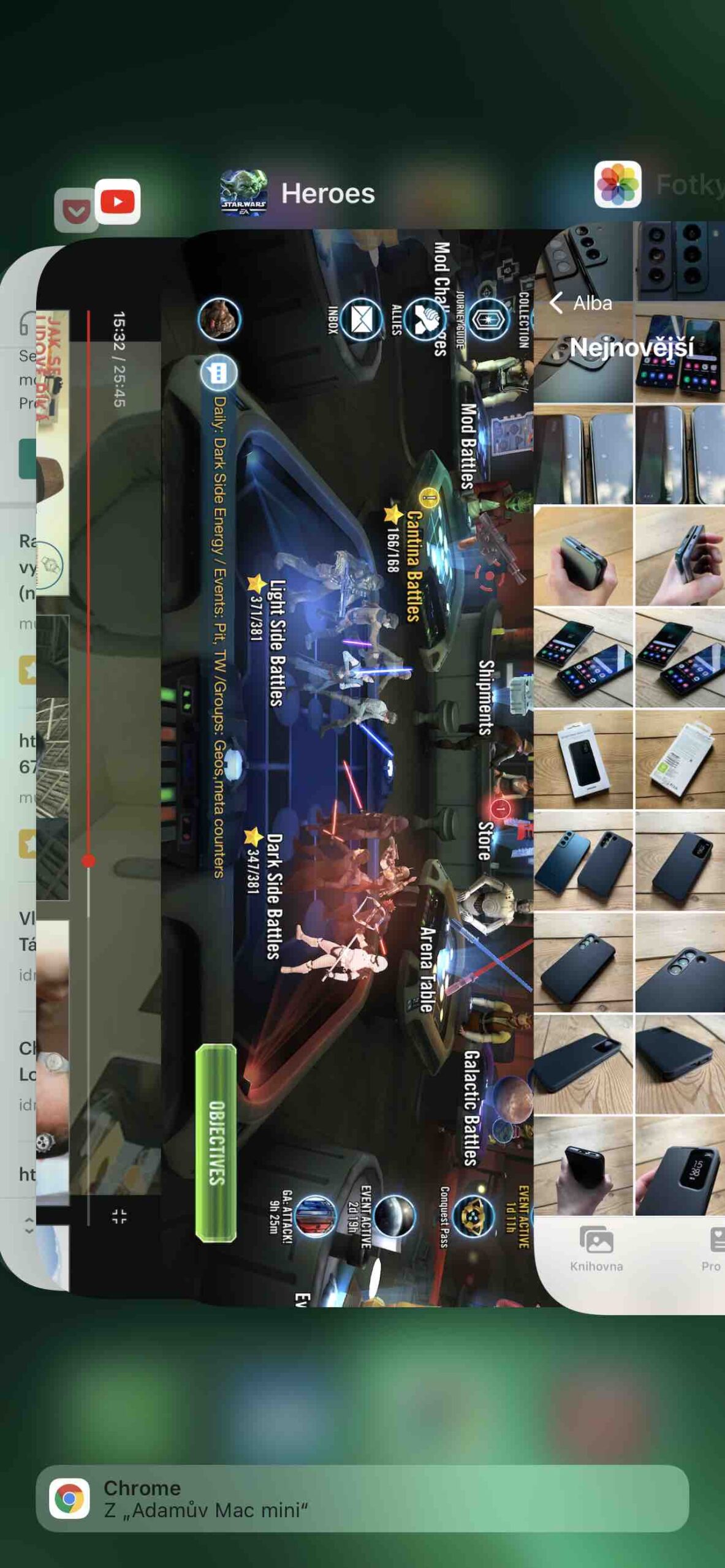
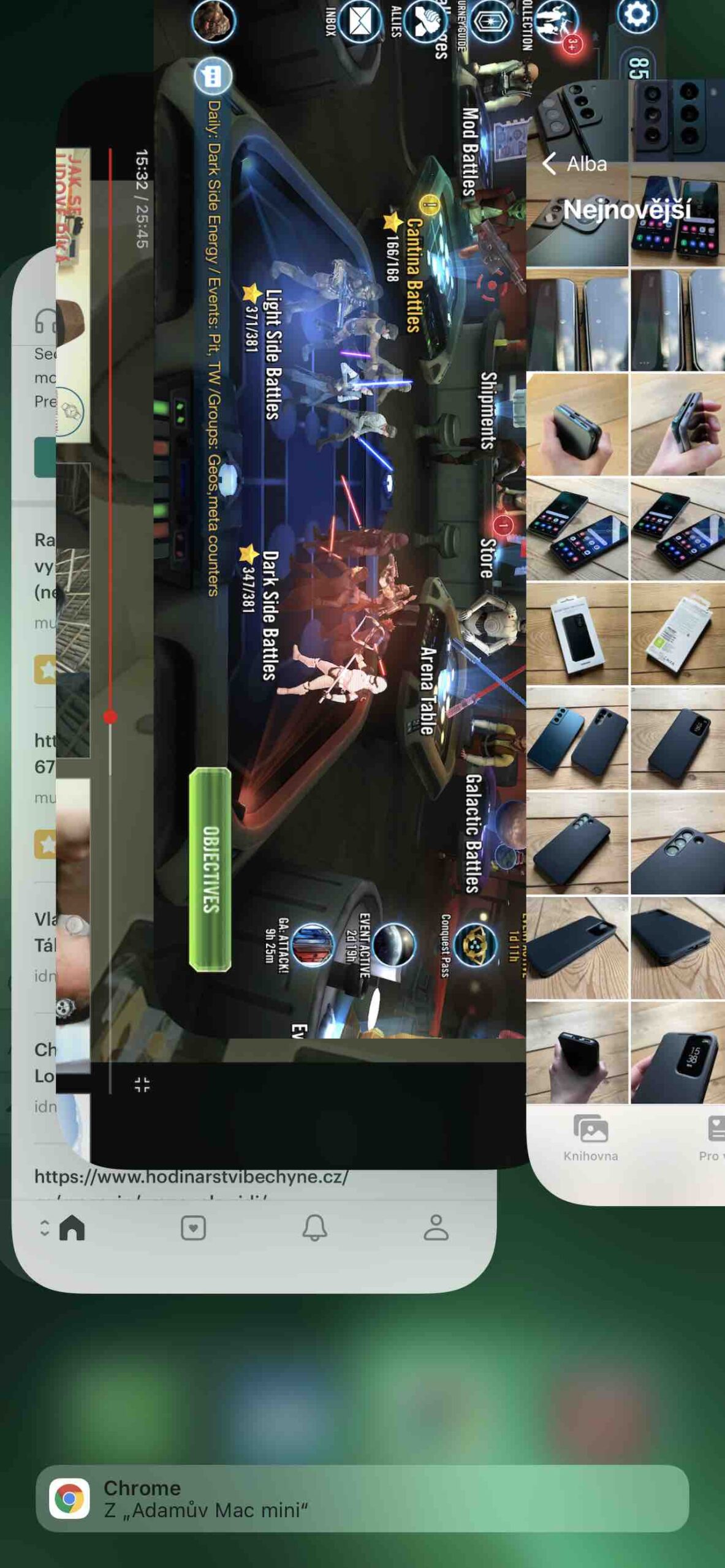

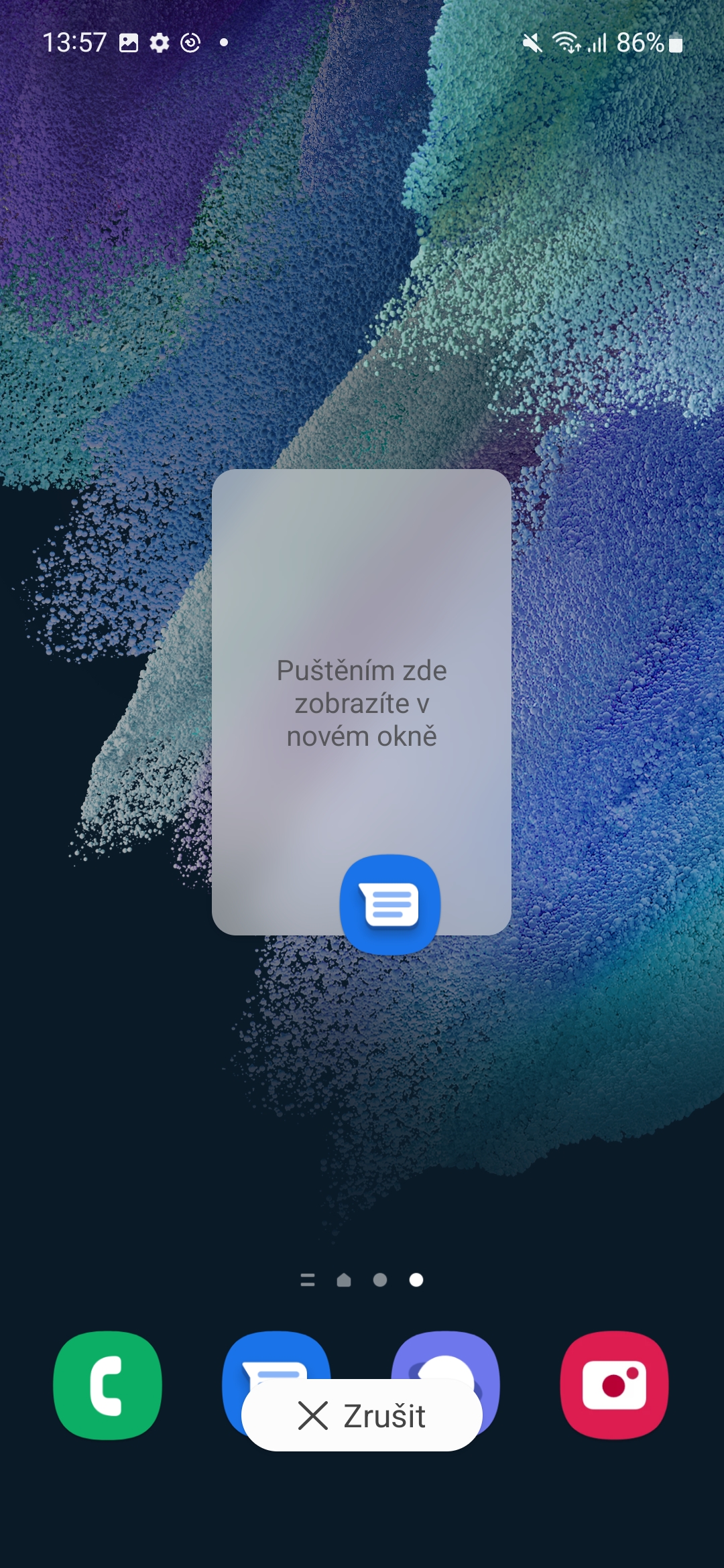
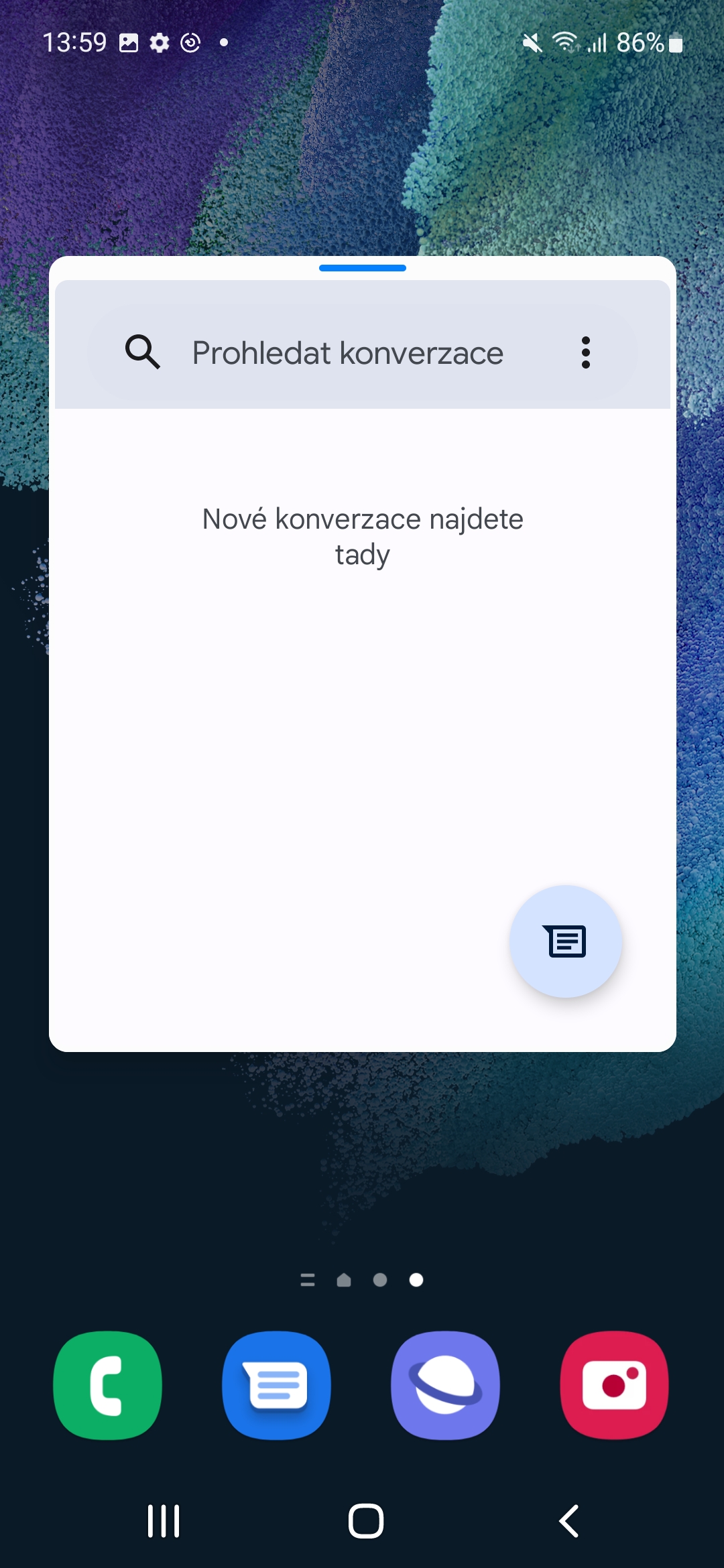

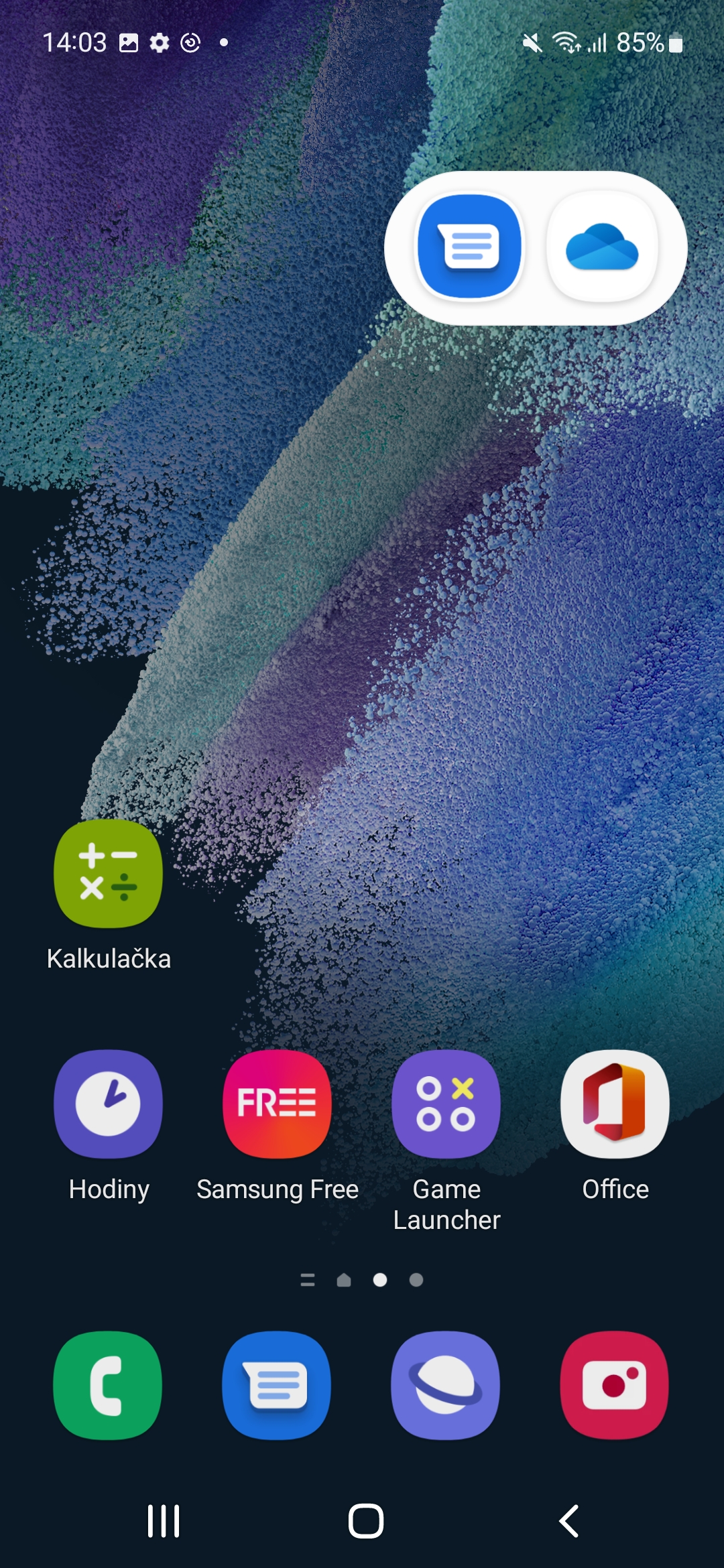
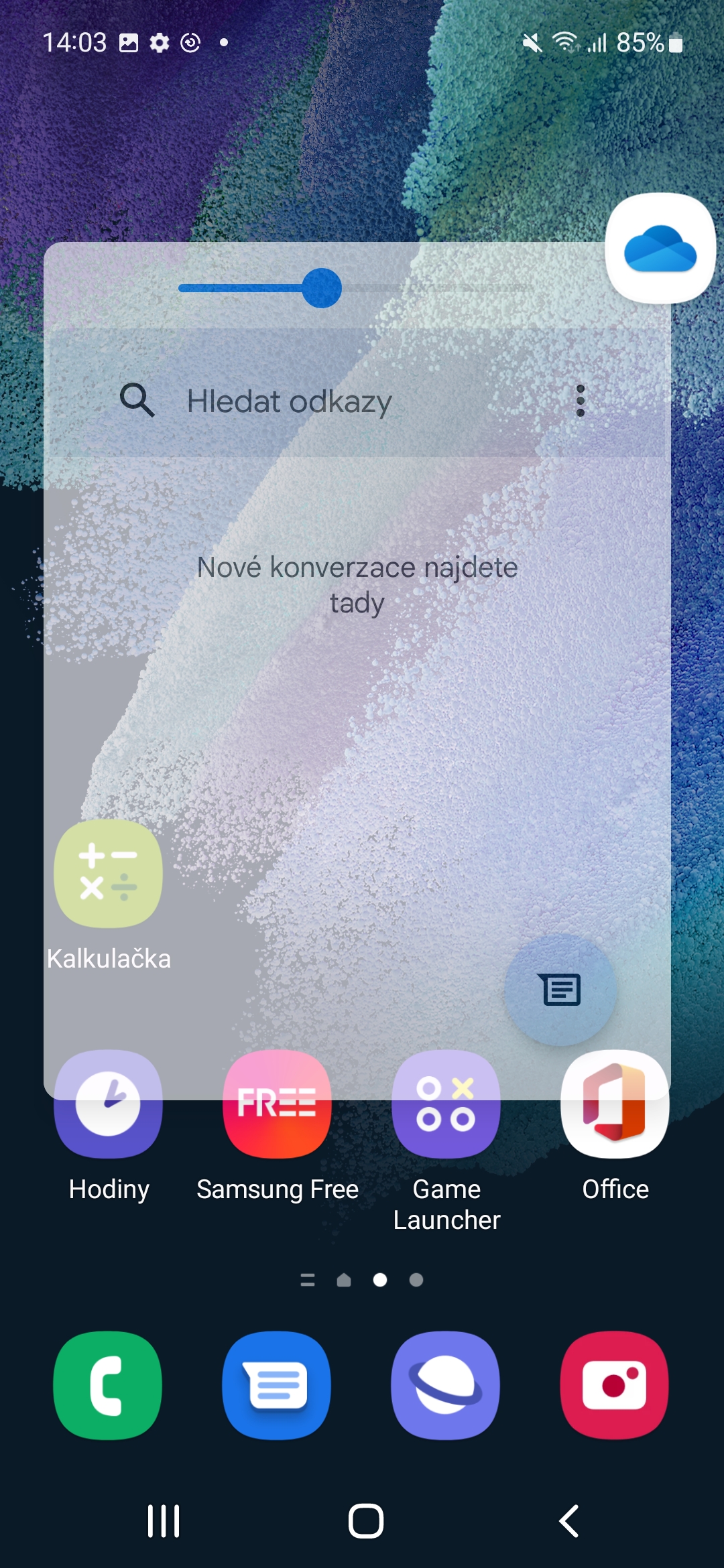
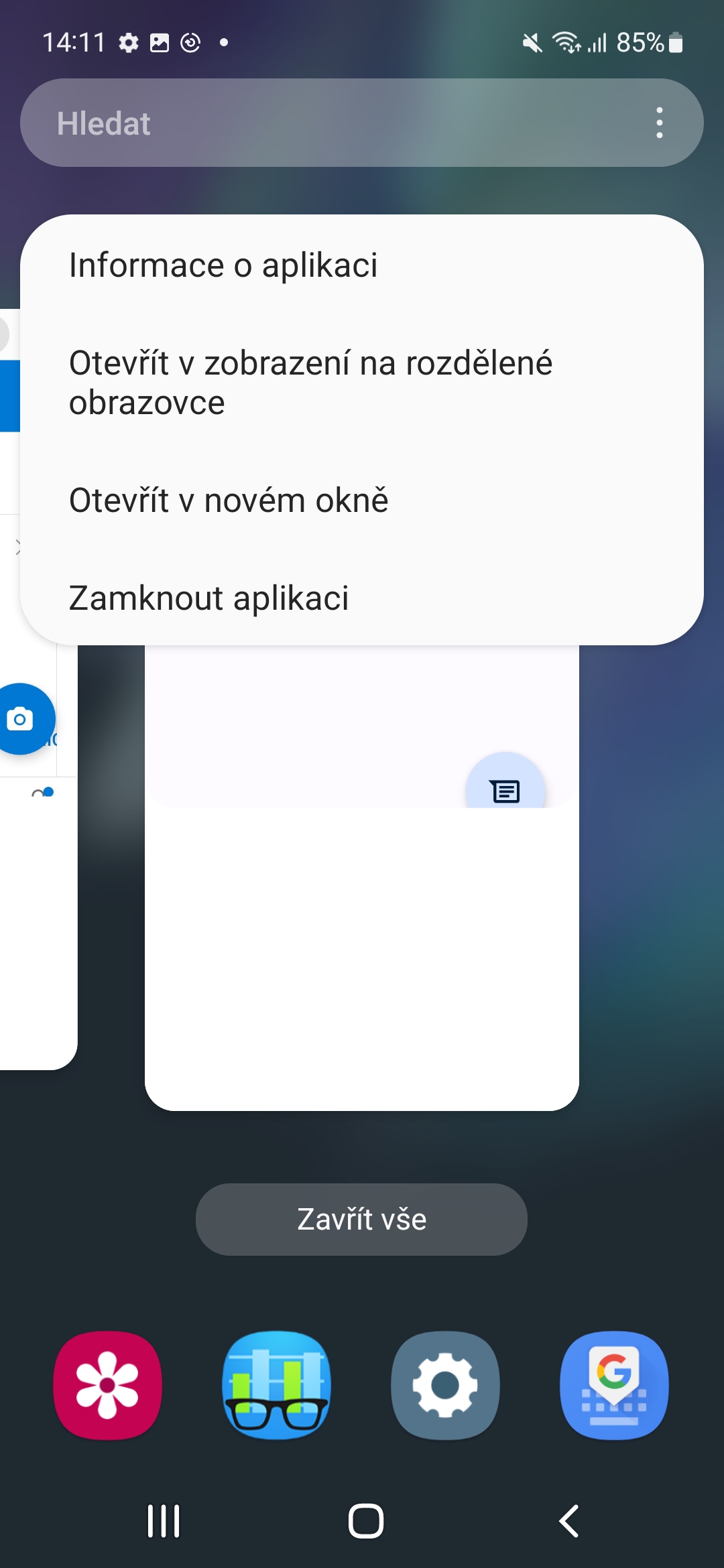
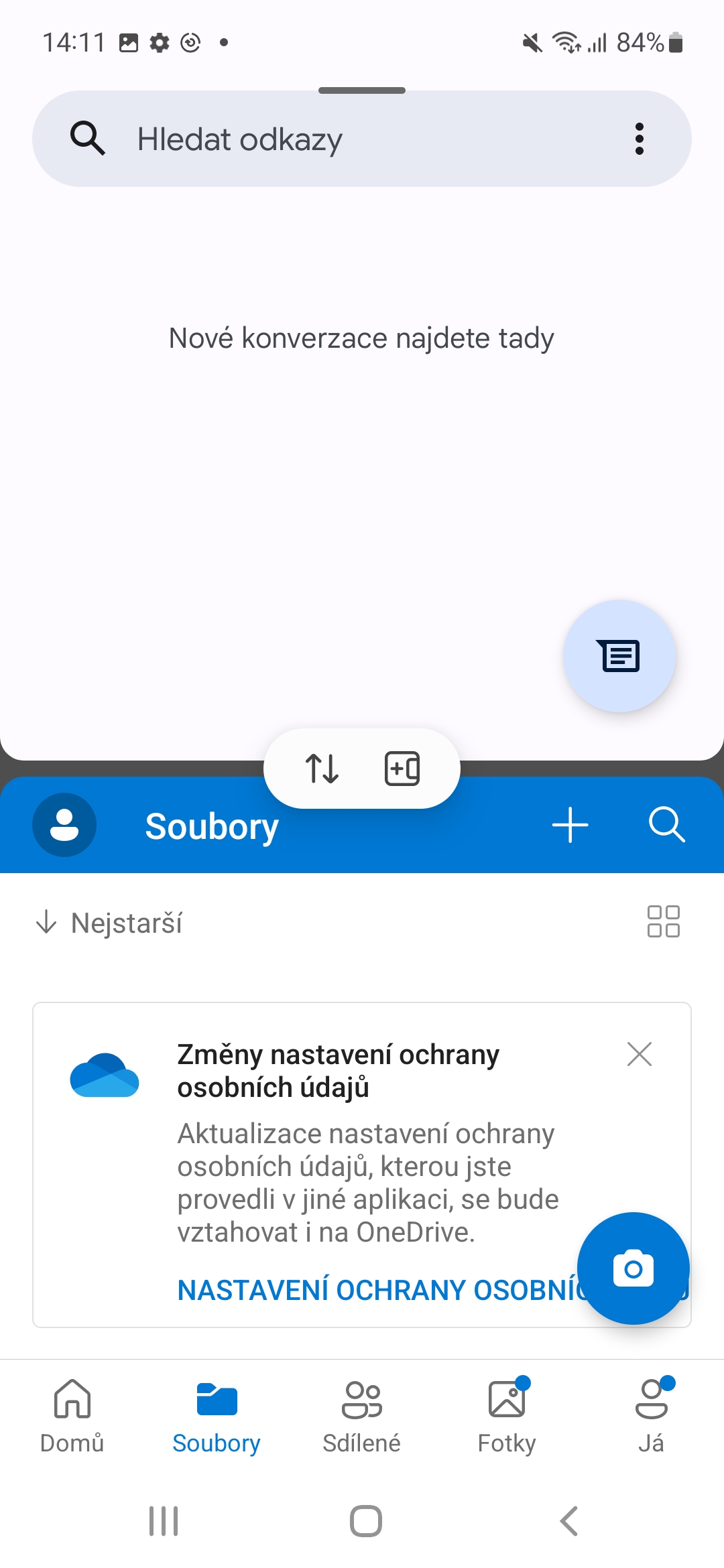
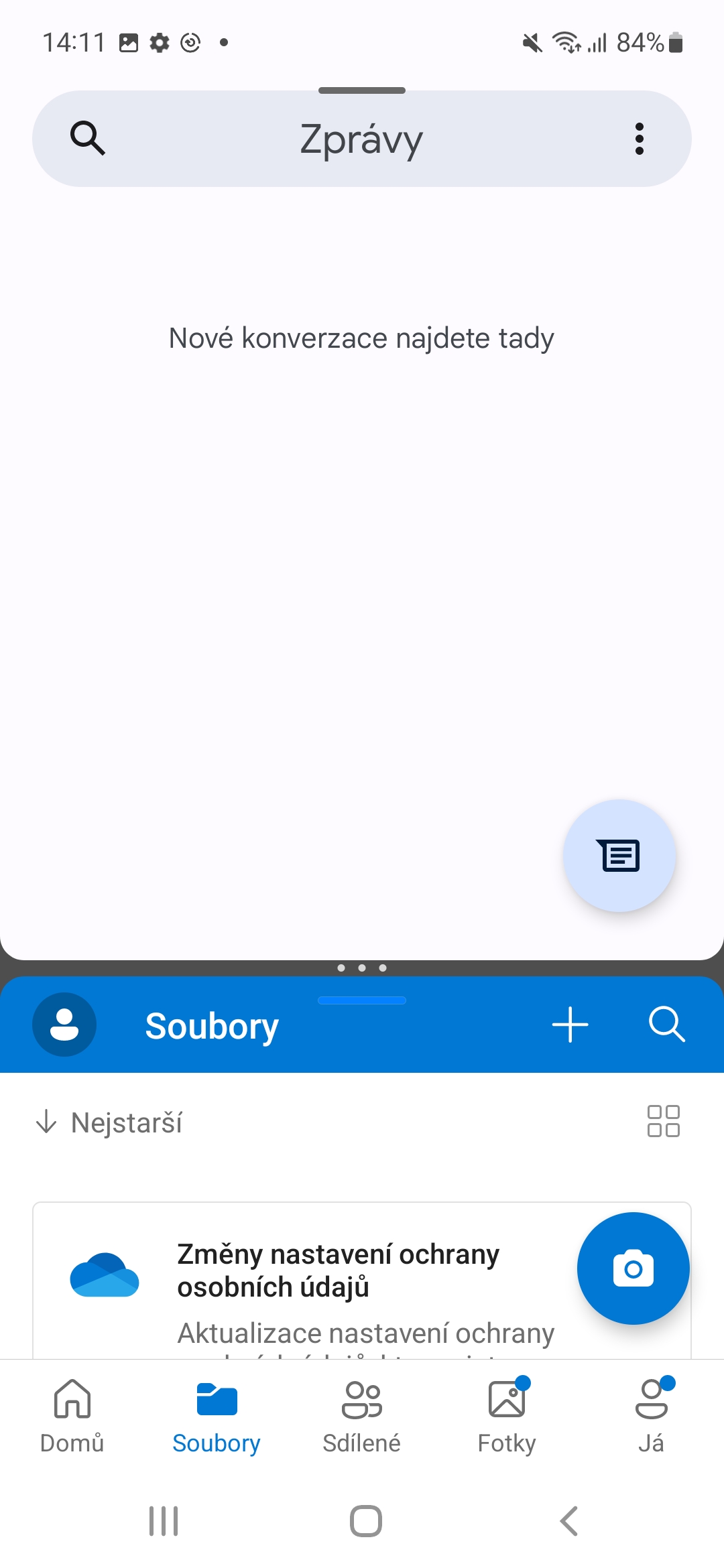
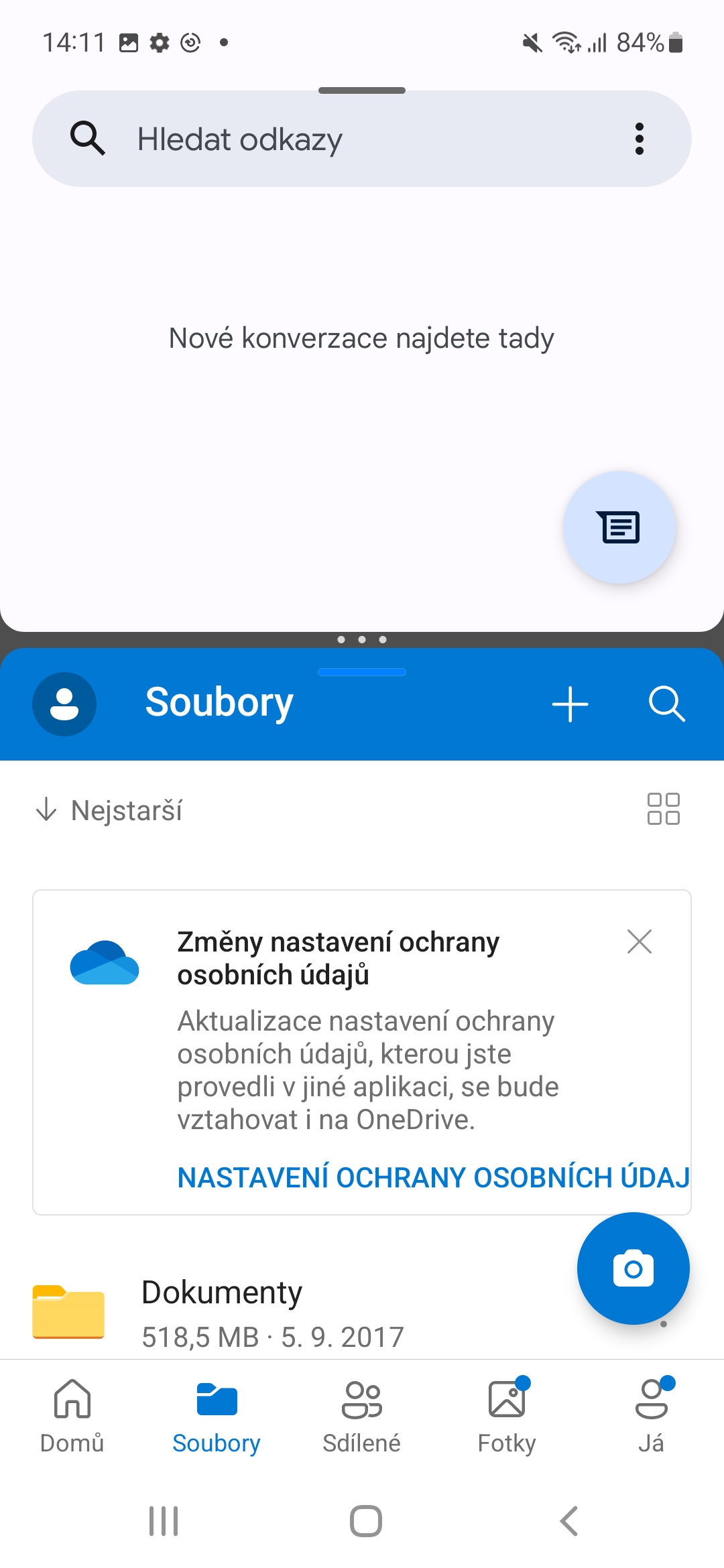
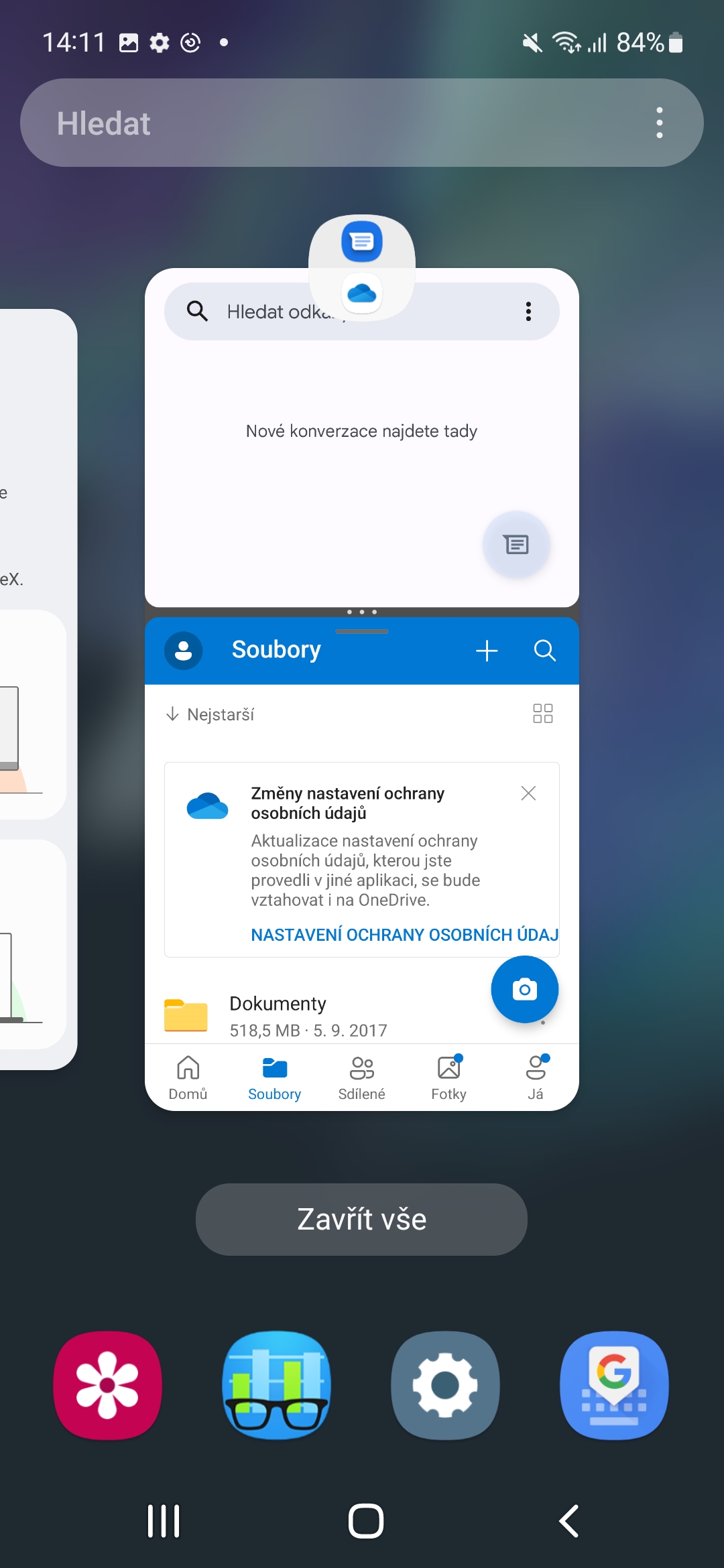

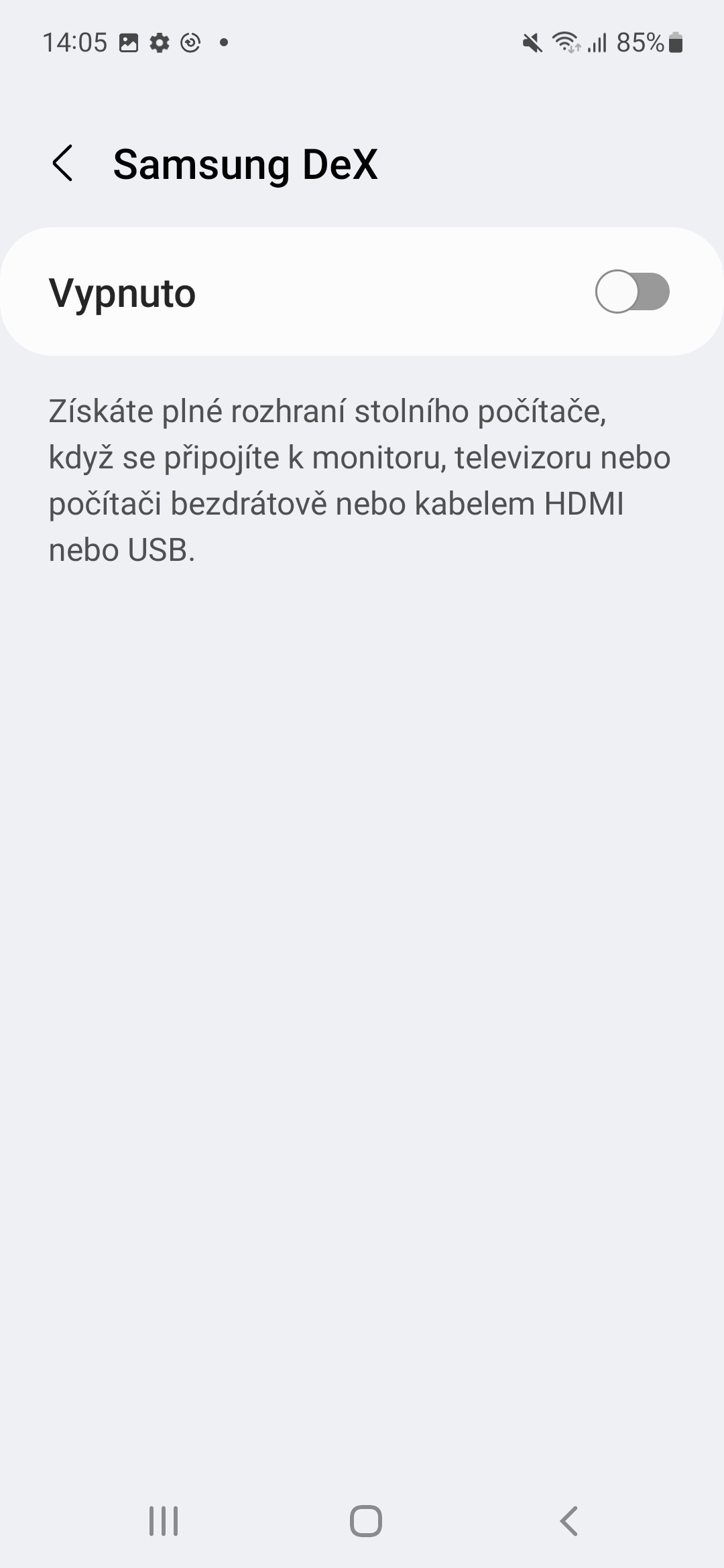
How many times has it been mentioned (even here) that this kind of app termination is counterproductive on iOS? Charging them completely again just eats resources and battery. No, here's an article about what's missing most in multitasking on iOS - "Close All"! Oh no.