You can download various games on Apple TV, just like on iPhone or iPad. Instead of an iPhone or iPad, however, in the case of Apple TV, you hold a tiny controller in your hand, with which you play the game. In certain cases, the Apple TV controller may be sufficient for gaming, but it is completely unusable for shooting games or racing games, for example. However, if you own an Xbox controller or a DualShock (PlayStation controller), you can connect them to Apple TV and then simply control games with them - just like on a game console. Let's see together how you can connect game controllers to Apple TV.
It could be interest you

How to connect an Xbox or DualShock controller to Apple TV
If you want to connect an Xbox or PlayStation controller to your Apple TV, prepare it first so that you have it at hand. Then proceed as follows:
- By the driver turn on your Apple TV.
- On the home screen, navigate to the native app Settings.
- In the menu that appears, click on the item Drivers and Devices.
- In this section, the settings are in the category Other devices move to Bluetooth.
- Now your controller turn on and convert to pairing mode:
- Xbox Controller: press the Xbox button to turn the controller on, then hold the connect button for a few seconds.
- DualShock 4 Controller: turn on the controller and simultaneously press the PS and Share buttons until the light bar starts flashing.
- After a while, the driver will appear on the screen Apple TV where on it click
- Wait a while until the driver is connected, which you can tell by notification at the top right.
Once connected, you can start playing your favorite games on Apple TV with the help of the controller. In a similar way, you can now connect the Xbox or DualShock controller to your iPhone or iPad - again, it's not terribly complicated and the procedure is practically identical. In this case, if you would like to find out how we feel about connecting the controller to the iPhone, click on the article I am attaching below.
It could be interest you

 Flying around the world with Apple
Flying around the world with Apple 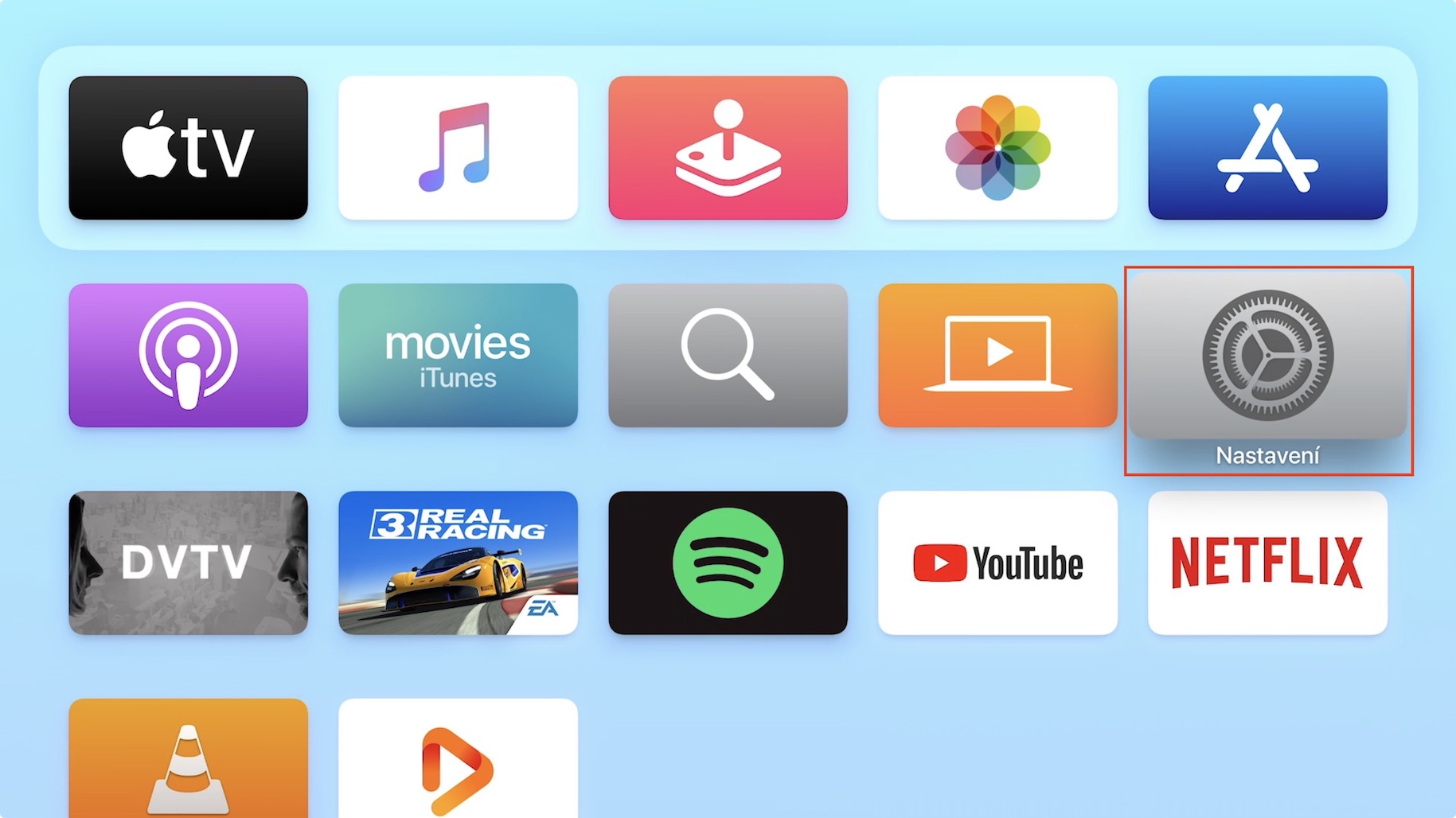
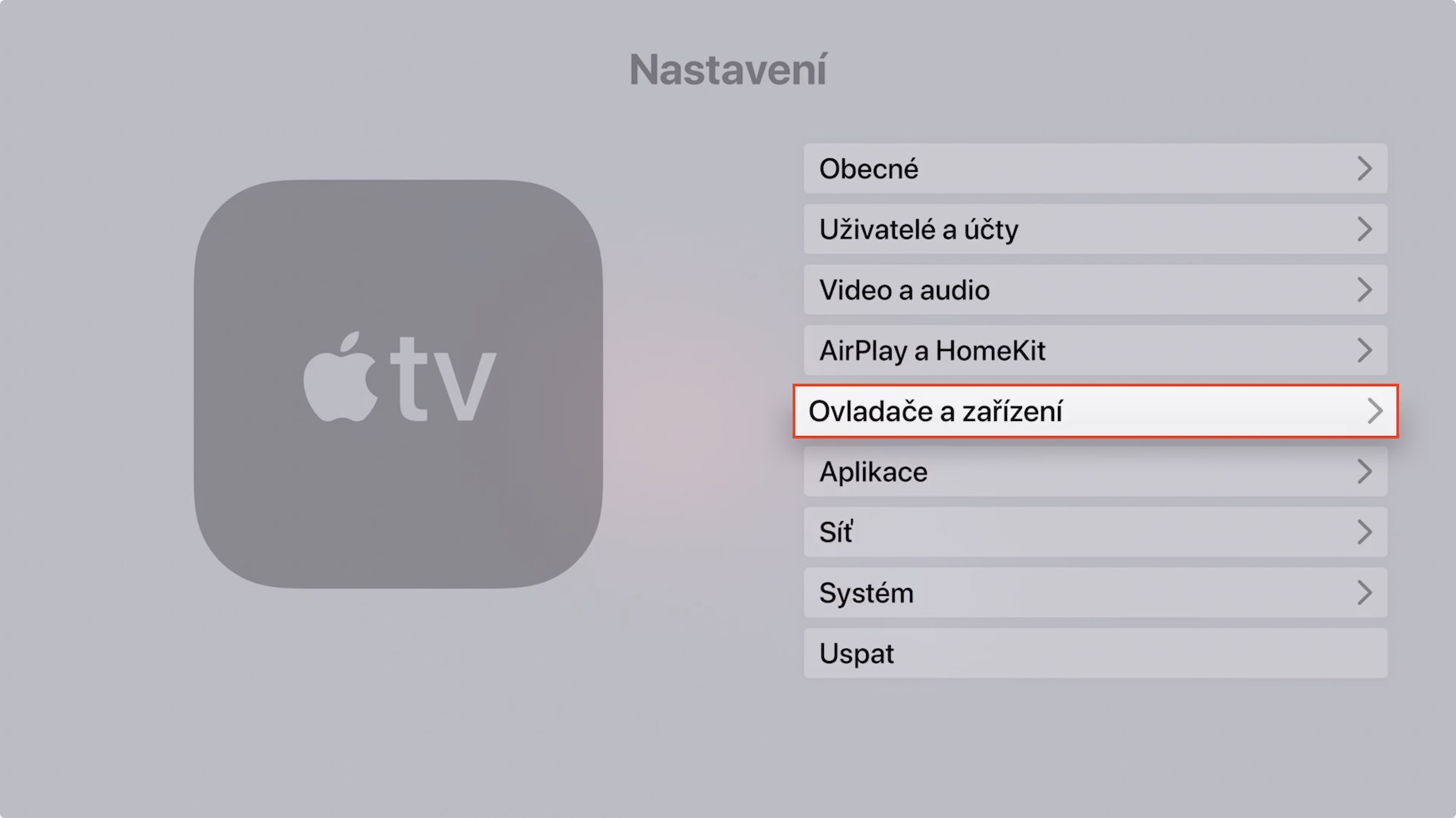
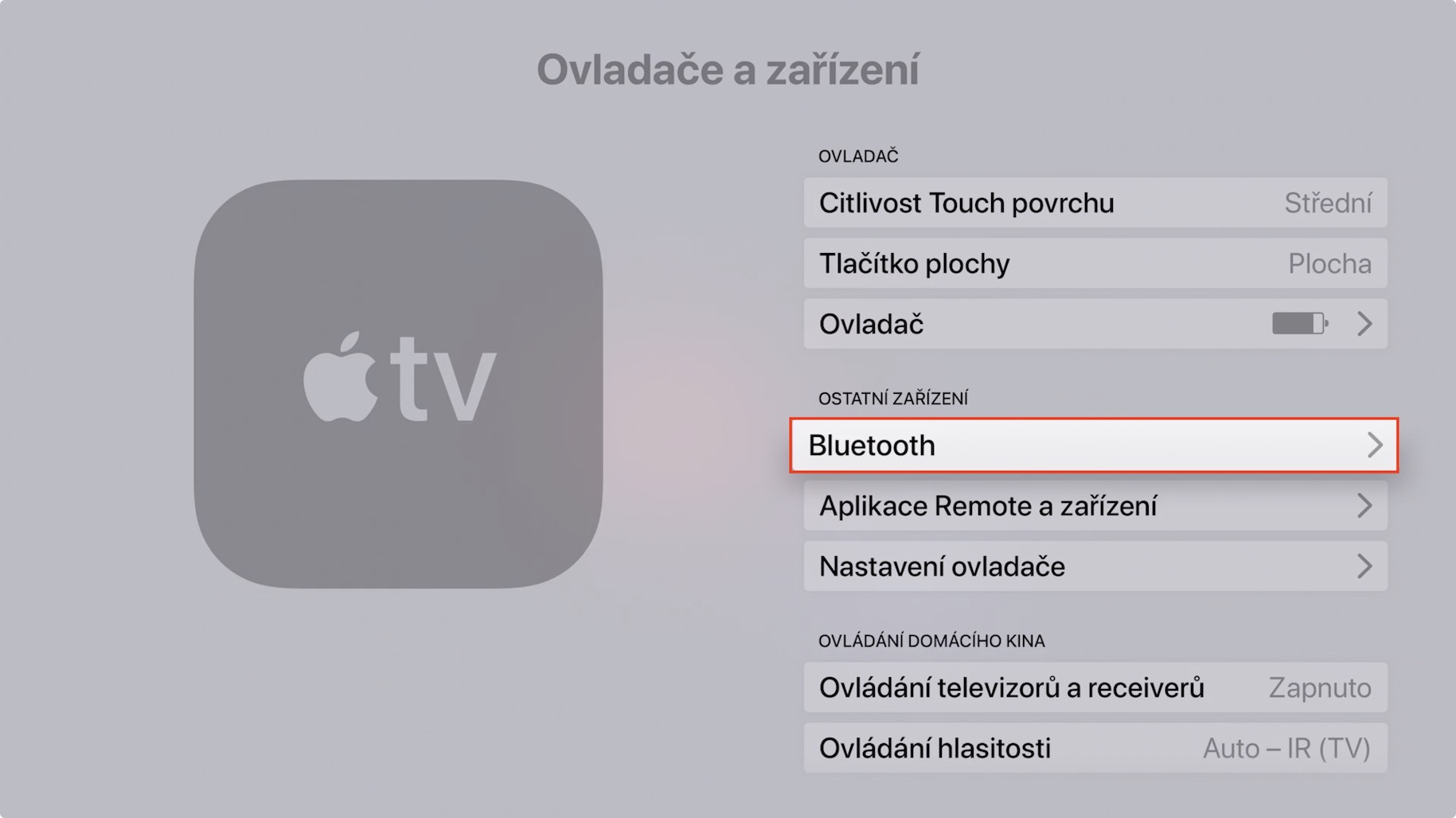
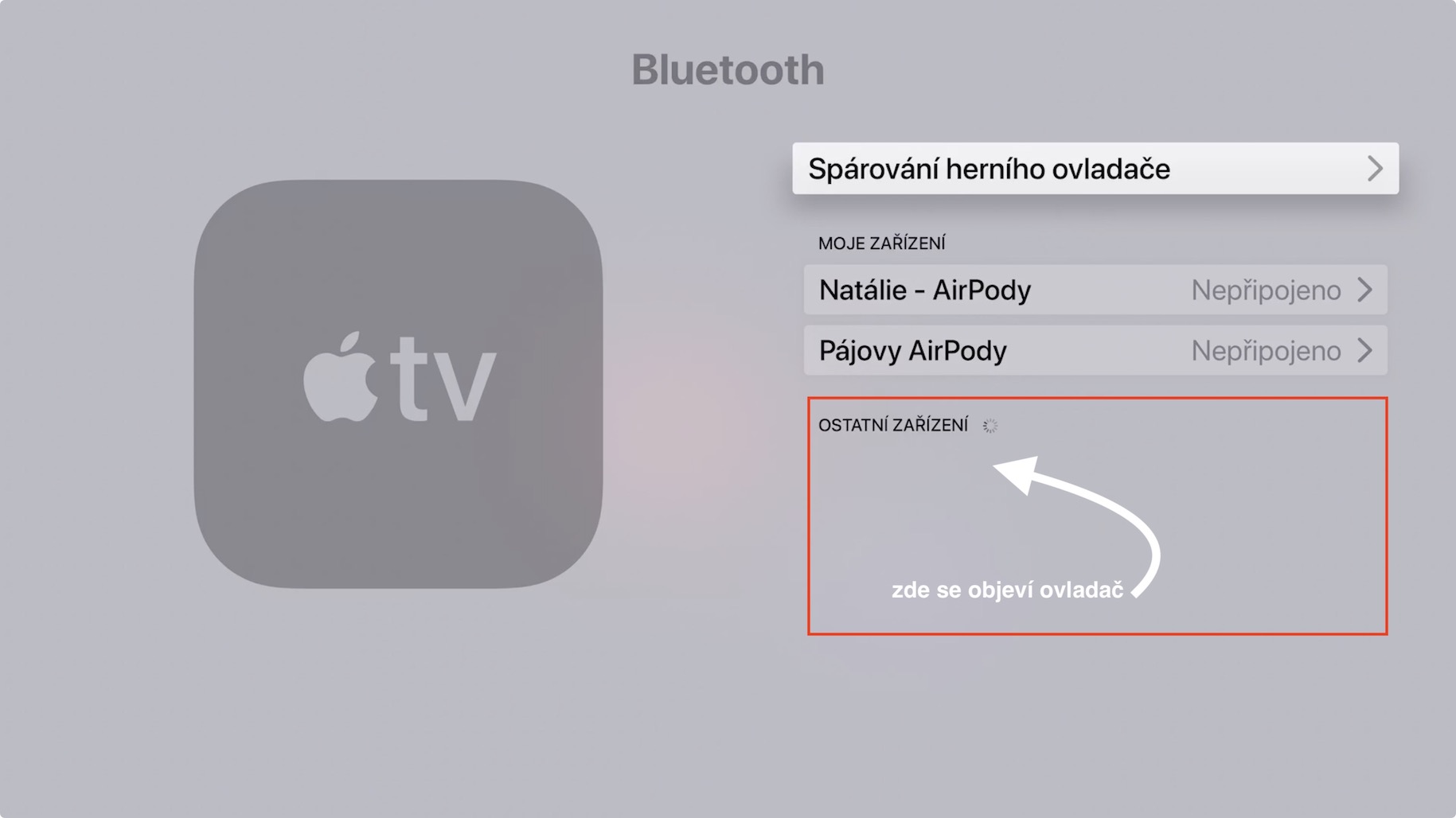

Can the latest Xbox controller (from the Xbox series) be connected to the Apple TV? I'm trying, but somehow I can't.
https://support.apple.com/cs-cz/HT210414
does not support, then
Don't really use the word "then" at Apple...
please, there are no responses in games, vibrations, etc. DualShock CFI-ZCT1W you don't know how to set I only play Arcade games