Photos taken using your iOS device with LivePhoto turned on are not just ordinary photos. They are fragments of your memories. Every photo you take with LivePhoto enabled is recorded along with audio, and when you hold on a particular photo in the gallery, a few seconds of recording will be displayed instead of just the photo. But whenever you take a photo with the LivePhoto function, the phone automatically determines the main image - the one it evaluates as the best. But even our smart device can sometimes make a mistake and inadvertently choose a photo that doesn't quite fit. Fortunately, this program can also be solved very easily, directly in the native Photos application in iOS. You will find out how in this guide.
It could be interest you

Main image changes in LivePhotos
- Let's open the native application Fotky
- We will choose a photo a photo taken with LivePhoto turned on for which you want to change the main picture
- For this photo, click v upper right corner na Adjust
- Then notice bottom rails, in which it is located square, which specifies the currently set main frame
- In case you want to change the default image, grab this square a move it where you want the main frame to be created
- Then release the square and select the newly displayed option Set as cover photo
- Now all you have to do is click a button Done v lower right corner
After successfully changing the cover photo, you can upload the selected photo to, for example, a social network or send it to a friend who does not own an iPhone. I'm glad that even Apple itself knows that sometimes its devices can go wrong and gives users a choice.
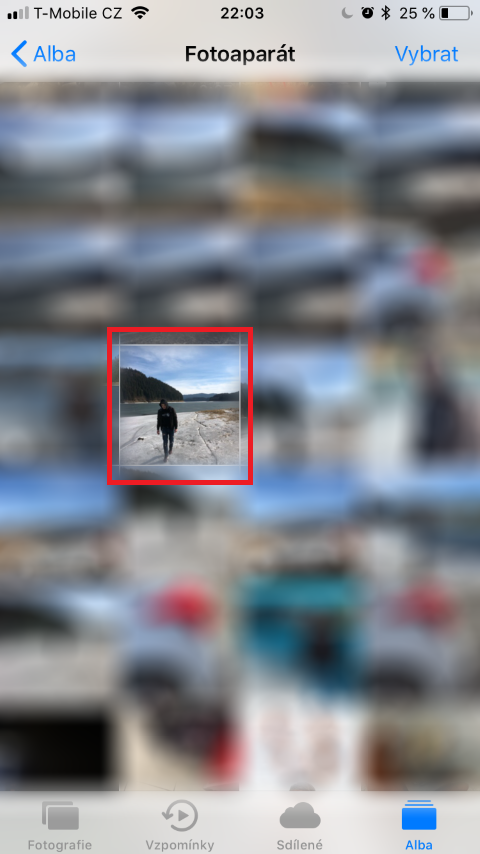





And if I move it, is the photo still full resolution…?