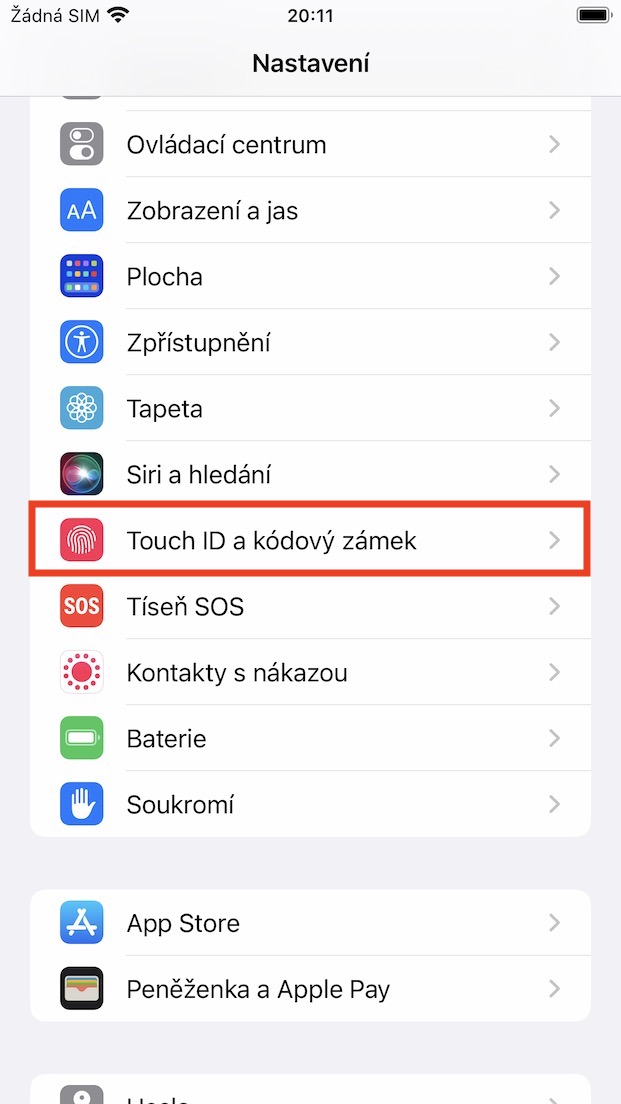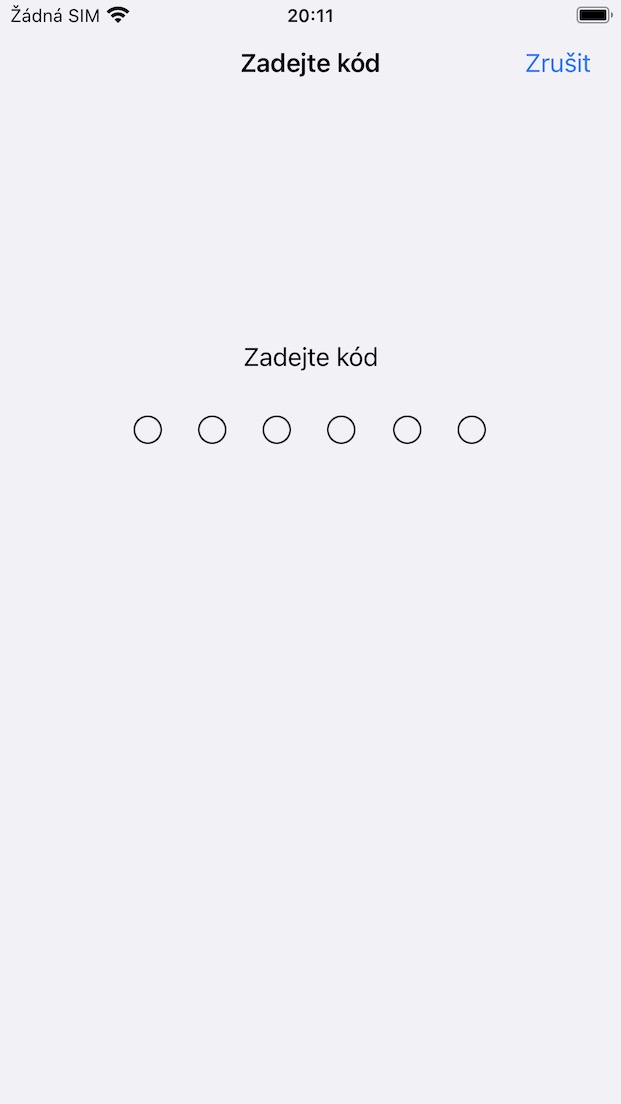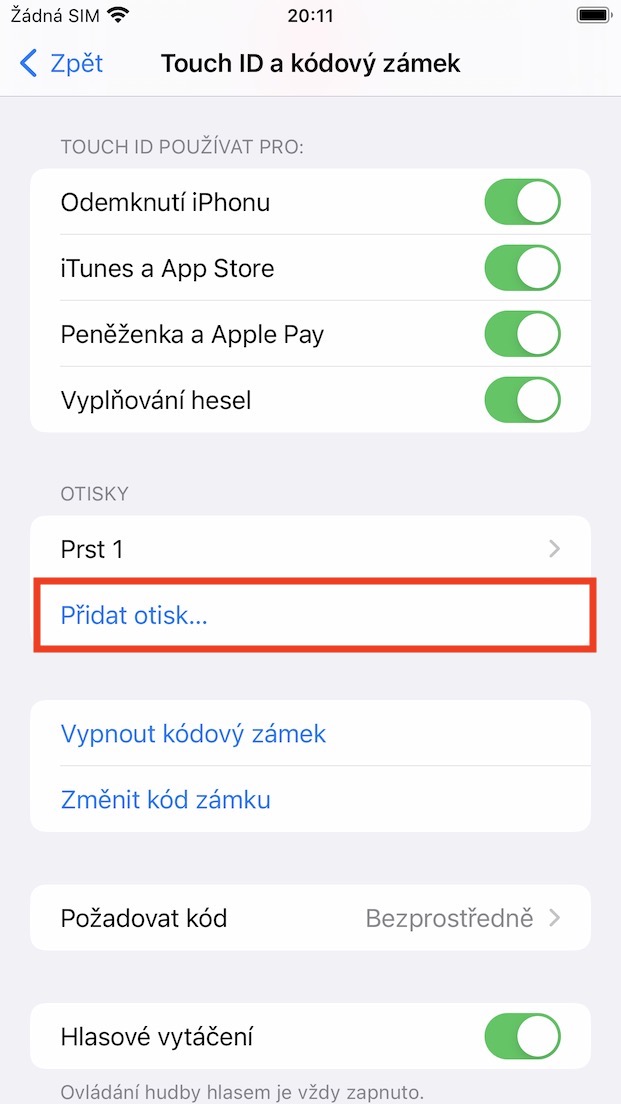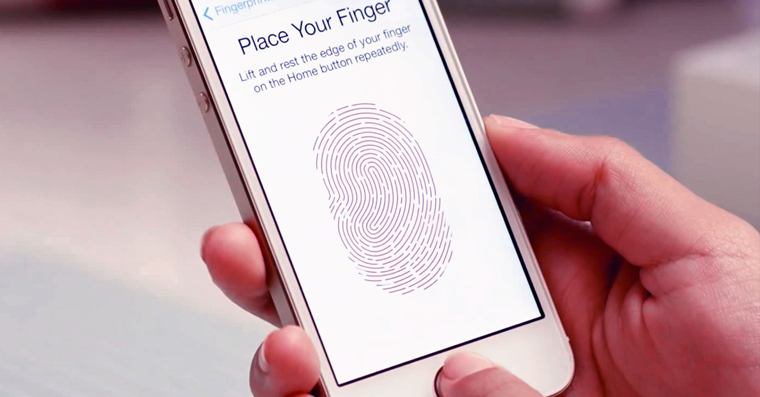How to easily speed up Touch ID is a term that is mainly searched for by owners of older iPhones. The first Apple phone to come with Touch ID technology was the iPhone 2013s in 5. At that time, it was a complete revolution, because until then you could only authenticate yourself on your phones with a code lock, and on Android, for example, with gestures. Using Touch ID is fast, secure and extremely convenient. Some users have even gotten so used to Touch ID that they still find it better than the newer and more modern Face ID that comes with newer iPhones. Over the years, of course, Touch ID has evolved and there have been several generations that differ from each other mainly in terms of speed.
It could be interest you
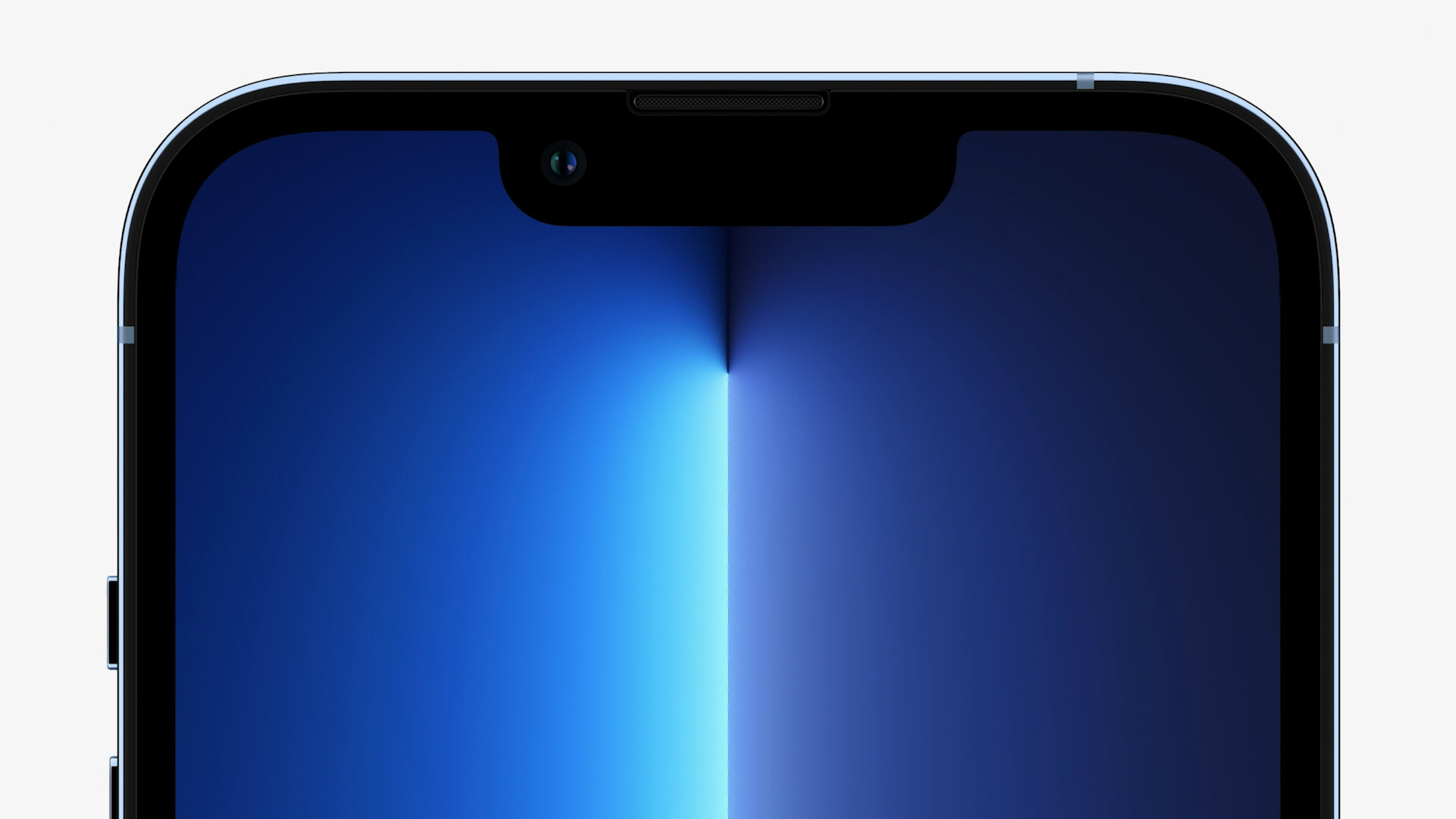
How to easily speed up Touch ID
If you are one of the owners of an older iPhone with Touch ID, it is quite possible that fingerprint authentication may be slow for you. And it's definitely not just a feeling - Touch ID in the iPhone 5s differs fundamentally from that in the iPhone 8 or SE (2020), especially in terms of speed. If you don't want to give up your older iPhone, I have a great tip for you, with which you can easily speed up Touch ID. All you have to do is add the fingerprint of the same finger you use to unlock the iPhone to Touch ID a second time. So the procedure is as follows:
- First, you need to go to the native app on your iPhone Settings.
- Once you've done that, scroll down to open the section Touch ID and code.
- Then using your code lock authorize.
- After successful authorization, click below in the Fingerprints category Add a fingerprint…
- This will take you to interface to add a new fingerprint.
- Now then add the same fingerprint a second time, with which you want to unlock your iPhone faster.
So, you can easily speed up Touch ID by following the above procedure. You can also name individual fingerprints to keep them organized - just tap on a specific fingerprint and then change the name. If you place your finger on Touch ID in the fingerprint overview, a specific fingerprint will be highlighted. In total, up to five different fingerprints can be added to Touch ID. I can say from my own experience that it is definitely worth adding a second fingerprint of the same finger. This makes Touch ID significantly faster, as it has two similar records available at once, thanks to which fingerprints can be compared.
 Flying around the world with Apple
Flying around the world with Apple