The Notes app is one of the most used apps on both iOS and macOS. In addition, this application perfectly synchronizes across all your devices, so you are always sure that you will find all your notes on your iPhone, Mac or iPad. Notes also includes the ability to create a list, and many people use the Notes app more as reminders. But did you know that Apple operating systems also include the Reminders application, which can be better than classic Notes in certain respects? So let's see how you can easily convert note lists from the Notes app to Reminders.
It could be interest you

How to easily turn notes into reminders
If you want to transfer an entire note to the Notes app, open the native app first Comment. Here, find the note in which you have created the list, and open her. At the top right of an open note, tap share icon (square with an arrow). In the bottom menu you will see sharing options where you can find the application Reminders and click on it. Then the Reminders app will open and you just need to tap on the option Add. If you want to transfer only a part of a certain note to Notes, then this part of the note mark. Then you will see the options in the menu with a black background, tap on the option Share… Select the option from the menu again Reminders and tap the option Add.
This can be done similarly within the macOS operating system. Here, to share the entire note, you just need to repost it they opened they pressed share icon (square with an arrow) and selected the application Reminders. In case you want to convert only part of the note, then that mark and click on it with two fingers (right click). A drop-down menu will open, hover over the option Sharing and select from the list of applications Reminders.
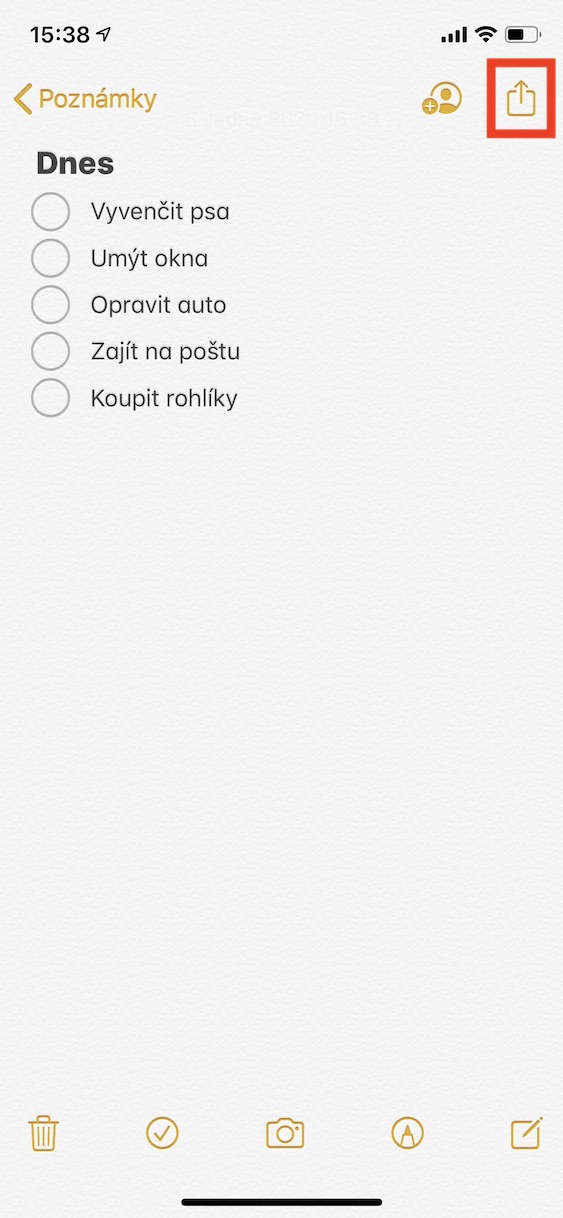
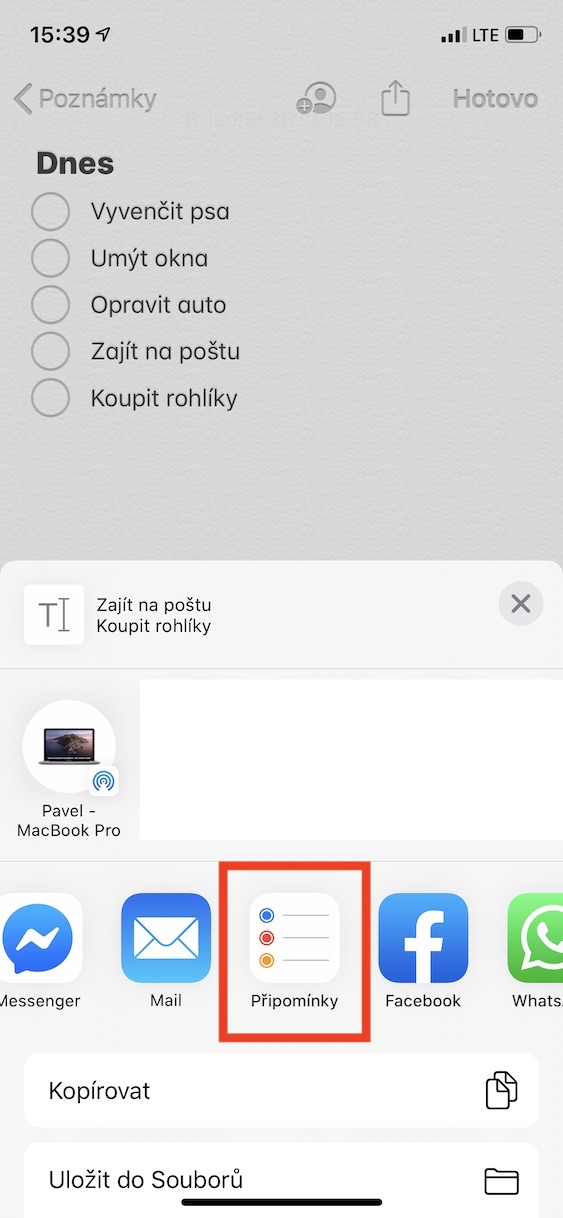

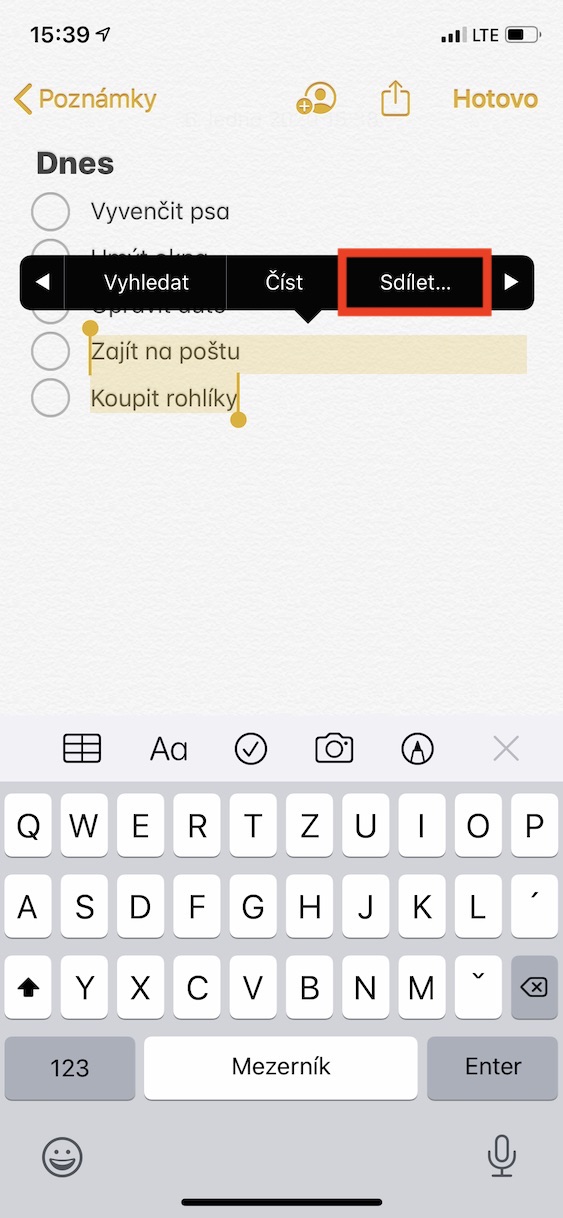
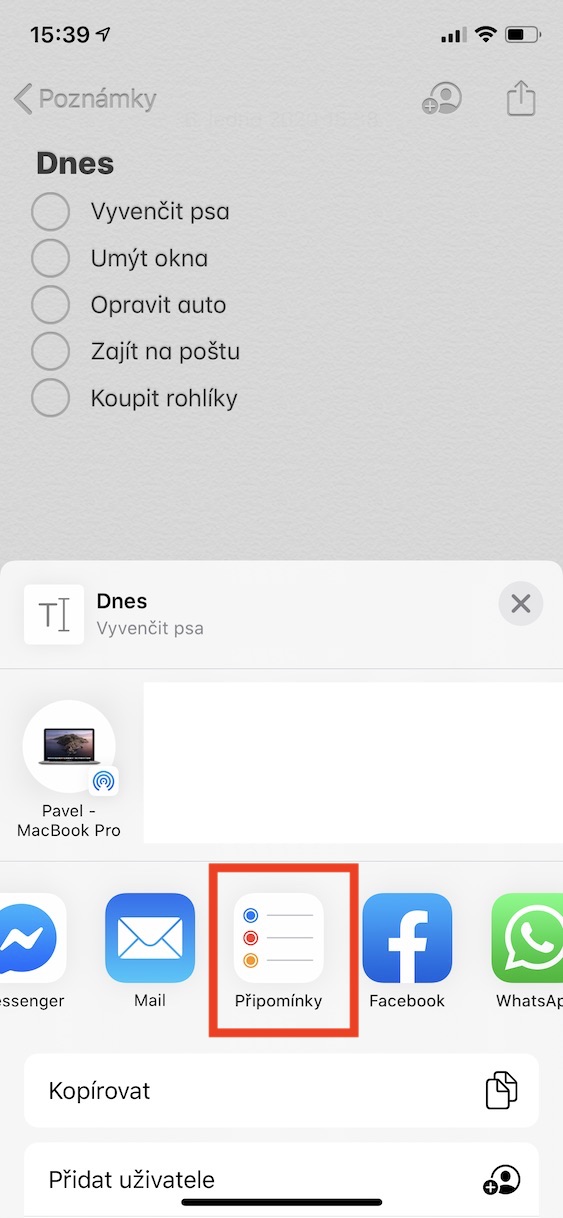
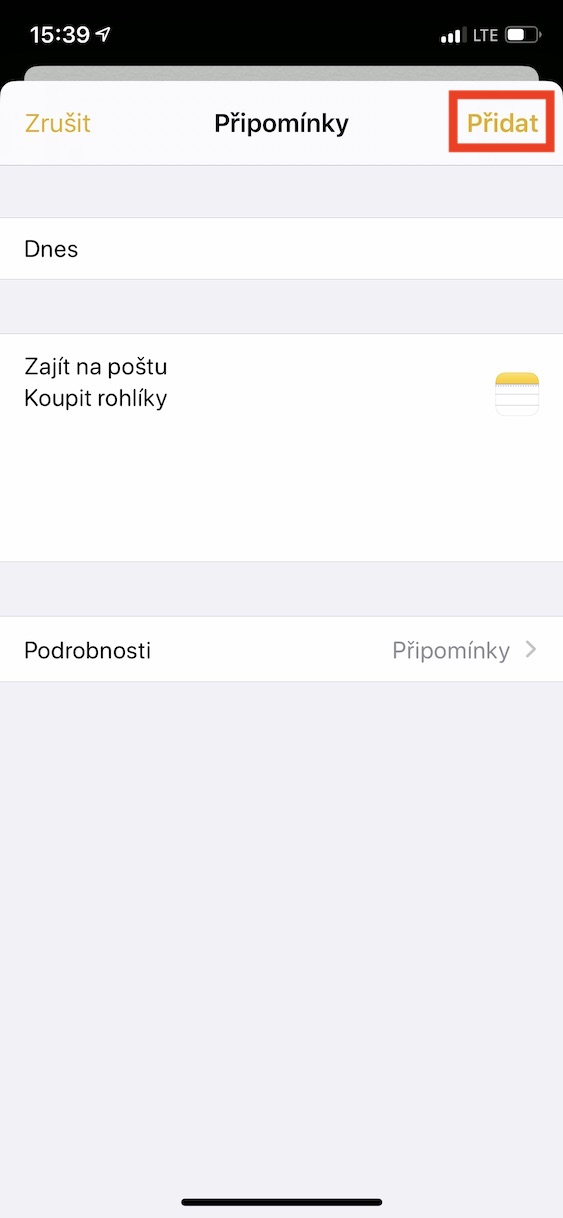
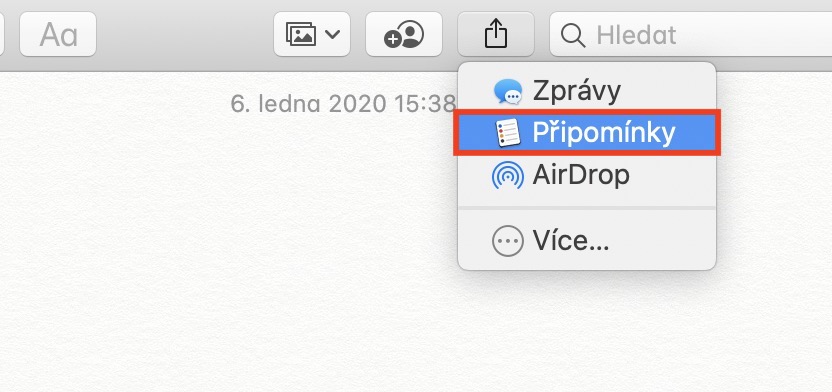
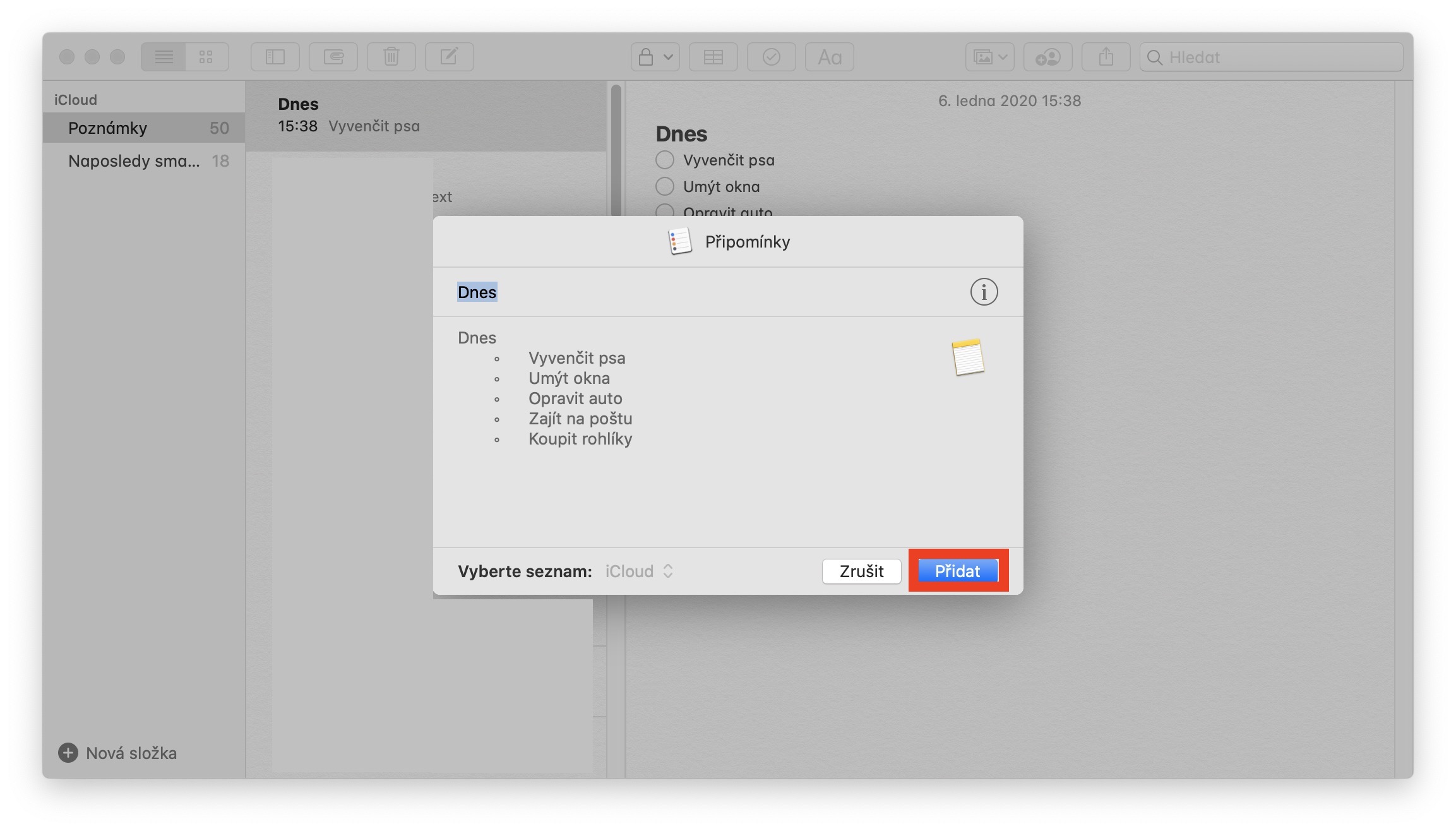
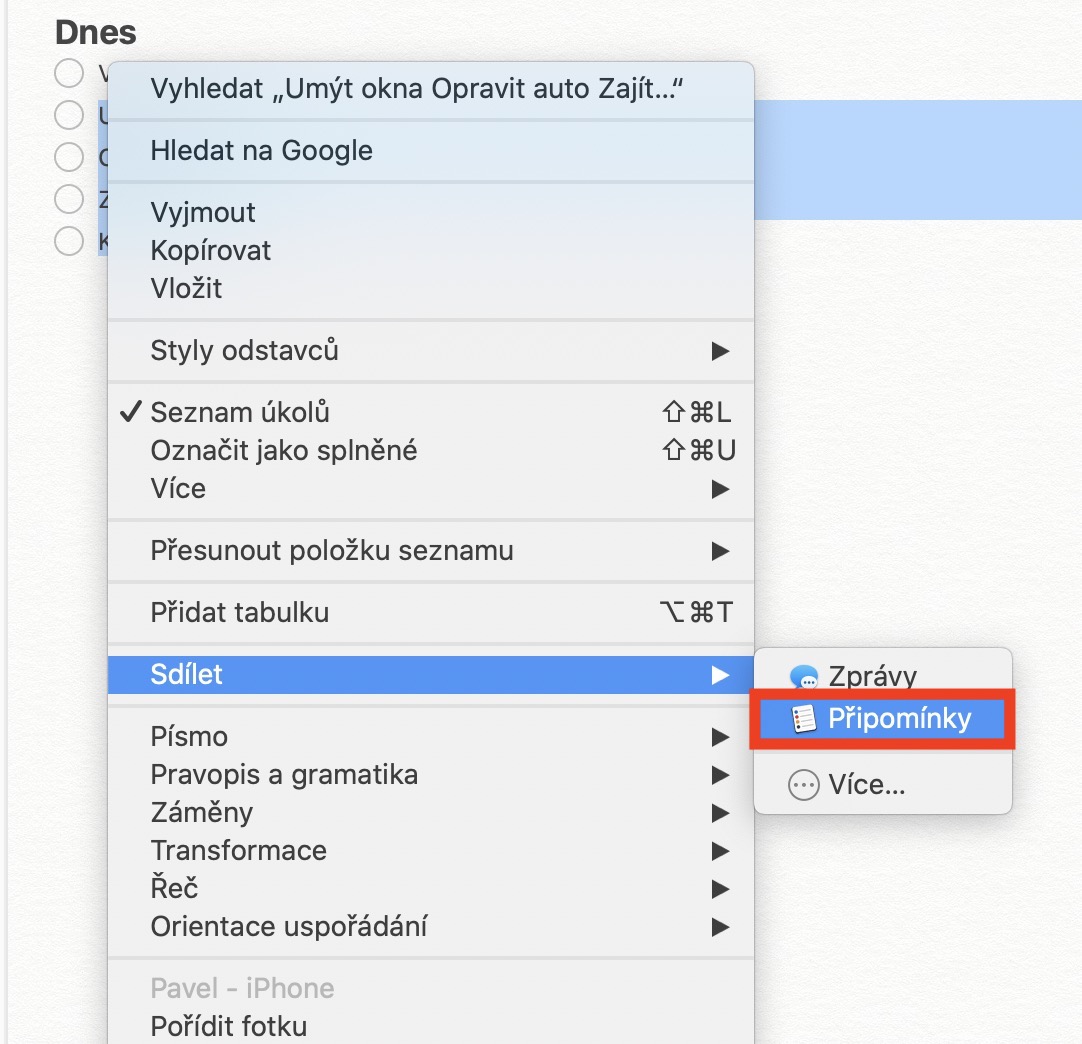
And can the note be shared to the calendar? Thank you