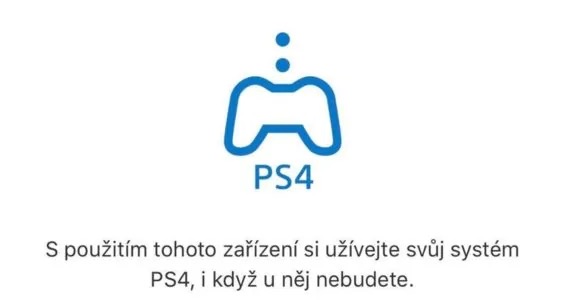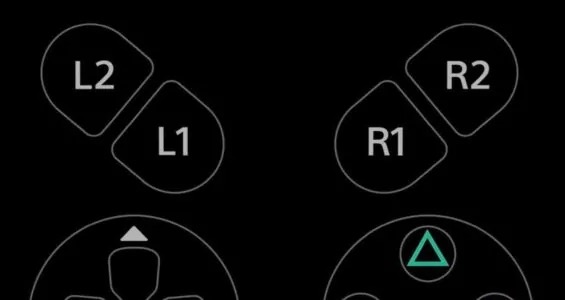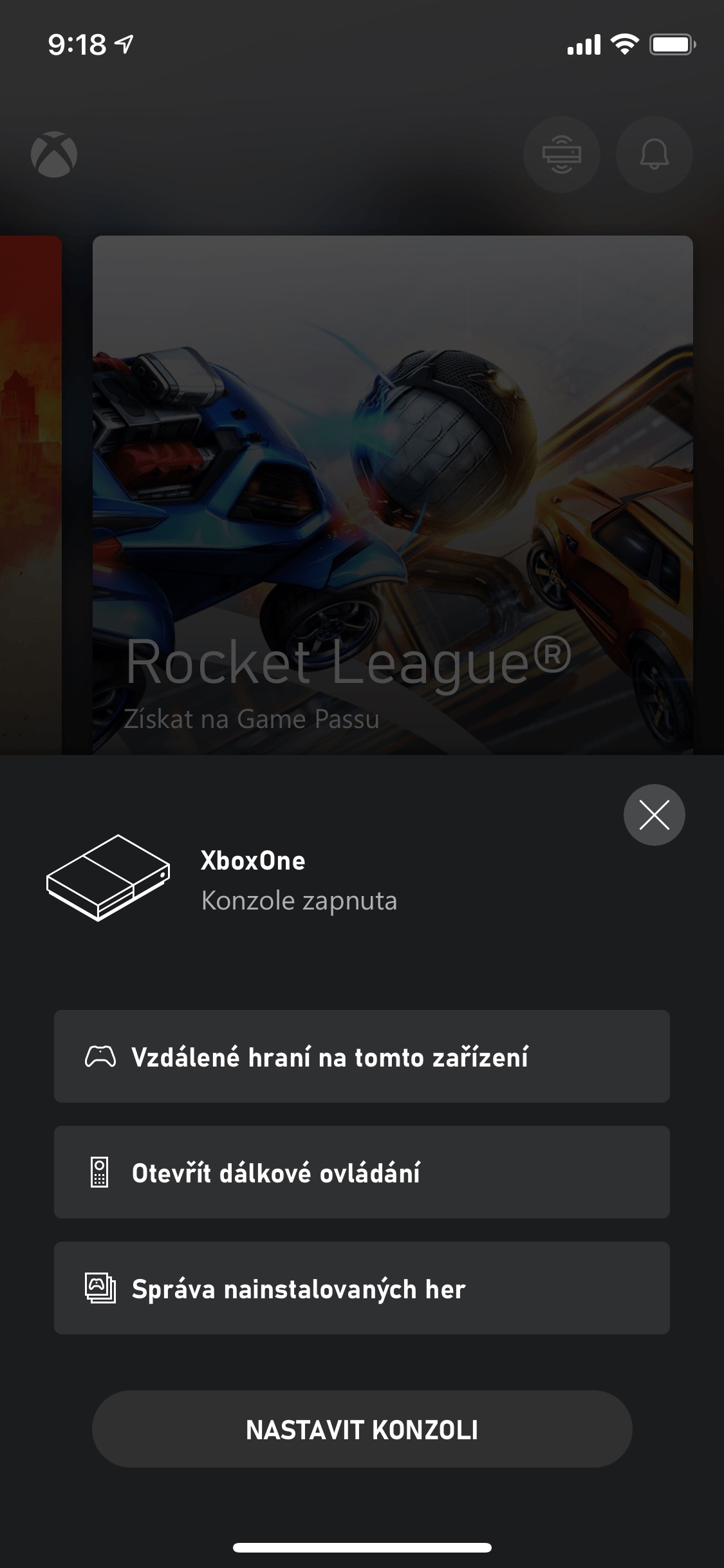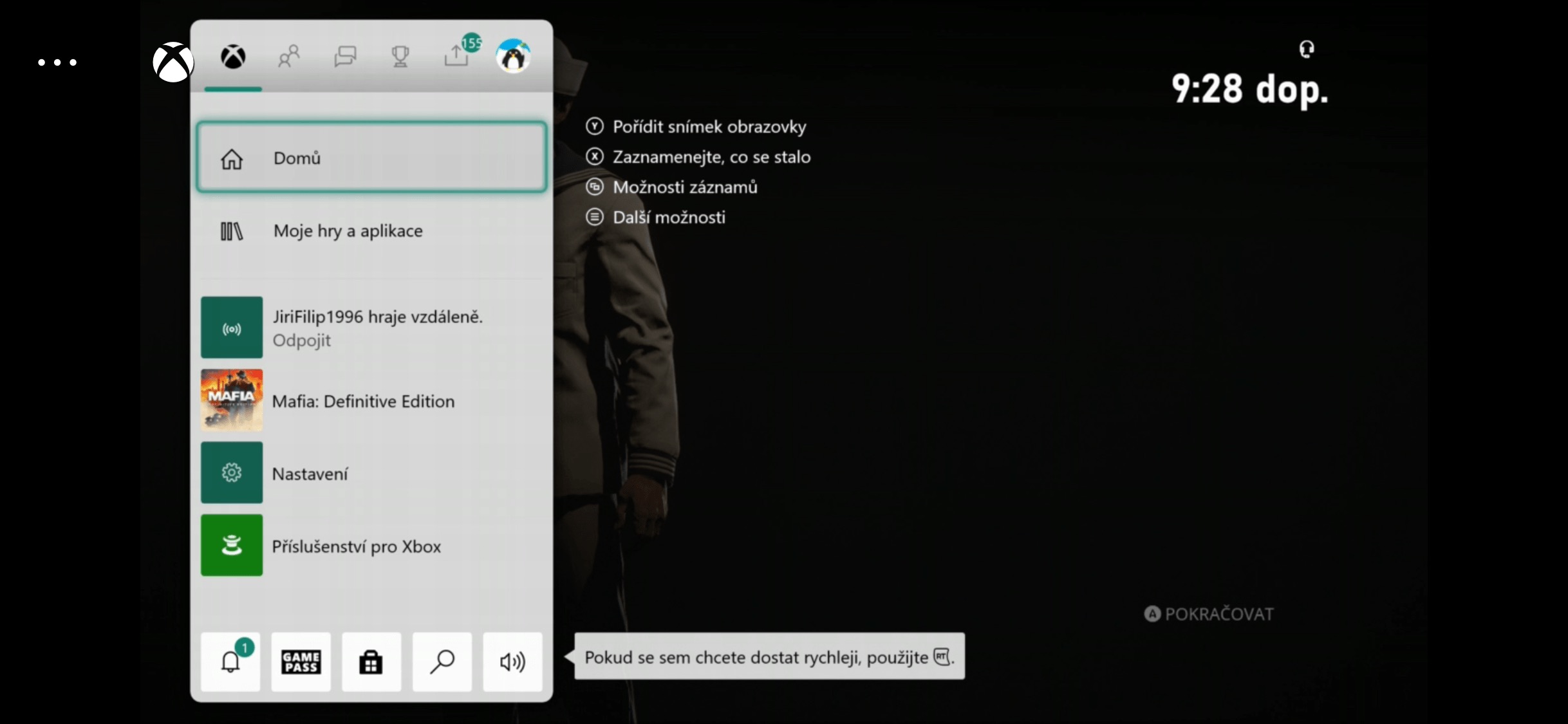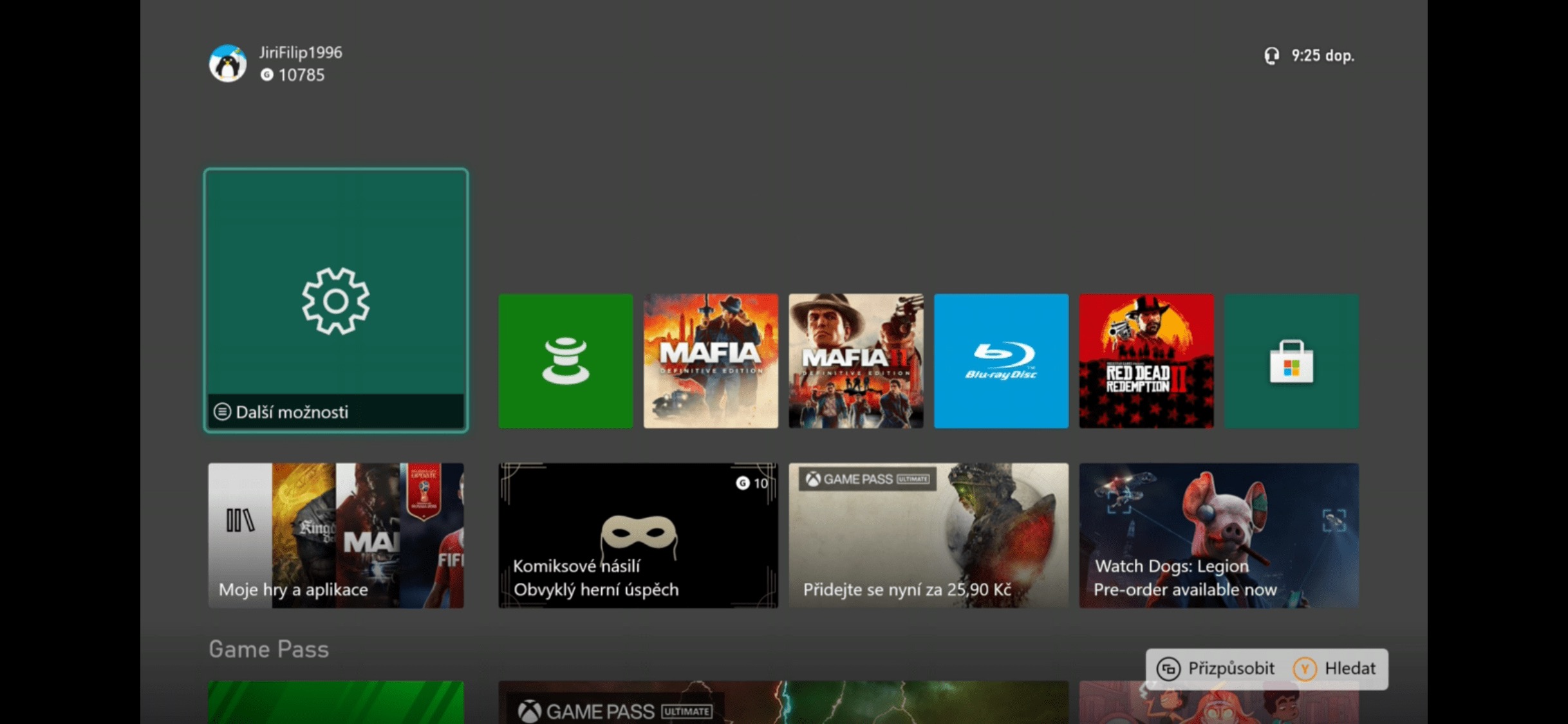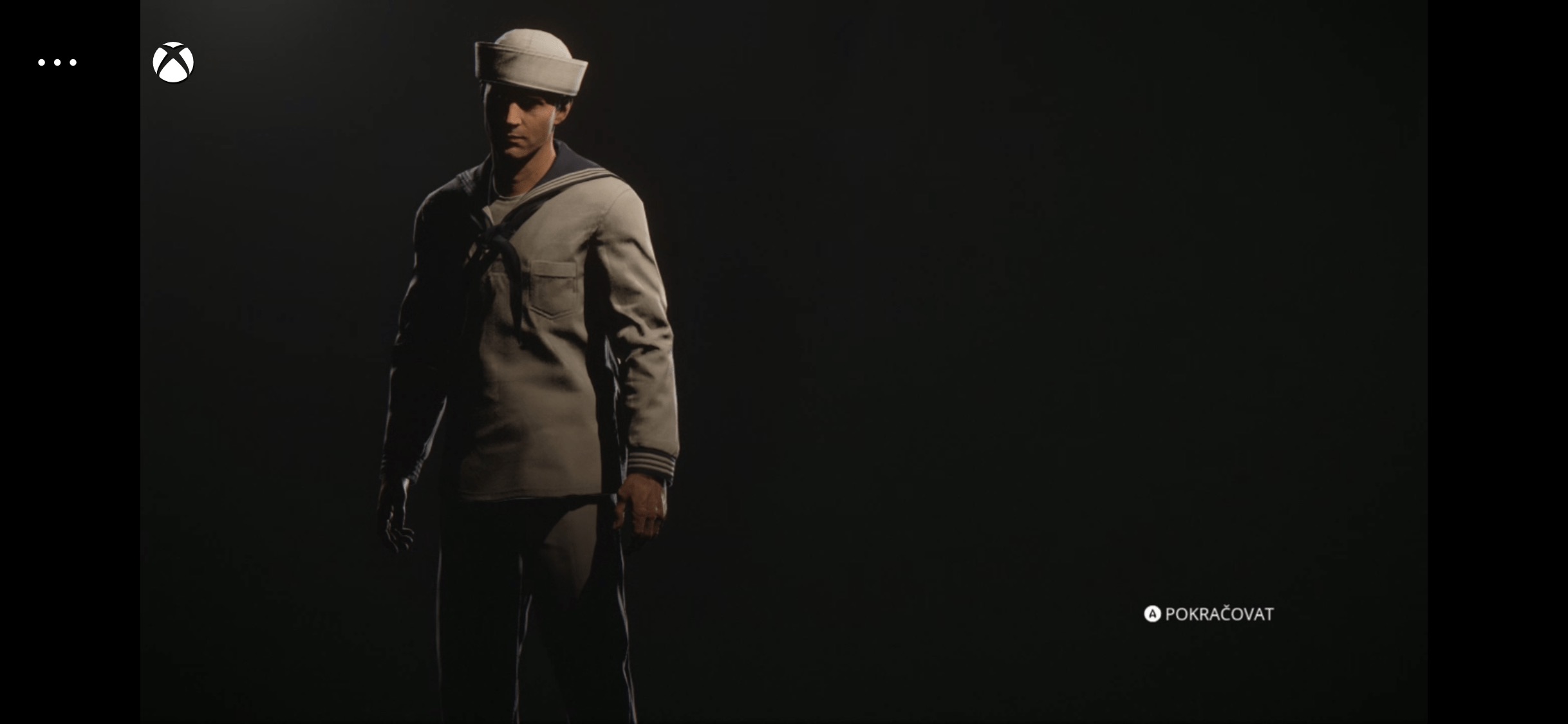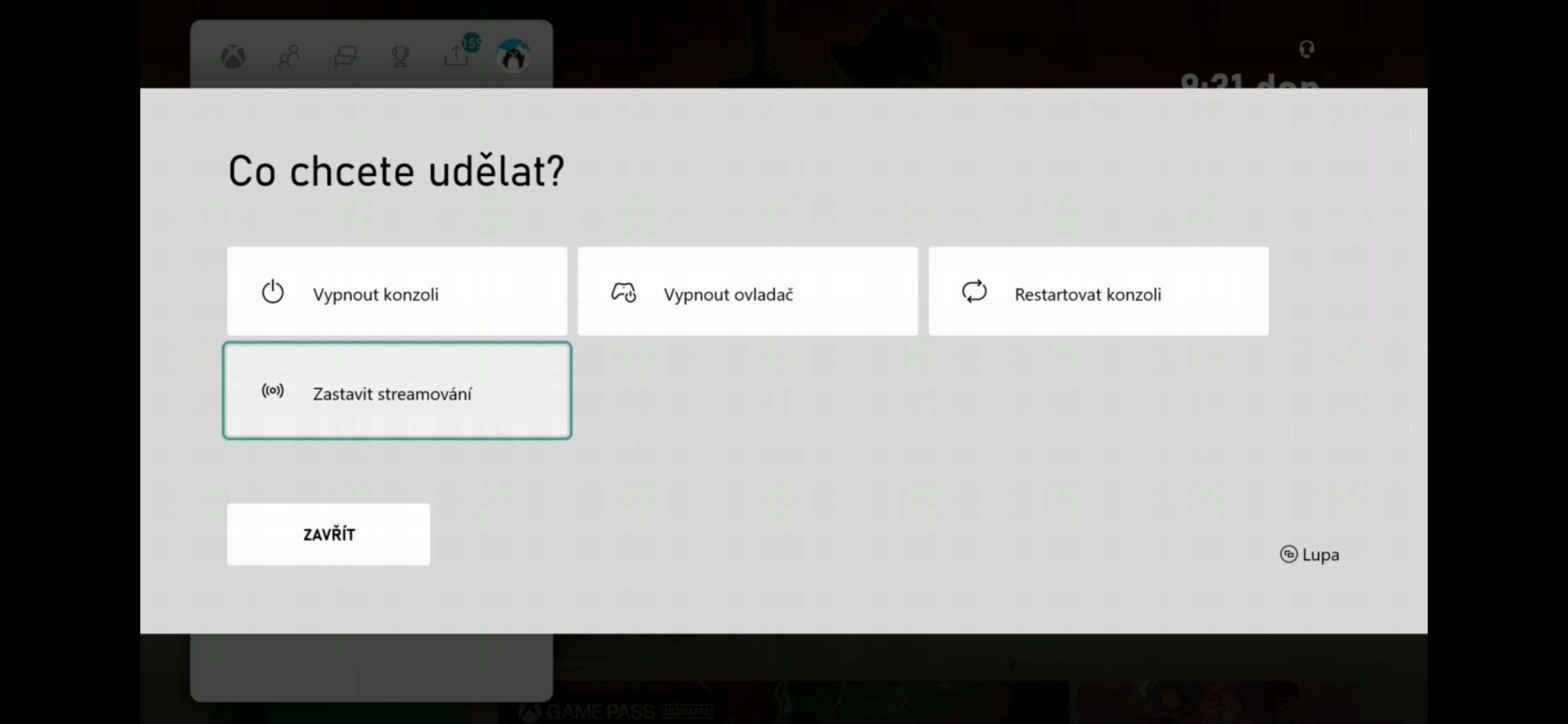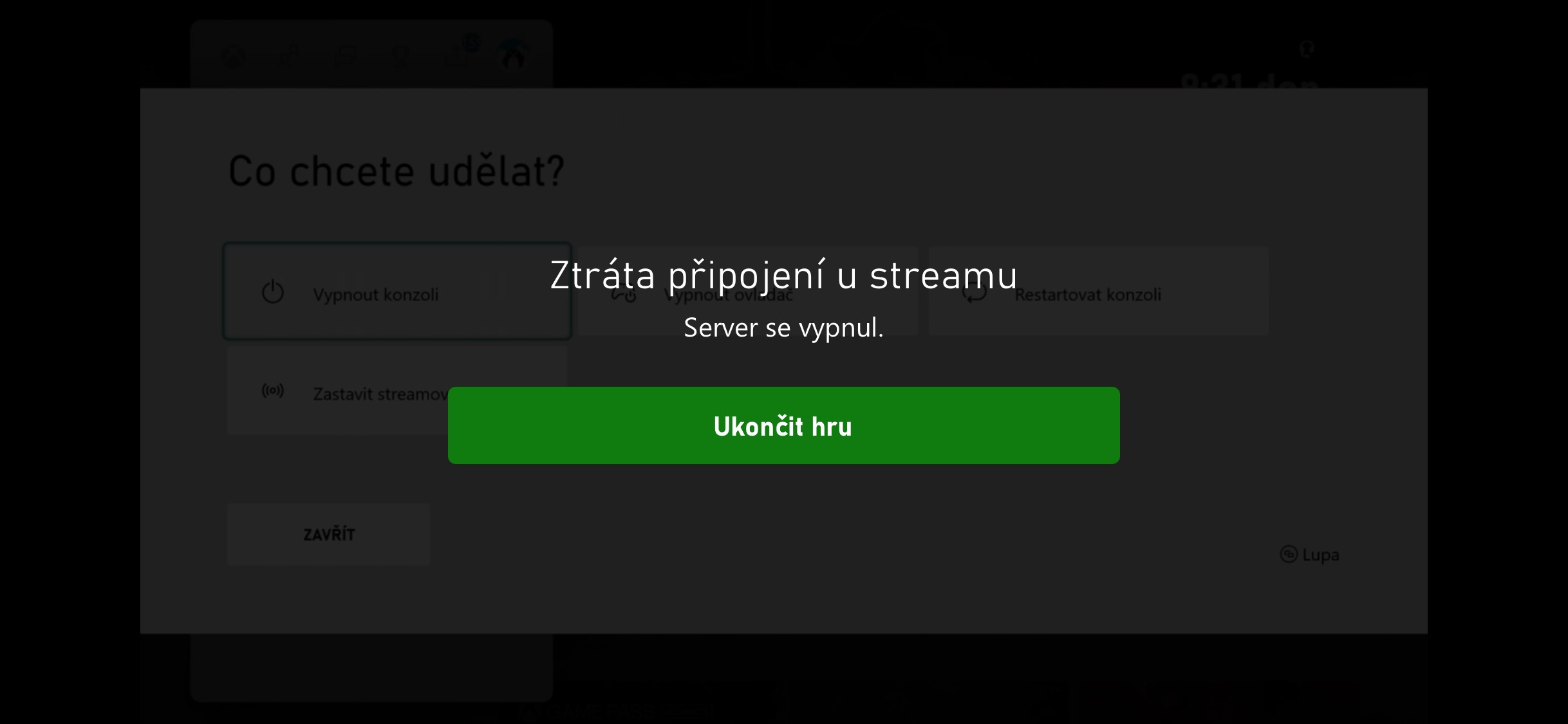On the occasion of Christmas, the family usually gathers in front of the TV, where all kinds of Christmas stories, movies and others are shown. But this can be a problem especially for players, who thus lose access to their game console equipment and thus do not have the opportunity to play in peace. These situations can result in not very pleasant conflicts, which are not worth spoiling the Christmas atmosphere. Fortunately, with the advancement of modern technology, there is a practical solution. If you own an Xbox or Playstation game console, then you can play remotely on your iPhone without bothering anyone. How to do it? That's exactly what we're going to shed light on together now.

How to remote play from PlayStation on iPhone
First of all, let's focus on how to play remotely on the PlayStation game console, which has a significantly larger fan base in our country. The solution itself carries a label Remote Play and you need to activate it first on the console itself. Fortunately, you can solve this in a few clicks - just go to Settings > Remote Play connection settings, where you just check the option Enable Remote Play. However, for the feature to even work you need to have firmware version 6.50 or later installed on your console, which shouldn't be a problem this year.
Once you have your console set up and ready for remote play, move to your iPhone where your steps must be directed towards the App Store. Download the official app here PS RemotePlay. After opening it, all you have to do is log in to your account (which you also use on the console) and you're practically done. Application after clicking the button Start it will start searching for your PlayStation, which may take some time, but after a while it will connect automatically. You are done with this. After that, you will see the image broadcast from the console itself on your iPhone or iPad. So there is nothing stopping you from immersing yourself in gaming.
How to remote play from Xbox on iPhone
Virtually the same possibility is also offered by the competing Xbox console from Microsoft. In this case, it is called remote gaming, and its setup is extremely simple, thanks to which you do not have to waste time on anything. In this case, the basis is the official application Xbox, which can be downloaded from the official App Store. But it is quite possible that you, as Xbox users, have had this app for a long time. A detailed and simple guide will guide you through the complete settings - so you can start playing almost immediately. According to some, the process is even easier than with Sony.
For remote gaming itself, you need a sufficiently stable internet connection. What can please you is the fact that it is not necessarily just about Wi-Fi. You can also play conveniently using mobile data, which is ideal if you have an unlimited plan. With this you can play all installed games, no matter where you are literally. As we mentioned a little above, the only condition is a stable Internet connection. However, we can find other conditions here. It is necessary for the console to be set up correctly - that is, in addition to remote play, it must be set up in the so-called instant-on mode, which can then start it at all via the Internet. You can't do without either game controller. All you have to do is connect it to your iPhone via Bluetooth and go play!