Apple yesterday published the fourth update of the twelfth version of iOS under the designation 12.4. This is probably the last version of iOS 12 before it arrives iOS 13, which will reach regular users in the fall. The new iOS 12.4 focuses mainly on bug fixes and overall improvements to system stability and security. But it also brings an interesting novelty in the form of a new way of migrating data from an old iPhone to a new one.
The possibility of easy data transfer from an old iPhone to a new one was already implemented by Apple in iOS 11, and the user can use it practically at the beginning of the process of setting up a new/reinstalled iPhone. Until now, data was copied from one device to another via a wireless network. However, since iOS 12.4, it is now possible to physically connect iPhones to each other and transfer data via a cable.
Ultimately, this is not a major innovation. However, wired data transfer can come in handy especially in a situation where the user is in a place with weak (or no) Wi-Fi coverage. Migrating via cable could also theoretically be faster, but it depends on the type of connectivity. Of course, the total time depends on the volume of data transferred. The exact transfer time is available in the form of an indicator immediately after starting the migration.
It could be interest you

If you want to use the new method of transferring data from an old iPhone to a new one, several conditions must be met. First of all, you need to have Apple devices with the corresponding system version. Second, you will need specific accessories. We present the complete conditions for clarity in the points below.
For wired data migration between iPhones, you'll need:
- Two iPhones (one must be restored to factory settings, the other completely set up).
- iOS 12.4 or later installed (From the end of August, this version of the system will be pre-installed on all new iPhones).
- Lightning cable with classic USB-A (comes with iPhones).
- Lightning/USB 3 camera adapter.
You have to connect both iPhones before starting the entire processor, where you connect the Lightning/USB 3 adapter to the new iPhone, then connect the Lightning cable to it via USB, and then connect it to the source iPhone from which you want to copy data. Then all you have to do is start the function called Quick Start on your new iPhone and follow the instructions on the screen. During the transfer, both devices will be in a special mode, so it will not be possible to use them normally.
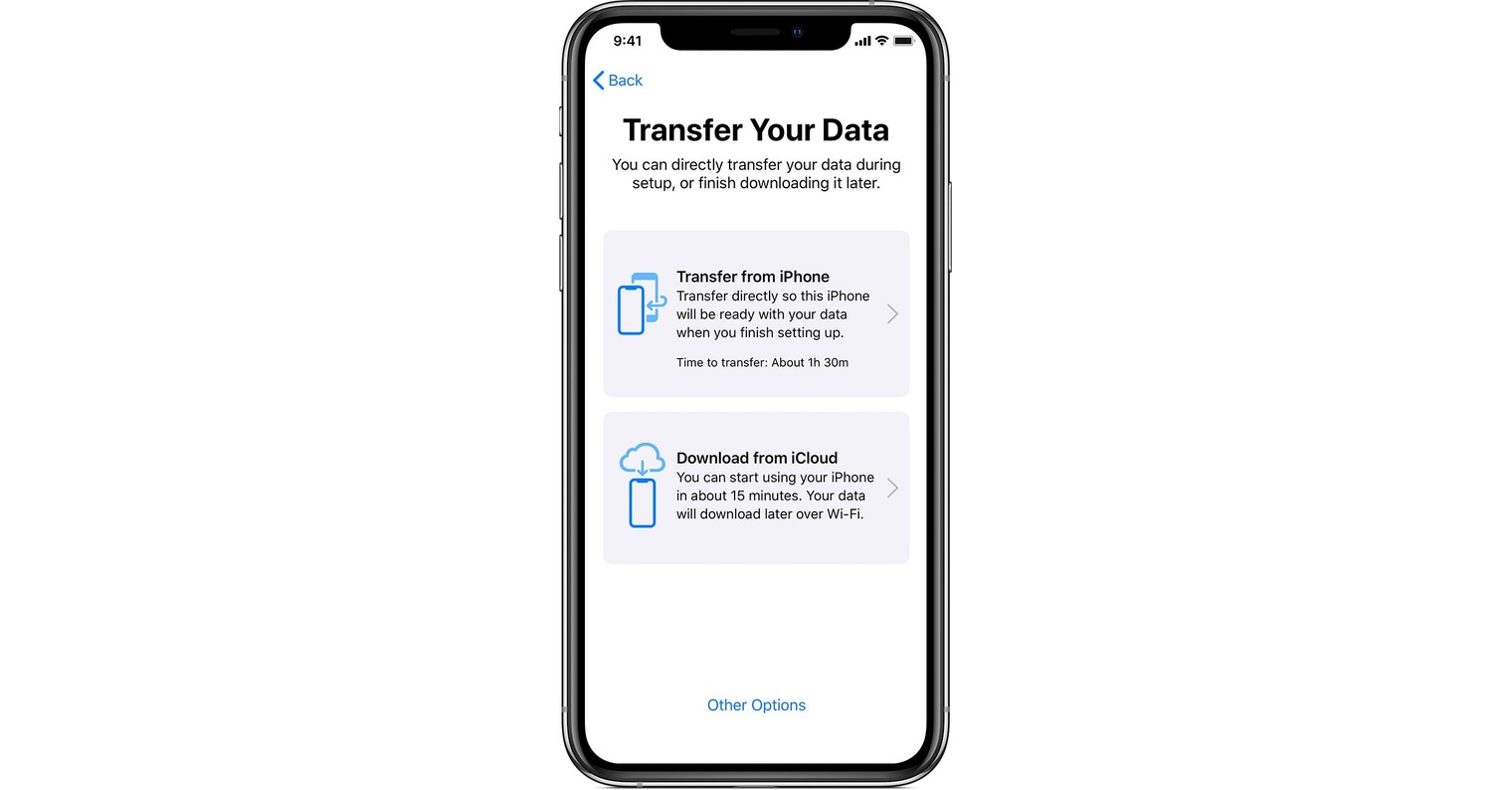
Although data migration via a cable will probably only be used by a minimum number of users, it is good that Apple has added it to the system. We're likely to encounter wired data most often at Apple Stores, where employees help customers set up new iPhones.