AirDrop has been with us for over 10 years to share files. Apple introduced it for the first time with the arrival of Mac OS X 10.7 and iOS 7 operating systems in 2011, when it promised lightning-fast and extremely simple data sharing between Macs and iPhones. And as he promised, he delivered. During its existence, AirDrop managed to earn a solid reputation. In the eyes of apple growers, it is thus a completely indispensable function that plays a relatively essential role in keeping users within their ecosystem.
It could be interest you

If you've ever wondered how AirDrop works and why it offers such a quick and easy transfer, then this article is for you. Let's therefore focus together on how it all actually works and how Apple managed to bring such a popular function. In the end, it's quite simple.
How AirDrop works
If you use AirDrop from time to time, then you've probably noticed that in order to use it at all, you need to have both Wi-Fi and Bluetooth turned on. These technologies are absolutely key to functioning. The first to come is Bluetooth, through which a connection will be established between the recipient's and the sender's device. Thanks to this, an own peer-to-peer Wi-Fi network will be created between these devices, which then takes care of the transmission itself. So everything runs without any other product, such as a router, and you can also do without an Internet connection. This is what Apple achieves by using the aforementioned peer-to-peer connection. In such a case, the network is only created between two Apple products, and we can imagine it as a tunnel used to move a file from point A to point B.
However, security was not forgotten either. When using the AirDrop function, each device creates its own firewall on its side, while the transmitted data is also encrypted. That's why sending files and more via AirDrop is much safer than if you used, for example, e-mail or another online sharing service. Due to the need to establish a connection via Bluetooth for the subsequent opening of the Wi-Fi network, it is necessary that the recipient's device be within sufficient range. But since the subsequent transmission takes place via Wi-Fi, it is not uncommon for the range to exceed the user's expectations in the end.
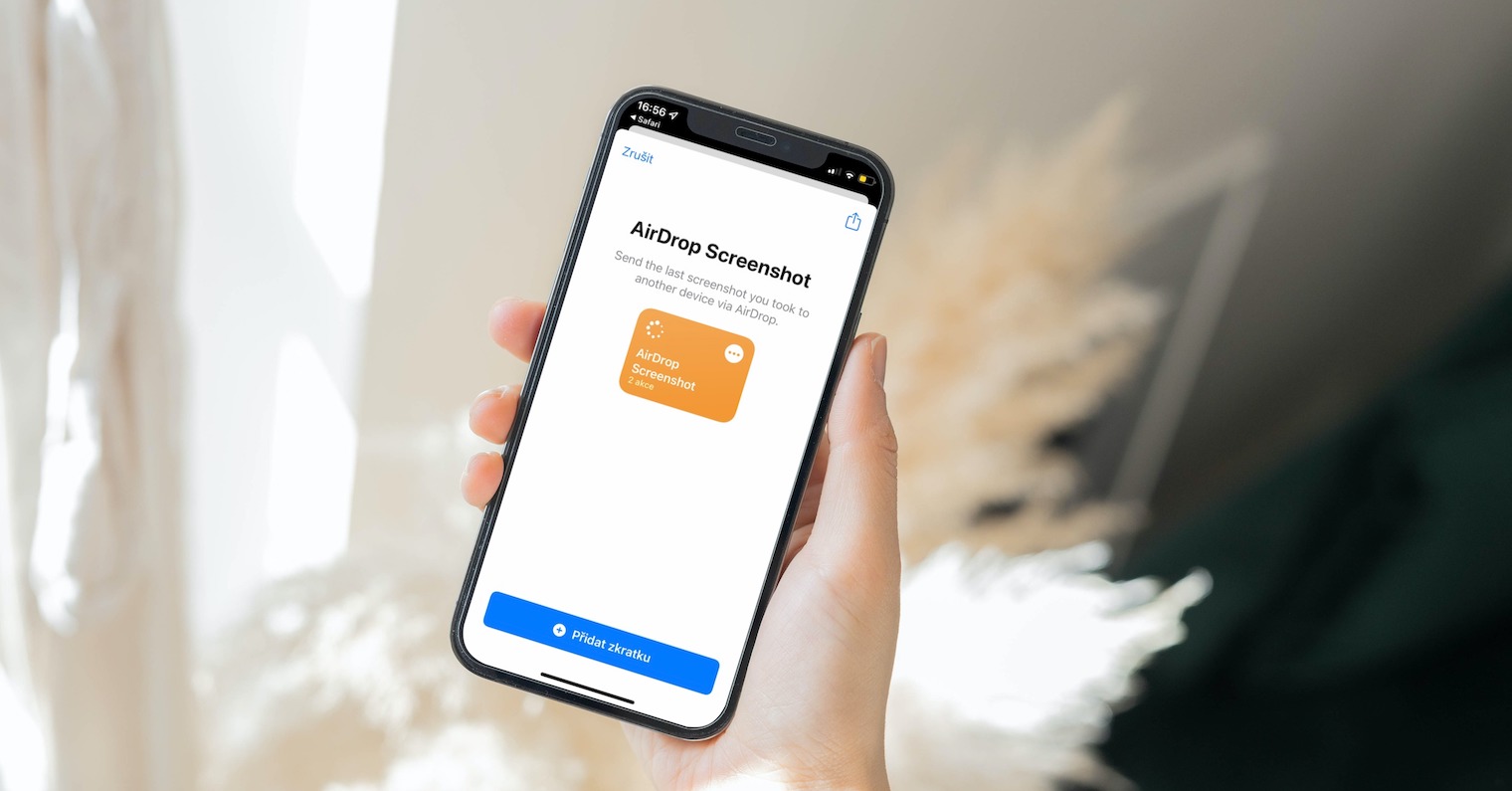
The perfect sharing tool
Using a peer-to-peer Wi-Fi network, AirDrop is significantly faster than competing approaches. That is why it easily surpasses, for example, Bluetooth or NFC+Bluetooth, which you may know from competing systems. Add to that the overall level of security, and it's no wonder that AirDrop is so popular. However, apple growers also praise the incredibly extensive usability. With the help of this function, you don't have to send, for example, individual files, photos or videos, but you can also share practically everything from your apple with others. So you can instantly send links, notes, comments and more. In addition, these options can be combined with the native Shortcuts app to take the whole thing to the next level.
It could be interest you





 Flying around the world with Apple
Flying around the world with Apple
I have 10.13.6 and AirDrop is not in the system… and the iPhone XR is mostly invisible to others around it.
Samsung has Quick share between two nearby phones on the same principle. Unlike Apple, it works not only between Samsungs, but also with Windows.
Can't send stupid mp3 from mac to iphone to play in music library. Total nonsense. a person has to copy his own music with a cable and turn off synchronization with the library (so all the downloaded music on the iPhone is deleted), then I can copy my own unstolen mp3 to the iPhone and only then I have to turn on synchronization and then I have to download all the albums in the library again. Some ………… with a lobotomy must have come up with this. So, when I create my own music that I want to listen to on my iPhone, I have to delete all the music downloaded from itunes and then download it again. This is the future. You can't do anything that we don't like, because even though you created the mp3 tone by tone, we think you stole it.