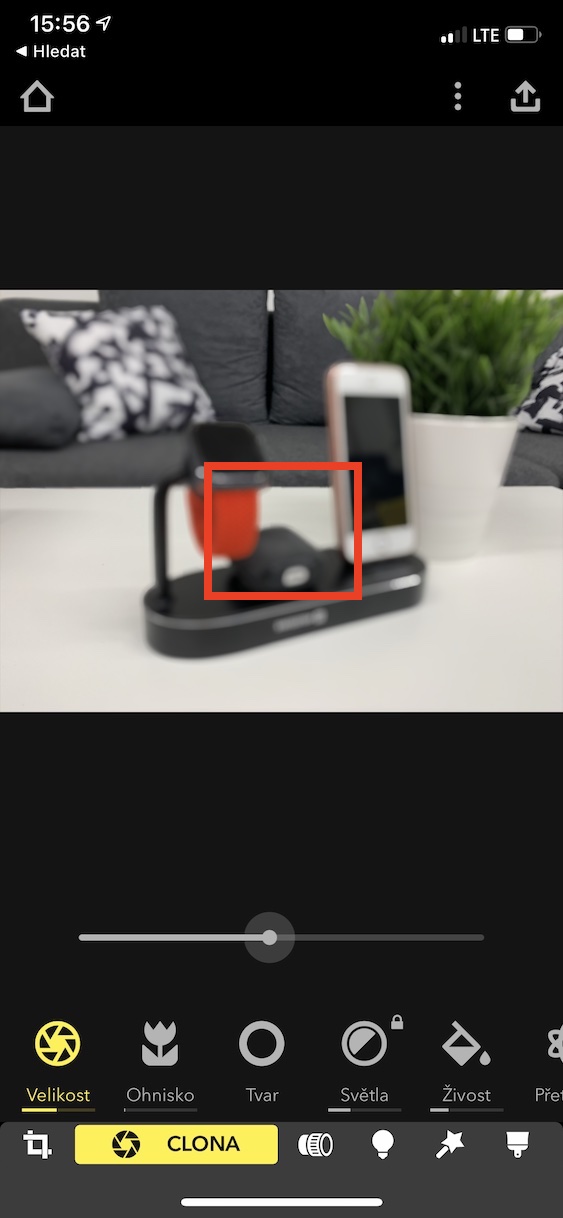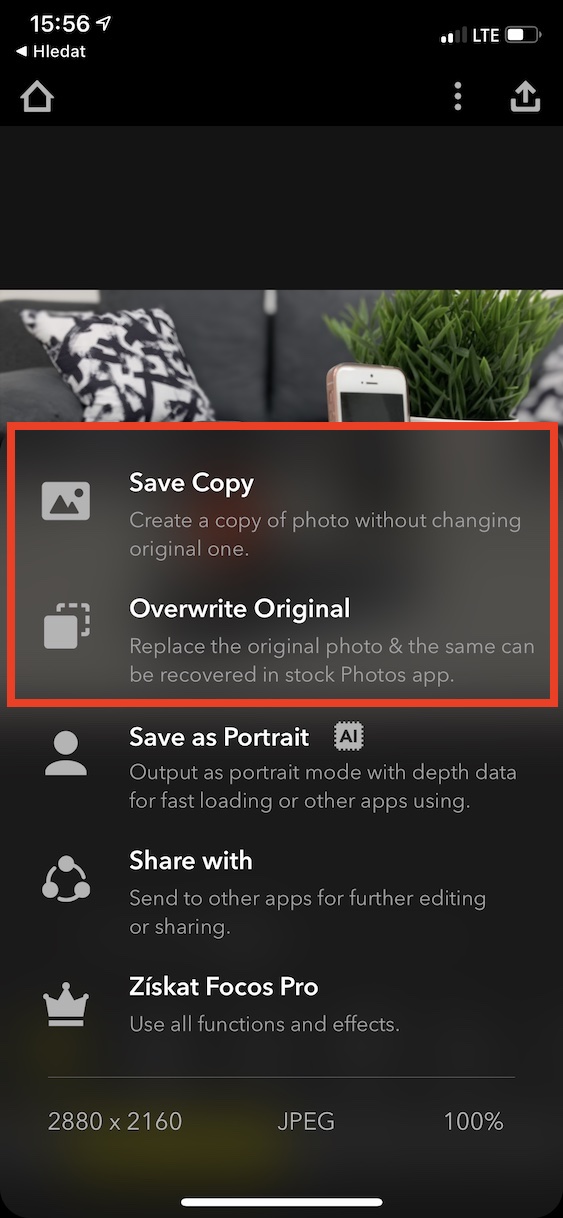Apple first introduced portrait mode with the iPhone 7 Plus, which was the first Apple phone to feature two lenses. Since then, you'll find portrait mode on most Apple phones, and even those with only one lens. Newer models have enough power to be able to calculate the depth of field in real time and thus perform software background blurring. However, some users may still be using older iPhones that do not natively handle portrait photography. The good news is that there are options you can use to provide them with this feature.
It could be interest you

How to take portraits even on older iPhones
If you'd like to take portrait photos on your iPhone 7 and older, which doesn't natively support portrait mode, it's easy. All you need is the native Camera app, together with the Focos app, which is available in the App Store for free. Once you have downloaded the Focos application, proceed as follows:
- First, you need to use the Camera app they took a classic picture, for which the background is to be blurred.
- Keep in mind that the clearer the background and foreground of the photo, the more accurate and better the resulting portrait effect will be.
- Once you have taken the photo, you need to move to the application Spotlights.
- After the first launch of this application, it is necessary that you allowed access to photos and other services.
- It will now appear in the Focos app all photos, that you have saved in the Photos application.
- Now on the photo to which you want to apply the portrait effect, simply with your finger click
- This will automatically start the calculation by artificial intelligence depth sharpness. This process takes a few seconds.
- After the calculation, your photo will appear with a blurred background.
- If the application failed to correctly recognize the background and foreground, then you just need to na foreground finger tapped, which will focus.
- In the lower part you use slider you can still set the depth of field value for a greater or lesser degree of blurring.
- Once you have completed the adjustments, click on the top right save icon.
- A menu will appear in which you just have to choose Save Copy pros save a copy whether Overwrite Original pros overwriting the original image.
So using the above procedure, you can easily convert photos to portrait mode on older iPhones. Among other things, you can use the Focos application on newer devices, in case you would like to blur the background of a photo you have already taken. Of course, Focos is a very comprehensive application that offers countless photo editing features - some are available for free and some you have to pay for. There's also a paid feature called Focos Live, which lets you watch the background blur in real time, right when you're taking a photo - just like in the Camera app on newer iPhones. So if you like Focos and would like to make the most of it, don't be afraid to support the developers.