By default, your iPhone may have different American holidays. Given that most of us live in the territory of the Czech Republic, these holidays are of course of no use to us. However, there is an option with which you can easily add Czech public holidays and possibly also Czech name names to your iPhone (or iPad or Mac). If you want to find out how, then read this article to the end.
It could be interest you

How to add Czech public holidays to the iPhone Calendar
In case you want to add to your calendar Czech national holidays, so the procedure is very simple - you just need to v Safari tapped on this link. A notification will then appear on the screen, in which you click the button Subscribe. After that, another notification will appear informing you that Czech public holidays have been added to the calendar. If you click the button Display, you can look at them immediately. In case you want to add to your iPhone slovak holidays so tap on this link and proceed as above.
How to add Czech name names to the iPhone Calendar
First, you need to create special separate calendar. So go to the app Kalendář and in the bottom menu, click in the middle on the option Calendars. After clicking, you will see all the calendars that are currently available to you. Then click on the option in the lower left corner of the screen Add a calendar. Like name choose calendars for example Czech names, and then choose color calendars. Then tap in the upper right corner of the screen All done. Once you do so, v Safari click on this link. After clicking, it will be shown to you notification, where tap on the option Allow. Now all you have to do is tap on the option at the top right corner Add all. Now it is necessary that you checked the calendar you created in the first part of the paragraph. If you don't follow this step, name names will be mixed with classic events - this step is irreversible! Then tap on All done.
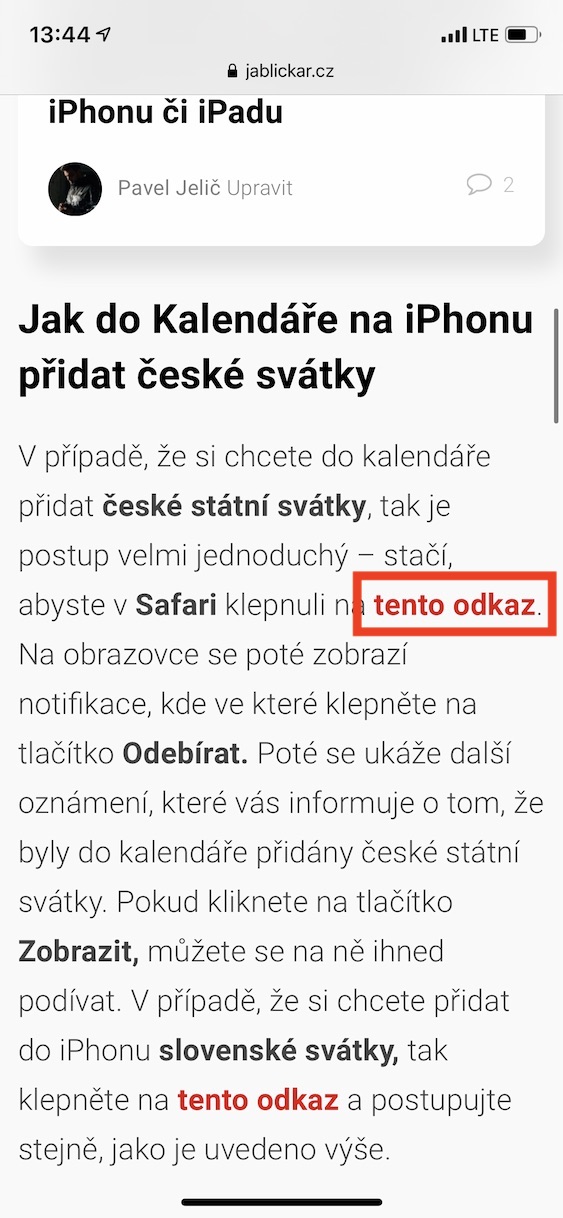


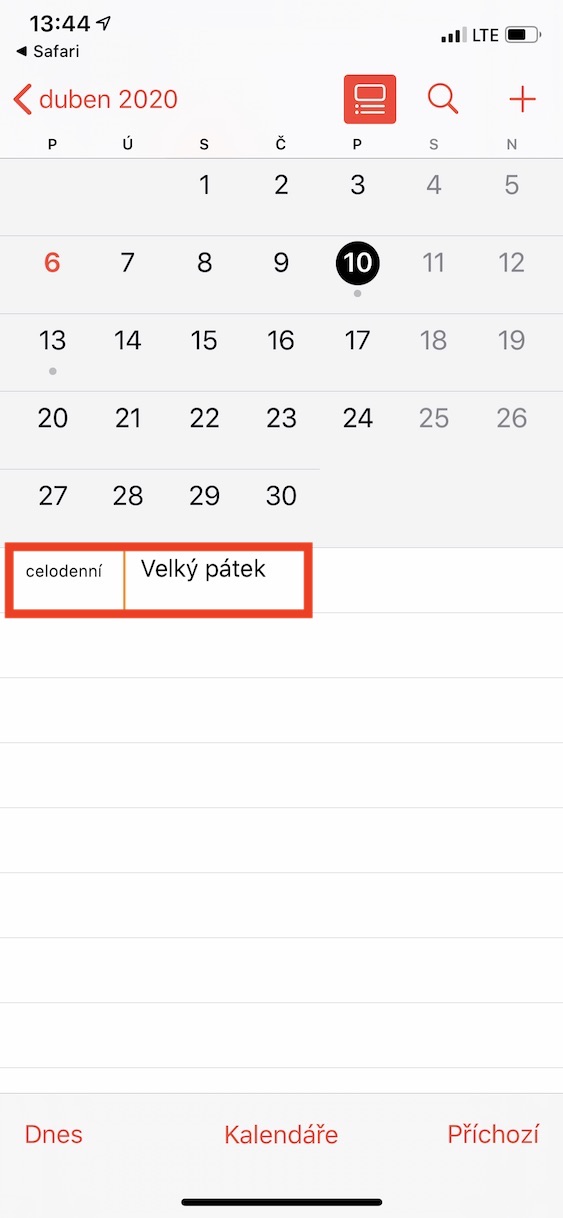

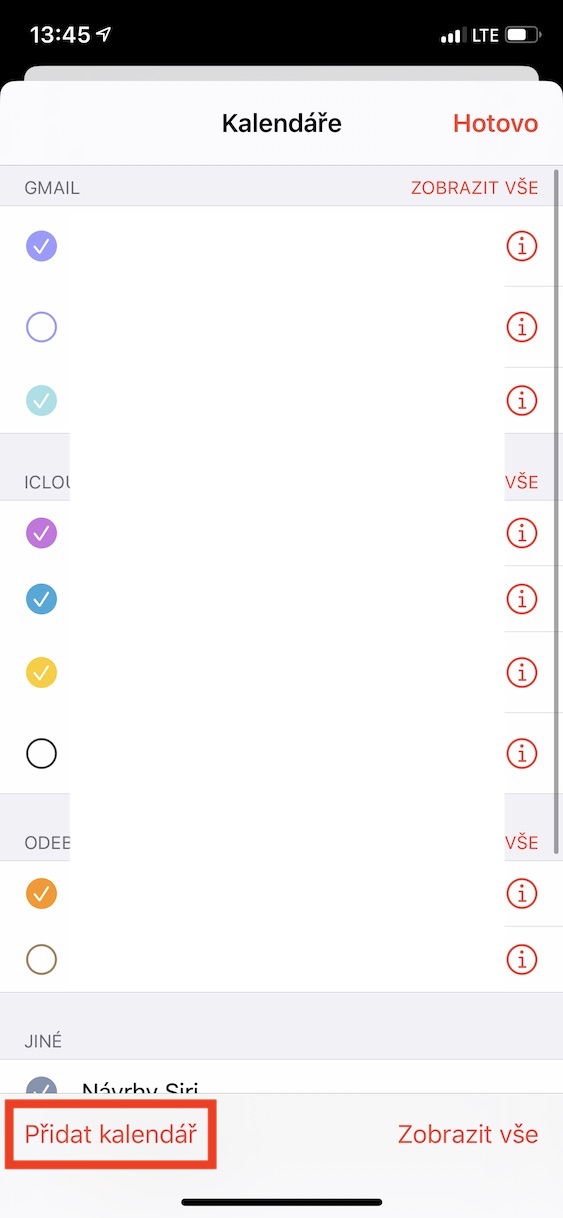
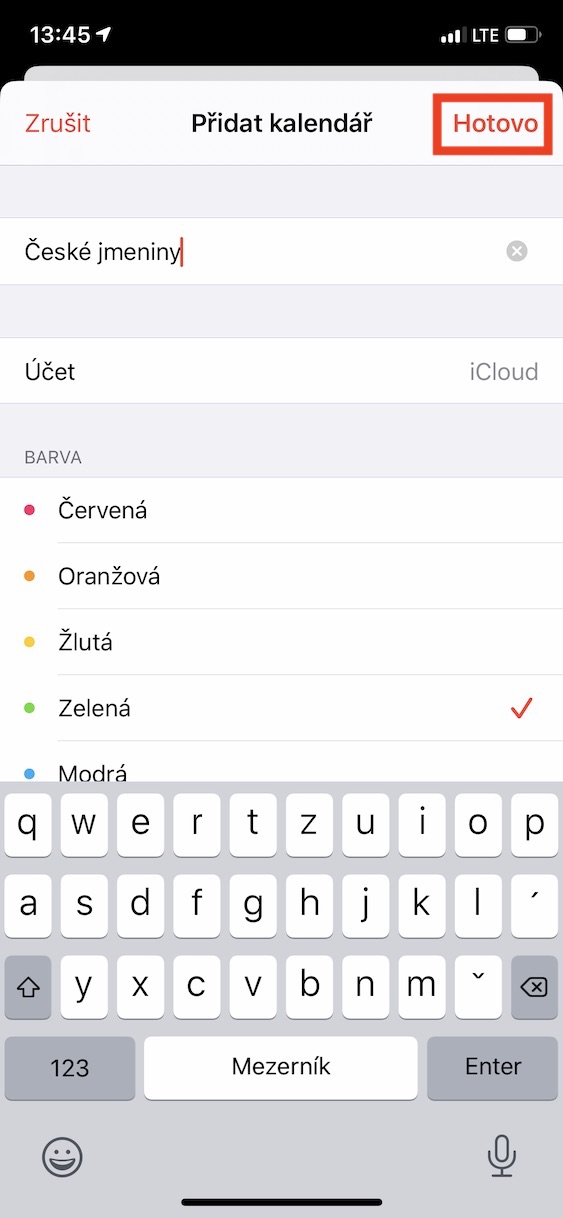


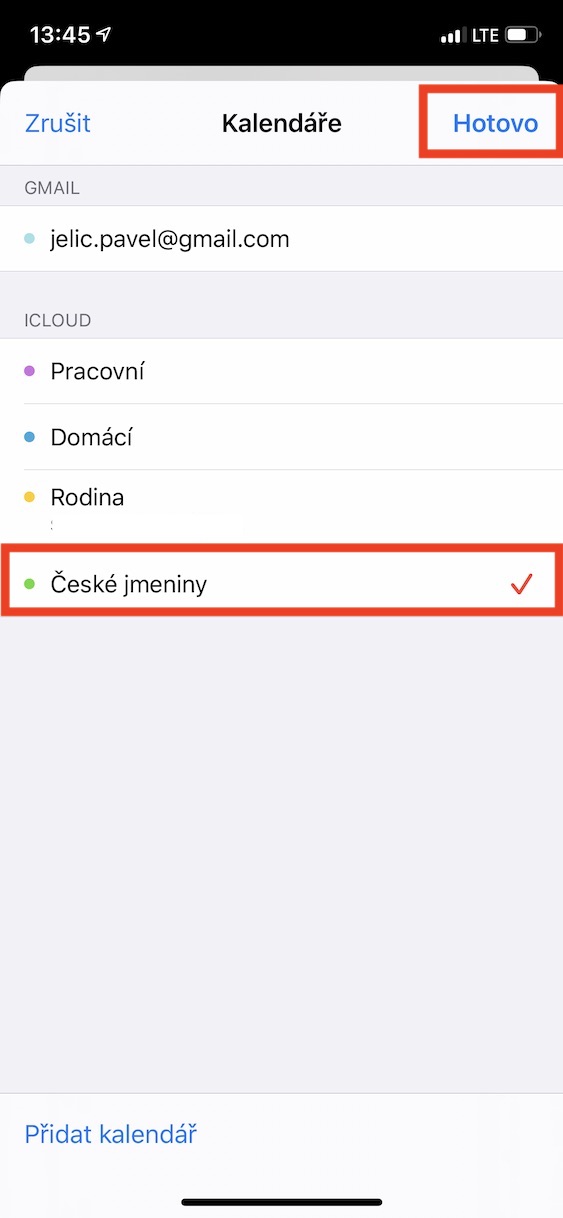
I have a question about how to delete a subscribed public holiday calendar? Thank you
Go to the Settings app and click on the Passwords & Accounts option. Here, just click on the Subscribed calendars column, choose which calendar you want to unsubscribe from, and finally click on Delete account.
Do you also have a link to Austrian and German holidays? Thank you
I have a problem with the second link to Czech name holidays.
We are the same :(
I tried the link now and it works. Are you opening it in Safari?
Is it possible to somehow change the color of the dot under the date so that I can distinguish, for example, a national holiday from a name day?
In iphone: Calendar –> Calendars –> “i” –> below there is a selection of 8 colors.
In mac: Calendar –> select calendar –> properties and you can choose any color :)
I get the impression the question was about the gray dots below the date in the month view (on the iPhone) - the Palm PDA calendar could have used it better 16 years ago. It showed a reduced timeline of morning, afternoon, evening in the month view for days, and each part could be a different color according to the predominant event category.
Do you happen to have a link to the Slovakian name list?
Well thank you.
https://iphone.none.sk/
The second link doesn't work for me either.
The first one went but the second says that I am not connected to the Internet.
You have to open it in Safari, I also had a problem with it, but then it stopped when it appears that you are not connected to the Internet, there are three dots on the top right, so click on them and let it open in Safari and everything will work as it should :)
thank you, everything works perfectly and the instructions are also well written
Great, name days and public holidays, thank you!
They both work, but I don't see the names item in the notification center widget, do you know how to fix this?
Is there a way to make the added installed calendar (public holidays) appear on iCloud.com on a Windows PC?
great, thanks ?? it's a bit of a shame that Mother's Day is bad there. I hope the rest can be relied on?
I don't see the calendar I created, what about it?
Not even me?
Please, I don't get notifications (I have everything set). Don't know what to do with it? Thank you
Please, I have added the Czech names to the normal calendar, is there any way to remove it?
Hello, I have the contacts of some of my "more important" friends saved in the application for their holidays. Some of them celebrate these holidays on a different date than the one given in the standard name-day calendar (e.g. Peter celebrates the holiday on Patra and Paul, Jaroslav celebrates the holiday on the name-day of Jaroslav, etc.). So, is it possible to set the calendar application to display holiday notifications according to the date I noted in the contacts application? Similarly, I would also like to solve the notification of different types of anniversaries or important dates for my contacts. Thank you in advance for any answers.
I don't see holidays on some days - name days. It can be fixed somehow, thank you
The calendar cannot be deleted. I have iOS 15.4 and it still doesn't work... I don't even have it in my subscribed calendars
The subscribed calendar of the Czech holidays cannot be unsubscribed. Any advice? Now Apple itself offers holiday removal directly in the Calendar application.
I have the same problem.