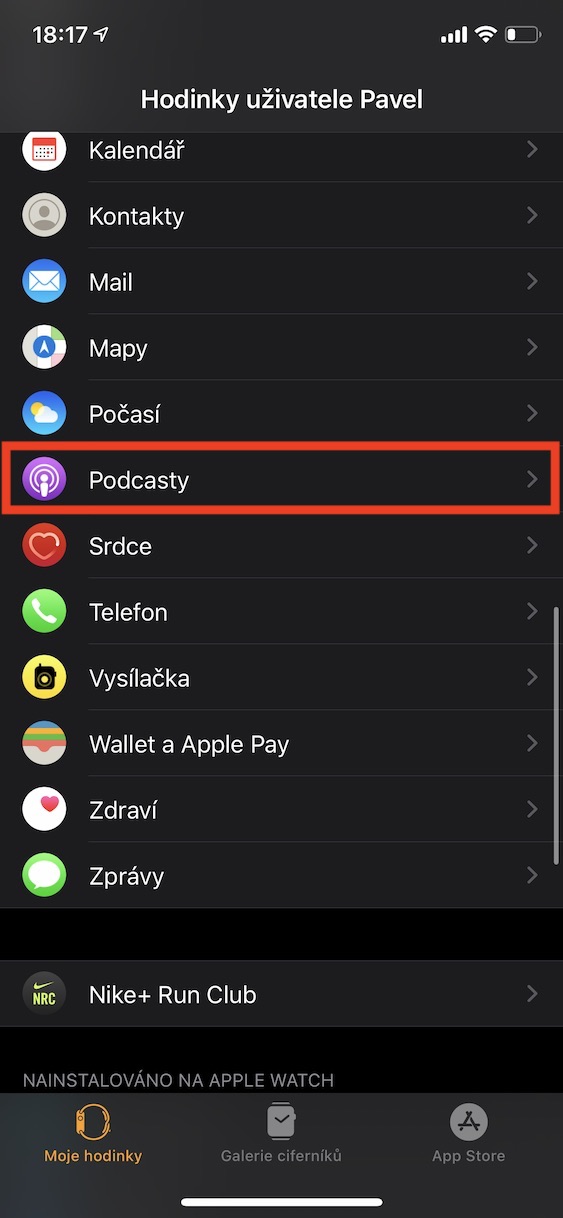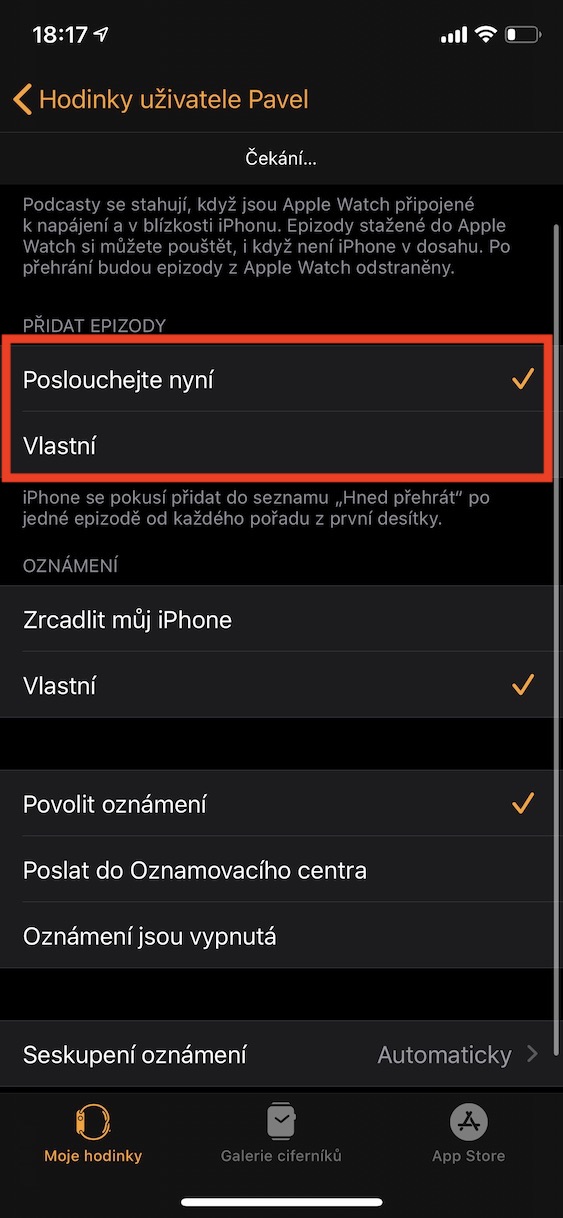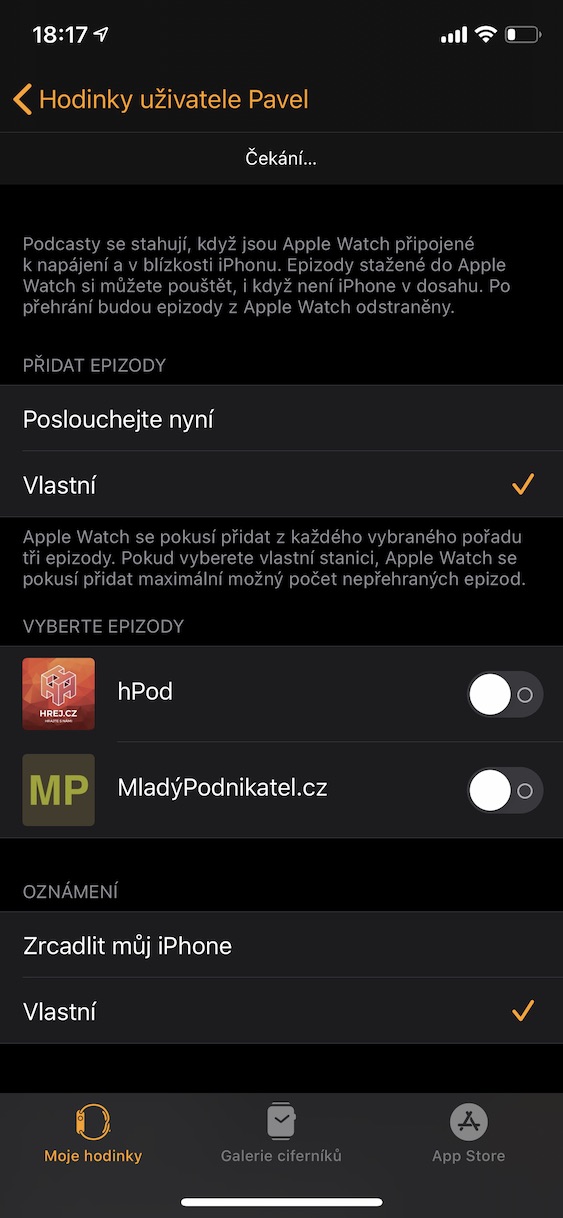Podcasts have become very popular these days. It is a recording of a conversation of one or more people who talk about some topic within a certain period of time - it can be, for example, music, sports, technology, business and others. Often you will also learn valuable information from these podcasts that you can use later. However, it should be noted that podcasts are not only available on the iPhone or Mac, but also within the Apple Watch. From here you can have them played, for example, directly to AirPods. So how do you get podcasts on your Apple Watch?
It could be interest you

How to add podcasts to Apple Watch
The Podcasts app is available natively on your Apple Watch, so there's no need to install it. It is from here that you can start all downloaded podcasts and manage them further. But how do you get them to the Apple Watch, and how do you actually determine which podcasts will appear in the Apple Watch memory? You just need to be on your iPhone moved to a native application Watch, where in the lower menu, move to the section My watch. Then get off below and click on the line with the name Podcasts. If at section Add episodes check the option Listen now, so from each of your subscribed podcasts from the Podcasts application downloads the last part. After selecting an option Own you are alone you manually select which podcasts appear on Apple Watch.
Within this setting, you can also choose how notifications will appear to you. If you choose Mirror My iPhone, all podcast notifications from your iPhone will also appear on your Apple Watch. If you choose Custom, more options will open up. Here you can simply enable, disable, or send notifications to the notification center. At the same time, you can also choose to group notifications.