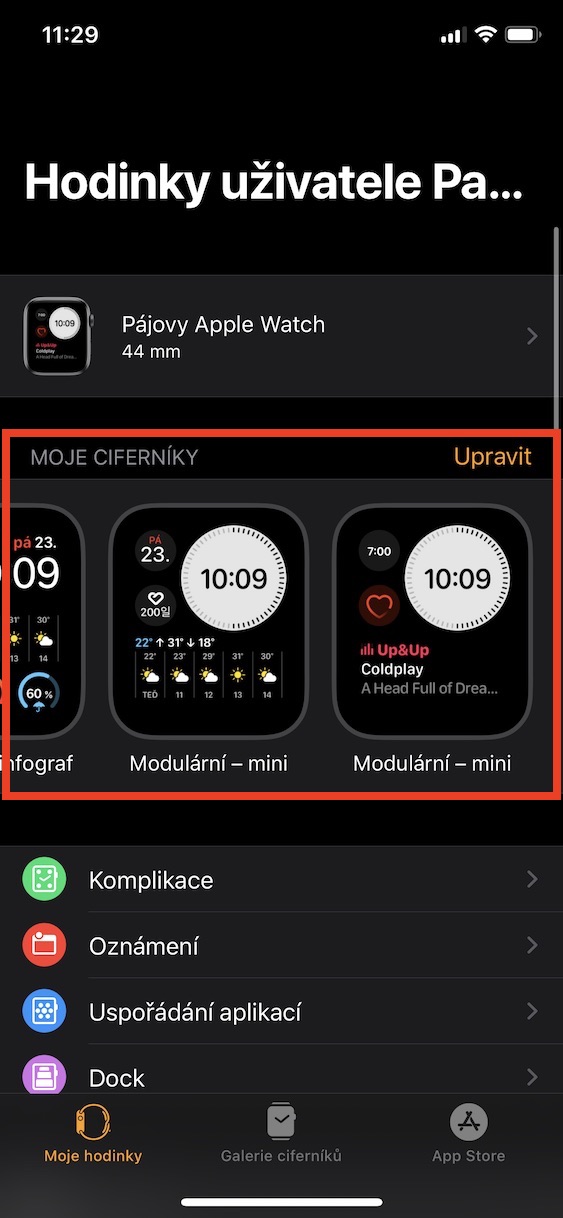If you are one of the owners of the Apple Watch, then you certainly have a watch face set on it that suits you 100%. Some have activity information displayed on their watch faces, some have weather information, and other users only have the time displayed. Apple Watch helps users monitor their health as well – with Series 4 and later, you can use the ECG, and with Series 1 and later, you can also view the heart rate. Unfortunately, if you wanted to add a little complication to your Apple Watch face that displays heart rate information, you won't be able to.
It could be interest you

When creating a watch face, you can set the display of the native Heartbeat complication. However, this complication in its small version will not show you the specific value of beats per second, but only the icon of the native application. This means that in order to see the current BPM, you have to go to this app to see the reading, which is obviously not very practical. In this case, you need to reach for a third-party complication, or rather, an application. There are several apps available in the App Store that can show you a small heartbeat complication, but many of them have a different design compared to the native complications, which may not appeal to every user. After some time searching I managed to find it Cardiogram. This app is one of the most sophisticated apps for monitoring heart health, and some of you may already be using it.

If you want to view the aforementioned small complication, you must first download the Cardiogram application from the App Store, which you can do by pressing this link. Once you've downloaded it, you just need to launch the application and connect it to the native Health application and other services it will require. If you just want to view the complication, there is no need to use the application any further. Go to the app to view the complication Watch, where are you create a new one dial, or adjust the existing one. IN menu for selection minor complications all you have to do is finally select the one with the name Cardiogram. As I mentioned above, Cardiogram is not only used to display the complication of the heartbeat, but also for the complete management of heart health - so you can definitely give it a chance and try it out to the fullest.
 Flying around the world with Apple
Flying around the world with Apple