If you use Apple Watch to exercises, or you simply often find yourself in a situation where at home you don't have an iPhone and you want play music then this guide will definitely come in handy. The Apple Watch has a large enough built-in memory to store several hundred songs. Unfortunately, many users do not know how to do this music upload to Apple Watch. At the outset, it must be noted that music can only be added to the Apple Watch if you use the native application Hudba on the iPhone, together with Apple Music. If you use Spotify, you have in this case bad luck because music cannot be added to Apple Watch for offline playback via Spotify.
It could be interest you

How to add music to Apple Watch
In case you want to your Apple Watch add music so for immediate synchronization it is necessary that you watch they connected to Wi-Fi, and then is placed on the charging cradle. Now, on your iPhone that you have your Apple Watch paired with, move to the native app Watch. After doing so, move to the section in the bottom menu My watch. Here, you just need to find the column with the name in the menu Music, which you click. Here then it is enough in the section Playlists alba tap the option Add music. Now you just have to chose and tick the music you want to add to your Apple Watch. Once you have your music selected, the selection is enough confirm and it is done. TO synchronization only happens if it's an Apple Watch connected to Wi-Fi, and at the same time must be located at charging cradle.
At the top of this settings section, you can also (de)activate the function for automatic adding the most played music. As the name suggests, this playlist contains all the songs you listen to most often. If you are listening to any other playlists in Apple Music, they will also appear at the top. For all of these playlists, you can use the switches to choose whether or not they will be on the Apple Watch. If you want to remove any added music from your Apple Watch, click the button at the top right Edit. Then just tap on the music you want to delete minus icon in red circle, and then the button Delete.
 Flying around the world with Apple
Flying around the world with Apple 
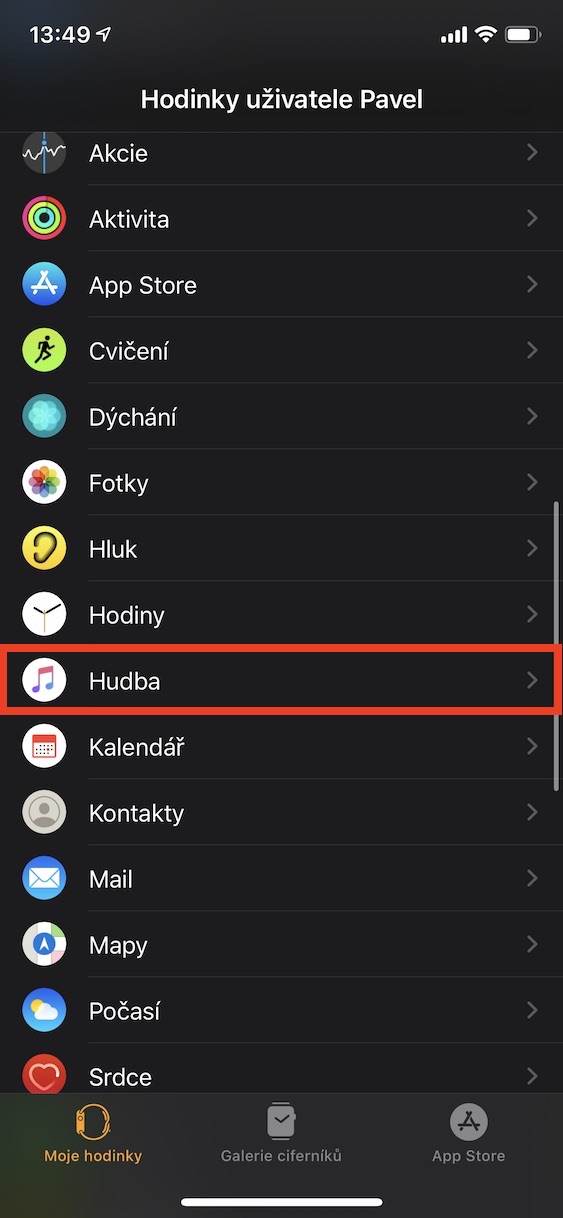
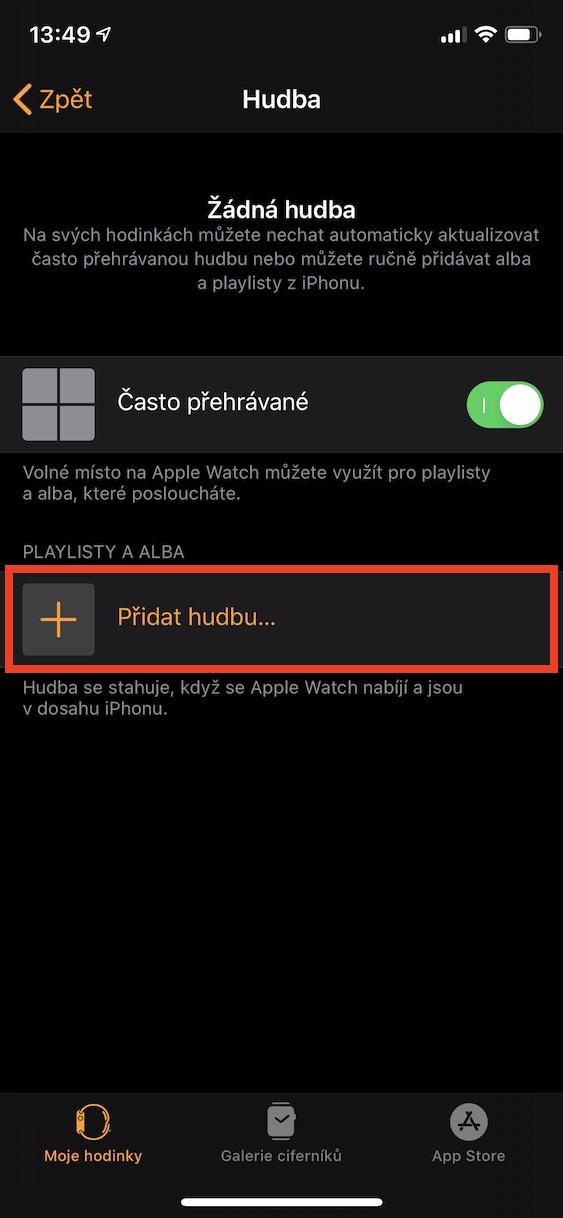
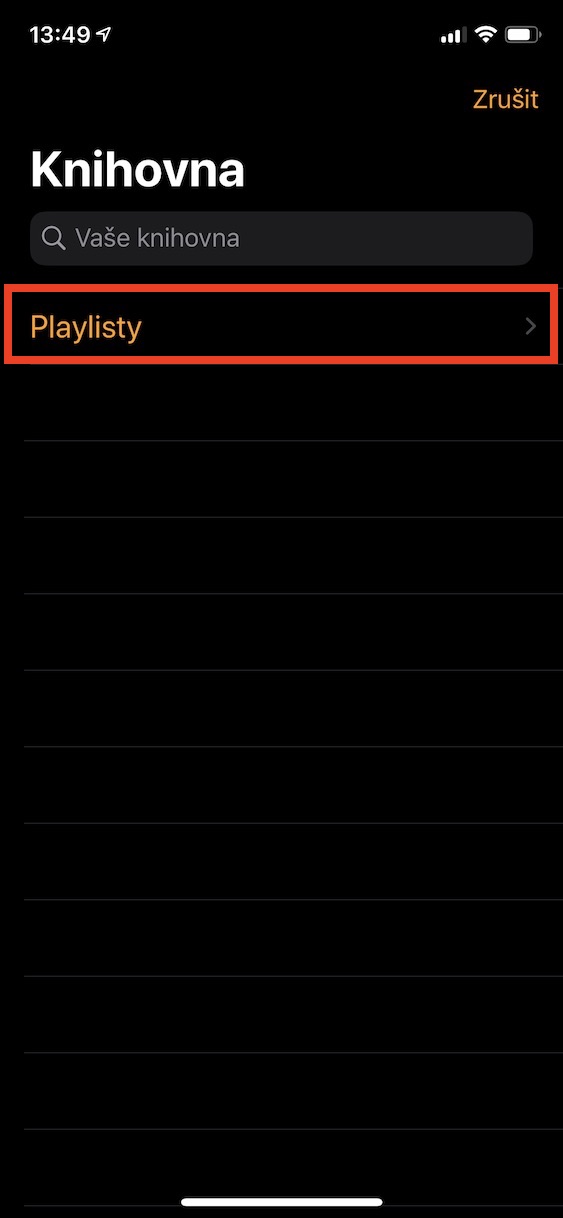
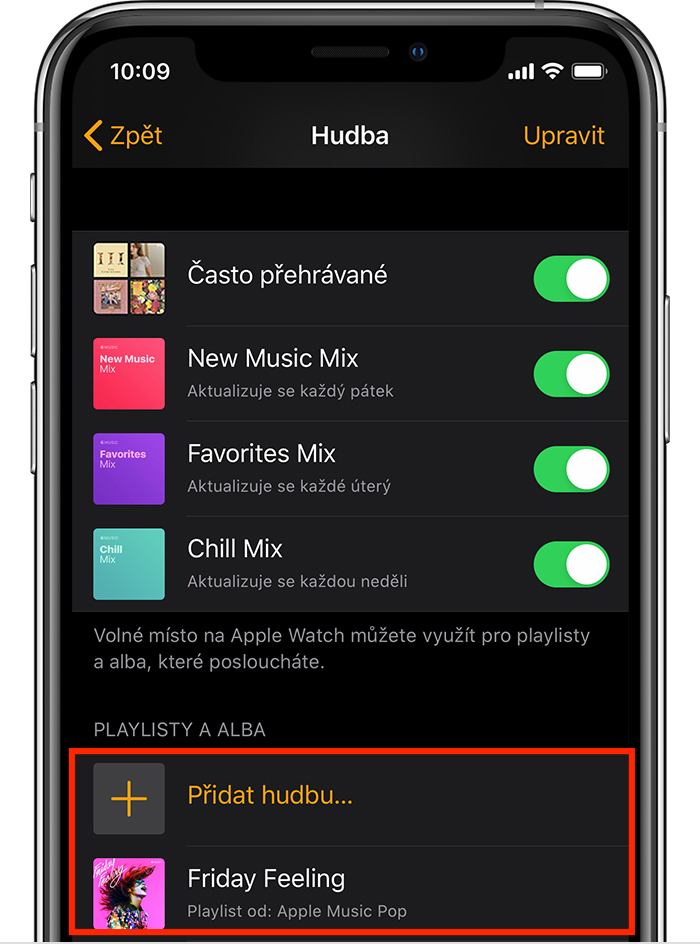

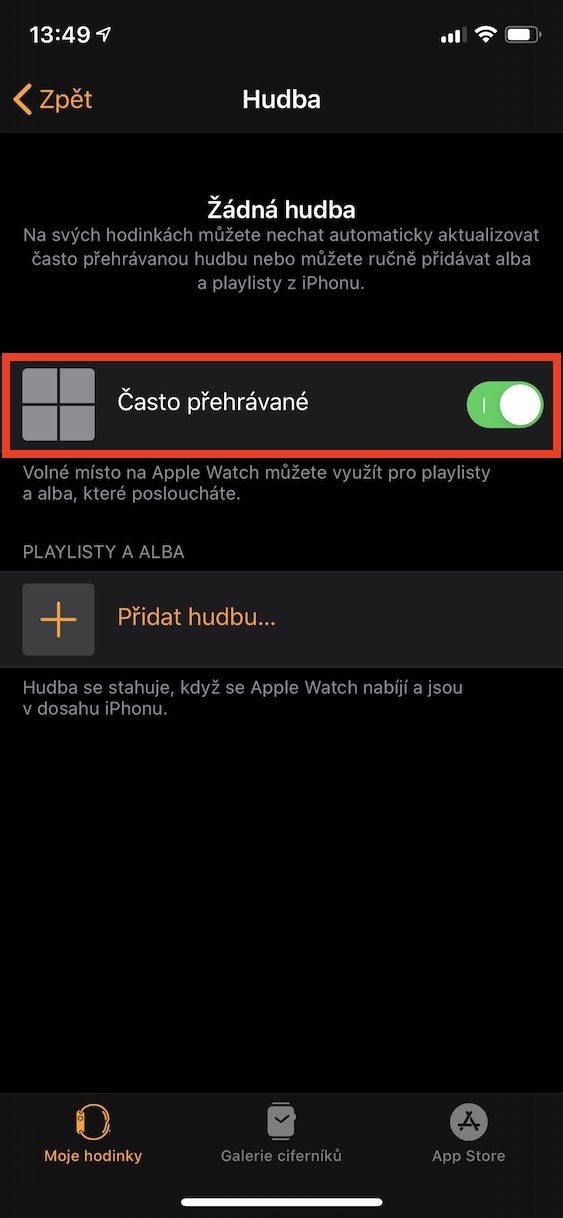
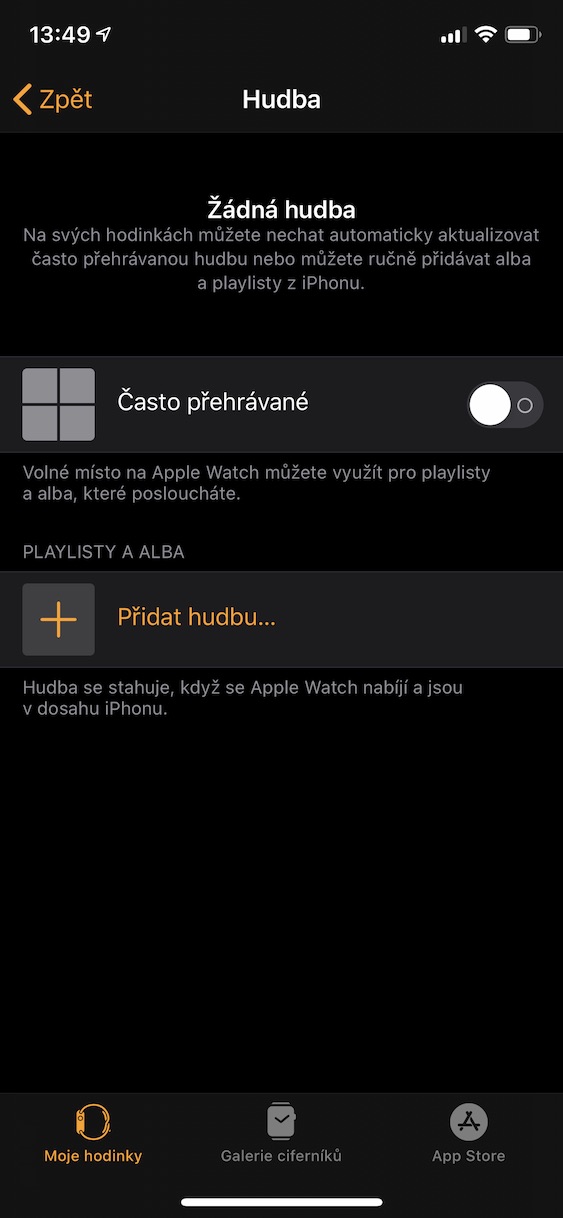
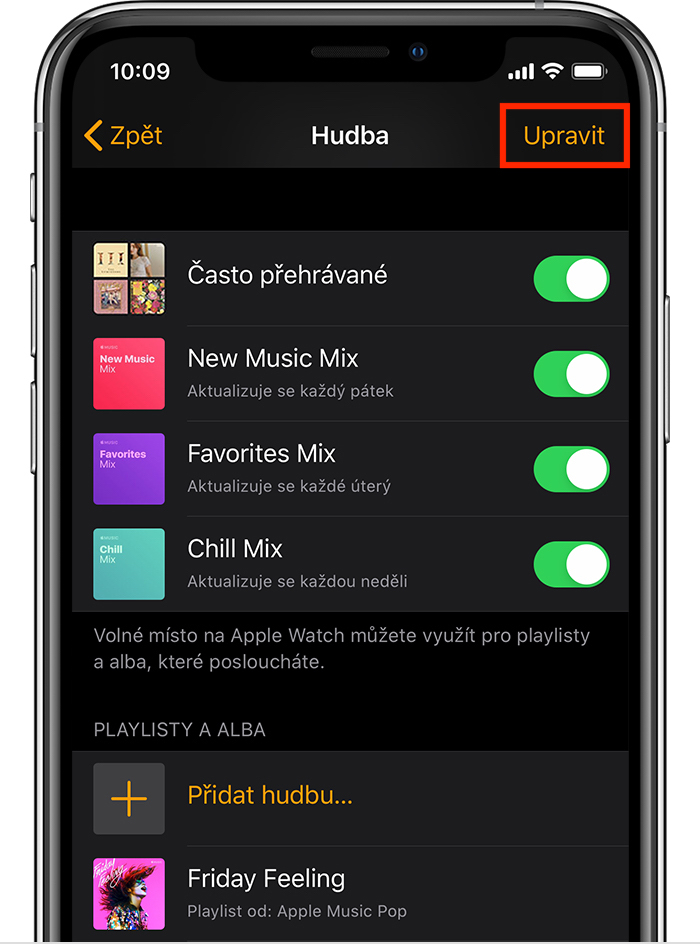
can you advise me how to get music into the watch, when even according to your instructions I can't get any music into the watch?
Is it necessary to have apple music?