You probably already know that you can use the Wallet app on your iPhone to store credit and debit cards, but you can also use it to store rewards, loyalty, and membership cards. Like most of us, you've probably accumulated dozens of these cards over the years.
It could be interest you

Native Wallet on iPhone is a great way to keep all your loyalty and similar cards together in one place, without having to fill your wallet with them. But what to do if you cannot add the given card to the Wallet? Fortunately, there is a relatively easy and quick solution.
How to add a supported card to Apple Wallet
If you need to add an unsupported card to Apple Wallet, you need to use one of the third-party applications - in our case it will be Stocard. So first install this app.
- Launch the Stocard app and tap + to add the relevant loyalty card.
- Scan the barcode on the card or enter it manually.
- Click on the selected tab.
- At the top right, click on the icon of three dots in a circle.
- In the menu that appears, choose Add to Apple Wallet.
- Click Add to confirm.
In this way, you can easily and quickly add cards that at first glance appear to be unsupported to the native Wallet. In addition, Stocard is a universal application for all possible types of cards, so you will not need a separate official application of the seller for each card.
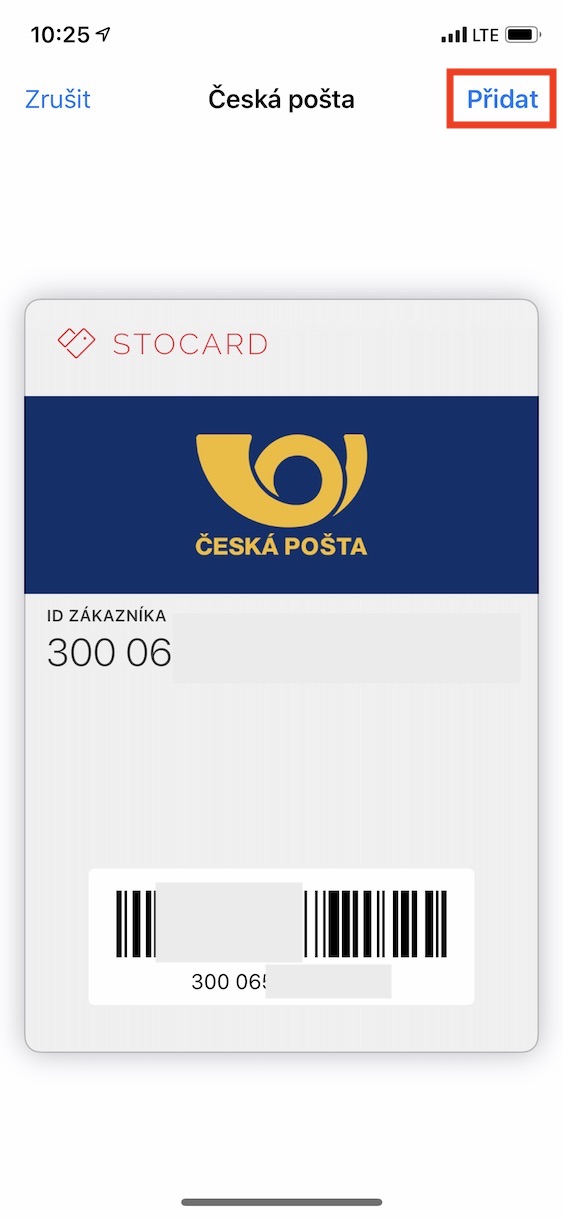
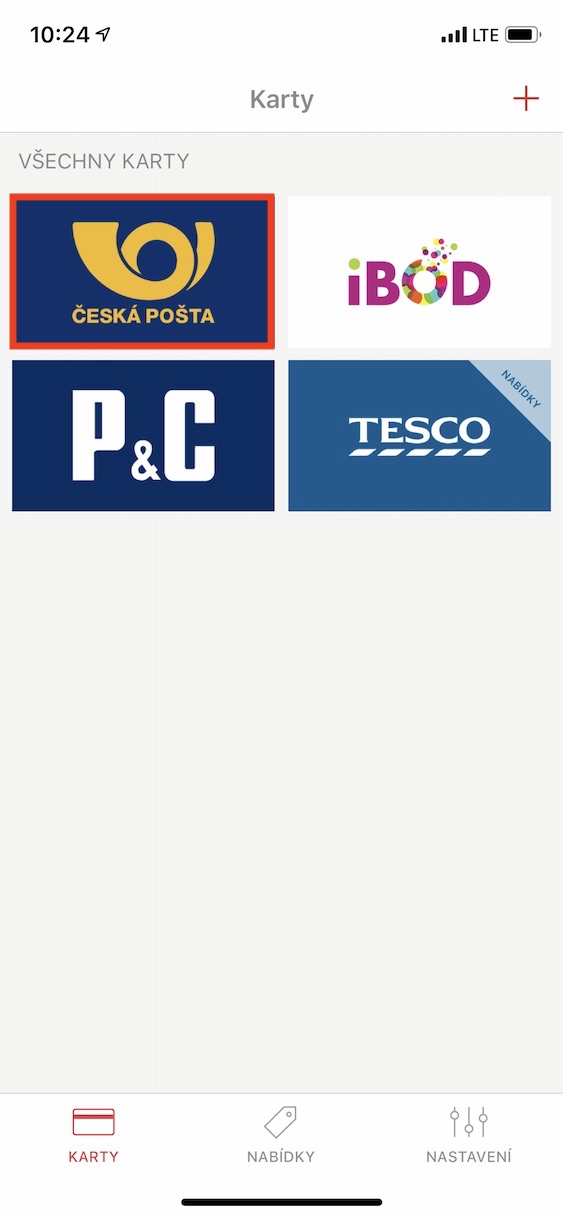
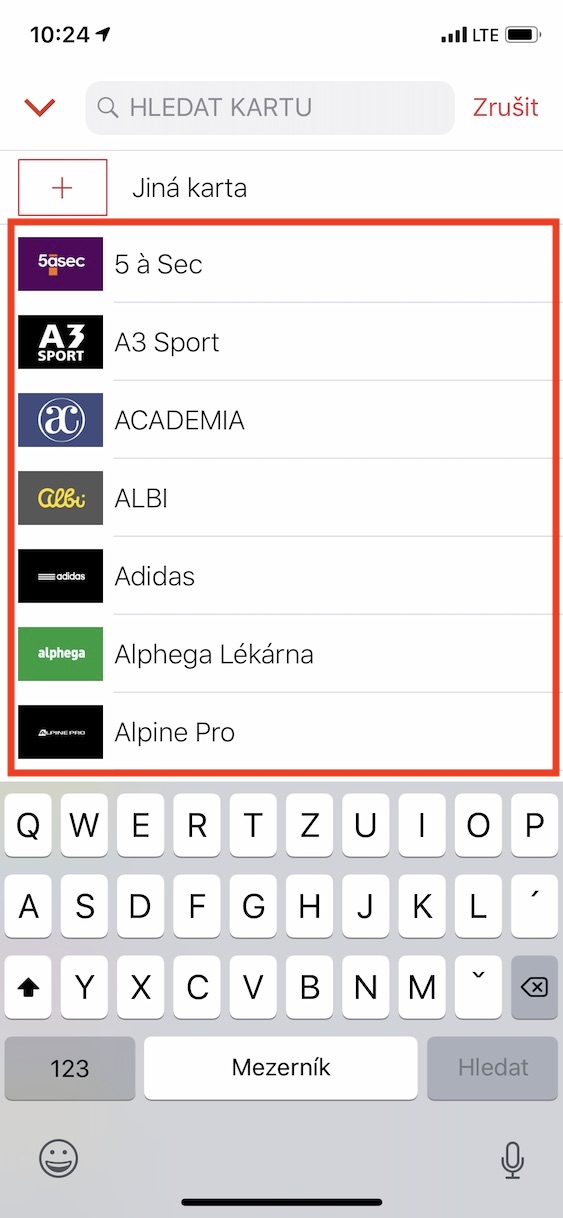

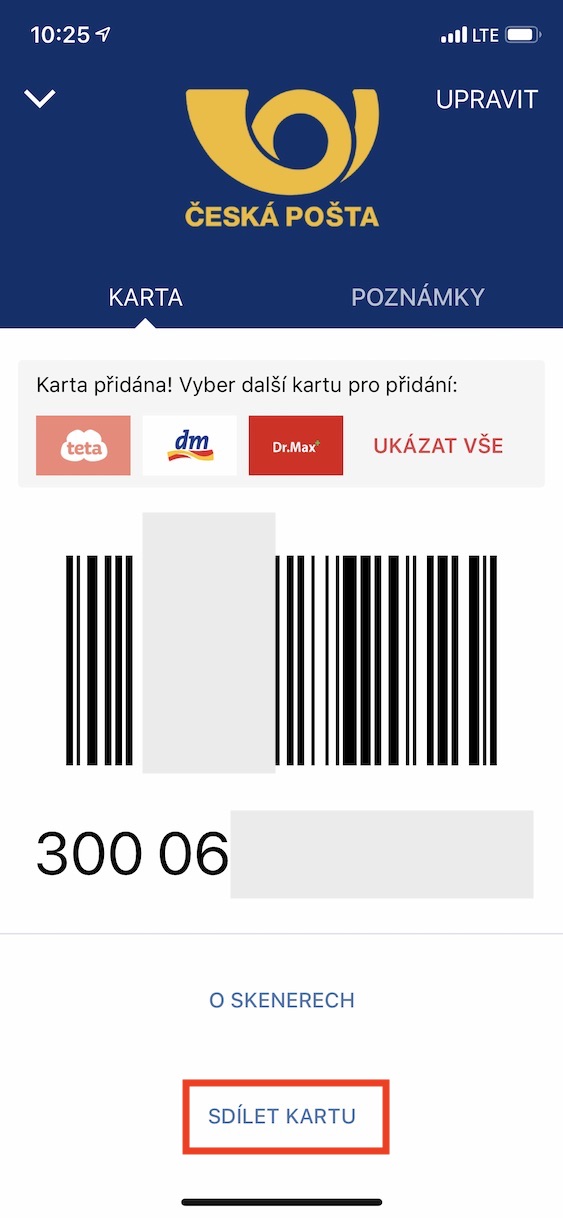

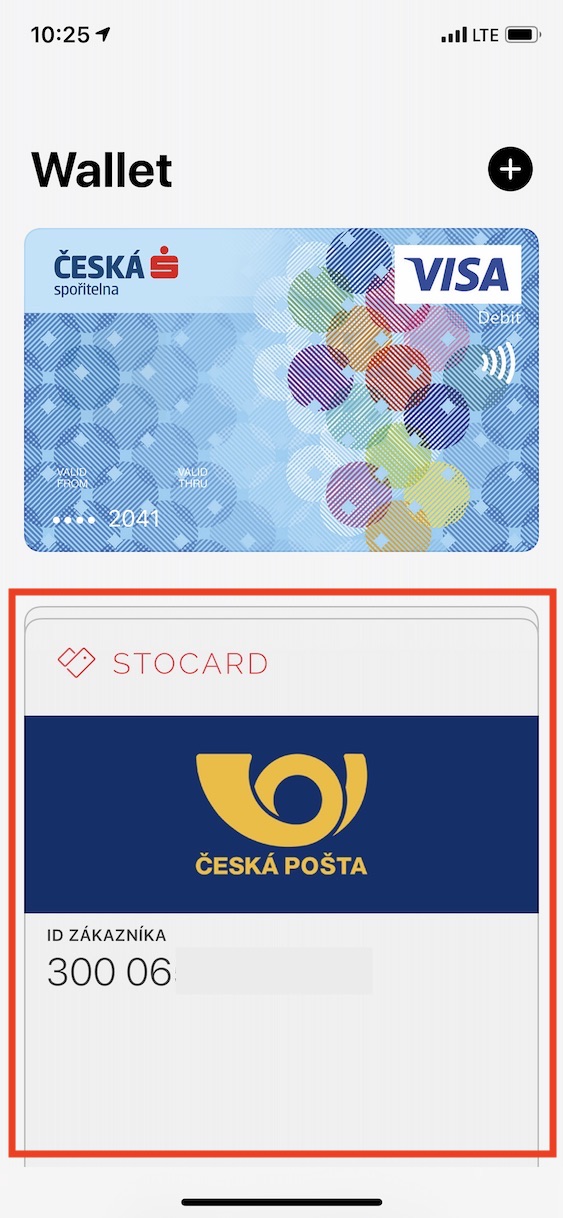
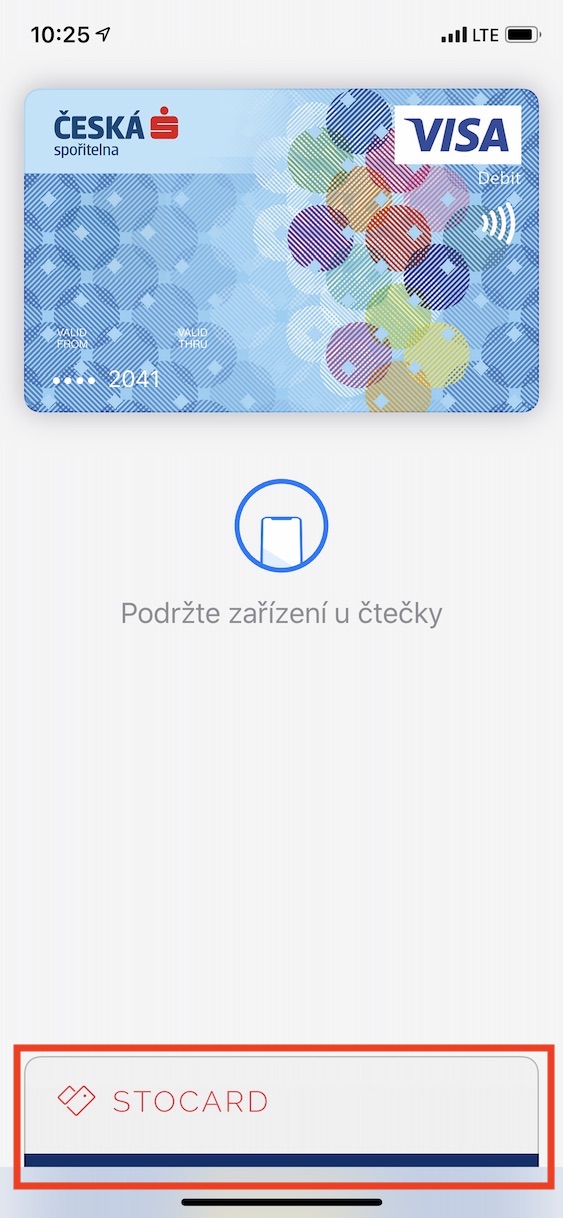
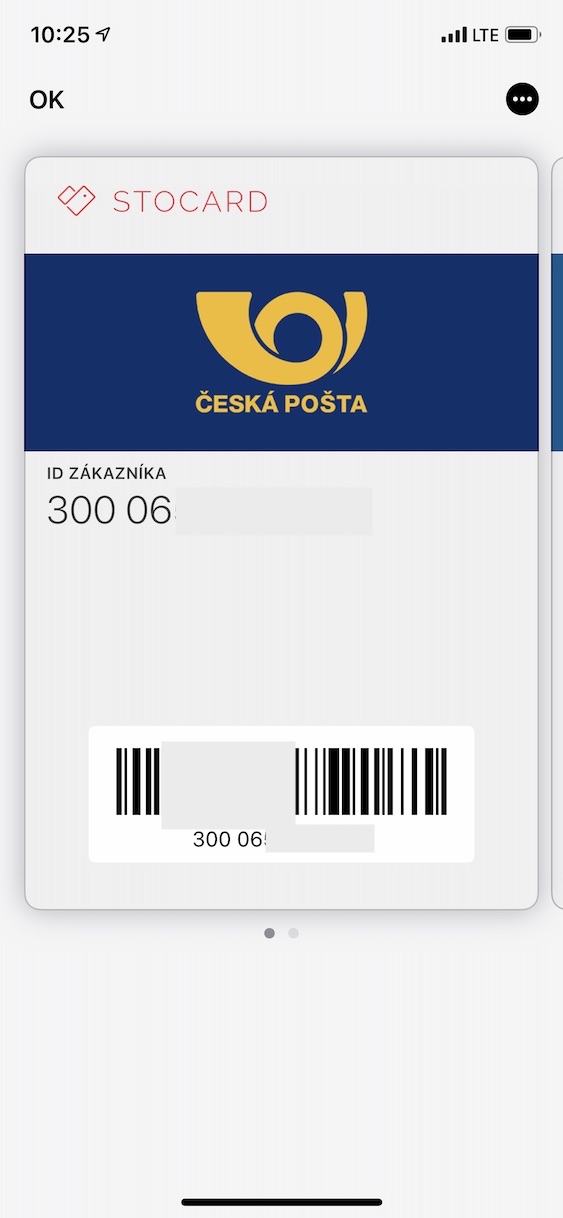
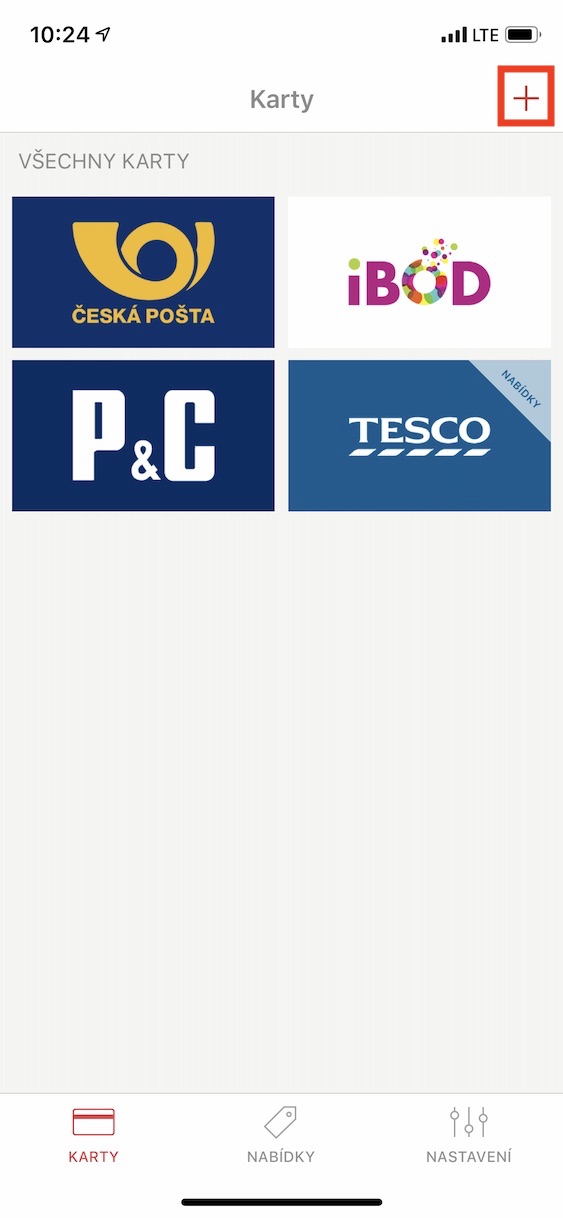
I probably have a different version of Stocard or something, but I don't have the option to add the card to Wallet...
That's right, unsupported cards simply don't have the Add to Apple Wallet item in the menu. For that reason I only use Stocard…
The Stocard app is good until you buy a new phone and transfer the data. Then it stops working (for a month she reported on the new phone that everything was being prepared and finally collapsed).
I can't confirm. No problems after replacing the device.
The article is factually incorrect - not all cards can be added to the Wallet by Stocard. For example, Marks&Spencer, Fruitissimo, Bata, etc...
that's right, only Tesco could add me... at least something
What could you not add for cards? I tried Fruitissimo, for example, and normally I added it there.
…see below ..Billa, Sportisimo, Teta, Action
I tried to add to the wallet, but out of the 6 cards, only the one from Lidl was successful. E.g. Billa, Sportisimo, Teta, Action - NO. So it works partially and it will be annoying to search where I actually have the card (wallet or stocard)
The Pass4Wallet application is excellent for adding any cards, whether real or actually created.
it's also worth the old bela .. right at the second one it started throwing errors ..
My experience is good
Maybe a stupid question, but if I already have Stocard on my phone and the cards added to it, what is the use of having those cards in the native Wallet app again
It's useless
Zavrěl, Zavrěl, aren't you ashamed of what your subjects here, and sometimes you, have been showing lately? It's more like you're still supporting them in this. Shame on you if you can even do it
Good question... I don't use Stocard yet, but I wonder if Stocard works in the Apple watch - if not, by adding the card to Wallet through it, the jarta will also get into the watch.
Stocard also runs in aw
Purely speed for me. Unlocking the phone, searching for an application and then a specific card is longer than just opening the wallet from the lock screen. I didn't put everything there, just what I use often