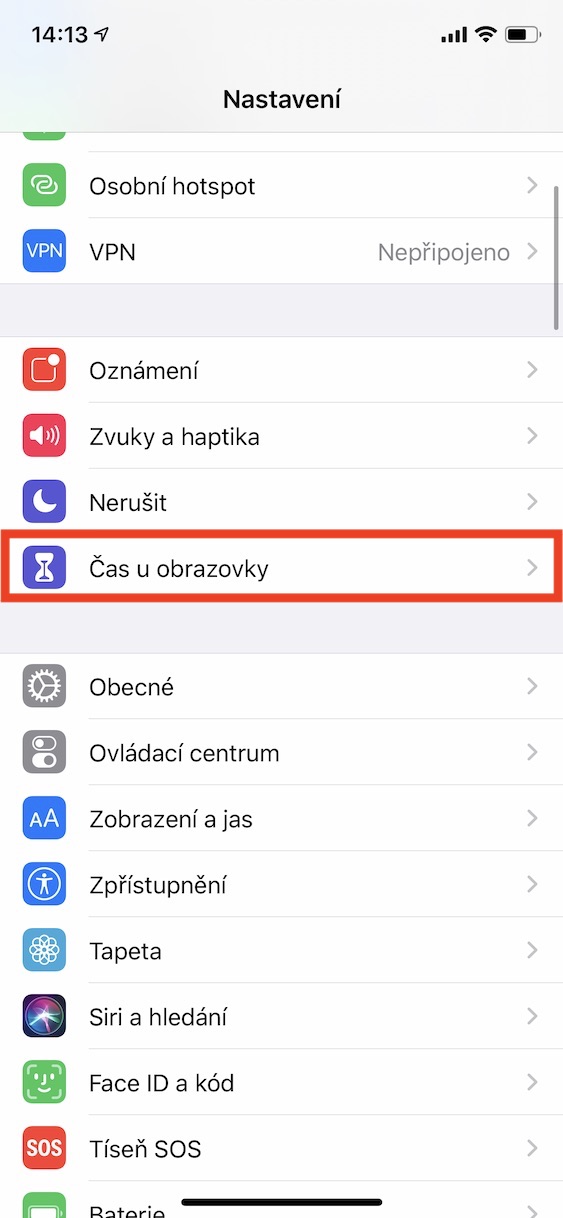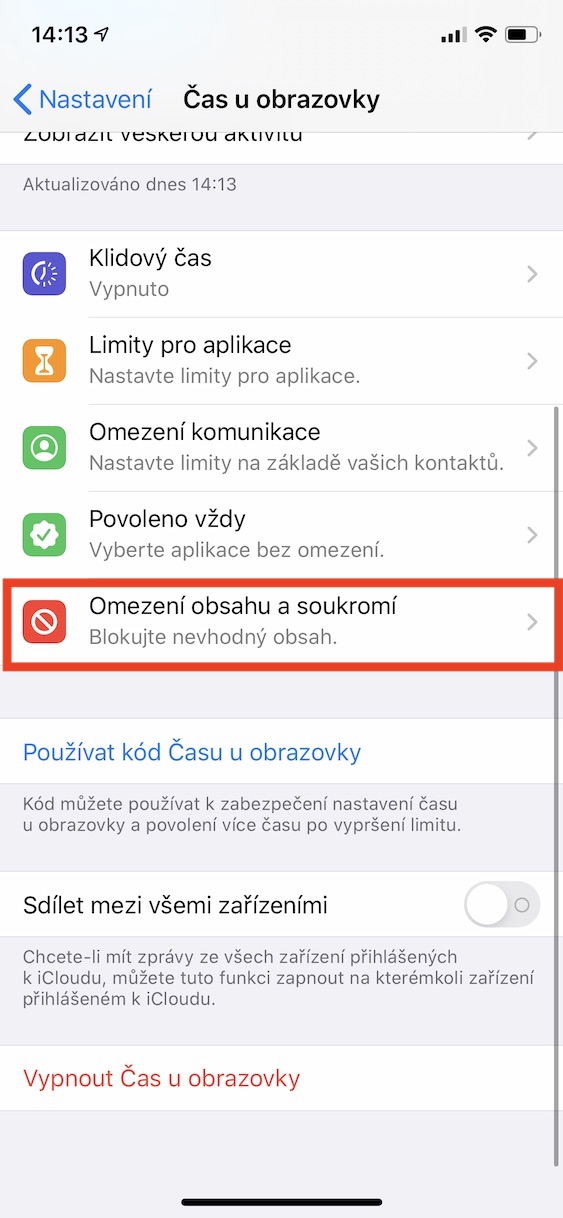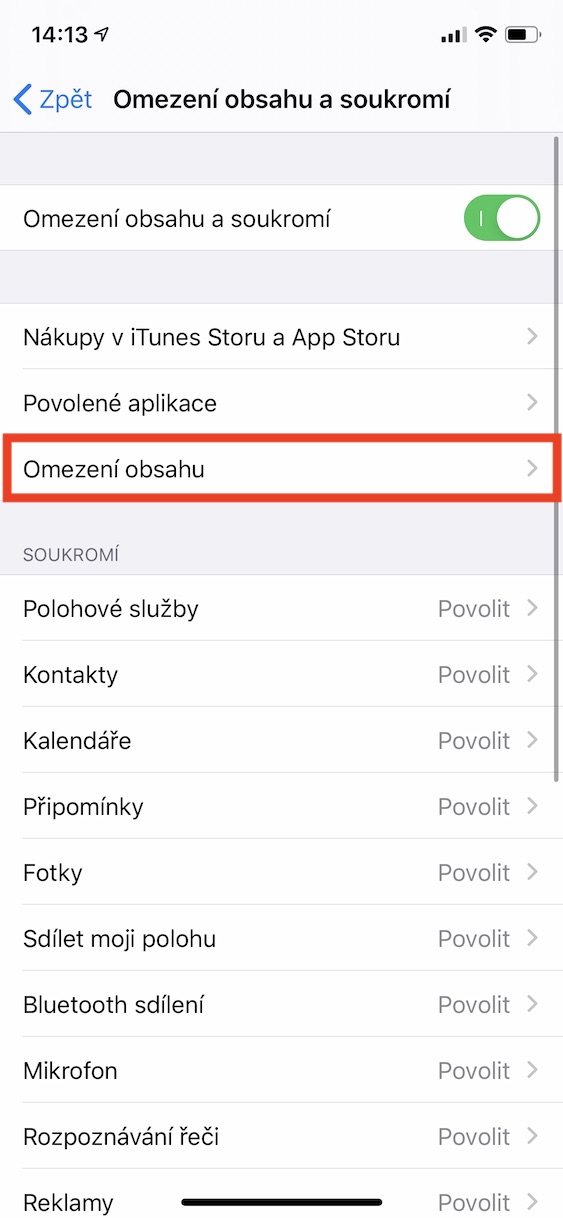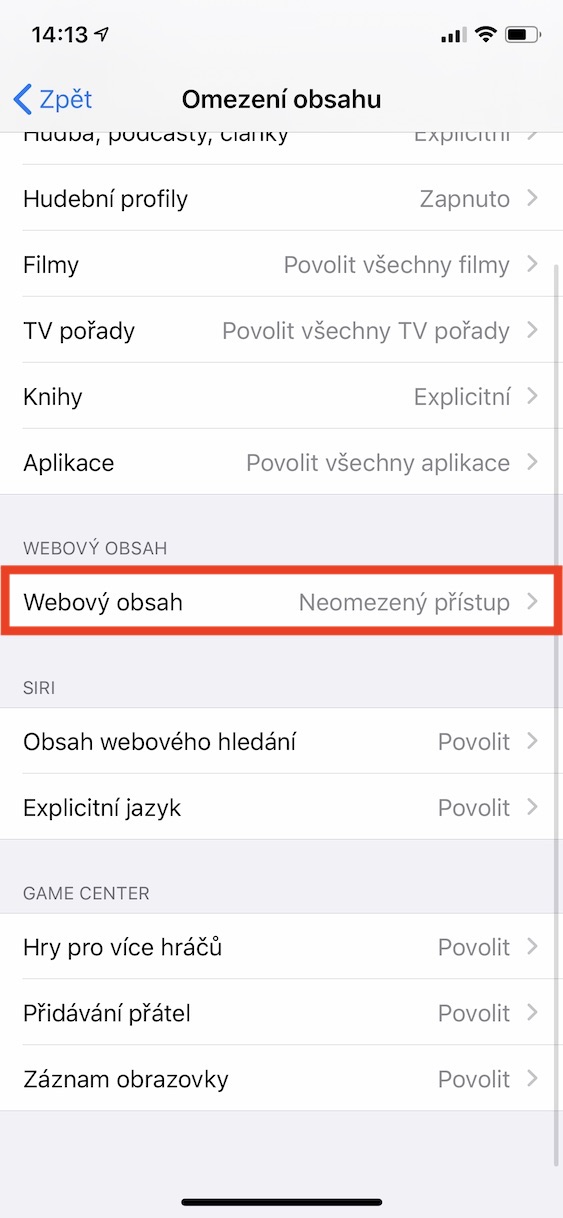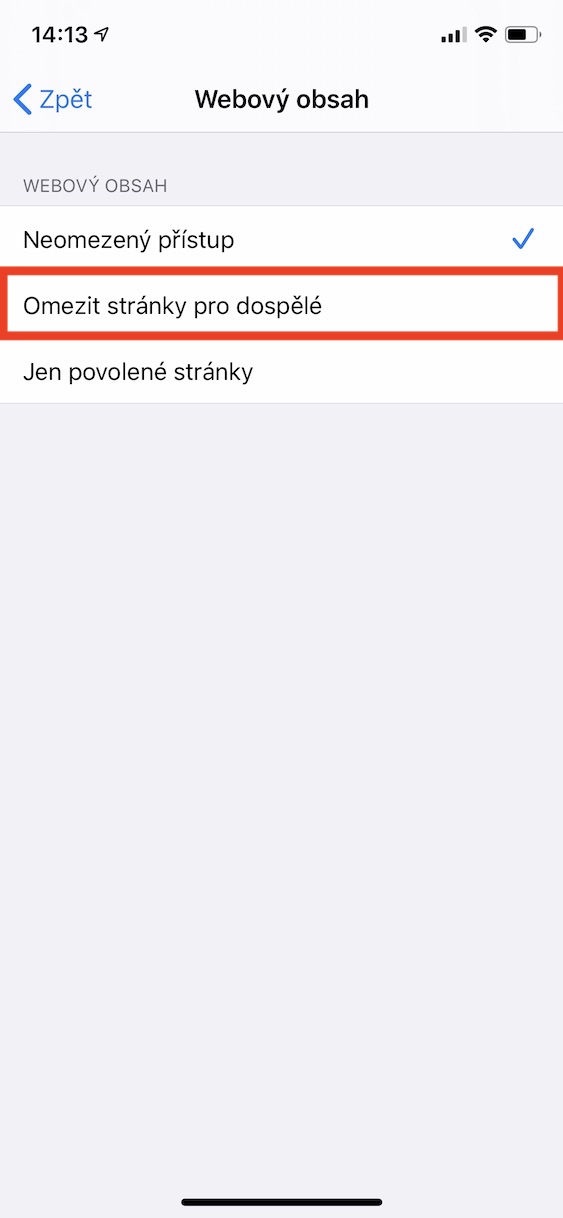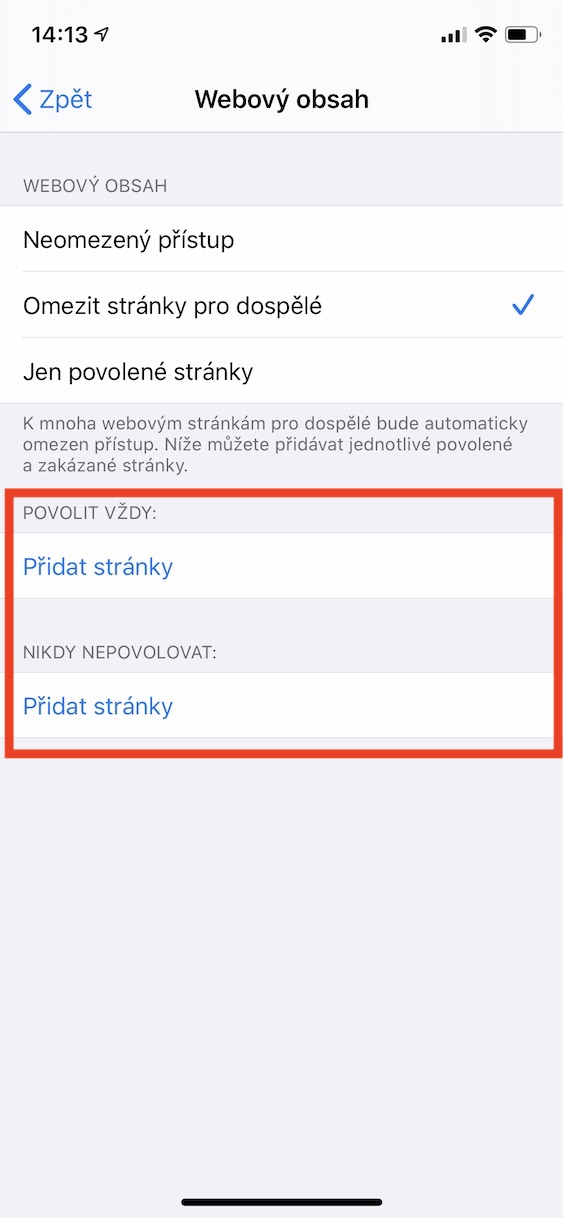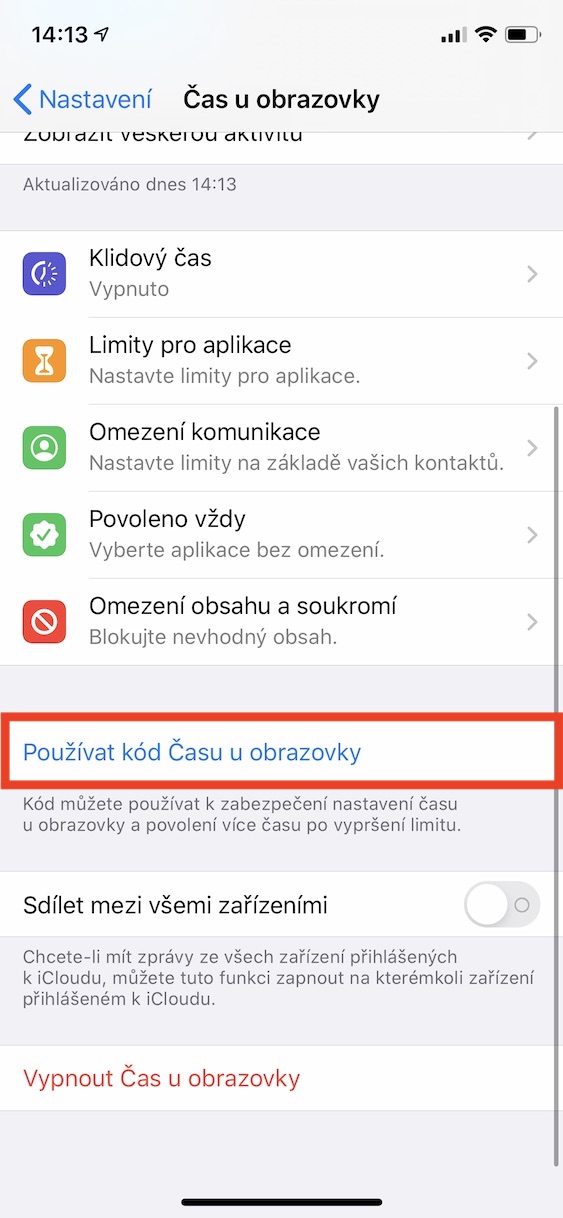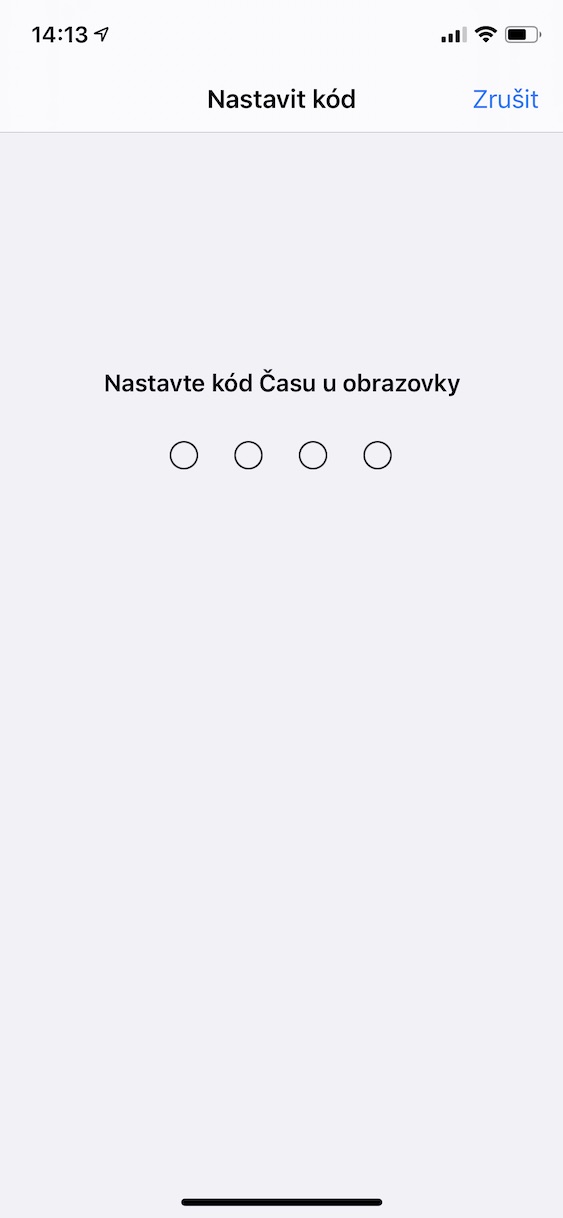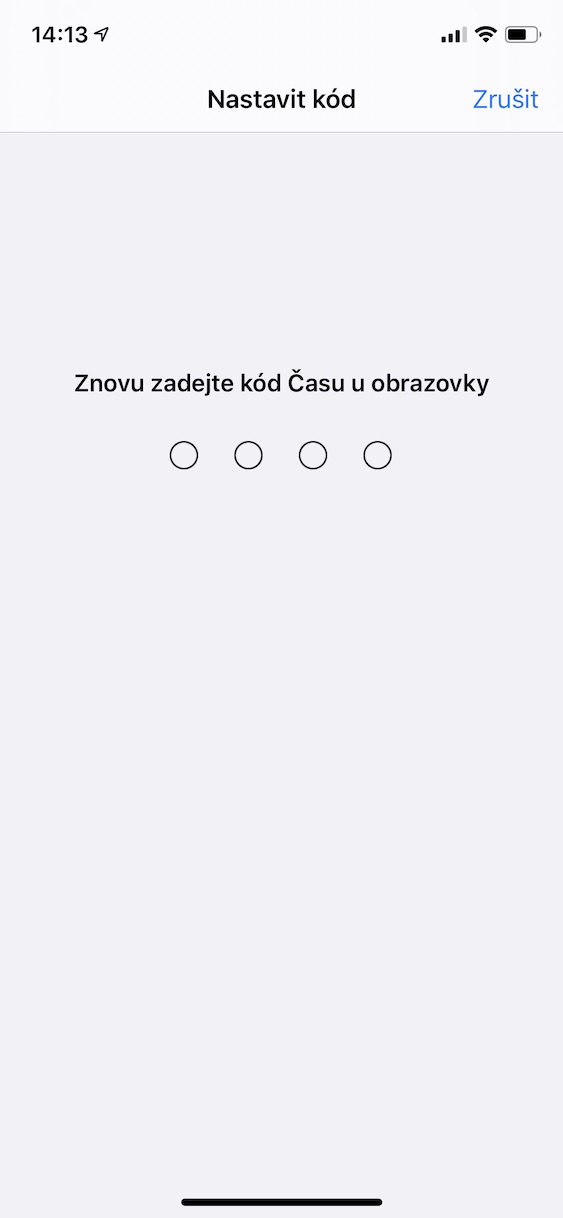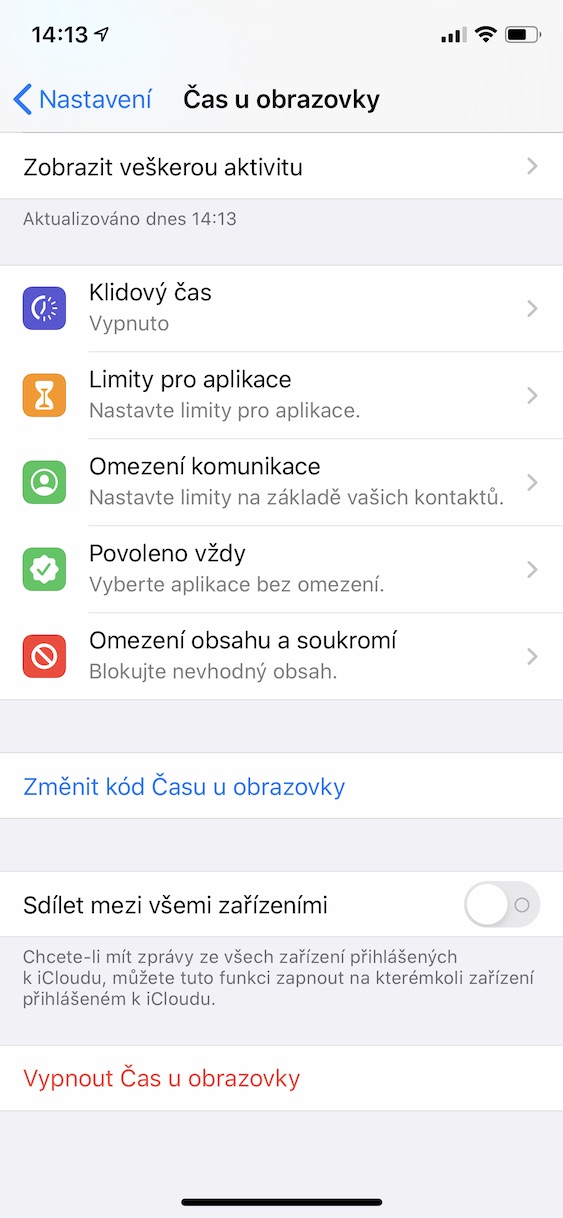If you have children at home for whom you have already bought an iPhone or iPad, then be smart. In the latest versions of iOS, i.e. iPadOS, Apple has worked on limitation options. Along with the addition of Screen Time, there's also been an overhaul of the options that let you ban content for kids under certain conditions. This whole setting has become much simpler and, above all, clearer. If you would like to prevent your children from accessing adult sites, then be sure to read this article to the end.
It could be interest you

How to prevent children from accessing adult sites on iPhone
If you want to prevent children from accessing adult sites, borrow their iPhone or iPad for a moment. Here then move to Settings and click the tab with the name Screen time. After clicking this section, choose an option Content and privacy restrictions. This function of the same name activate and then scroll down to the section below Content Restrictions, which you tap. Locate the row here Web content and open it. After that, all you have to do is ticked possibility Restrict adult sites. Apple keeps a sort of "list" of adult sites, so luckily you don't have to list them manually. After that, you can still choose which pages will be always enabled, and which vice versa always blocked. Now you can move back to the settings.
So that children cannot cancel this restriction, it is necessary that you lock it with a code lock. You can achieve this by Settings open the option Screen time and you get off below. Here, tap on the option Use the Screen Time code and code lock set up. Of course, choose such a code that the child won't guess. Therefore, avoid the combination 1111, 1234, or such a code that you use, for example, on your iPhone.