With the arrival of new operating systems, AirPods received a brand new improvement - namely, their automatic switching between Apple devices. This means that if, for example, you have music playing on your Mac and someone calls you at that moment, the AirPods will automatically switch to the apple phone without any effort. Once the call ends, it will switch back to the Mac. In short and simply, AirPods always connect to the device you are currently using. But not everyone has to be satisfied with this new function, mainly because of the not-so-perfect functionality. In this article, we will look at how to disable the automatic switching of AirPods.
It could be interest you

How to disable automatic AirPods switching between devices
If you want to disable the automatic switching of AirPods between Apple devices, it is not difficult. Below you will find the deactivation procedure for iPhone and iPad, as well as for Mac and MacBook.
iPhone and iPad
- First, it is necessary that your AirPods for iPhone or iPad they connected.
- Once connected, open the native app Settings.
- Once you do so, move to the section Bluetooth.
- Then find it in the list of available devices your AirPods and click on them icon in the circle as well.
- Then tap on the option on the next screen Connect to this iPhone.
- Check the option here If they were connected to the iPhone even last time.
Macs and MacBooks
- First, it is necessary that your AirPods to macOS devices they connected.
- Then tap the icon in the upper left corner.
- Once you do so, a menu will appear in which you tap on System Preferences…
- Now a new window will open with all available sections for editing system preferences.
- In this window, locate and click the option Bluetooth.
- Then locate here your AirPods and click on them Elections.
- Now click the menu next to the option Connect to this Mac.
- Then select the option in the menu The last time you connected to this Mac.
- Finally tap on All done.
So, in the above-mentioned way, the automatic switching of AirPods on Apple devices can be deactivated. As I mentioned above, users might want to disable this feature mainly because it is still not completely reliable. Additionally, someone doesn't necessarily want their AirPods to switch to another device. Personally, I tried to get used to this function, anyway I had to deactivate it after a while - I didn't get used to it and it rather didn't suit me. For some reason, I don't want my music to stop playing when I receive a call, or to have to immediately stop doing anything and focus on the call.

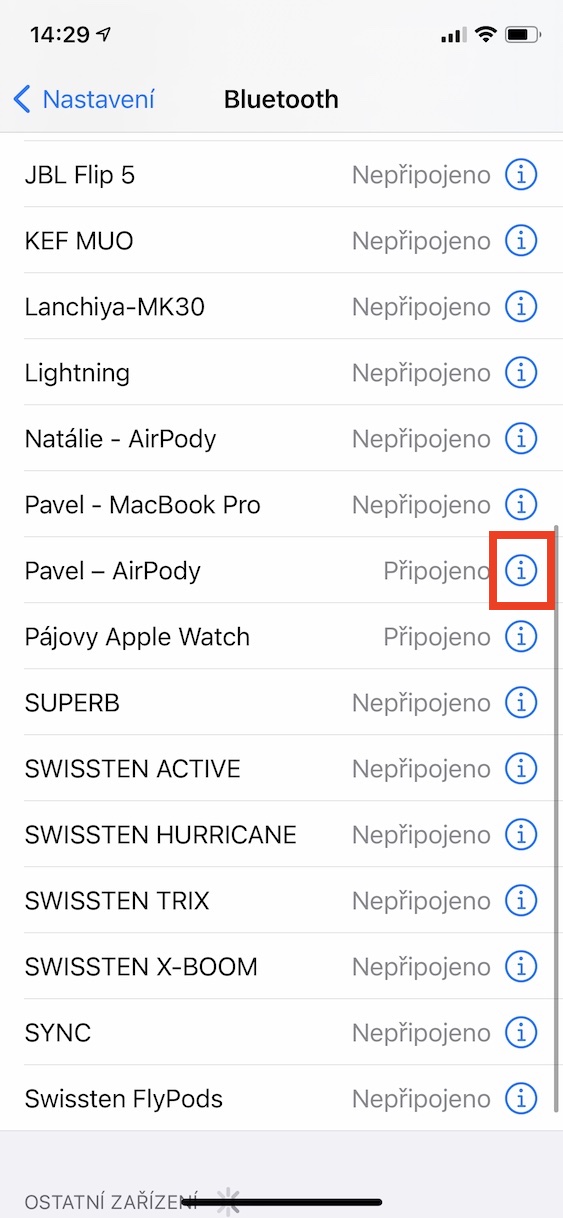

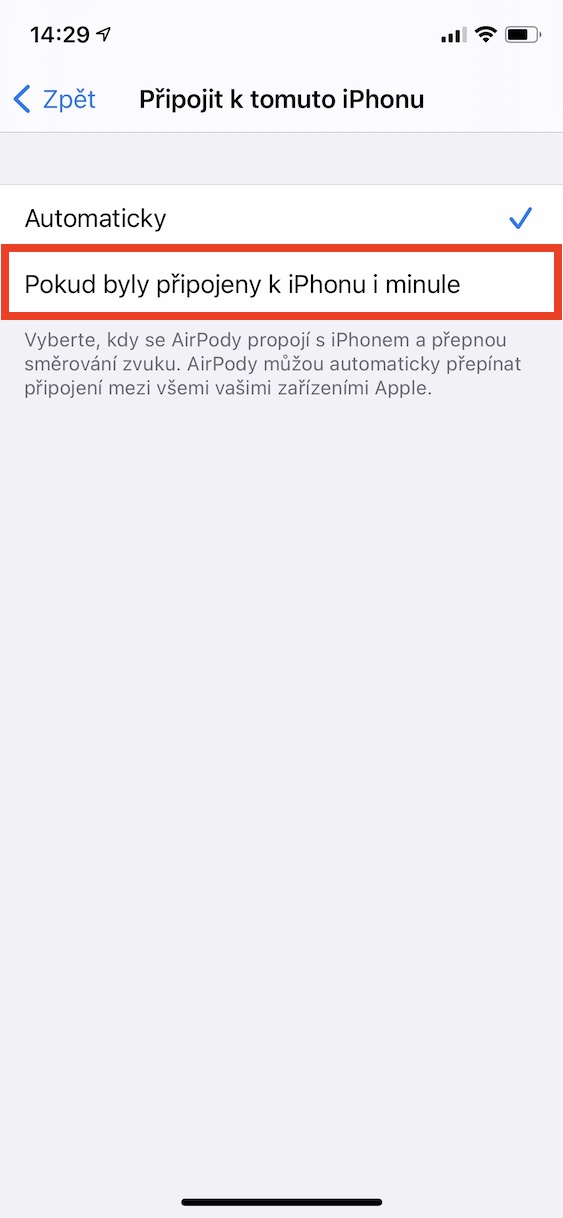


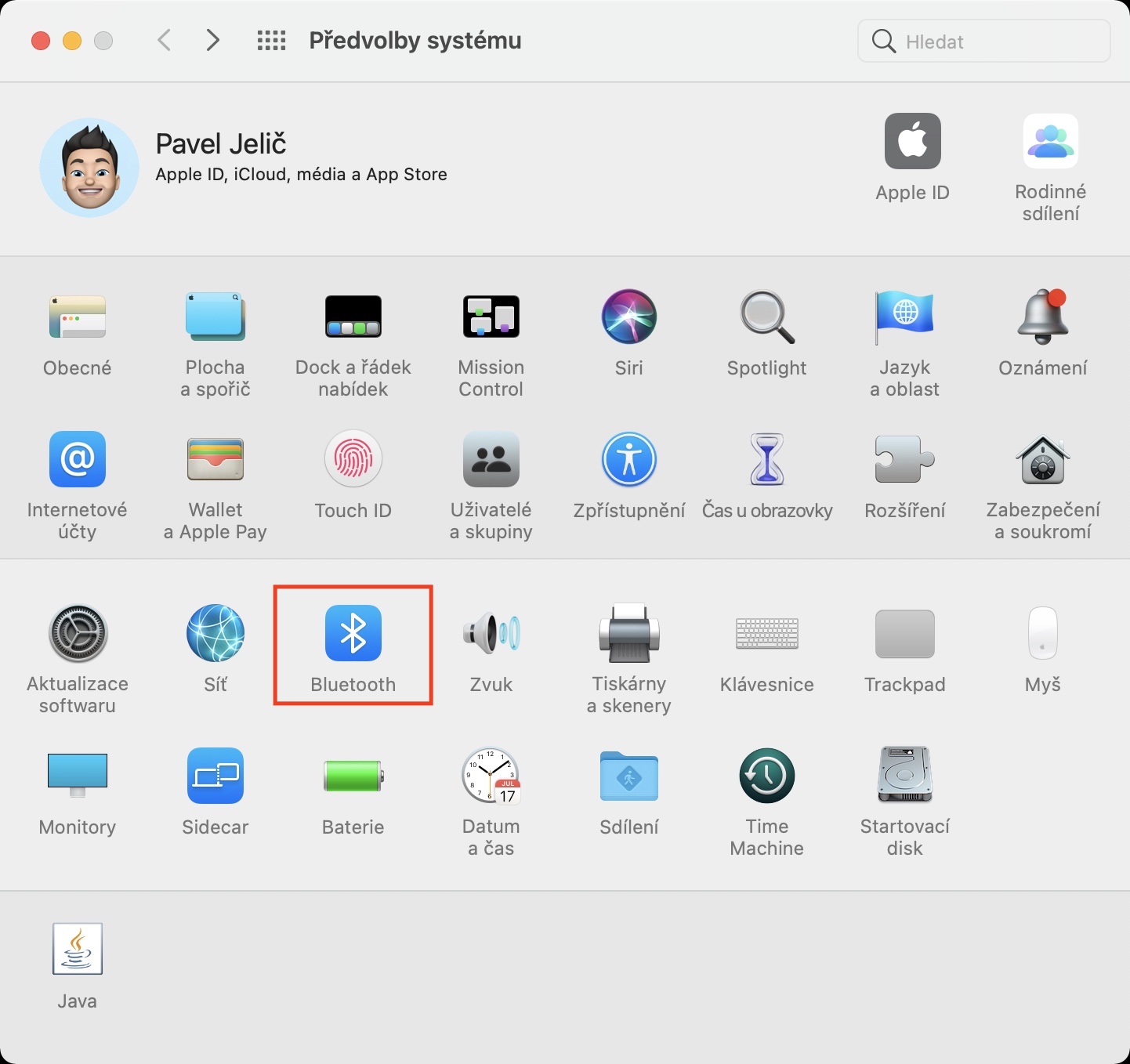
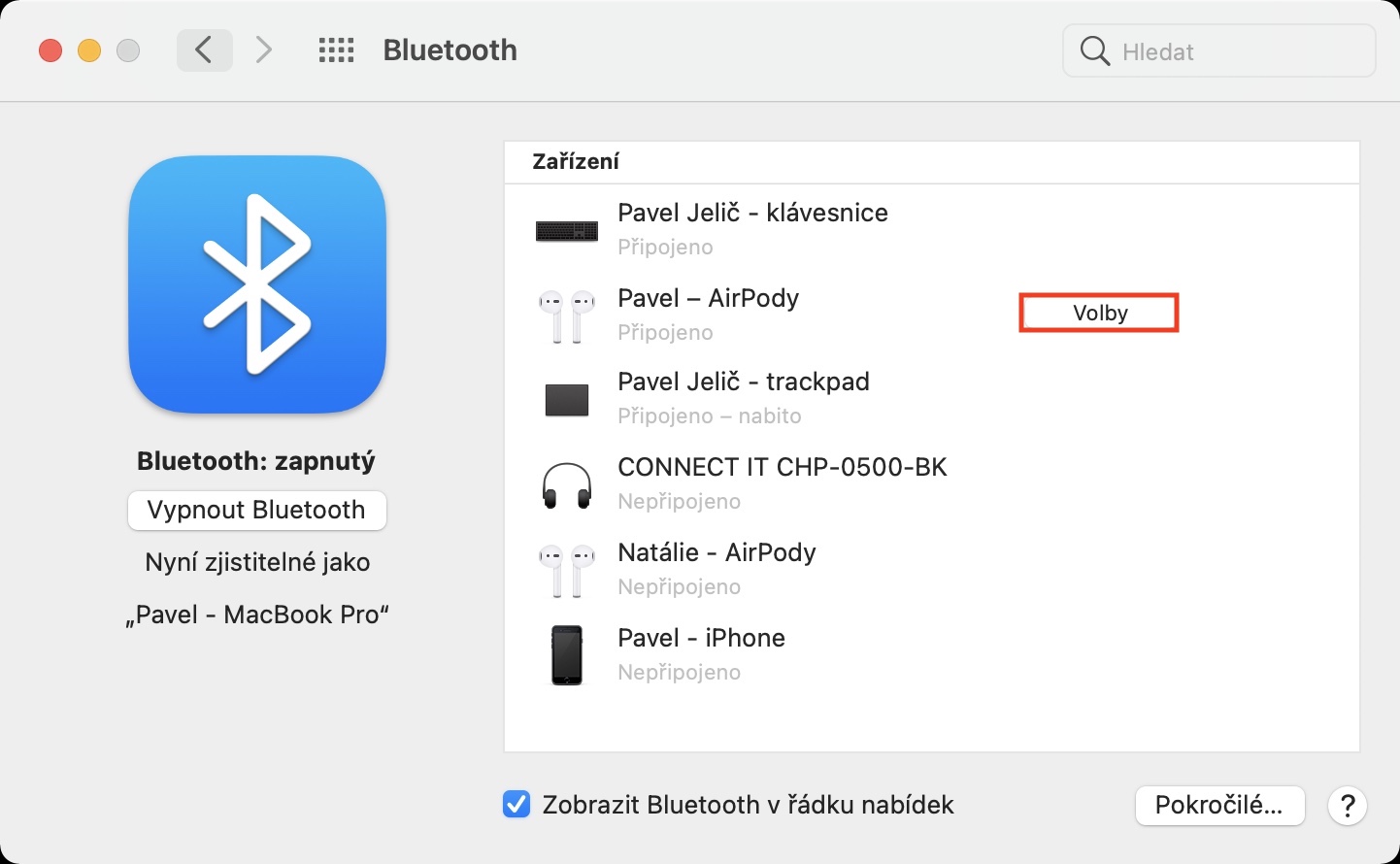
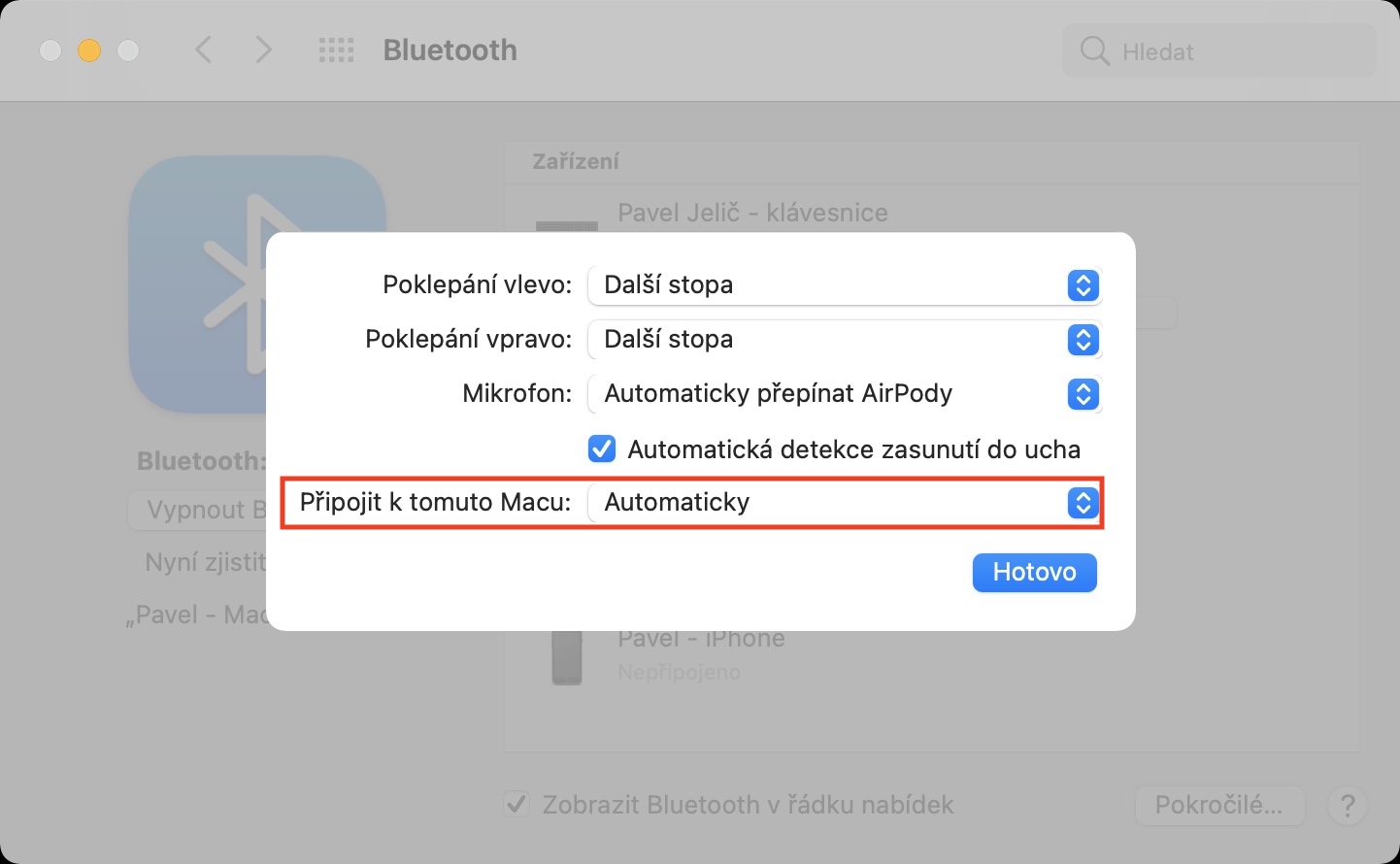
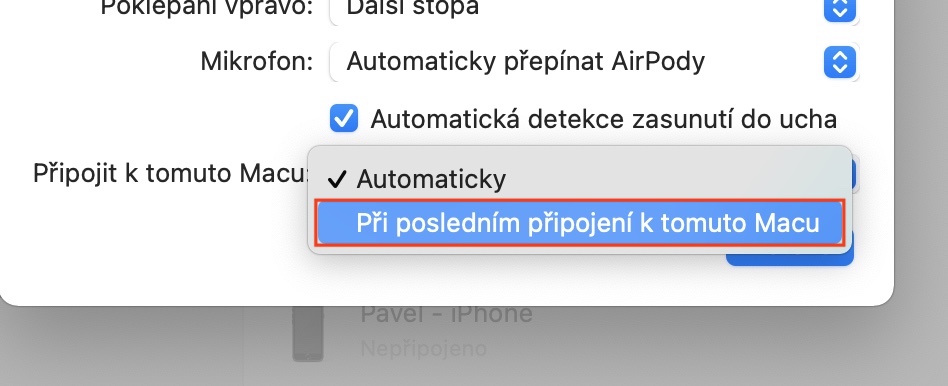
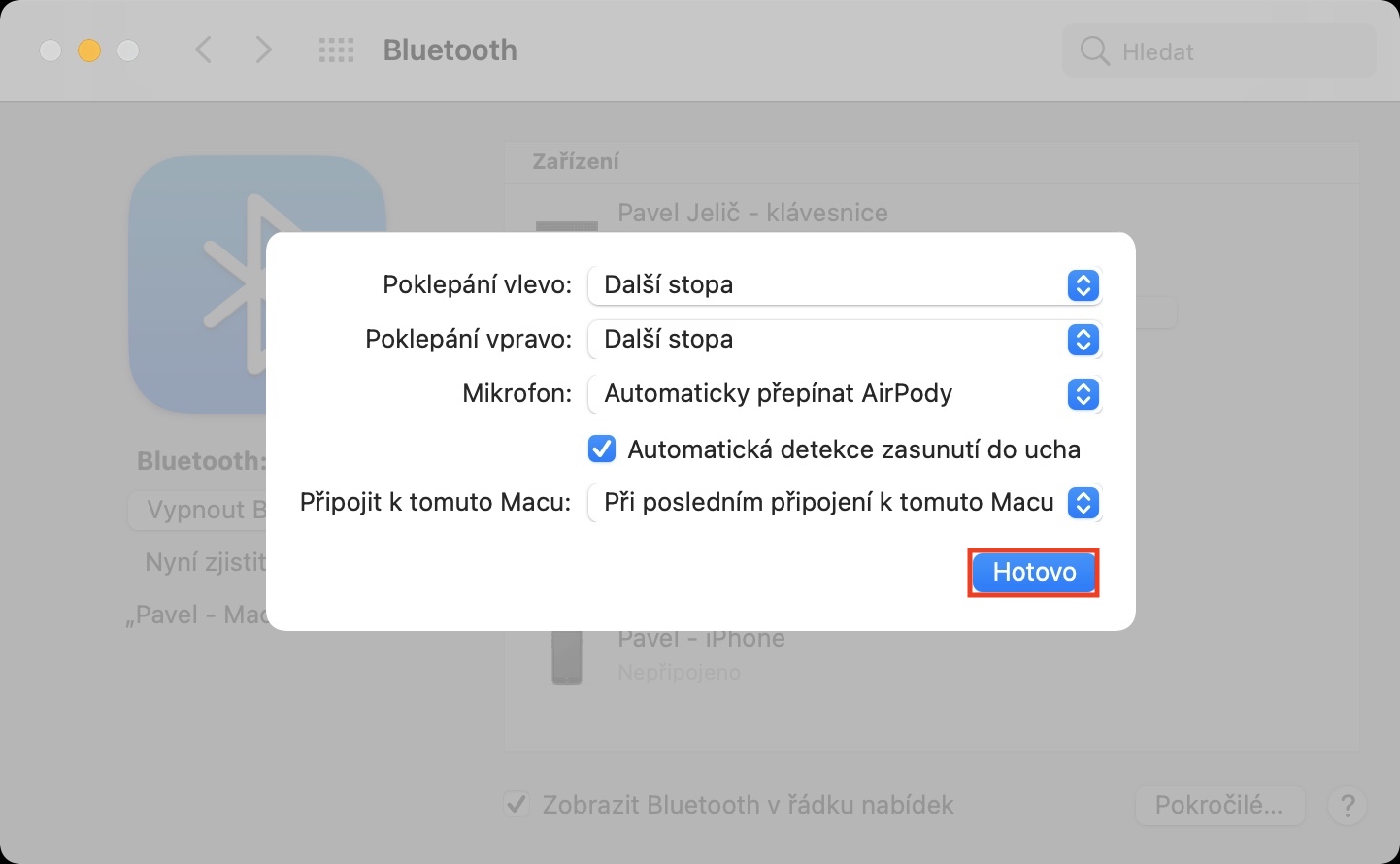
Cheers, thank you. Absolutely annoying feature when I'm listening to music and it automatically switches to something else just because I'm in range. Thank you!:)