With the arrival of the new operating systems macOS 13 Ventura and iPadOS 16.1, we received a rather interesting novelty called Stage Manager. It is a new multitasking system that can work with several applications at once and quickly switch between them. In the case of iPadOS, Apple fans praise it quite a bit. Before its arrival, there was no proper way to multitask on the iPad. The only option was Split View. But it is not the most suitable solution.
It could be interest you

However, Stage Manager for Apple computers did not receive such enthusiasm, on the contrary. The function is somewhat hidden in the system, and it's not even twice as good. Apple users consider multitasking to be many times more effective using the native Mission Control function or the use of multiple surfaces for quick switching through gestures. In short, it can therefore be said that while Stage Manager is a success on iPads, users are not entirely sure of its real use on Macs. So let's focus together on what Apple could change to move the whole feature forward.
Potential improvements for Stage Manager
As we mentioned above, Stage Manager works quite simply. After its activation, active applications are grouped on the left side of the screen, between which you can easily switch. The whole thing is complemented by nice-looking animations to make the use itself more pleasant. But it more or less ends there. The preview of applications from the left side cannot be customized in any way, which is a problem especially for users of widescreen monitors. They would like to be able to easily modify the previews, for example to enlarge them, as they are now displayed in a relatively small form, which may not be completely practical. Therefore, it would not hurt to have the option to change their size.
Some users would also like to see the inclusion of right-click, which the Stage Manager previews do not allow for at all. Among the proposals, for example, the idea that right-clicking on the preview could show an expanded preview of all the windows that are active within the given space. Opening new applications is also partially related to this. If we run the program while the Stage Manager function is active, it will automatically create its own separate space. If we want to add it to an already existing one, we have to make a few clicks. Maybe it wouldn't hurt if there was an option to open the app and immediately assign it to the current space, which could be solved, for example, by pressing a certain key at startup. Of course, the total number of open (groups of) applications can also be very important for someone. macOS only displays four. Again, it wouldn't hurt for people with a bigger monitor to be able to keep track of more.
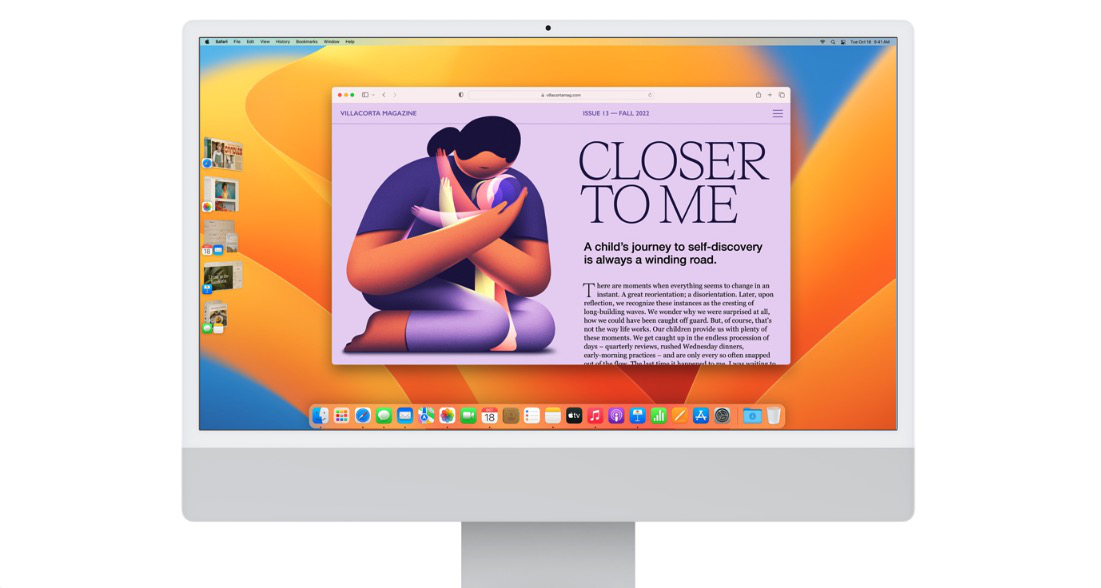
Who needs Stage Manager?
Although Stage Manager on Mac faces a lot of criticism from the users themselves, who often call it completely useless. However, for some it is a rather interesting and new way to control their apple computer. There is no doubt that Stage Manager can be extremely practical. Logically, everyone has to try it out and test it themselves. And that is the fundamental problem. As we mentioned above, this function is rather hidden within macOS, which is why many people miss its benefits and how it works. I've personally registered a lot of apple users who didn't even know that within the Stage Manager they can group applications into groups and don't have to switch between them one at a time.
It could be interest you



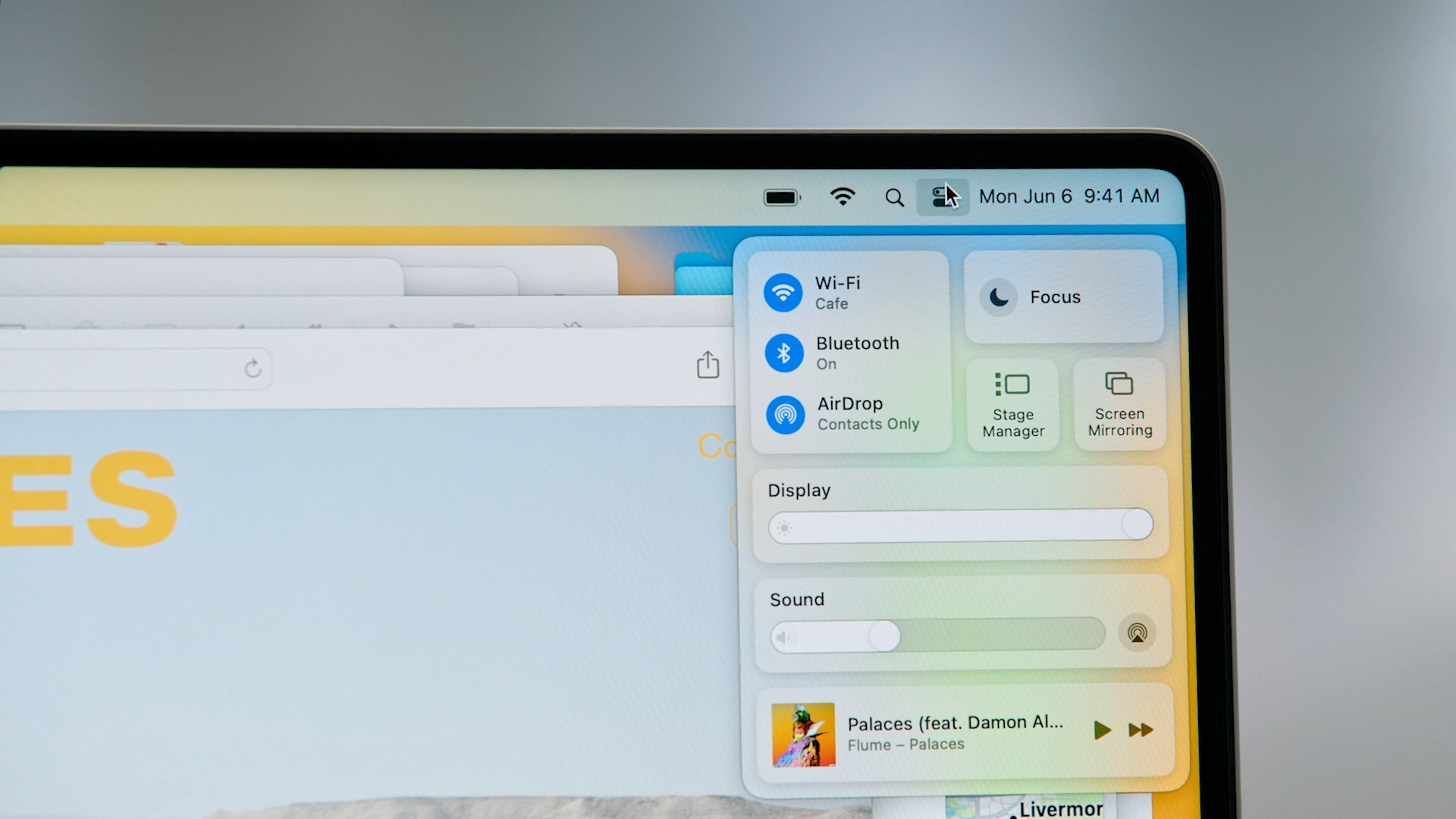



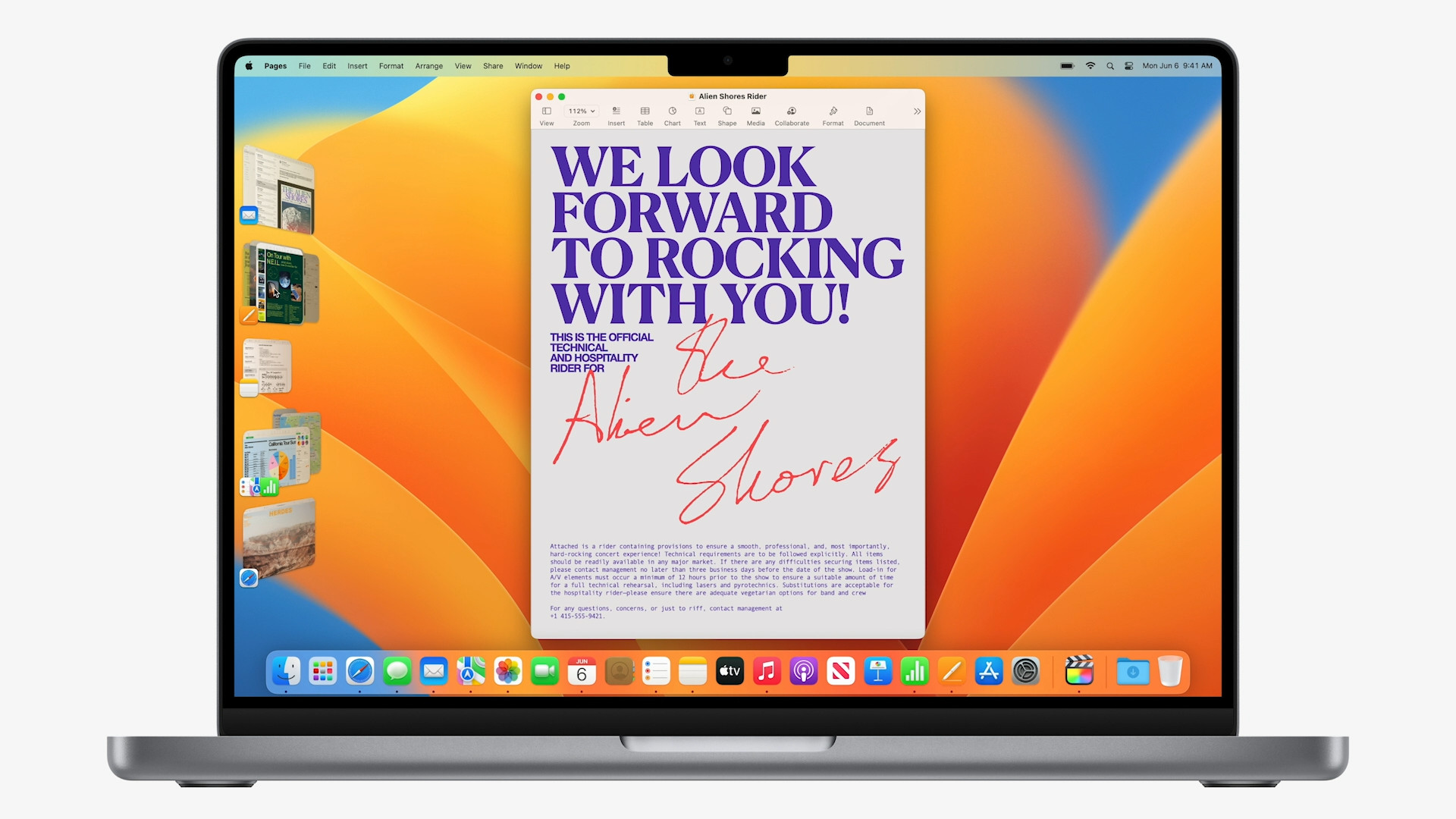










 Flying around the world with Apple
Flying around the world with Apple